https://github.com/ghaiklor/backup-my-github
Clones all your repositories to local machine
https://github.com/ghaiklor/backup-my-github
backup bash github repository
Last synced: 6 months ago
JSON representation
Clones all your repositories to local machine
- Host: GitHub
- URL: https://github.com/ghaiklor/backup-my-github
- Owner: ghaiklor
- License: wtfpl
- Created: 2018-06-04T09:31:25.000Z (over 7 years ago)
- Default Branch: master
- Last Pushed: 2018-06-08T19:24:00.000Z (over 7 years ago)
- Last Synced: 2025-04-28T16:11:52.397Z (10 months ago)
- Topics: backup, bash, github, repository
- Language: Shell
- Homepage:
- Size: 2.93 KB
- Stars: 110
- Watchers: 4
- Forks: 12
- Open Issues: 0
-
Metadata Files:
- Readme: README.md
- License: LICENSE
Awesome Lists containing this project
README
# Backup My GitHub Profile
_Clones all your GitHub public repositories to your machine_
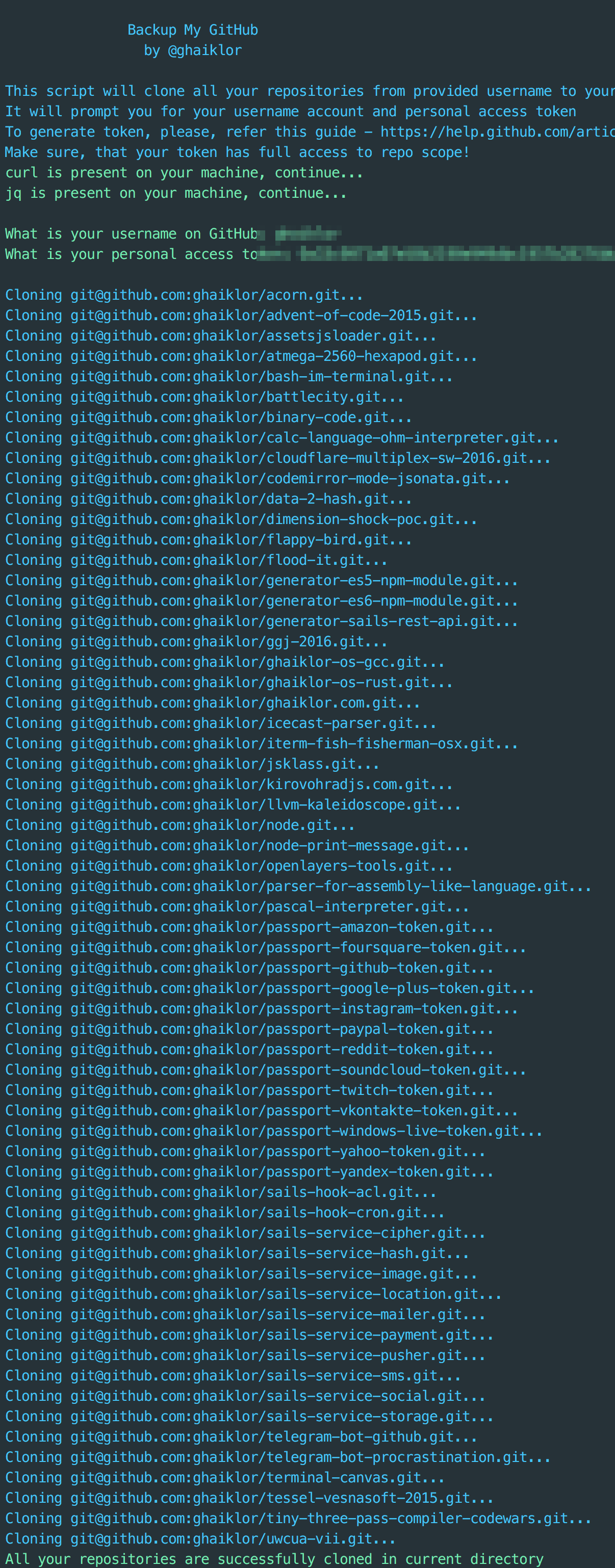
## Prerequisites
- curl
- jq
## Using
Before starting the script, you need to generate personal access token on GitHub (**with full repo access**).
Follow this guide - [link](https://help.github.com/articles/creating-a-personal-access-token-for-the-command-line)
Afterwards, navigate to the folder, where you want to store repos:
```bash
mkdir -p /some/path/to/folder/with/backups
cd /some/path/to/folder/with/backups
```
Run the script:
```bash
bash <(curl -s https://raw.githubusercontent.com/ghaiklor/backup-my-github/master/backup.sh)
```
## License
[DWTFYWT](./LICENSE)