Ecosyste.ms: Awesome
An open API service indexing awesome lists of open source software.
https://github.com/ghaniketrajputp005/react-vite
Learning React with Vite 👨💻
https://github.com/ghaniketrajputp005/react-vite
reactjs vitejs
Last synced: about 2 months ago
JSON representation
Learning React with Vite 👨💻
- Host: GitHub
- URL: https://github.com/ghaniketrajputp005/react-vite
- Owner: GhaniketRajputp005
- Created: 2024-08-13T07:41:45.000Z (6 months ago)
- Default Branch: main
- Last Pushed: 2024-08-16T19:57:46.000Z (6 months ago)
- Last Synced: 2024-11-08T02:37:33.444Z (3 months ago)
- Topics: reactjs, vitejs
- Language: JavaScript
- Homepage:
- Size: 92.8 KB
- Stars: 0
- Watchers: 1
- Forks: 0
- Open Issues: 0
-
Metadata Files:
- Readme: README.md
Awesome Lists containing this project
README
# Learning React  with Vite
with Vite 
Welcome to my journey of learning **React** for frontend development, complemented by **Vite** for an enhanced development experience. This document outlines the key features and benefits of using React and Vite, along with the setup instructions.
## 🚀 **Why React?**
React is a popular JavaScript library for building user interfaces, particularly single-page applications. With React, you'll learn to:
- **Build Component-Based UIs:** React encourages the creation of reusable components, making your code modular and easy to manage.
- **Manage State and Props:** Learn to handle state and props to create dynamic and interactive web applications.
- **Understand React Hooks:** Explore hooks like `useState` and `useEffect` to manage state and side effects in functional components.
- **Implement Routing:** Use React Router to handle navigation and create multi-page experiences.
## ⚡ **Why Vite?**
Vite is a modern build tool that enhances the development experience with fast build times and efficient hot module replacement. With Vite, you'll experience:
- **Blazing Fast Development:** Vite serves your code via native ES modules, resulting in near-instantaneous updates and a super-fast development server.
- **Instant Hot Module Replacement (HMR):** Make changes to your code and see the results instantly without a full page reload, preserving the state of your application.
- **Optimized Build Process:** For production builds, Vite uses Rollup to bundle your code efficiently with advanced optimizations.
## 🚀 **Getting Started**
To set up a new Vite project with React, follow these steps:
1. **Create a New Vite Project:**
```bash
npm create vite@latest my-react-app
```
2. **When prompted, select React as the framework.**
3. **Choose the variant (e.g., TypeScript or JavaScript).**
4. **Navigate to the Project Directory:**
```bash
cd my-react-app
```
5. **Install Dependencies:**
```bash
npm install
```
6. **Start the Development Server:**
```bash
npm run dev
```
This will start the development server and open your new React application in the browser with Vite's fast development features.
## 🎥 **Learn More**
For a visual guide on learning React with Vite, check out this helpful video:
[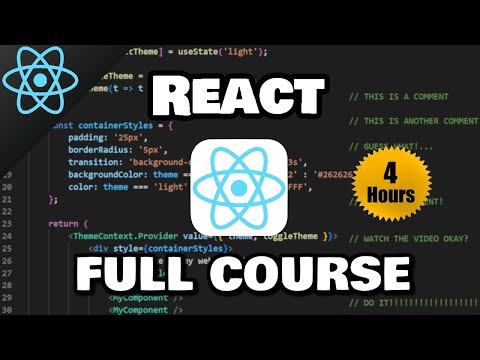](https://www.youtube.com/watch?v=CgkZ7MvWUAA&t=1274s)