Ecosyste.ms: Awesome
An open API service indexing awesome lists of open source software.
https://github.com/gholamrezadar/favourite-youtube-channels
this program goes through your youtube watch history and sorts channels based how many of their videos you have watched!
https://github.com/gholamrezadar/favourite-youtube-channels
data-analysis data-visualization python
Last synced: about 2 months ago
JSON representation
this program goes through your youtube watch history and sorts channels based how many of their videos you have watched!
- Host: GitHub
- URL: https://github.com/gholamrezadar/favourite-youtube-channels
- Owner: Gholamrezadar
- License: gpl-3.0
- Created: 2021-05-13T06:09:30.000Z (almost 4 years ago)
- Default Branch: main
- Last Pushed: 2022-09-30T15:06:45.000Z (over 2 years ago)
- Last Synced: 2023-04-25T22:46:27.485Z (almost 2 years ago)
- Topics: data-analysis, data-visualization, python
- Language: Python
- Homepage: https://ghdyt.vercel.app
- Size: 198 KB
- Stars: 1
- Watchers: 1
- Forks: 0
- Open Issues: 0
-
Metadata Files:
- Readme: README.md
- License: LICENSE
Awesome Lists containing this project
README
# favourite-youtube-channels
this program goes through your youtube watch history and sorts channels based on how many of their videos you have watched!
Update:
Web version of this program is available too https://github.com/Gholamrezadar/favourite-youtube-channels-next
you can try with your own data here https://ghdyt.vercel.app
### follow these steps :
* Go to this url https://takeout.google.com/settings/takeout
* Click on deselect all
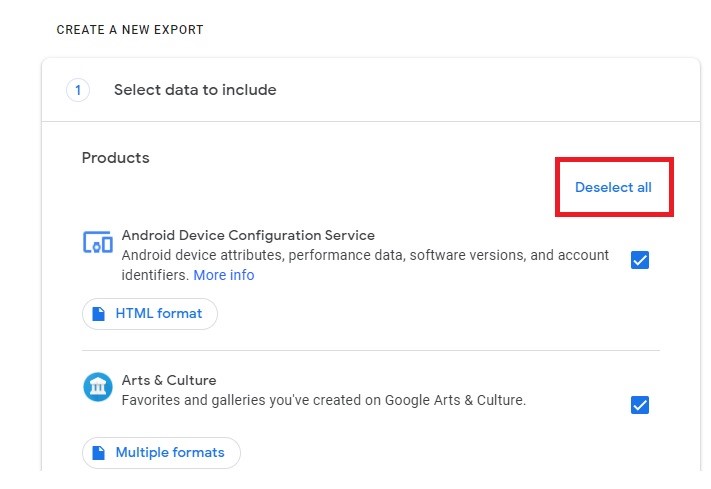
* Scroll down and only select "YouTube and YouTube Music"
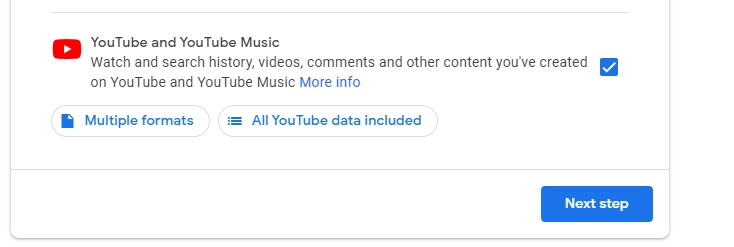
* Click on multiple format and change history to JSON

* Click on All YouTube data included and only select history
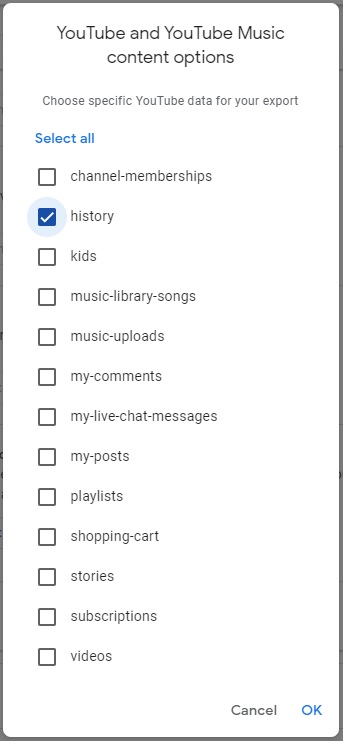
* Select a delivery method and click on "Create export"
* After you download your data, extract the compressed file and find watch-history.json and place it beside .py files
-- "most watched channles all time.py"
-- "watch-history.json"
* open .py files, change default options if needed and run them.