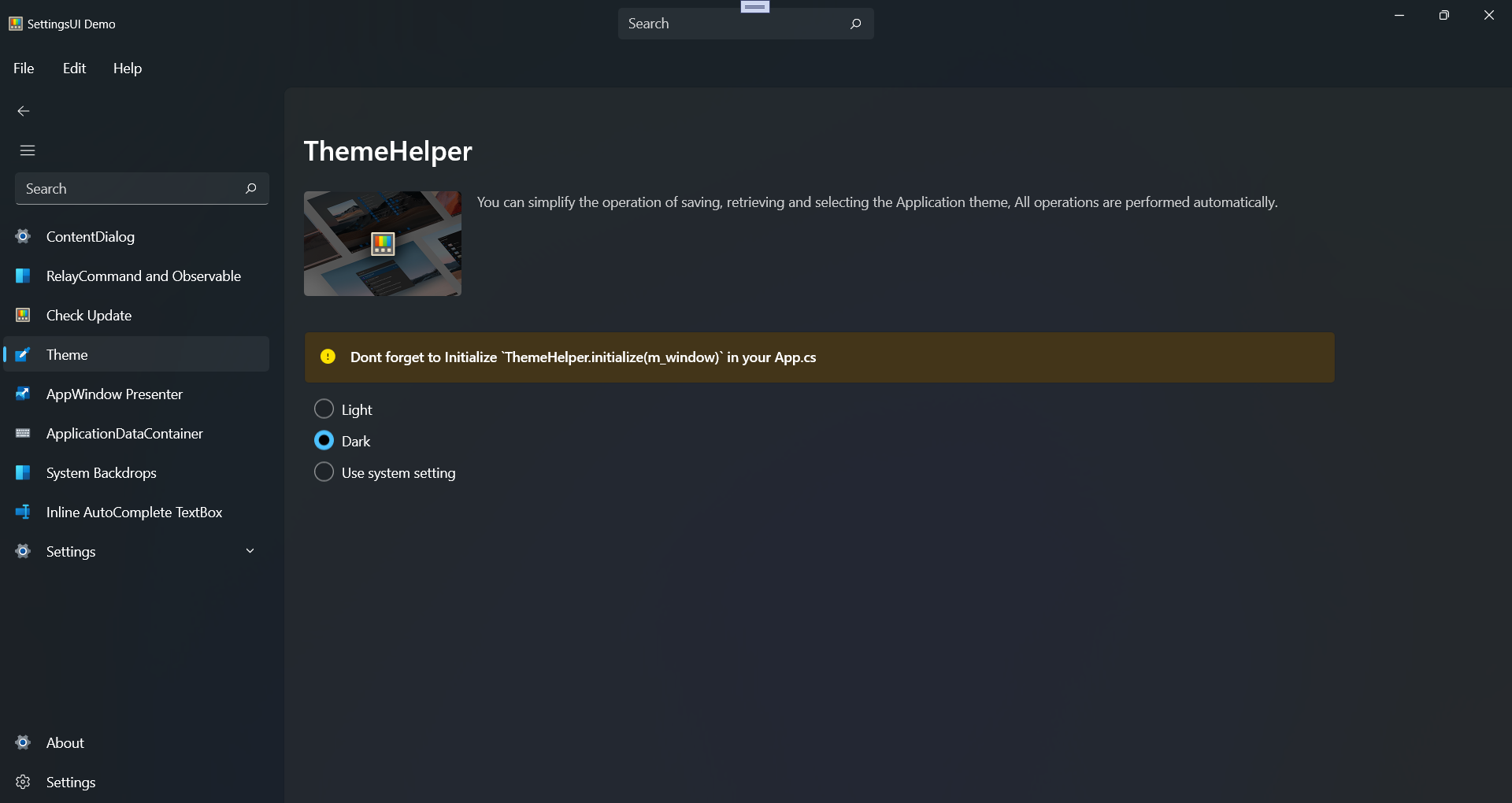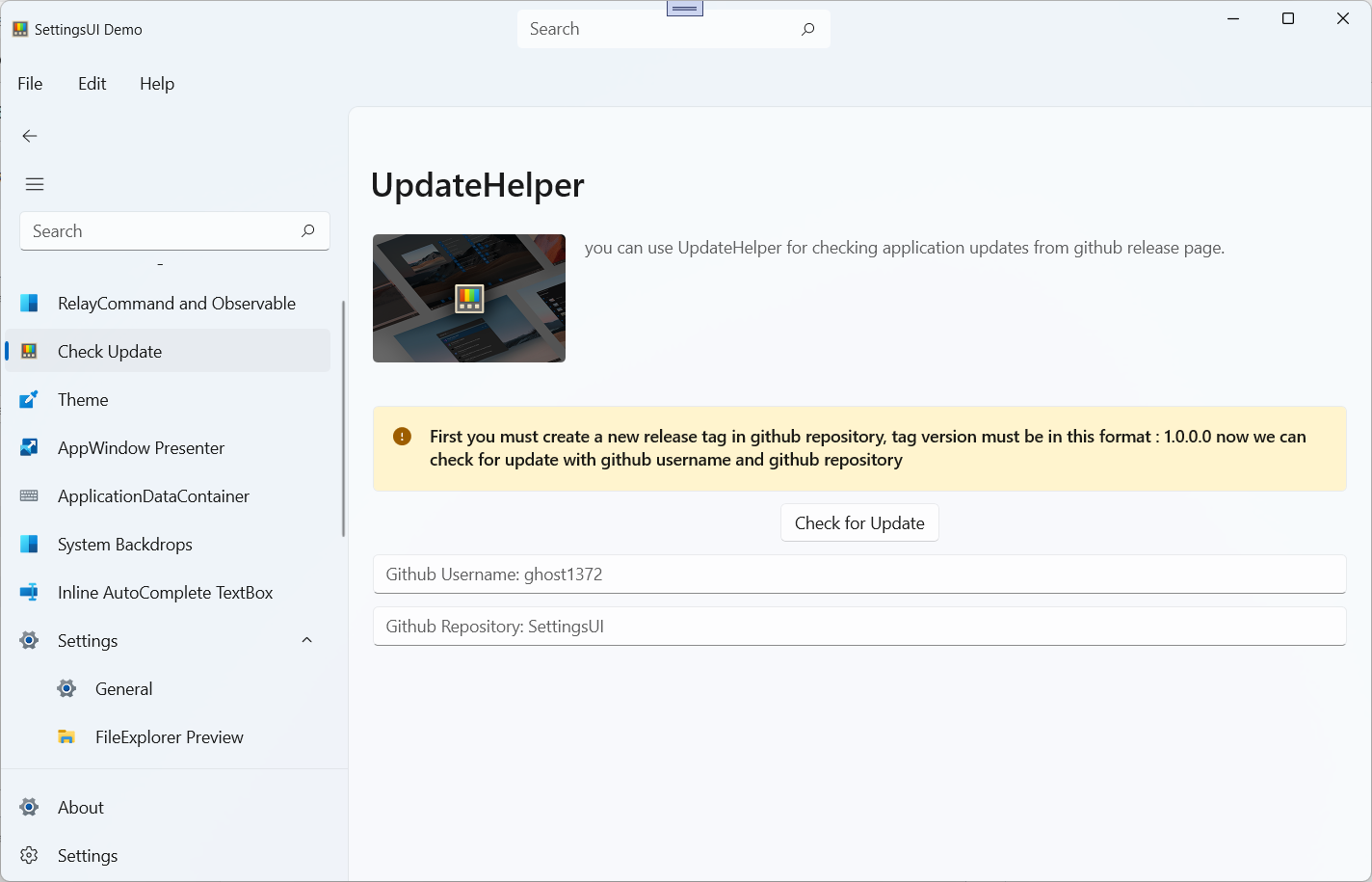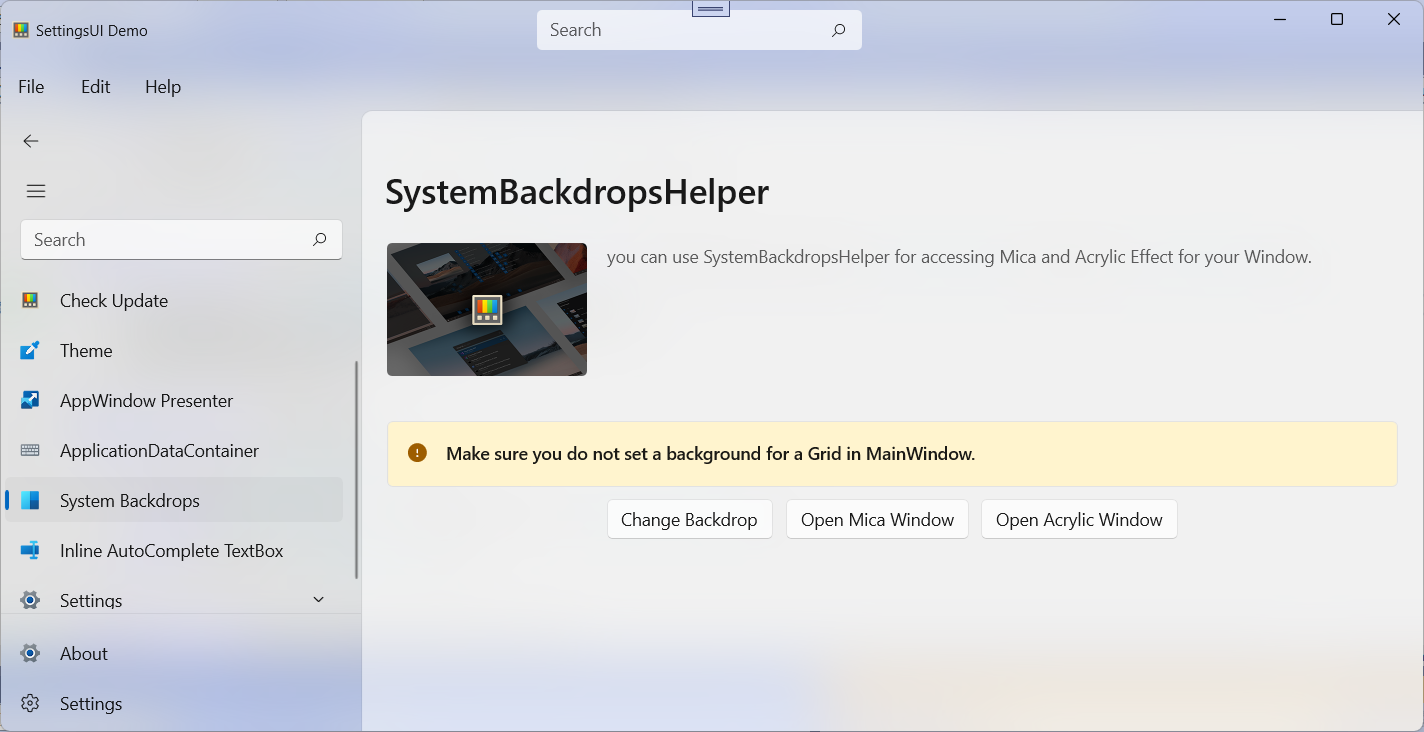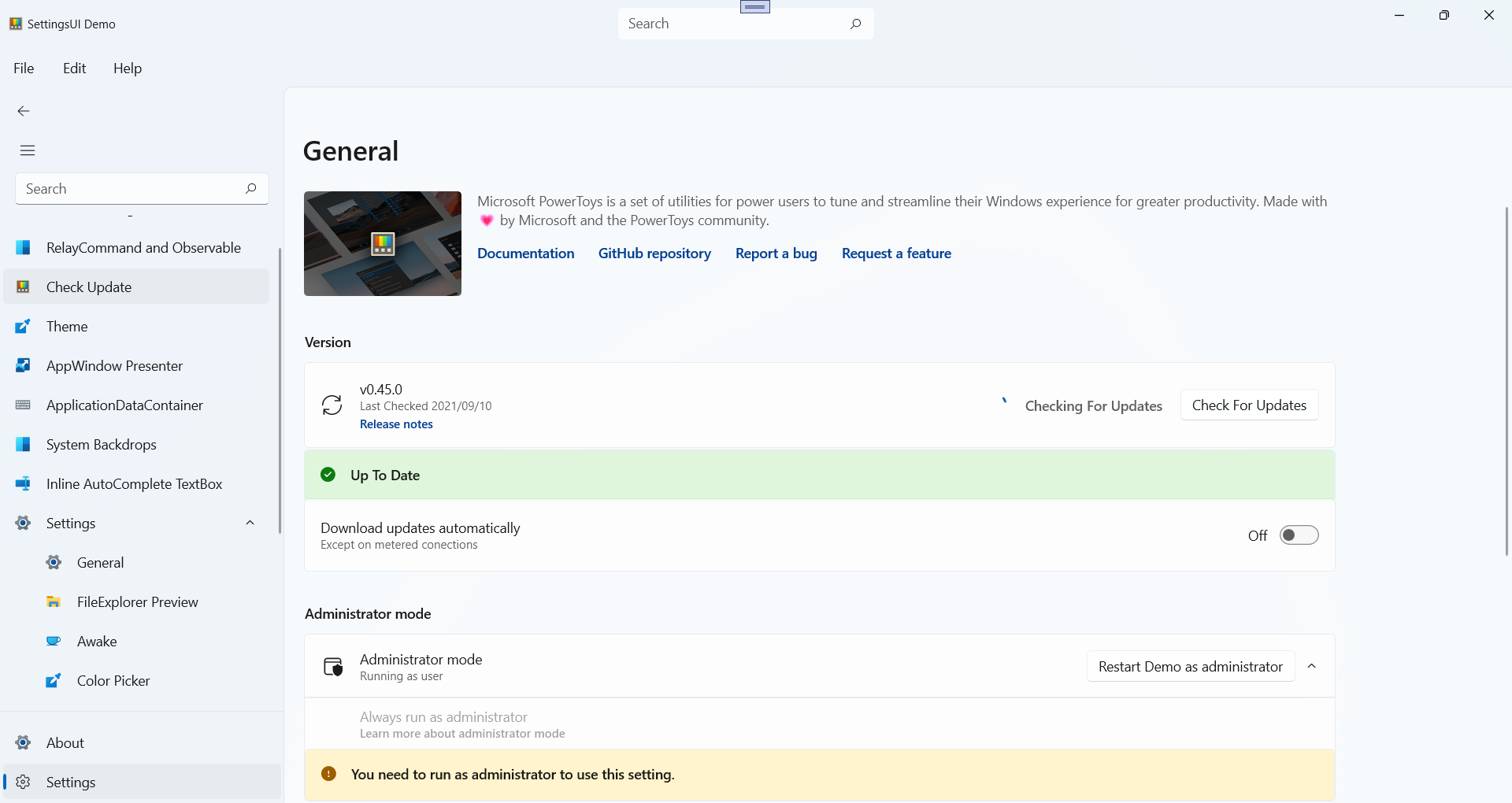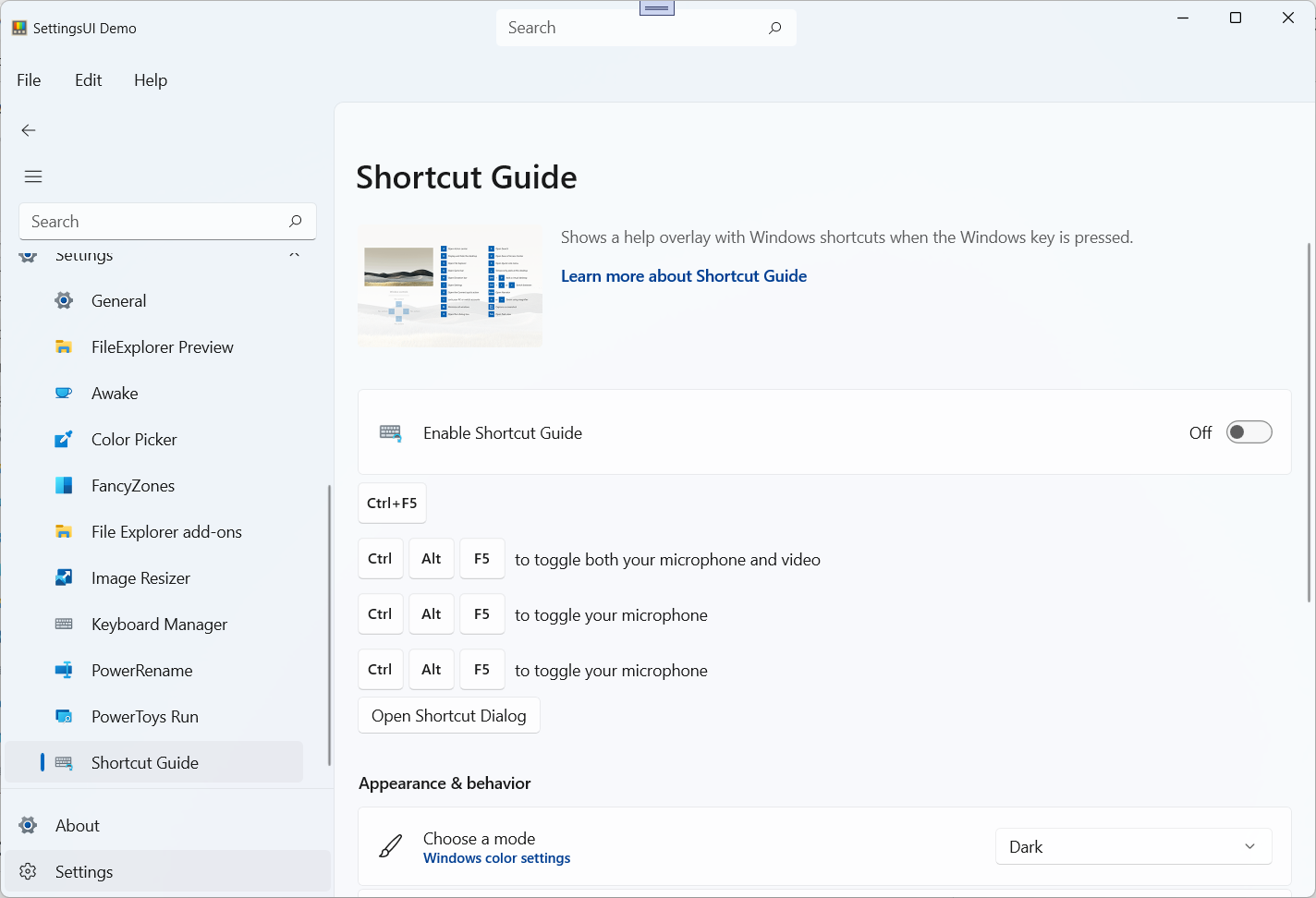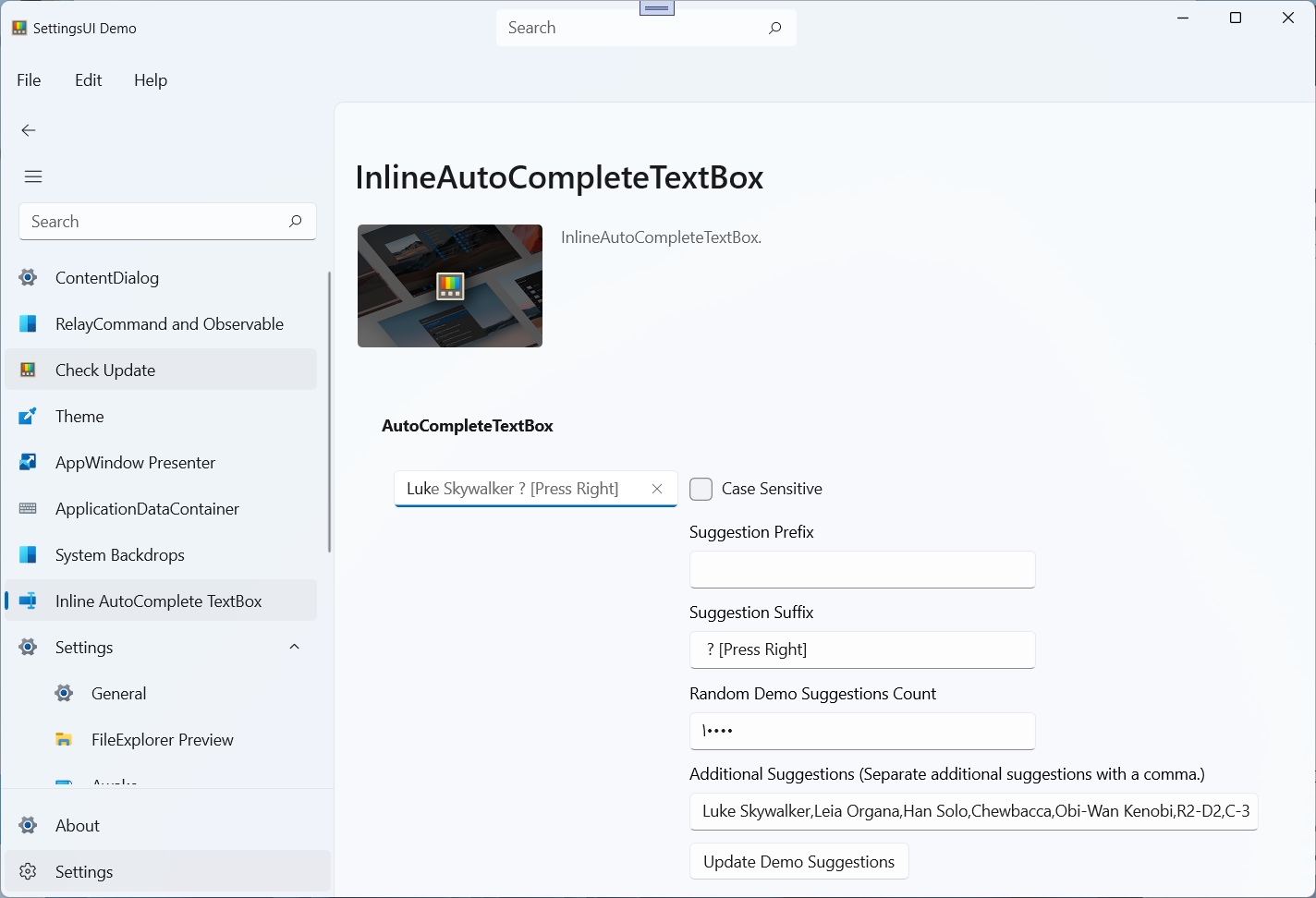https://github.com/ghost1372/devwinui
DevWinUI is a collection of useful classes, controls, styles, and codes for WinUI 3. Create a WinUI 3 app in less than a minute with the built-in project templates and scaffolding tools.
https://github.com/ghost1372/devwinui
compositopn controls custom devwinui extension helpers navigationview persian pinvoke rainbow styles templates theme titlebar wasdk win2d windows-app-sdk winui winui3 winuicommunity
Last synced: 6 months ago
JSON representation
DevWinUI is a collection of useful classes, controls, styles, and codes for WinUI 3. Create a WinUI 3 app in less than a minute with the built-in project templates and scaffolding tools.
- Host: GitHub
- URL: https://github.com/ghost1372/devwinui
- Owner: ghost1372
- License: mit
- Created: 2024-11-18T16:32:10.000Z (11 months ago)
- Default Branch: main
- Last Pushed: 2025-04-08T10:06:46.000Z (6 months ago)
- Last Synced: 2025-04-10T00:16:34.447Z (6 months ago)
- Topics: compositopn, controls, custom, devwinui, extension, helpers, navigationview, persian, pinvoke, rainbow, styles, templates, theme, titlebar, wasdk, win2d, windows-app-sdk, winui, winui3, winuicommunity
- Language: C#
- Homepage: https://ghost1372.github.io/
- Size: 21 MB
- Stars: 87
- Watchers: 5
- Forks: 6
- Open Issues: 3
-
Metadata Files:
- Readme: README.md
- License: LICENSE
Awesome Lists containing this project
README
🌟 Welcome to DevWinUI! 🌟
3>
Documentation
·
Release notes
·
Samples
·
Gallery App (Store)
|Packages|Download/Installation|Documentation|
|:---|:---|:---:|
|[](https://marketplace.visualstudio.com/items?itemName=MahdiHosseini.DevWinUITemplates)|[](https://marketplace.visualstudio.com/items?itemName=MahdiHosseini.DevWinUITemplates)|[](https://github.com/Ghost1372/DevWinUI)|
||||
|[](https://www.nuget.org/packages/DevWinUI)|[](https://www.nuget.org/packages/DevWinUI)|[](https://Ghost1372.github.io/DevWinUI)|
|[](https://www.nuget.org/packages/DevWinUI.Controls)|[](https://www.nuget.org/packages/DevWinUI.Controls)|[](https://Ghost1372.github.io/DevWinUIControls/)|
|[](https://www.nuget.org/packages/DevWinUI.ContextMenu)|[](https://www.nuget.org/packages/DevWinUI.ContextMenu)|[](https://Ghost1372.github.io/DevWinUIContextMenu)|
---
## 📜 Licensing and Attribution 📜
This library includes code and components derived from various open-source projects. Efforts have been made to respect and comply with their respective licenses.
A detailed list can be found in the [ThirdPartyNotices.txt](ThirdPartyNotices.txt) file included in this repository.
🙏 **A heartfelt thanks to the open-source projects and their communities for making this work possible.**
---
# 🚀 DevWinUI 🚀
Your ultimate toolkit for building WinUI 3 applications effortlessly. Whether you're a seasoned developer or taking your first steps into app development, DevWinUI has everything you need to bring your ideas to life! 🎉
DevWinUI empowers you with a robust collection of tools, including custom classes, controls, styles, and utilities tailored for WinUI 3, the modern UI framework for Windows 10 and beyond.
## Why Choose DevWinUI?
### 🚀 Get Started Quickly:
Kickstart your project in under a minute with built-in templates and scaffolding tools.
### 🎨 Tailor Your App’s Look:
Customize themes effortlessly — from classic light and dark modes to vibrant rainbow palettes.
### 🧩 Elevate Your UI:
Add flair with custom controls designed to enhance user experience.
### ✨ Unlock Stunning Visuals:
Use Win2D, a DirectX-based graphics library, to create mesmerizing effects like particle systems, gooey animations, watermarks, and more.
### 🔧 Simplify Development:
Streamline common tasks like navigation, theme management, and app updates with helper classes and extensions.
DevWinUI is your gateway to creating visually stunning, user-friendly, and feature-rich apps on WinUI 3. Let's build something amazing together! 🚀
### 📚 Explore Our Documentation! 📚
> [!TIP]
> Need help getting started with our app? Our comprehensive documentation site covers everything you need to know. Whether you’re a beginner or an experienced user, you’ll find answers, tutorials, and tips to enhance your experience. From installation instructions to advanced features, we’ve got you covered. Happy exploring! 🚀
> 👉 [Documentation](https://Ghost1372.github.io/DevWinUI/) 👈
### 🚀 Explore Our Gallery App 🚀
> [!NOTE]
> Want to see DevWinUI in action? Head over to our Gallery App for a hands-on experience. You’ll find practical examples, usage scenarios, and interactive demos that showcase the power of our toolkit. See [Galery App Source Code](dev/DevWinUI.Gallery) or Download from Microsoft Store.
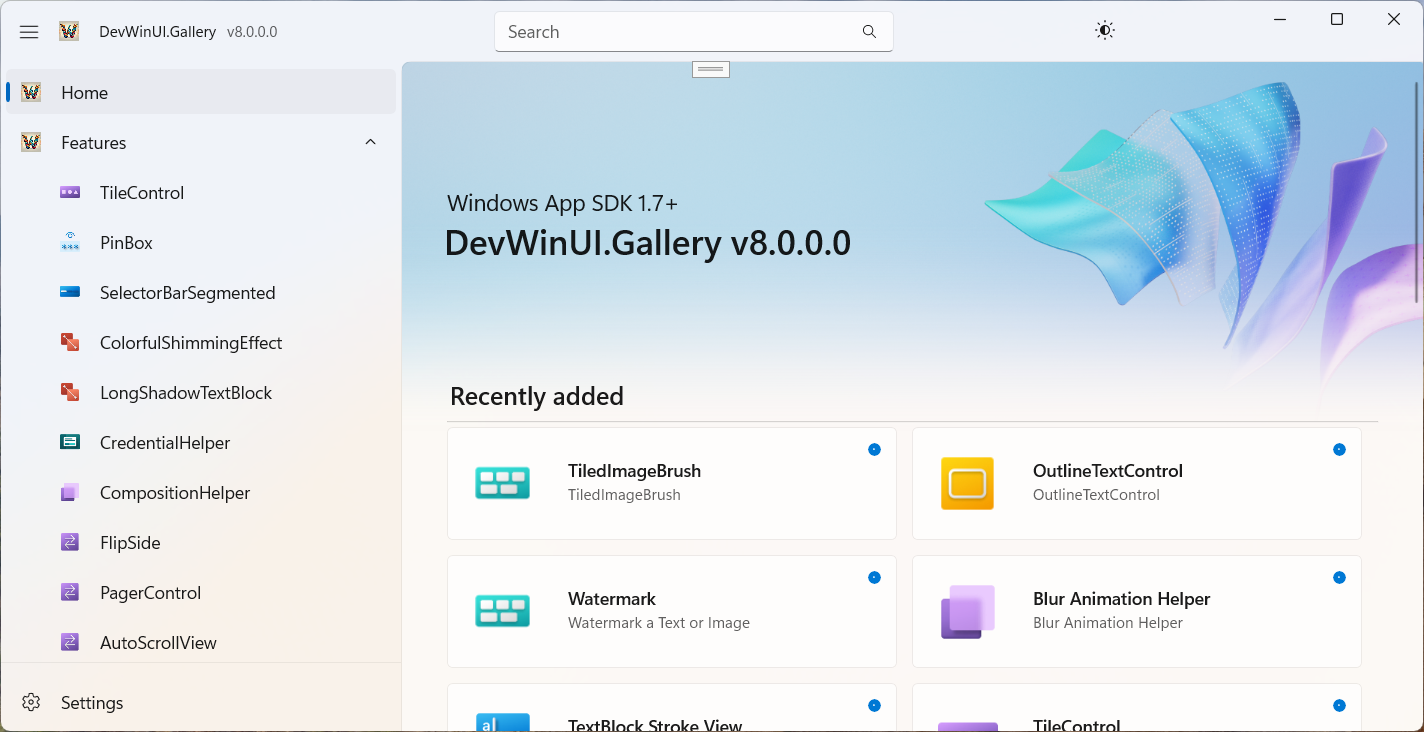
### ⚙️ Compile Source Code
> [!TIP]
> Please confirm that your development environment meets the requirements before compiling.
#### 1. 🖥️ Visual Studio 2022
Ensure that your installation includes the appropriate workloads:
- On the `Workloads` tab of the Visual Studio installation dialog box, select:
- **.NET Desktop Development**
- **WinUI Application Development**
#### 2. 🛠️ .NET SDKs
- Ensure .NET versions `8.x` and `9.x` are installed.
#### 3. 📂 Solution Format
- This project uses the new **SLNX format** for solutions.
- ⚠️ **Note:** This feature is currently in preview and you need to enable it from **Tools -> Manage Preview Features**.
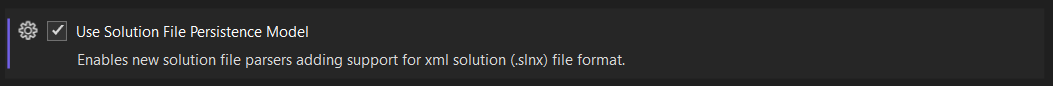
Make sure your environment matches these requirements to avoid any issues during compilation.
### ⚠️ Gallery App Nightly Build
**nightly build** of the Gallery App generated automatically by GitHub Actions.
**This build may contain experimental features or untested changes.**
If you would like to test the nightly build:
1. Visit the [GitHub Actions page](https://github.com/ghost1372/DevWinUI/actions).
2. Download the zipped Gallery App from the latest successful workflow run. (`artifacts-[platform].zip`)
### 🧑💻 Contributing 🧑💻
Found a bug? Want to contribute? We’d love your input!
Happy coding! 🖥️💡
### Feedback and Issues
If you encounter any issues or have feedback, please report them [here](https://github.com/ghost1372/DevWinUI/issues). Your input helps improve the app!
---
## 🔥 DevWinUI 🔥
### ⚡ What’s Inside? ⚡
- ✨ FilePicker, SavePicker and FolderPicker which is working in Elevated, Packaged, UnPackaged and AOT apps.
- ✨ ModernSystemMenu
- ✨ RelativeDate
- ✨ DragMoveAndResize
- ✨ DelegateCommand
- ✨ ColorBrightness
- ✨ RichTextFormatter
- ✨ Converter
- ✨ Extensions
- ✨ Helpers
- ✨ NavigationService
- ✨ JsonNavigationService
- ✨ RainbowFrame
- ✨ ThemeService
- ✨ PickCredential
- ✨ RequestWindowsPIN
- ✨ Legacy MessageBox
- 🚀 And More...
#### 💻 Installation | Nuget
```
Install-Package DevWinUI
```
> [!WARNING]
> For more info See the [DevWinUI](dev/DevWinUI/README.md) and [Docs](https://Ghost1372.github.io/DevWinUI/)
---
## 🔥 DevWinUI.Controls 🔥
### ⚡ What’s Inside? ⚡
- ✨ ModalWindow
- ✨ StepBar
- ✨ LayoutTransformer
- ✨ GoToTop
- ✨ FlexPanel
- ✨ HoneycombPanel
- ✨ ElementGroup
- ✨ CompareSlider
- ✨ TransitioningContentControl
- ✨ DateTimePicker
- ✨ CalendarWithClock
- ✨ Clock
- ✨ CirclePanel
- ✨ CalendarView Style
- ✨ ProgressButton
- ✨ TextBox
- ✨ BreadcrumbNavigator
- ✨ PinBox
- ✨ SelectorBarSegmented
- ✨ NavigationViewItem Style
- ✨ ColorfulShimmingEffect
- ✨ FlipSide
- ✨ LongShadowTextBlock
- ✨ PagerControl
- ✨ IndeterminateProgressBar
- ✨ LoadingIndicator
- ✨ AutoScrollView
- ✨ OpacityMaskView
- ✨ ProgressRing
- ✨ WaveProgressBar
- ✨ Divider
- ✨ Shield
- ✨ Gravatar
- ✨ FlyoutMenuButton
- ✨ Growl
- ✨ InlineAutoCompleteTextBox
- ✨ IsEnabledTextBlock
- ✨ KeyVisual
- ✨ OOBEPageControl
- ✨ Shortcut
- ✨ Validation
- ✨ WrapPanel
- ✨ CheckBoxWithDescription
- ✨ OptionsPageControl
- ✨ SettingsCard
- ✨ SettingsExpander
- ✨ SettingsGroup
- ✨ SwitchPresenter
- ✨ UniformGrid
- ✨ InfoBar Style
- ✨ Grid Style
- ✨ StackPanel Style
- ✨ Border Style
- ✨ Subtle Button Style
#### 🔥 Win2D 🔥
- ✨ Hatch
- ✨ TiledImageBrush
- ✨ OutlineTextControl
- ✨ WaveCircle
- ✨ BlurAnimationHelper
- ✨ Watermark
- ✨ TextMorphEffect
- ✨ TextGlitchEffect
- ✨ TextBlockStrokeView
- ✨ Particle
- ✨ BubbleButton
- ✨ BubbleProgressButton
- ✨ GooeyFooterEffect
- ✨ GooeyEffect
- ✨ GooeyButton
#### 🔥 LandingPages 🔥
- ✨ HomeLandingPage
- ✨ AllLandingPage
-
#### 💻 Installation | Nuget
```
Install-Package DevWinUI.Controls
```
After installing, add the following resource to app.xaml
```xml
```
> [!WARNING]
> For more info See the [DevWinUI.Controls](dev/DevWinUI.Controls/README.md) and [Docs](https://Ghost1372.github.io/DevWinUIControls/)
---
## 🔥 ContextMenu 🔥
Add a new ContextMenu for Windows 11/10. You can use it in any .Net >= 8.0 apps which supports Package Identity. this means you can use it in WPF or WinForm with MSIX Packaging.
#### 💻 Installation | Nuget
```
Install-Package DevWinUI.ContextMenu
```
> [!WARNING]
> For more info See the [DevWinUI.ContextMenu](dev/DevWinUI.ContextMenu/README.md) and [Docs](https://Ghost1372.github.io/DevWinUIContextMenu/)
---
## 🥷 Project Templates 🥷
> [!TIP]
> 🔥 Create a new project easily with your custom options, you can use our project templates and wizard!
> Download and install our VSIX extension from [Marketplace](https://marketplace.visualstudio.com/items?itemName=MahdiHosseini.DevWinUITemplates)
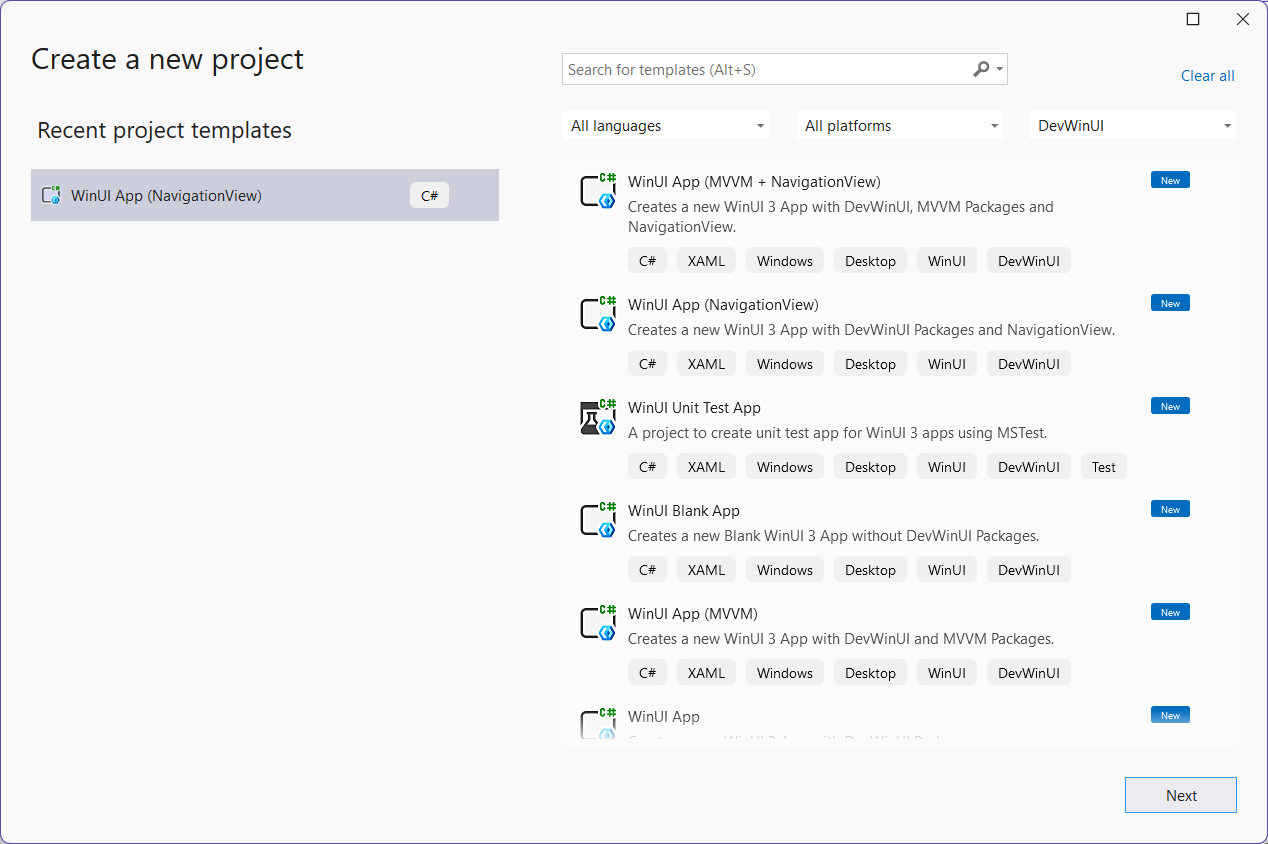
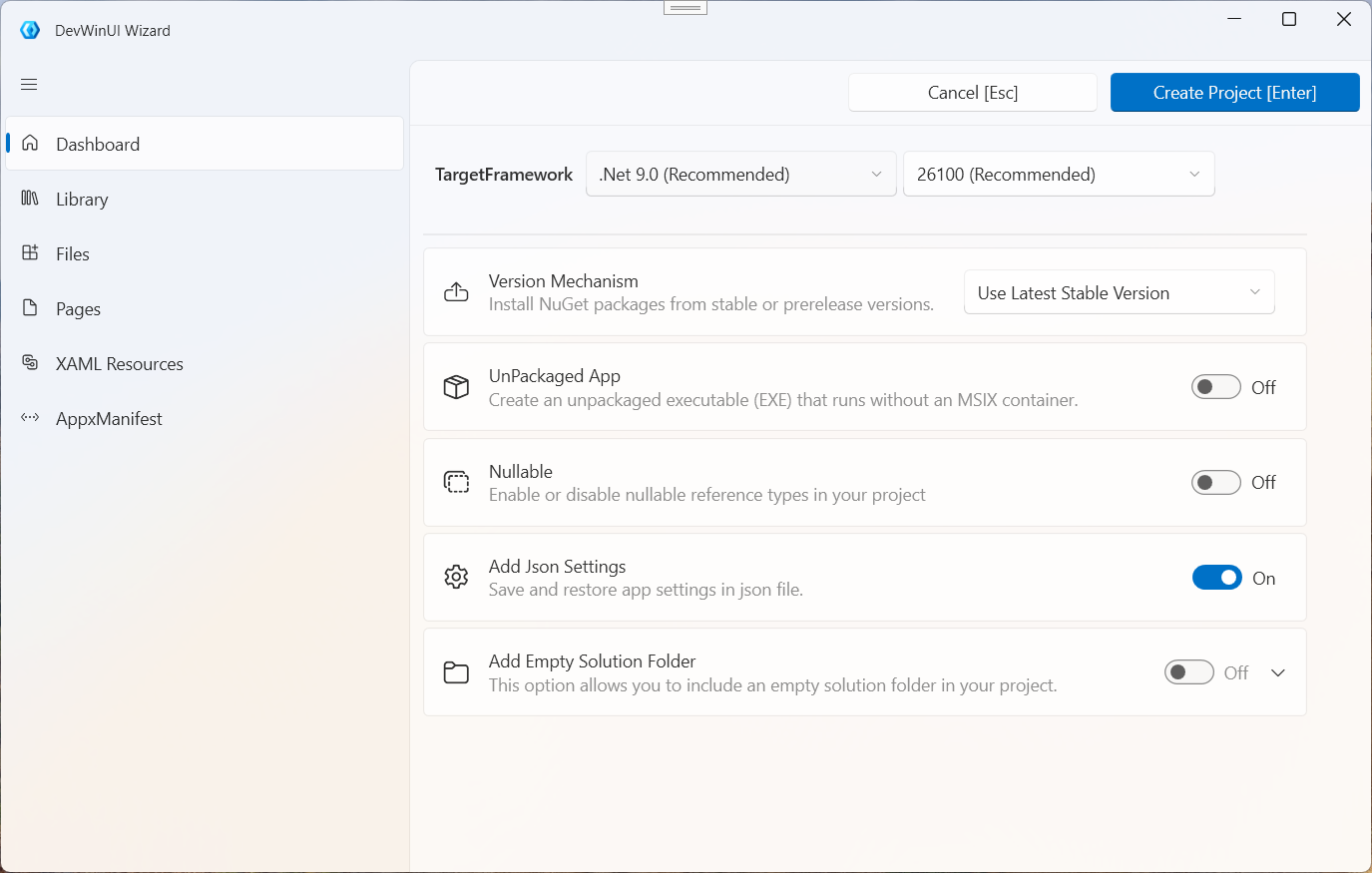
---
## 🕰️ History 🕰️
### Picker (Elevated/AOT/Packaged/UnPackaged Support)
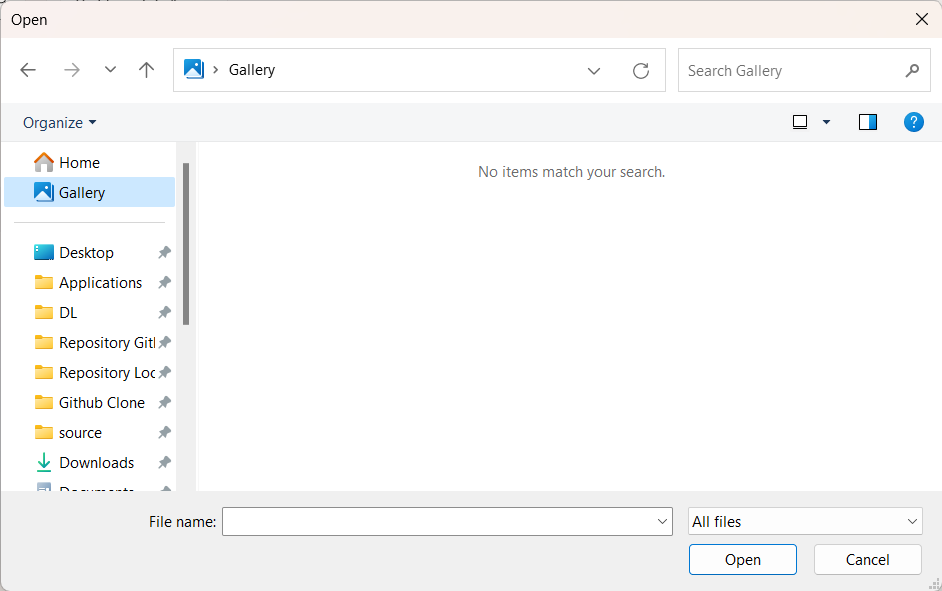
### DragMoveAndResize
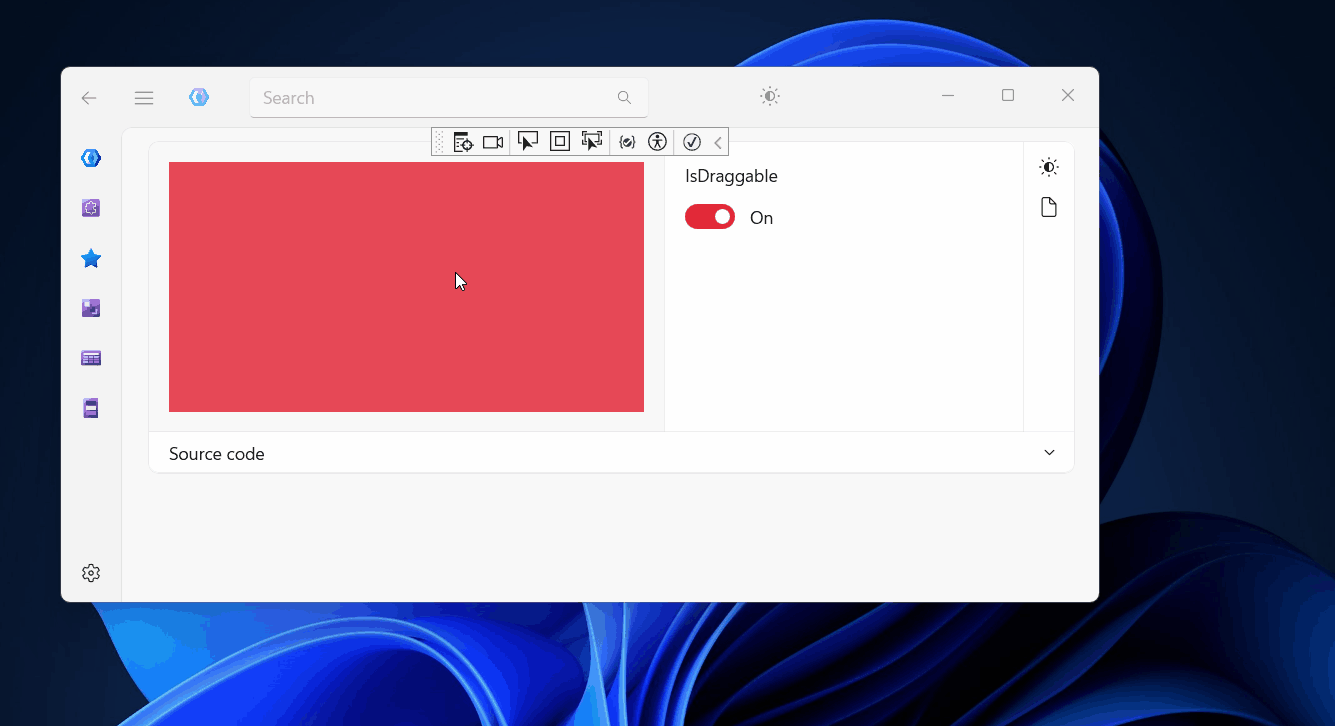
### RelativeDate
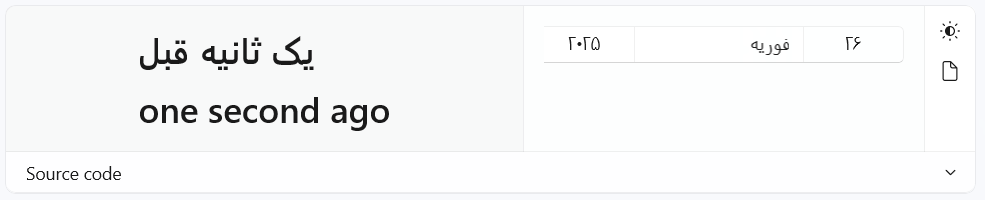
### DelegateCommand
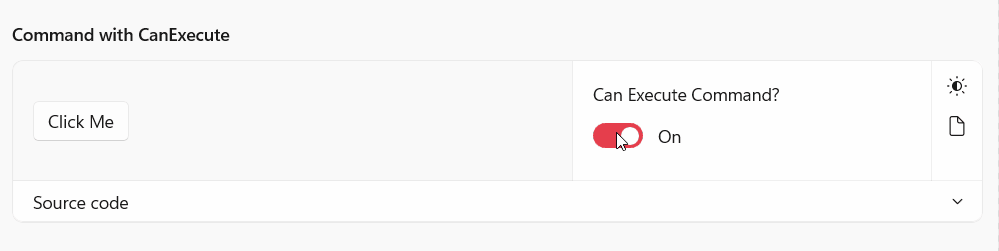
### ColorBrightness
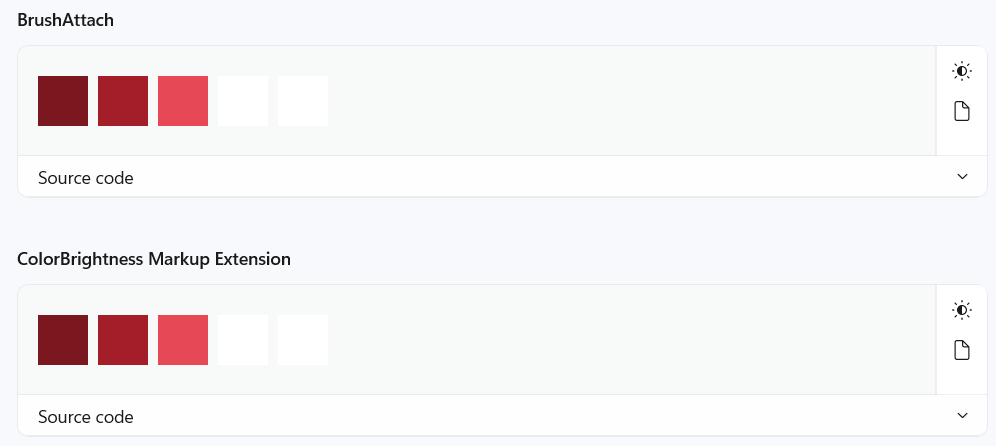
### ModernSystemMenu
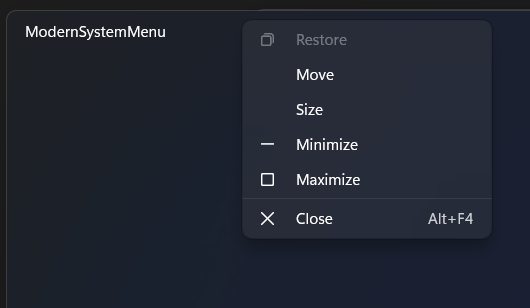
### ModalWindow
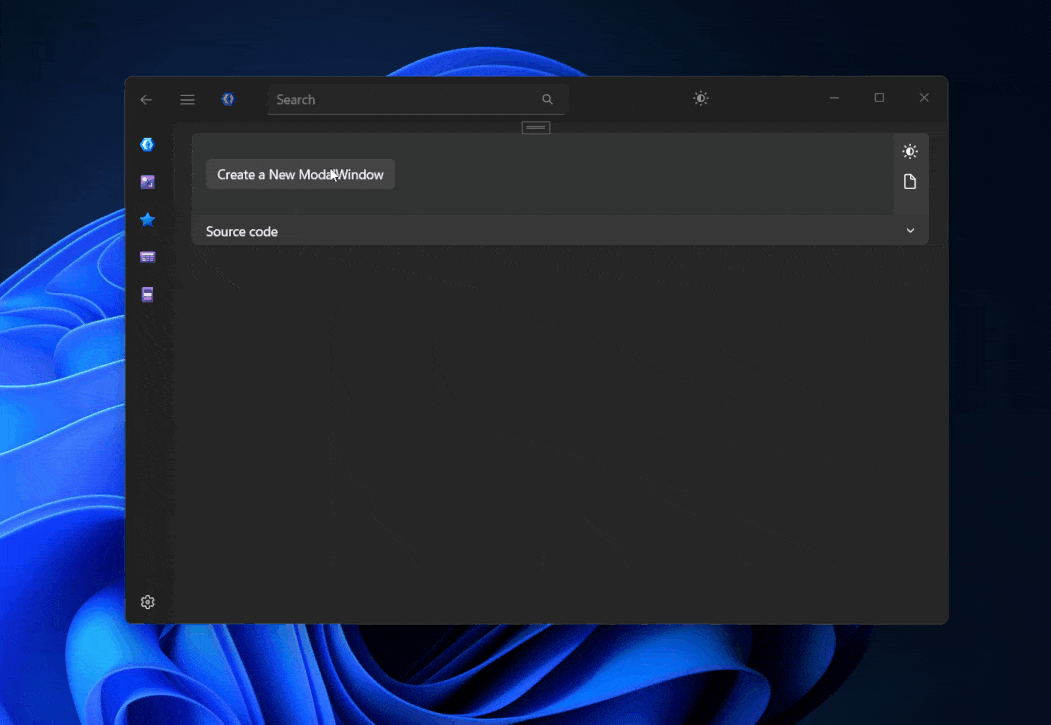
### MessageBox
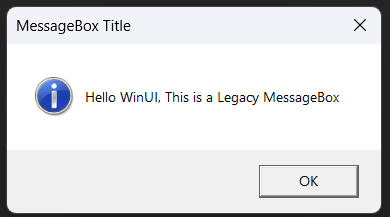
### StepBar
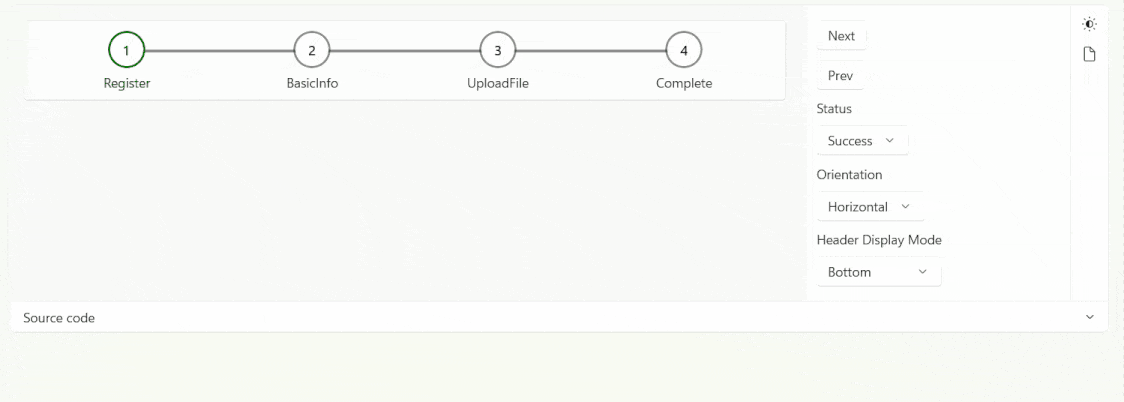
### LayoutTransformer
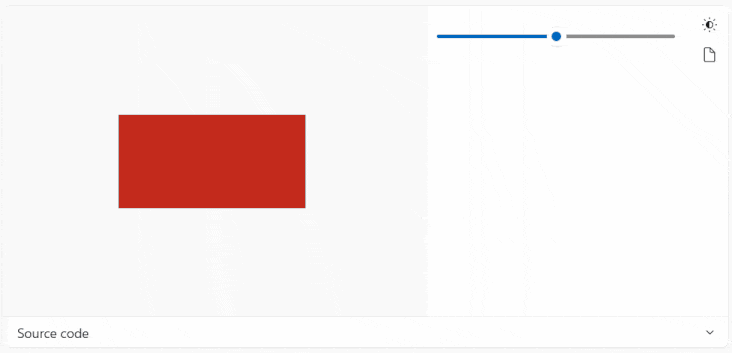
### GoToTop
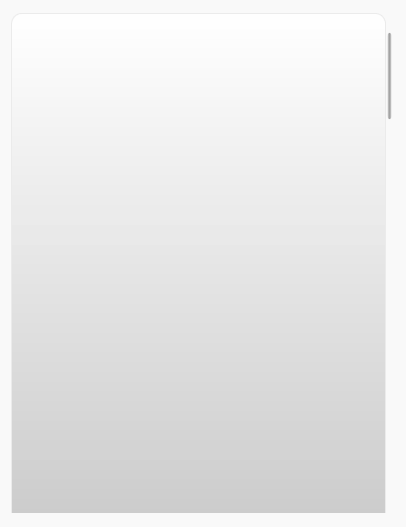
### FlexPanel
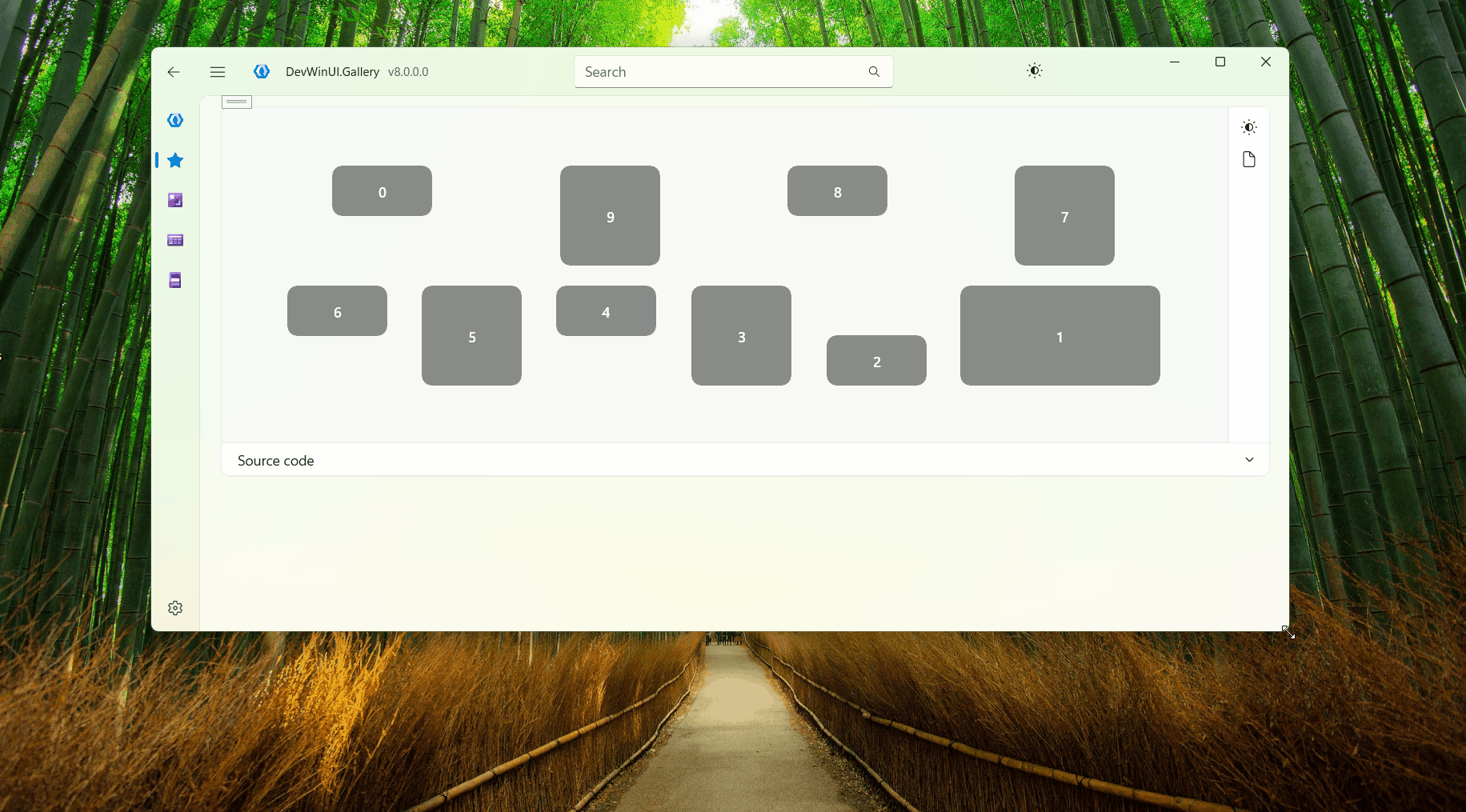
### HoneycombPanel
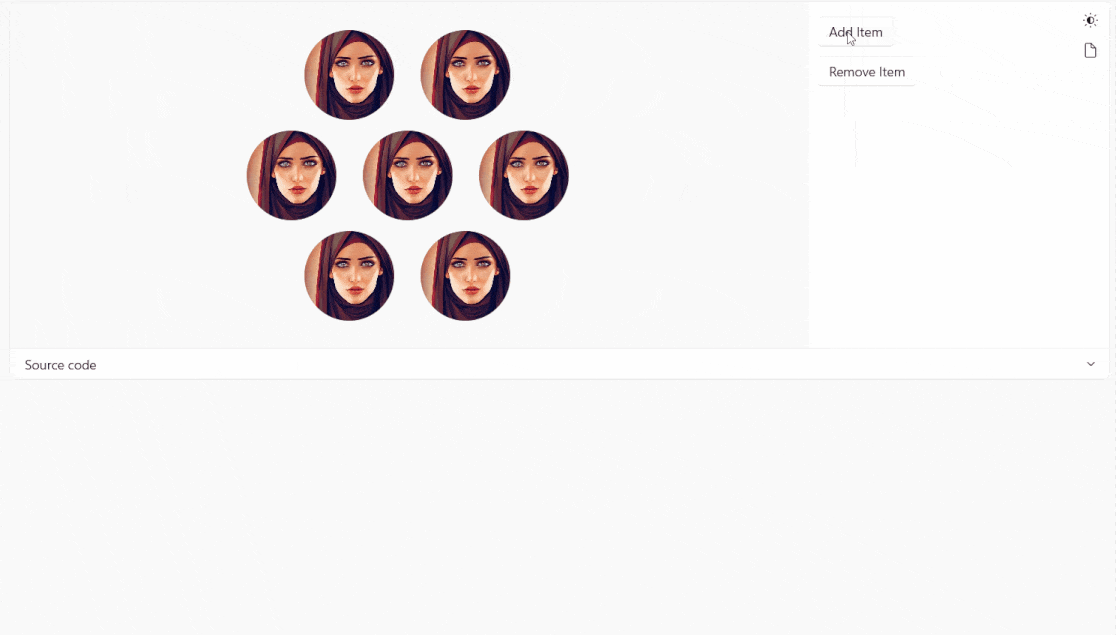
### ElementGroup
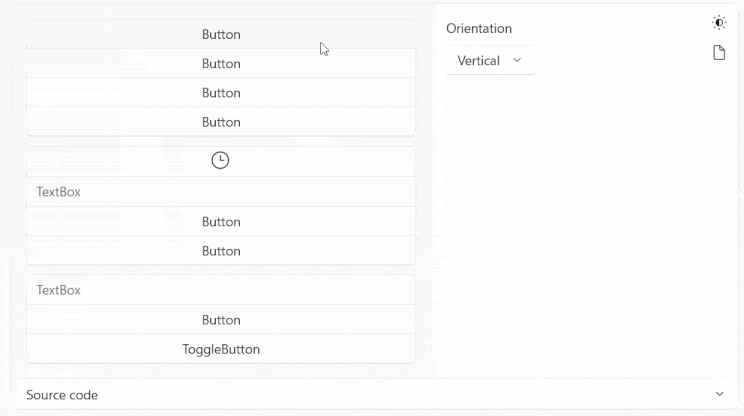
### Hatch
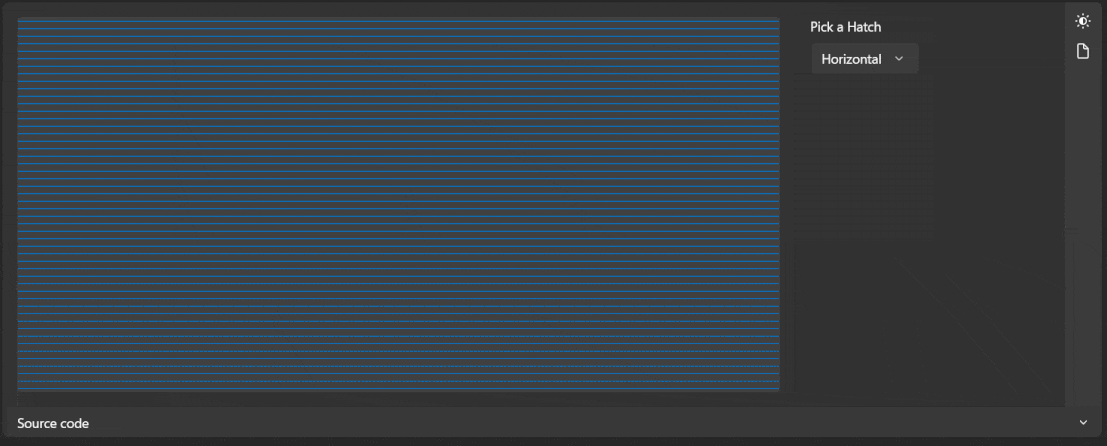
### CompareSlider
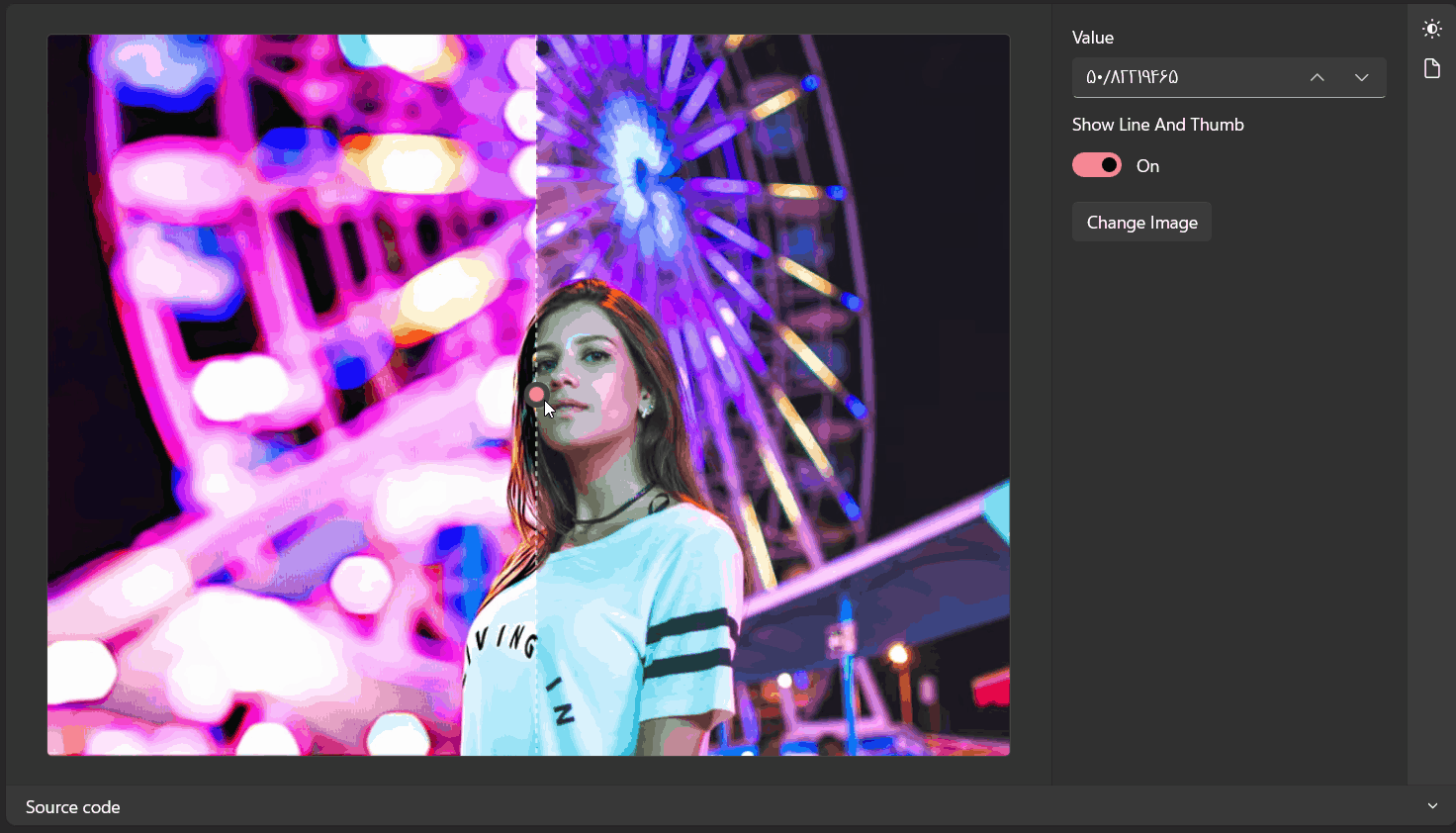
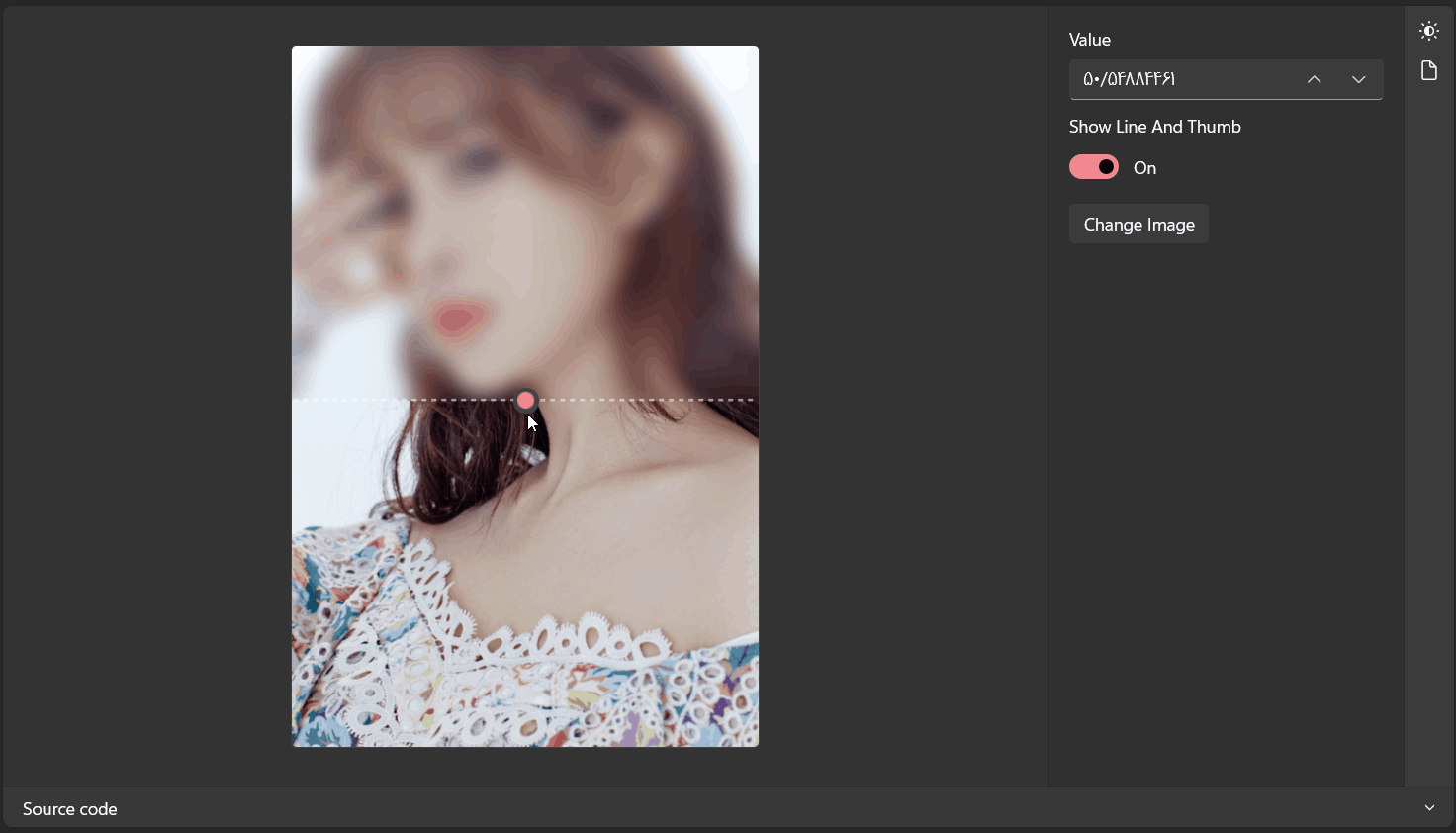
### TransitioningContentControl
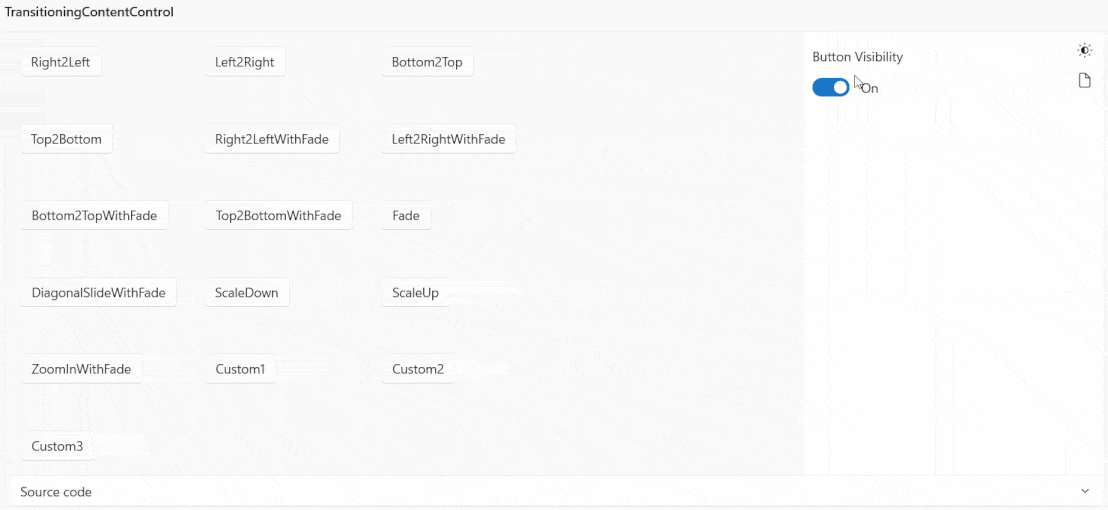
### DateTimePicker
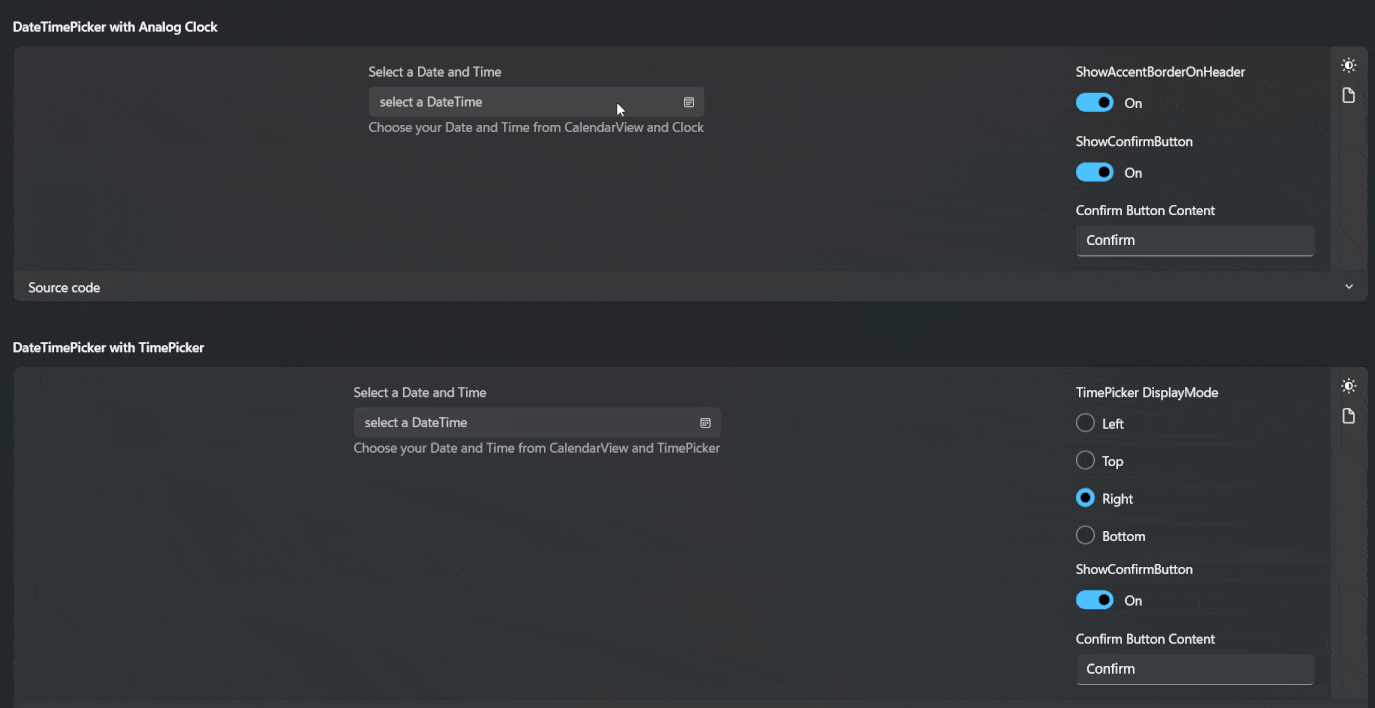
### CalendarWithClock
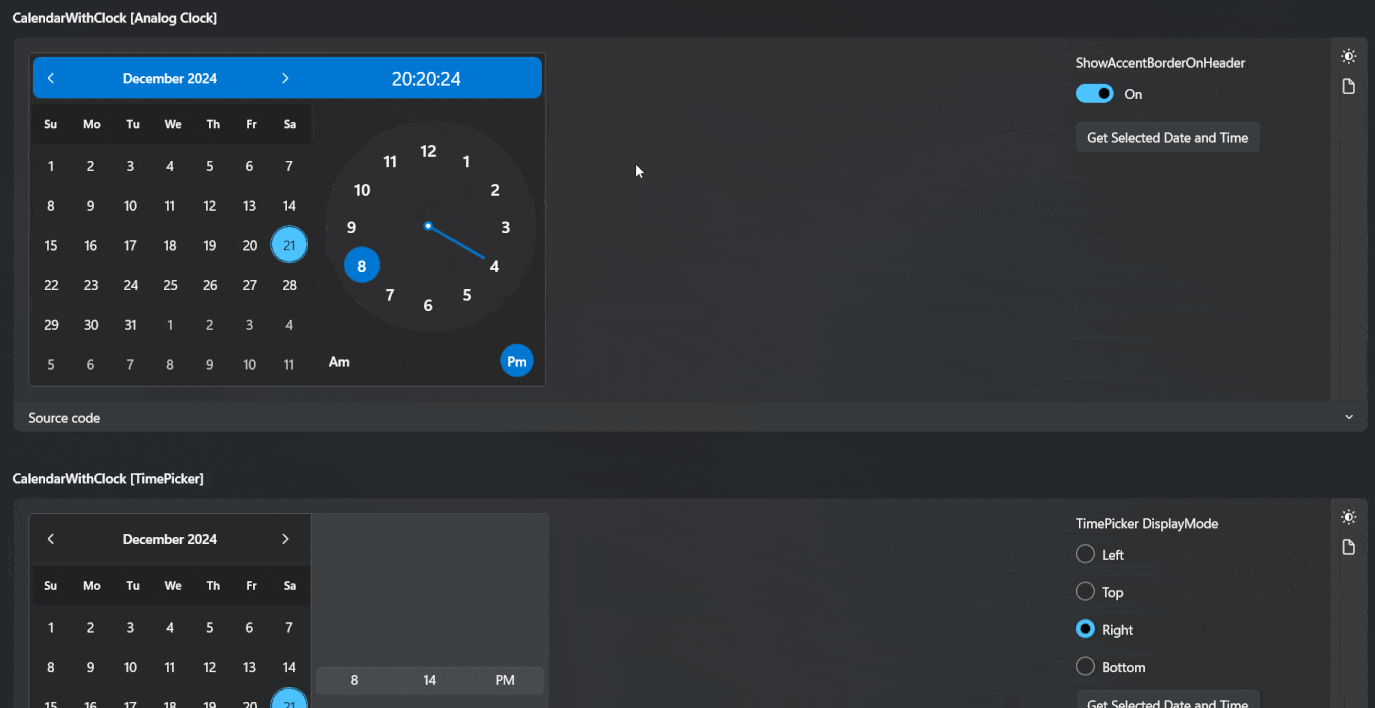
### Clock
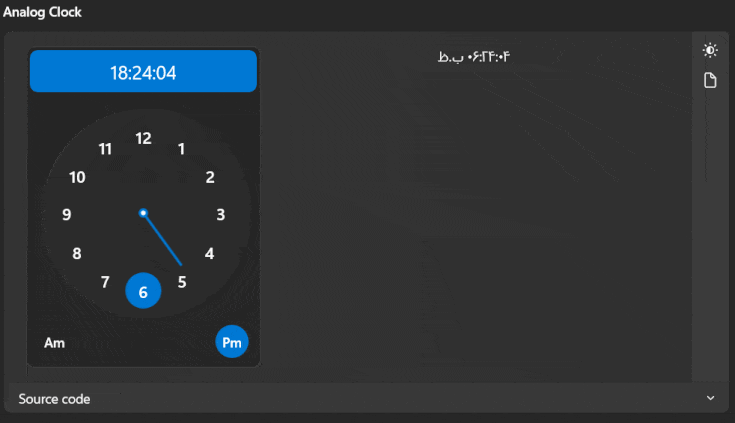
### CirclePanel
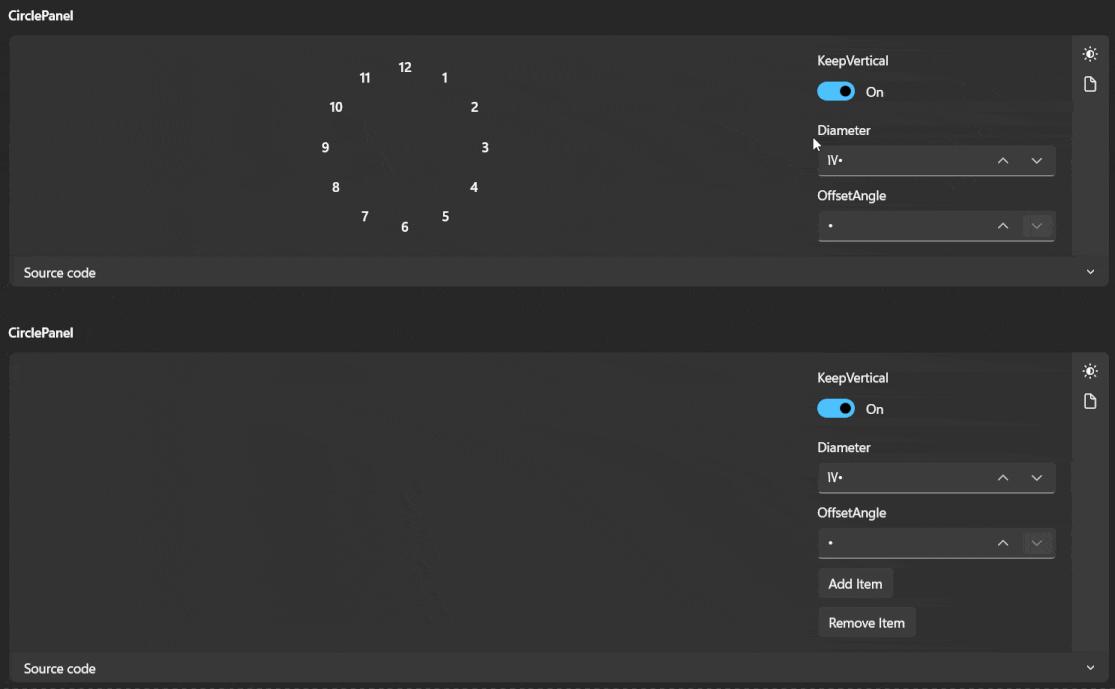
### ProgressButton
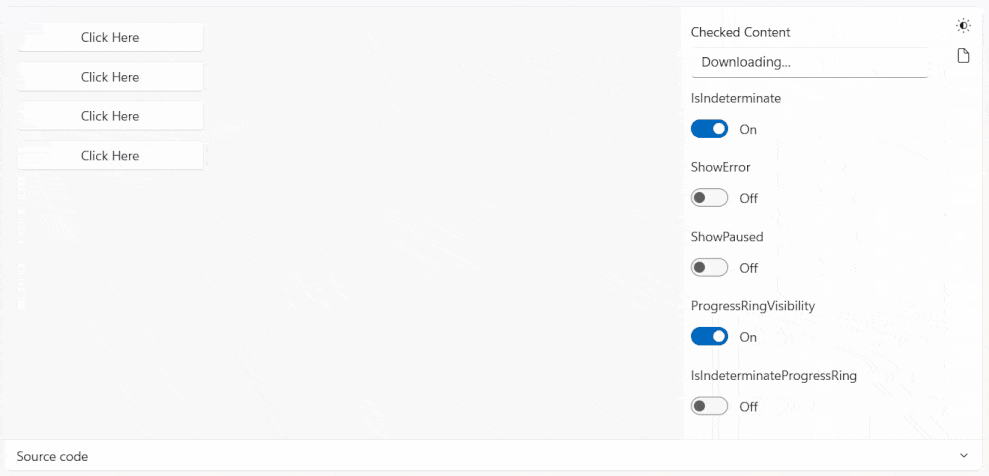
### RichTextFormatter Helper
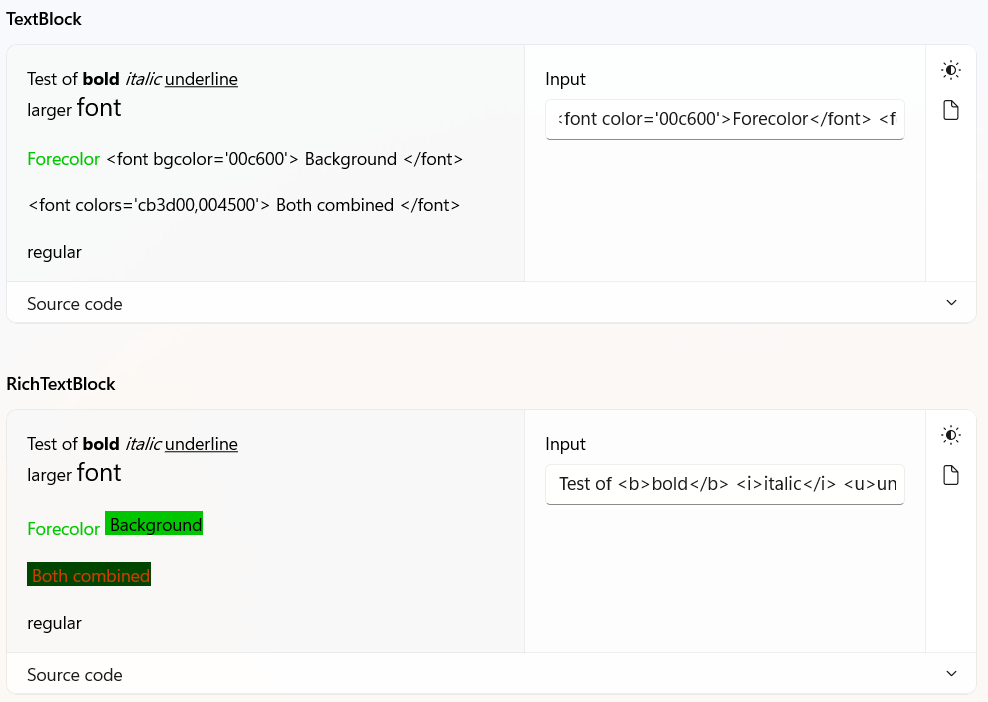
### TextBox
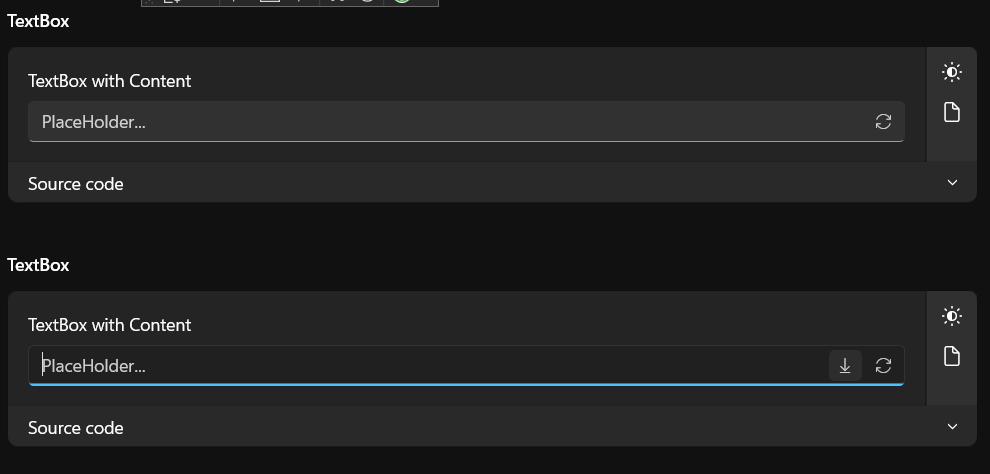
### BreadcrumbNavigator
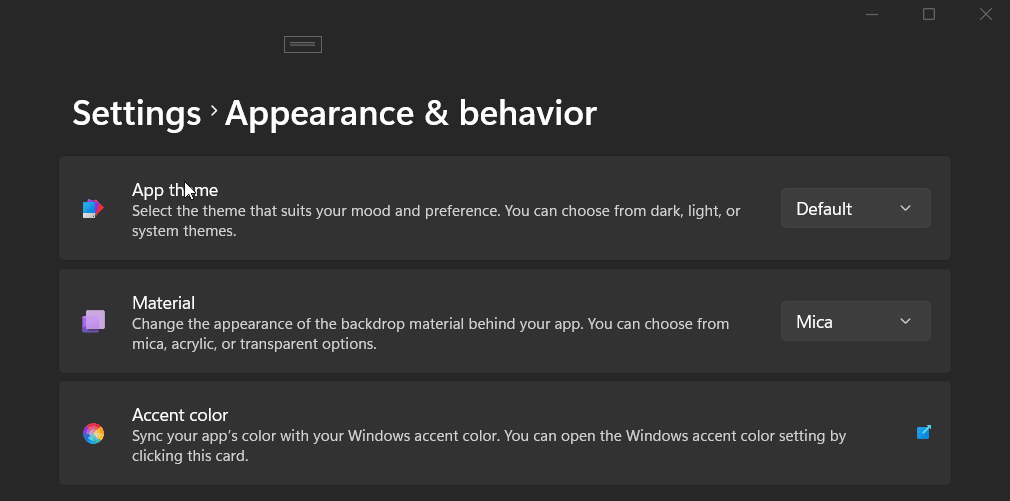
### PinBox
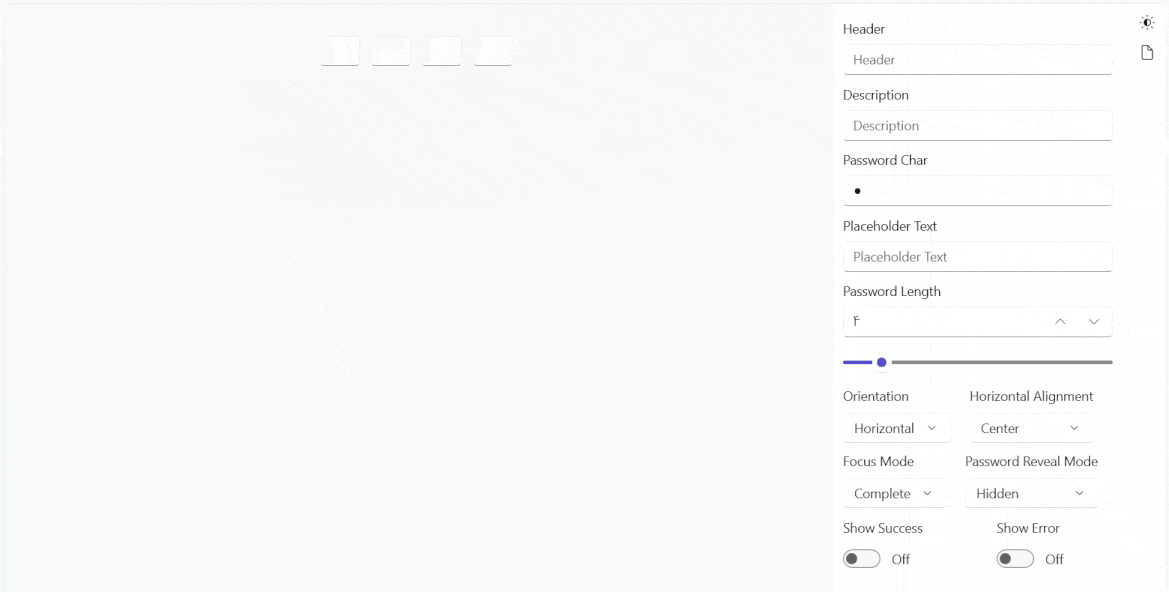
### SelectorBarSegmented
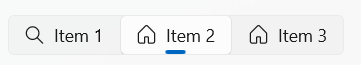
### NavigationViewItem Style
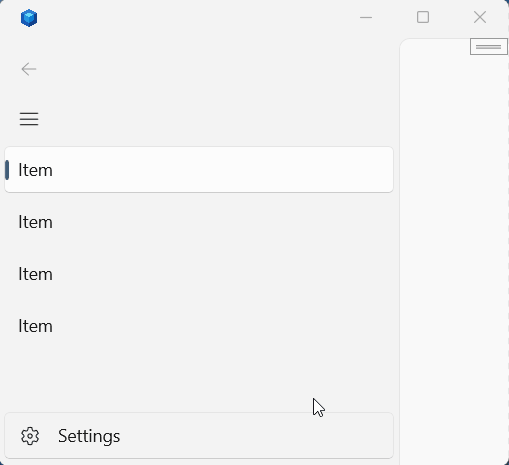
### ColorfulShimmingEffect

### TiledImageBrush /Win2d

### OutlineTextControl /Win2d

### FlipSide
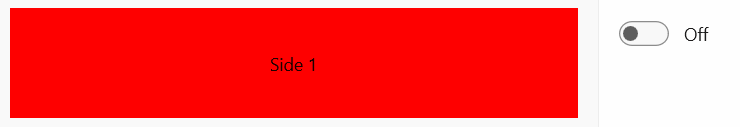
### LongShadowTextBlock

### PickCredential
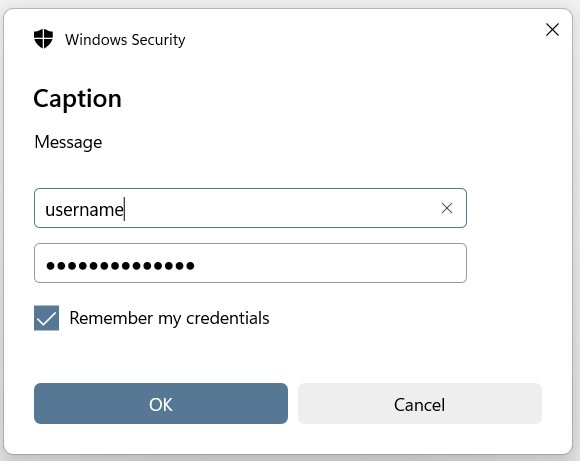
### RequestWindowsPIN
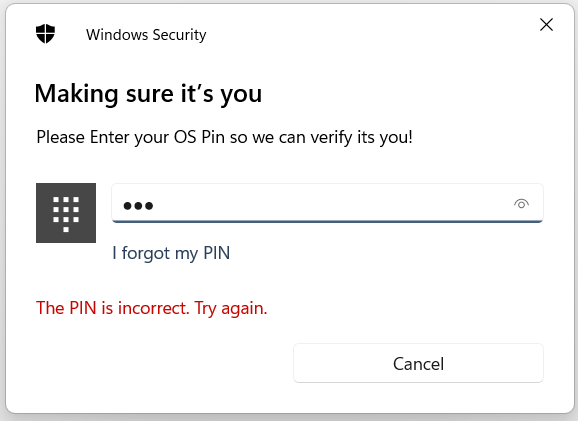
### PagerControl
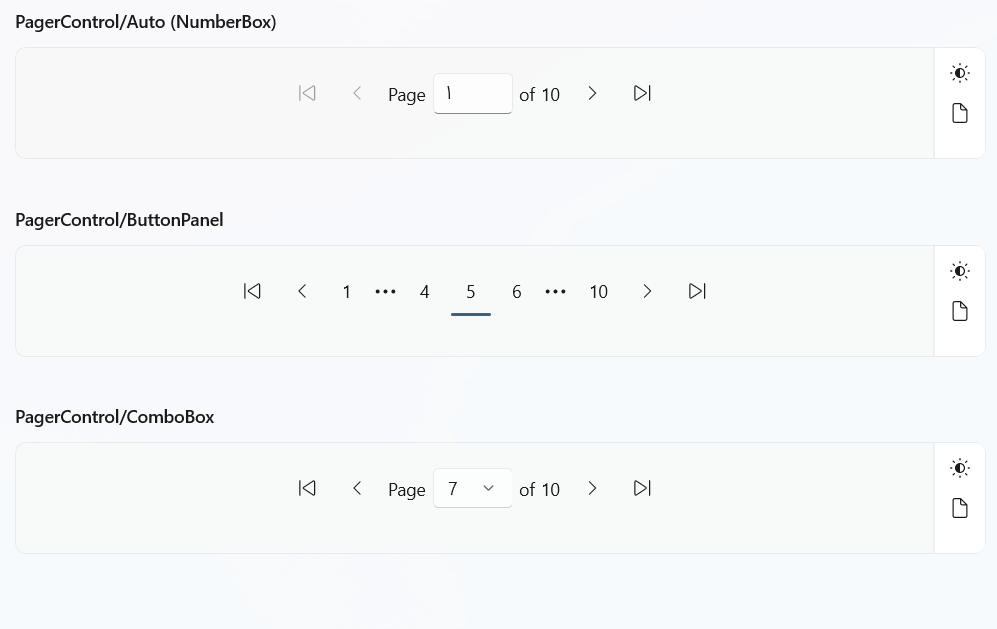
### IndeterminateProgressBar
### LoadingIndicator
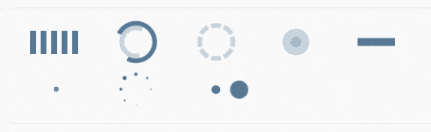
### ThemeService / Backdrop TintColor
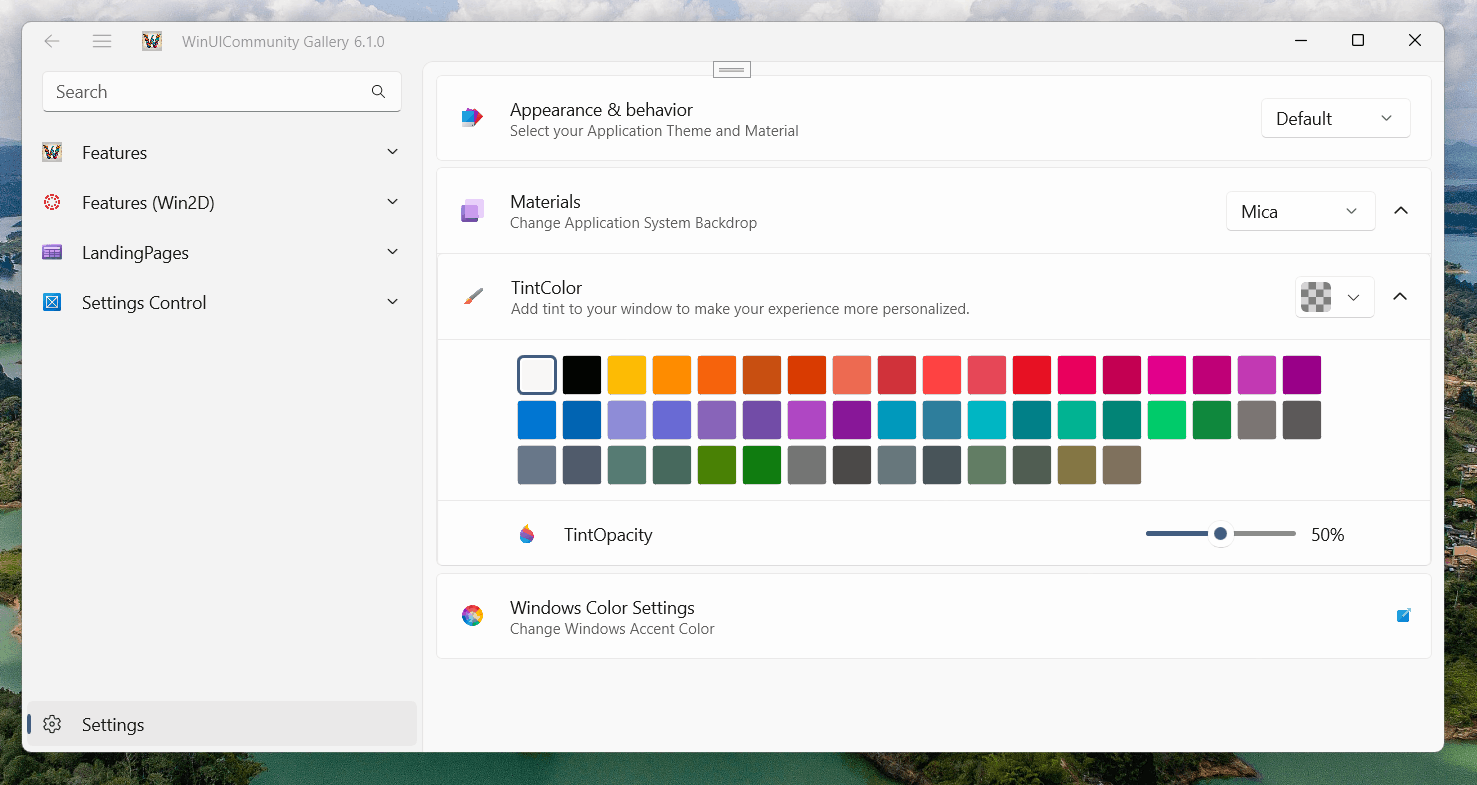
### OpacityMaskView

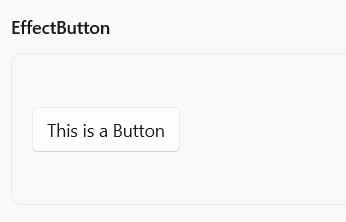
### AutoScrollView
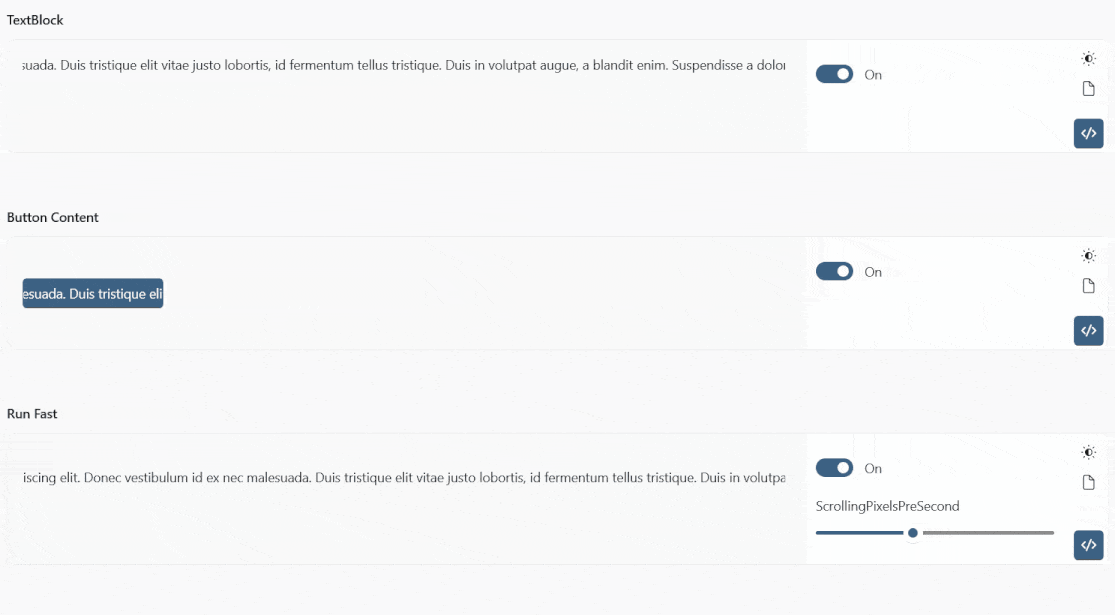
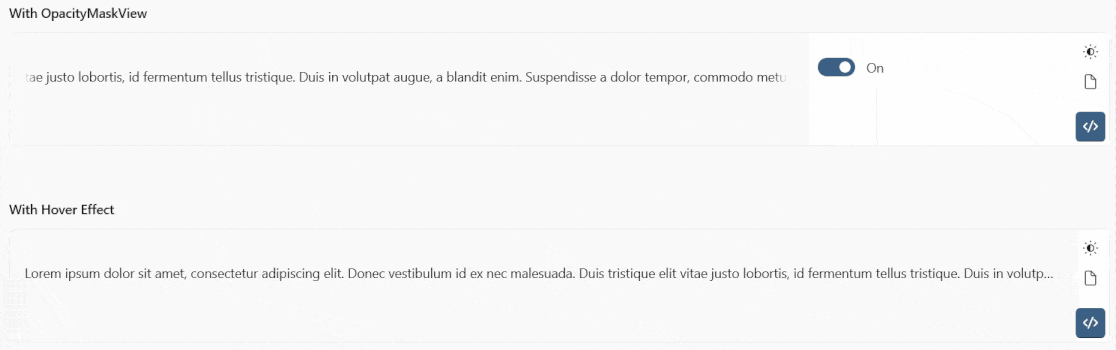
### ProgressRing
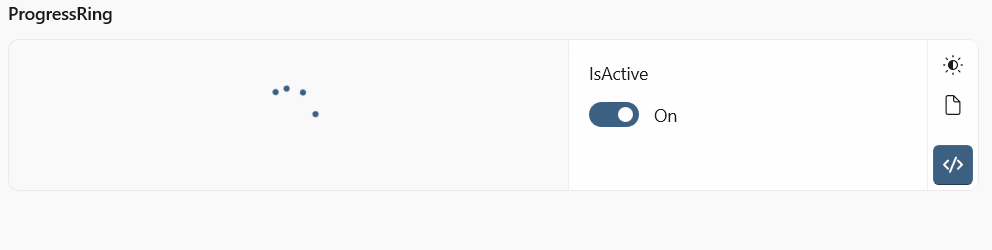
### WaveProgressBar
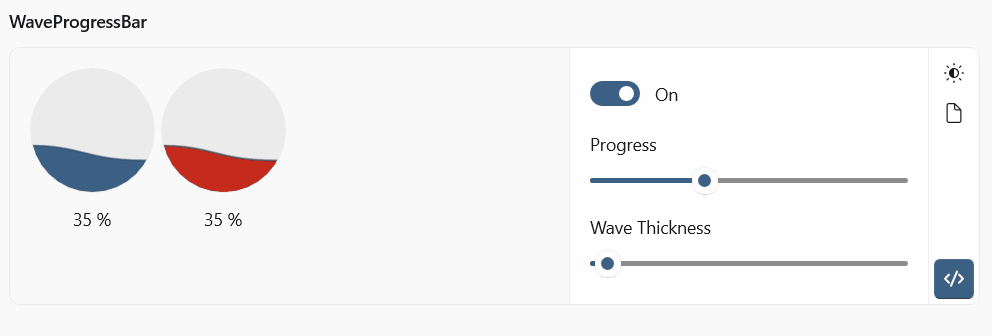
### Watermark /Win2d

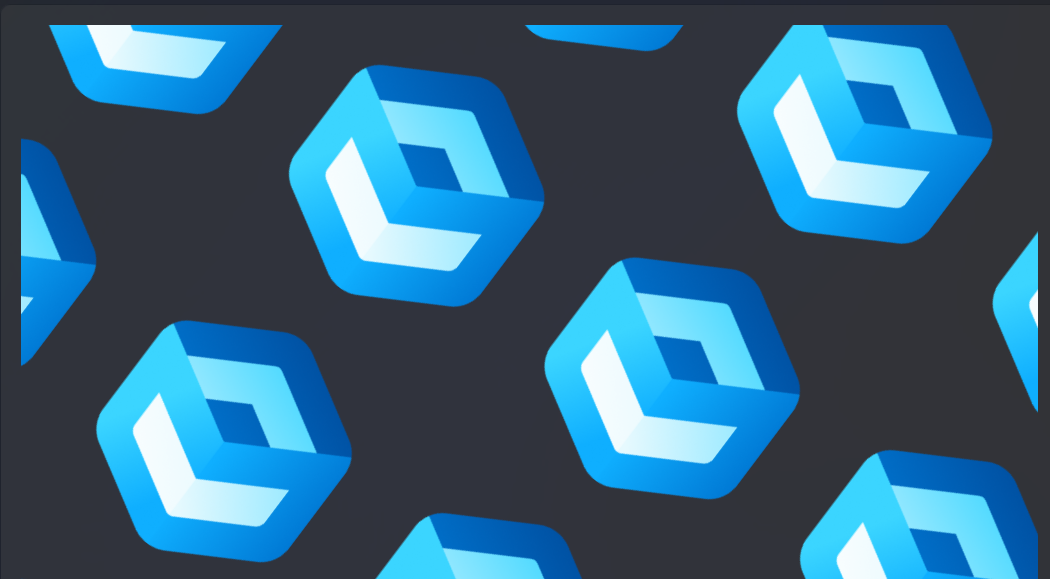
### BlurAnimationHelper /Win2d
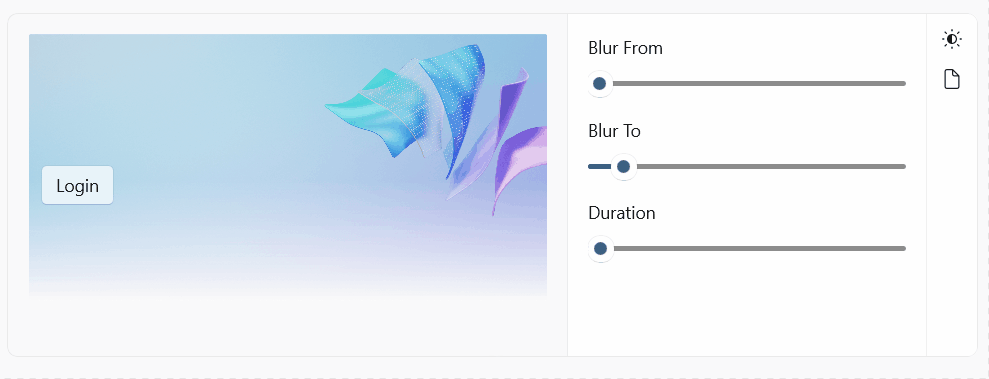
### GooeyButton /Win2d
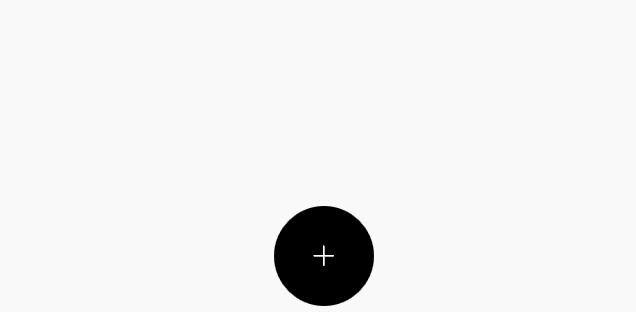
### GooeyEffect /Win2d
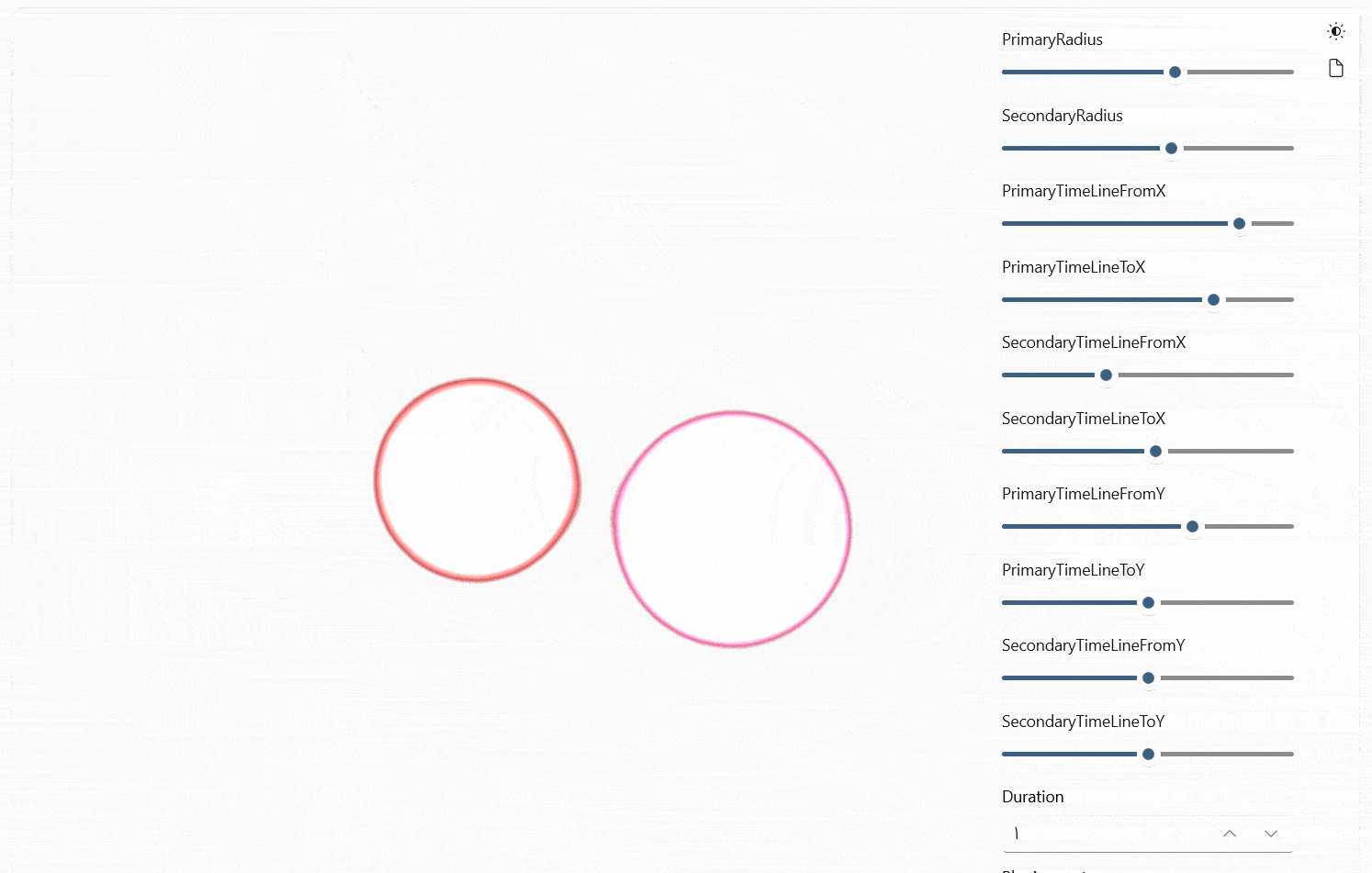
### GooeyFooterEffect /Win2d
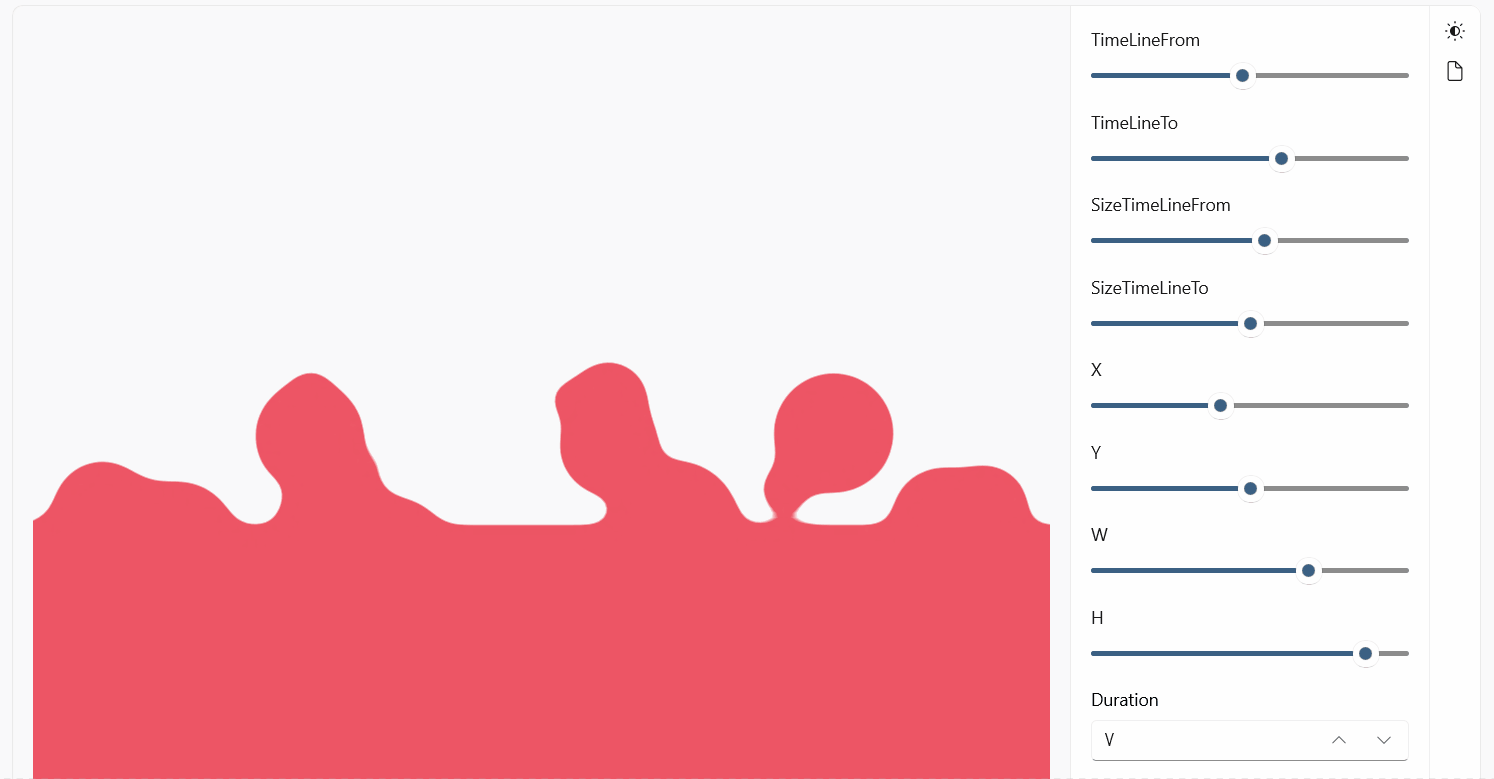
### WaveCircle /Win2d
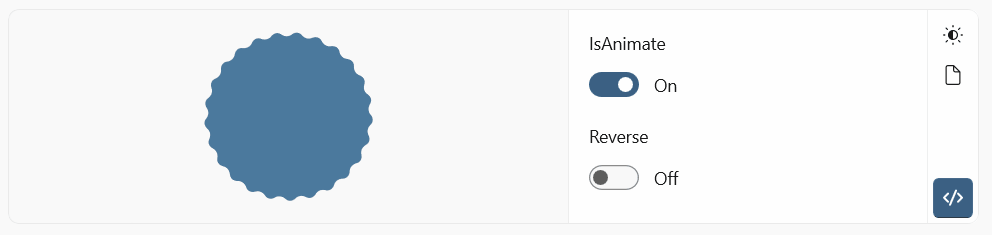
### Bubble /Win2d
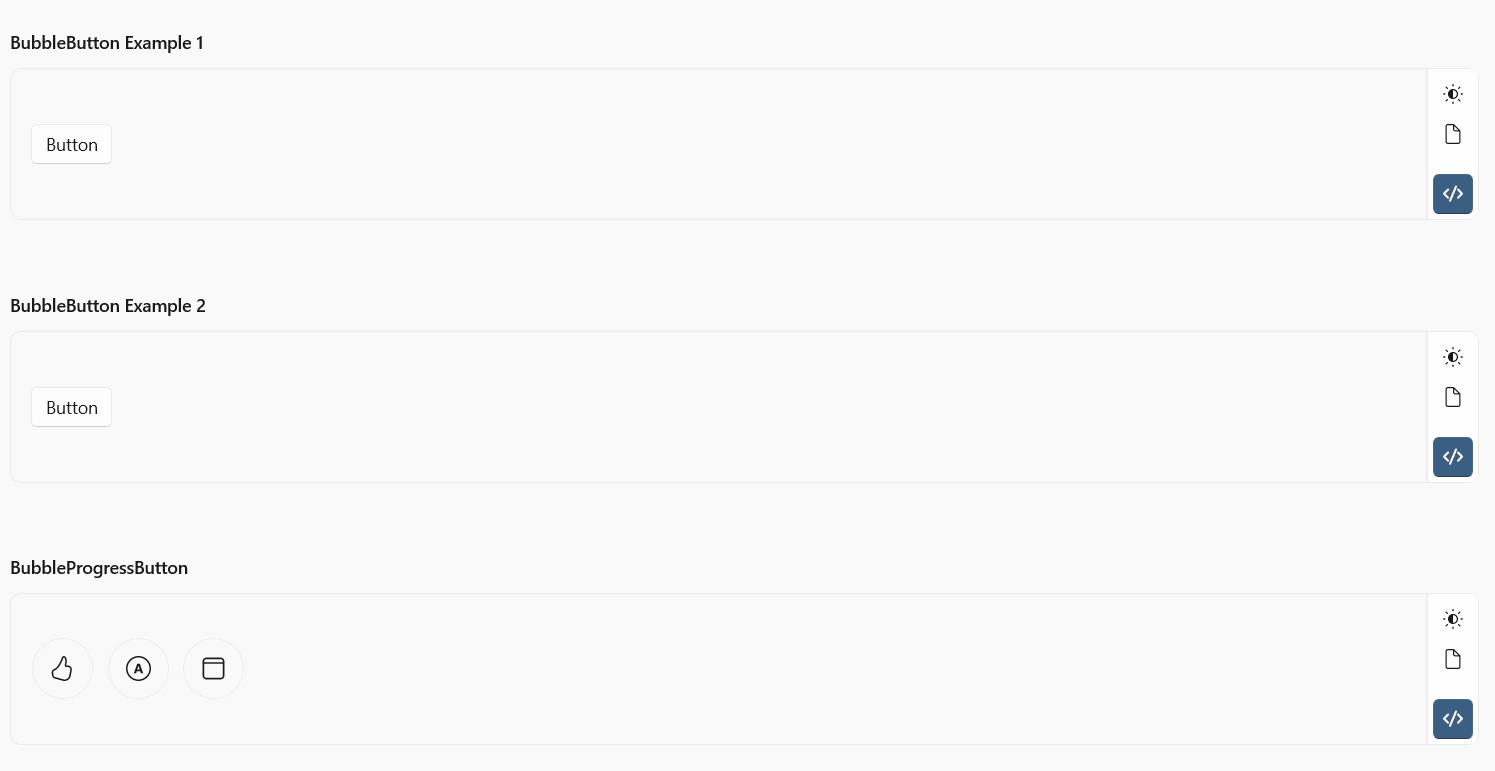
### Particle /Win2d
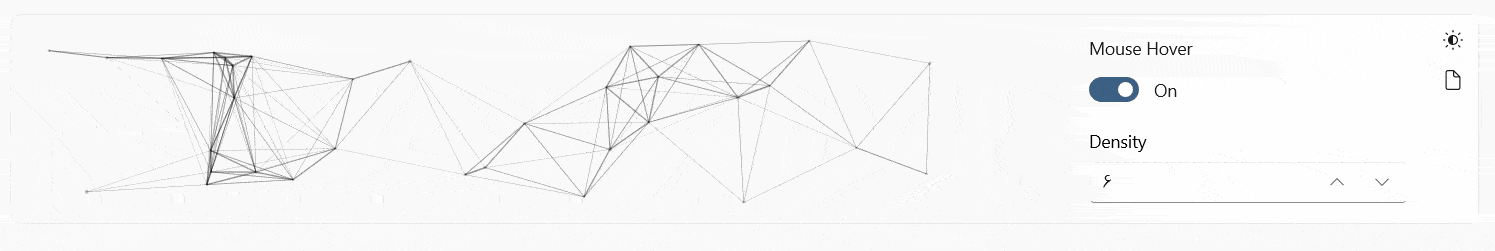
### TextBlockStrokeView /Win2d
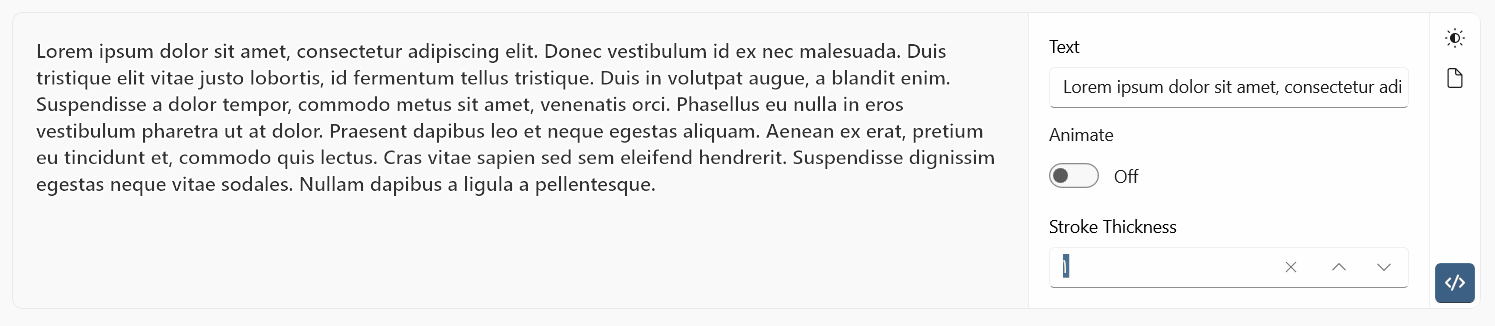
### TextGlitchEffect /Win2d

### TextMorphEffect /Win2d
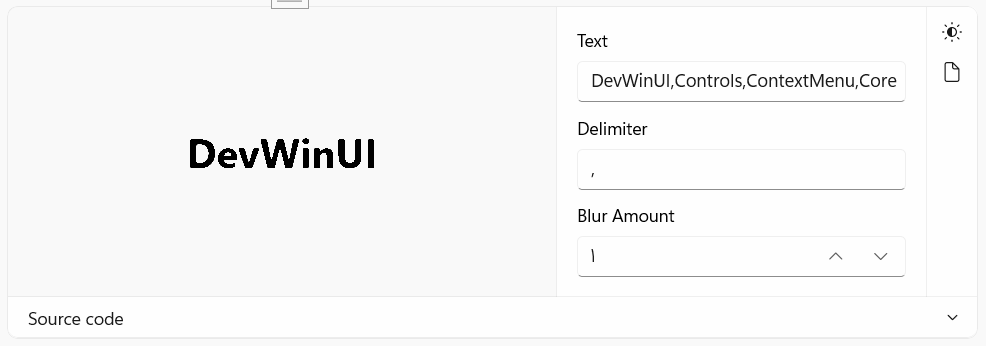
### FontIcon Extension : Choose Fluent Icons (more than 1400) with Name or Code
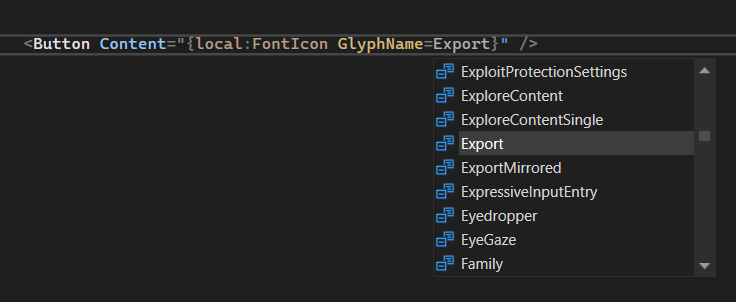
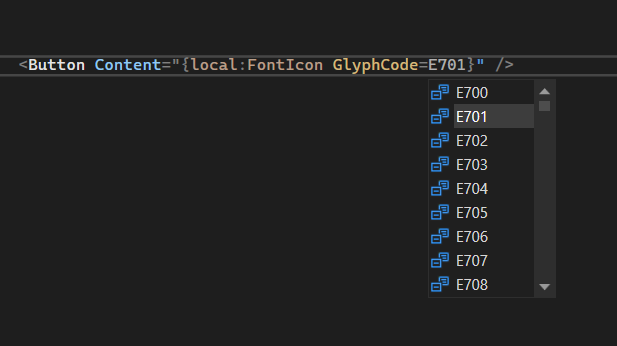
### Divider
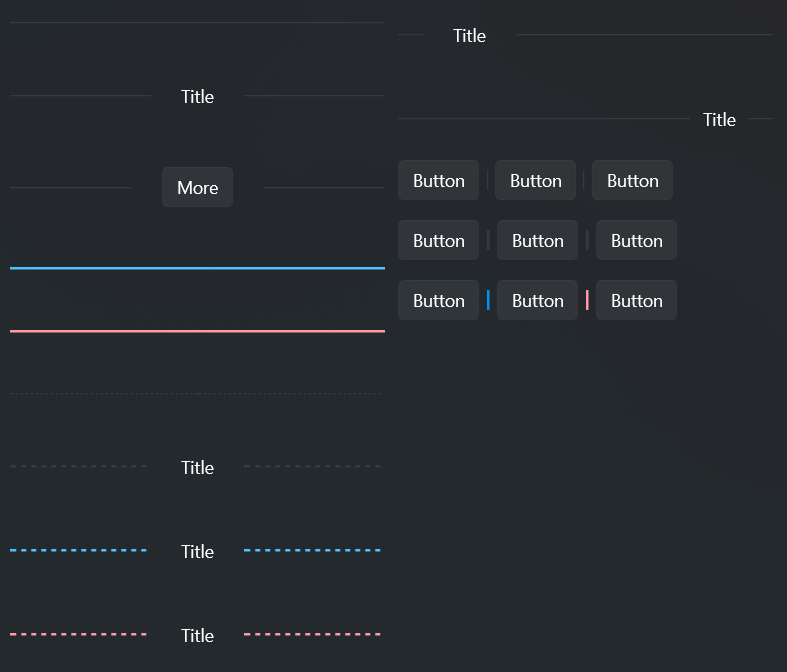
### Shield
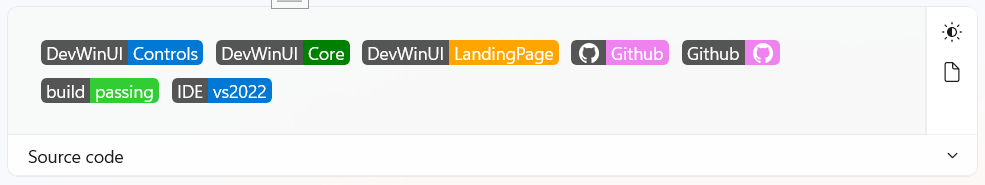
### Gravatar
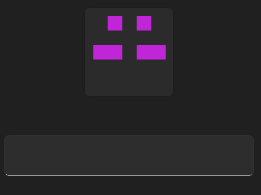
### Growl
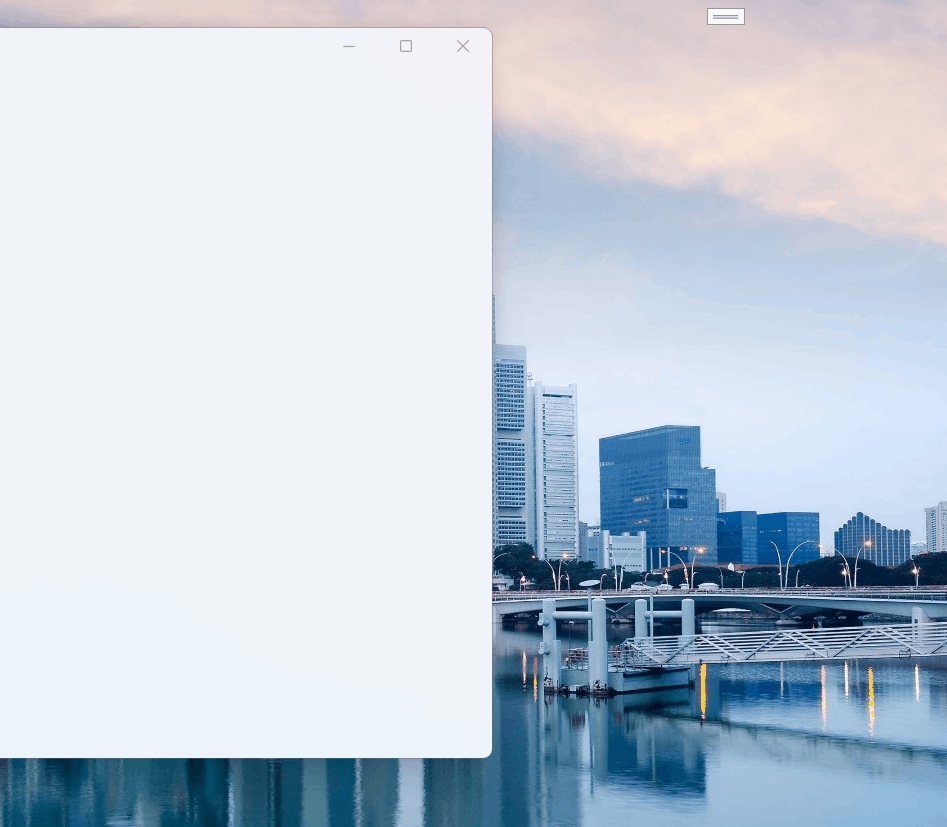
### Transparent Backdrop
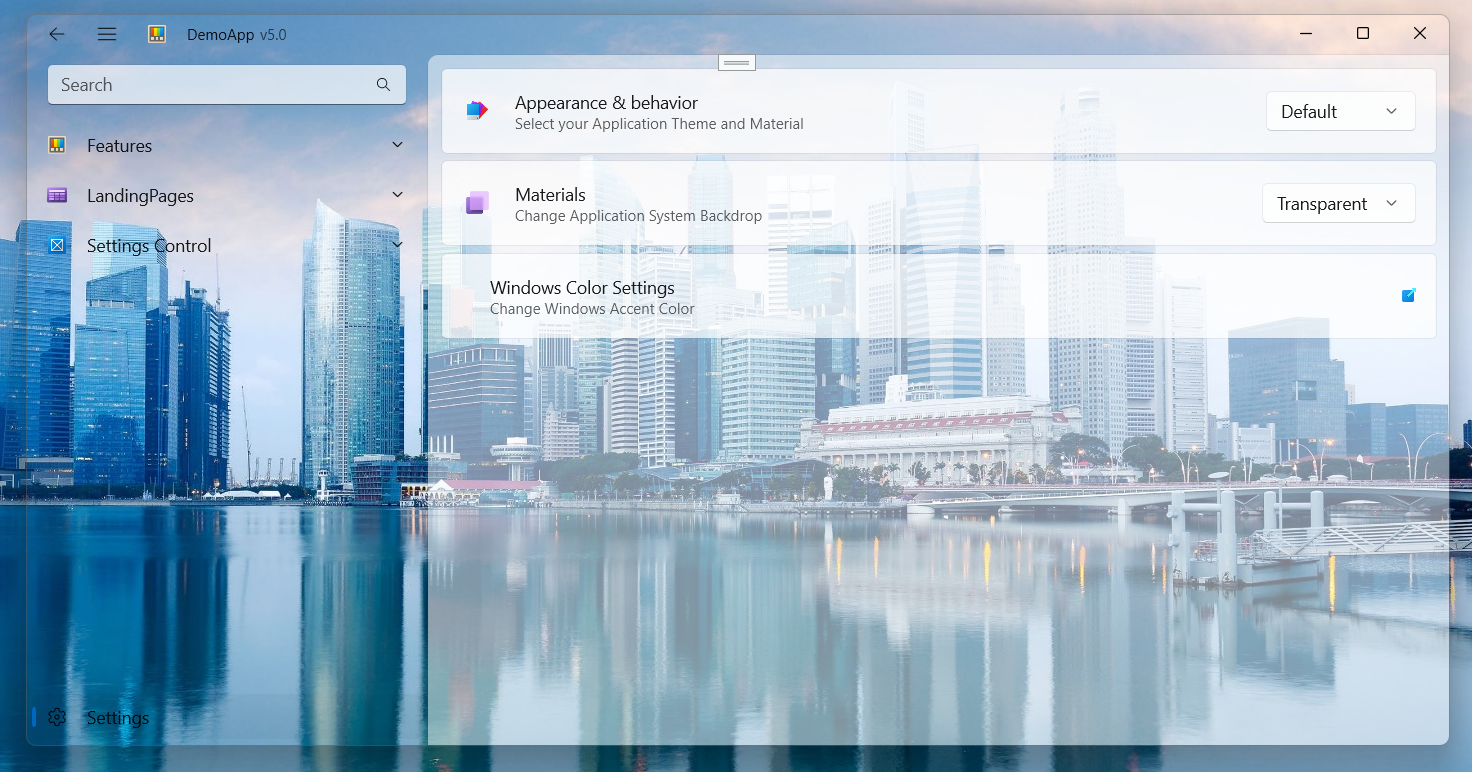
### Acrylic Backdrop
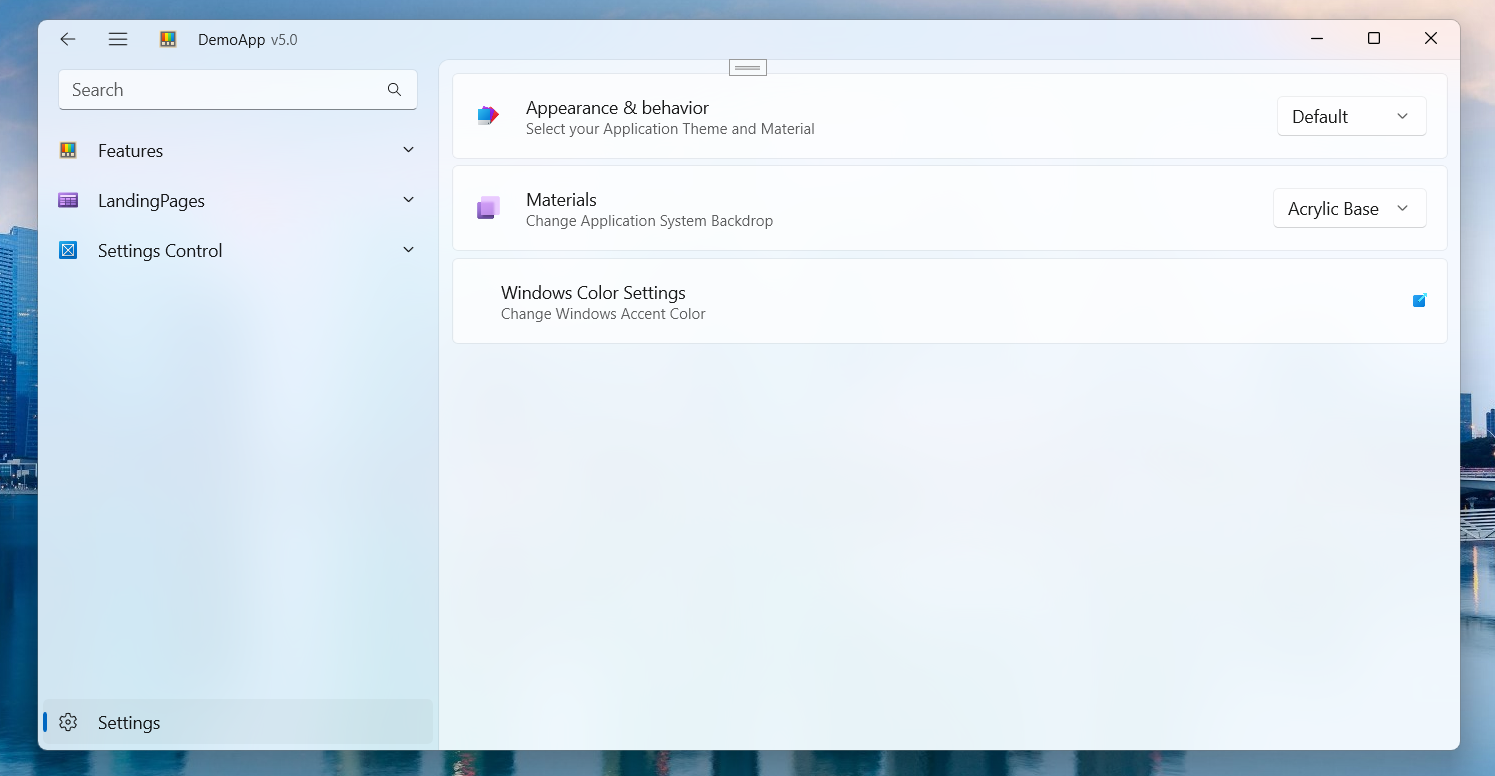
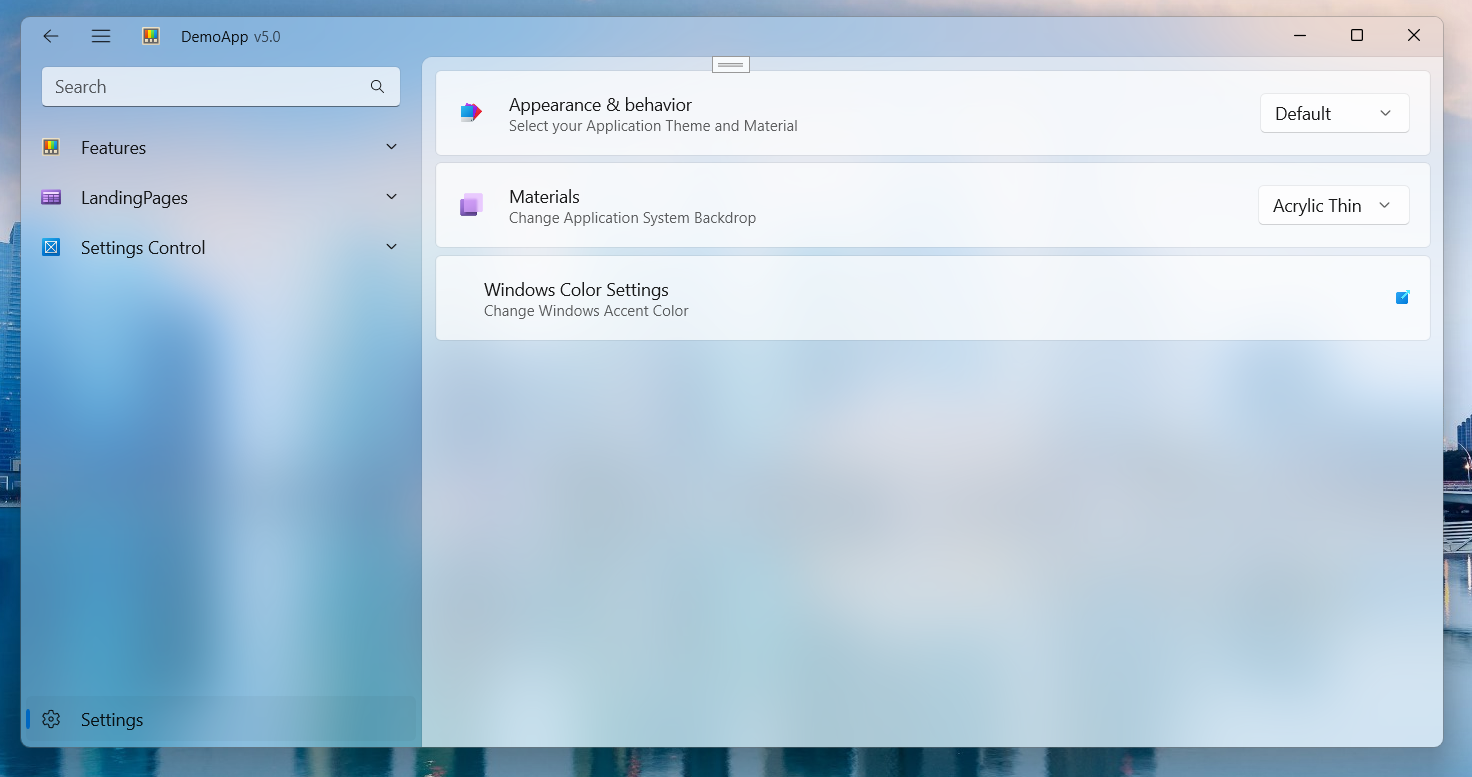
### Options Page Control
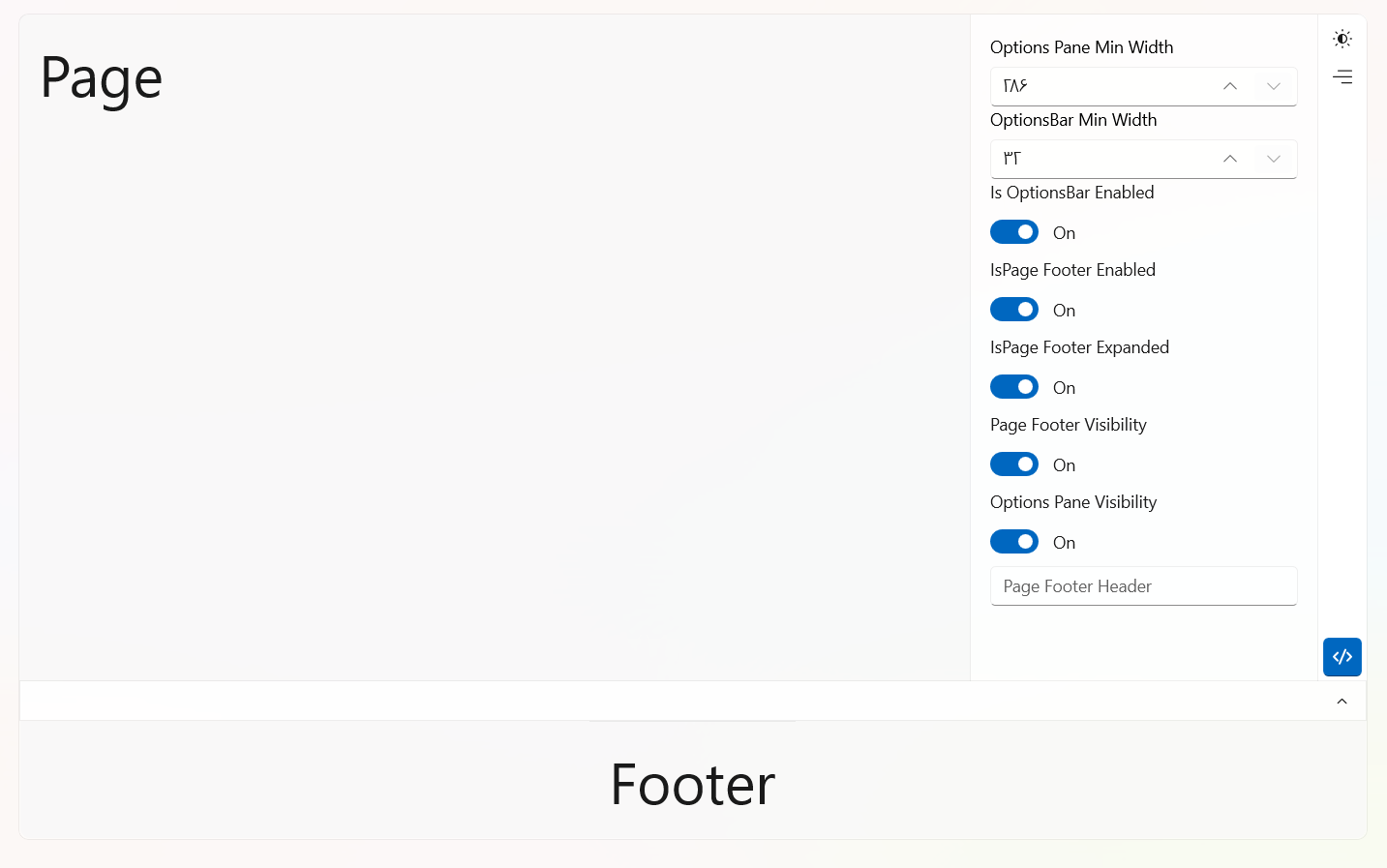
### ContextMenu
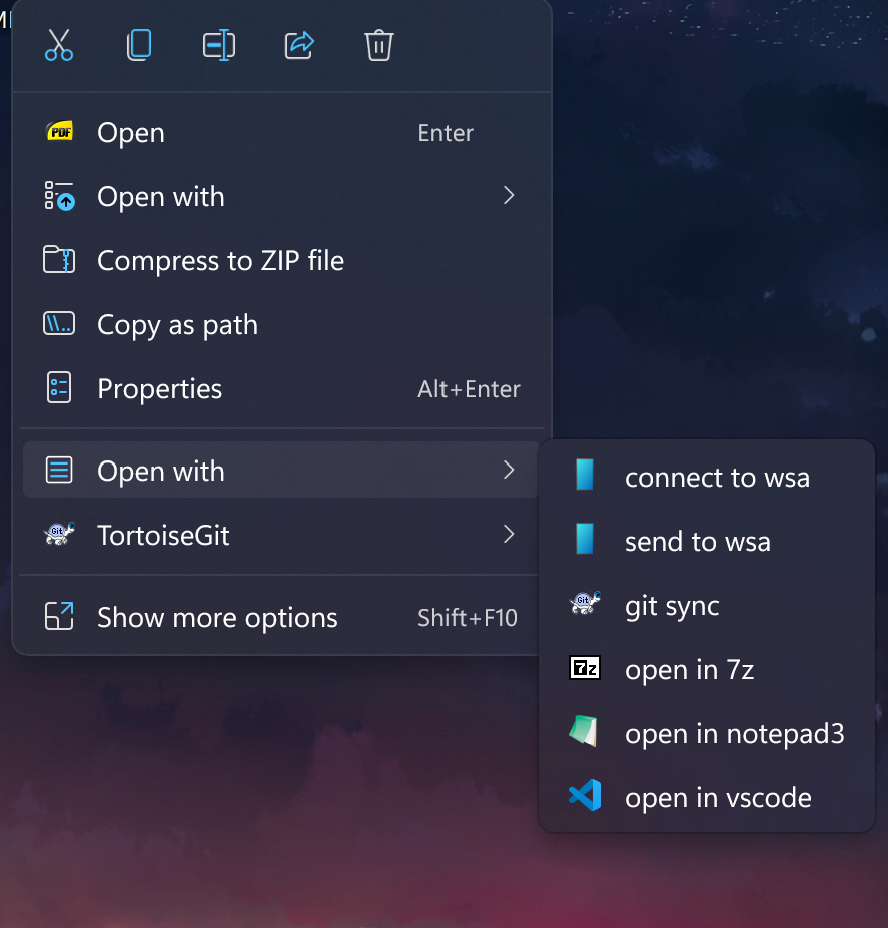
### SwitchPresenter
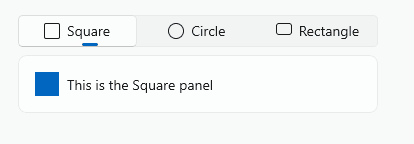
### Blue InfoBar
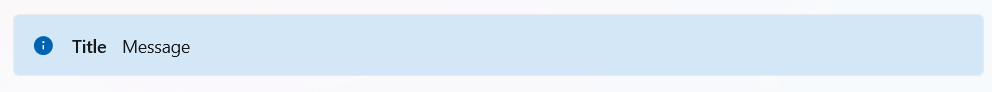
### Border Style
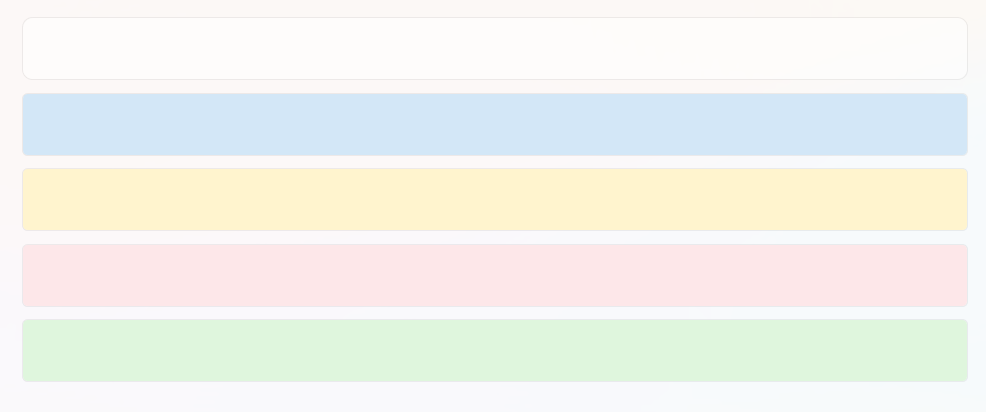
### StackPanel Style
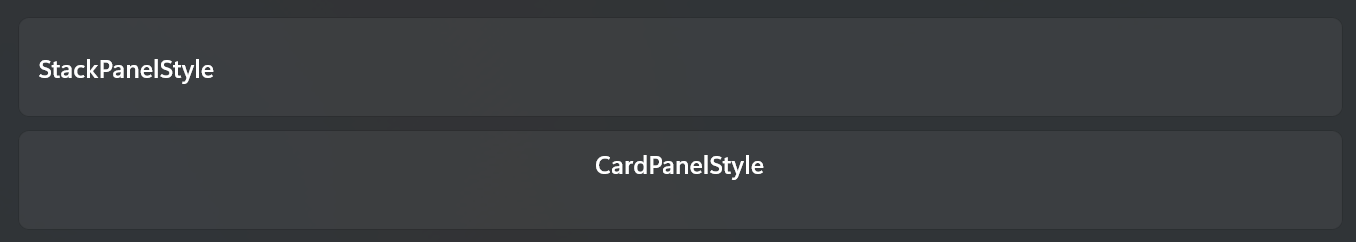
### Grid Style
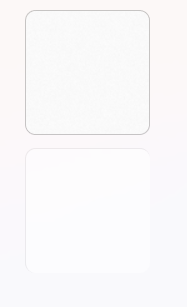
### Settings
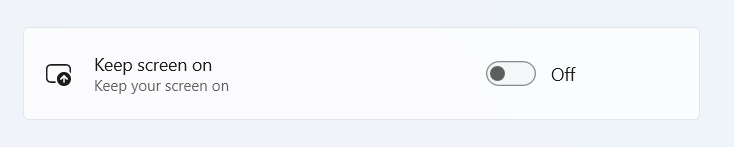
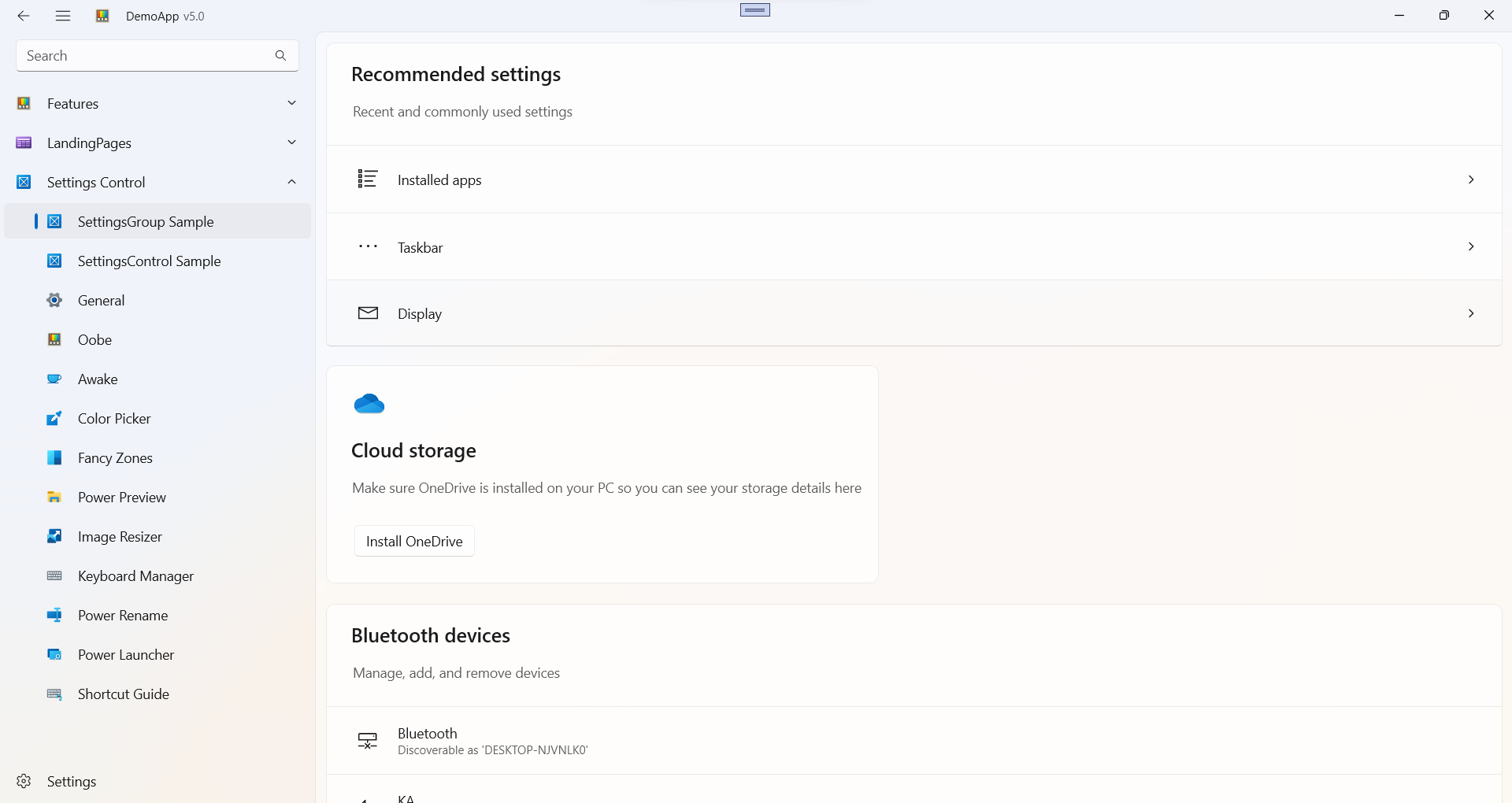
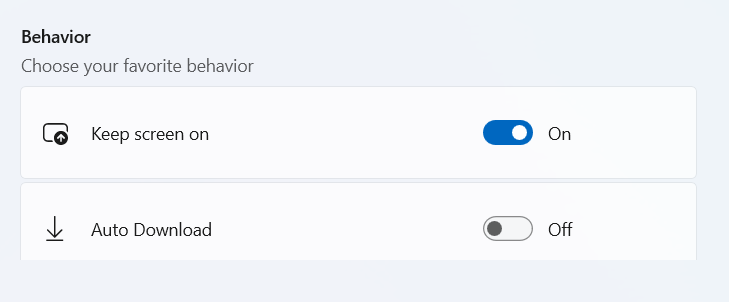
### AutoSuggestBox Helper
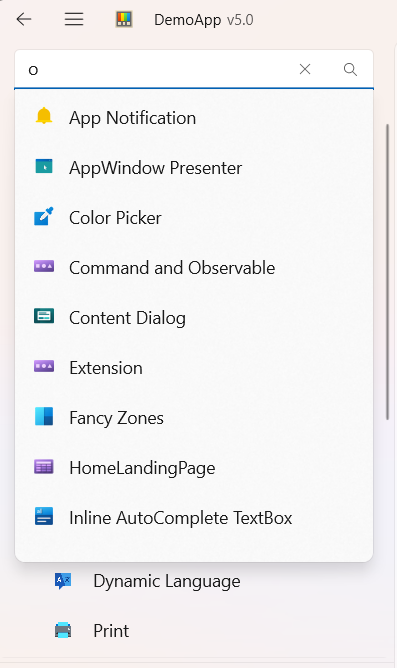
### Enum Value Extension
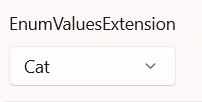
### TextBox Extension
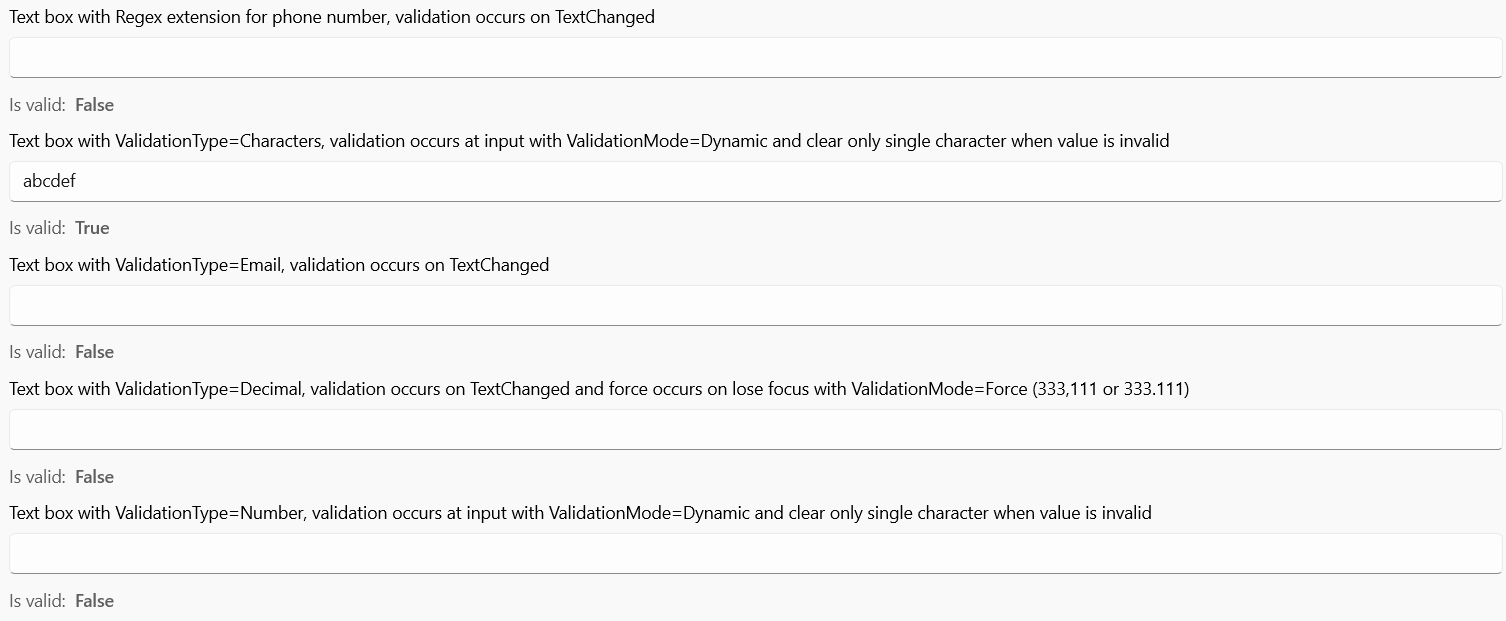
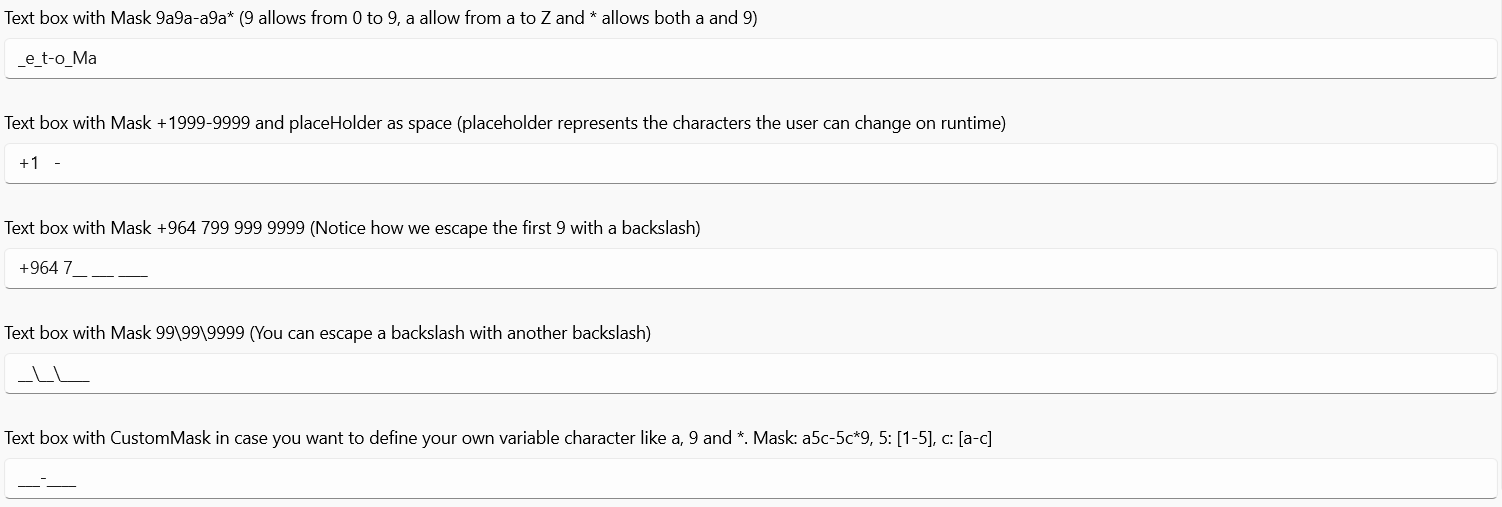
### Validation
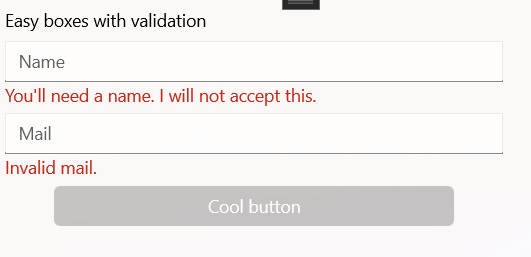
### CheckBox With Description Control
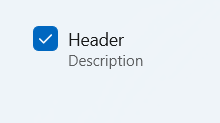
### Hyperlink Button Style

### Inline AutoComplete
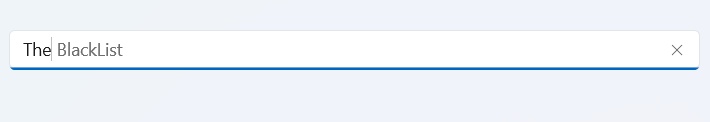
### TextBox Checked
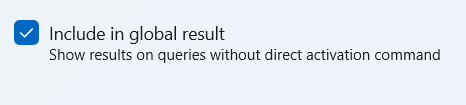
### KeyVisual
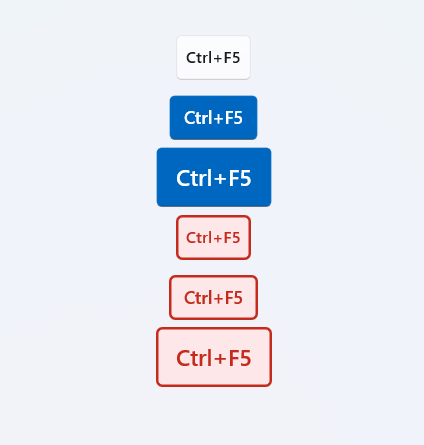
### ListViewItem Setting Style
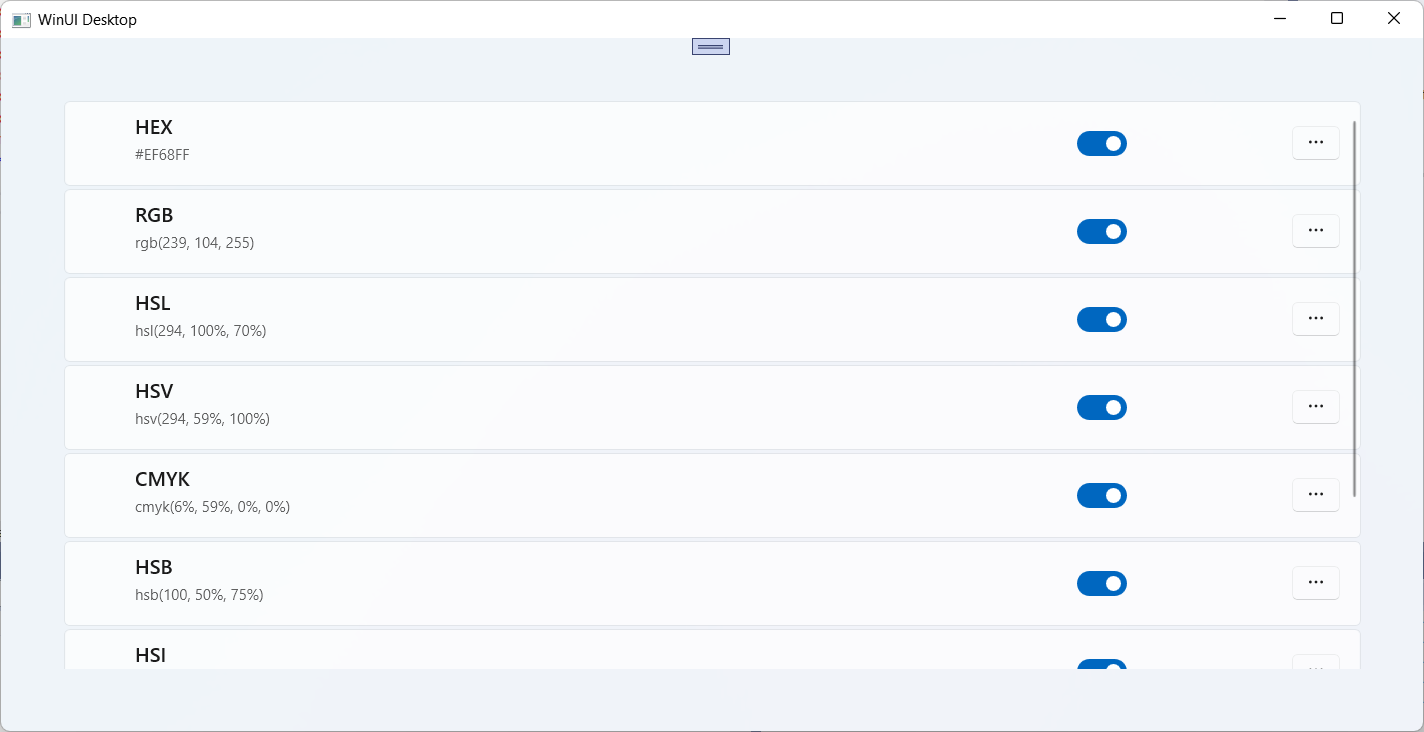
### NavigationView Service
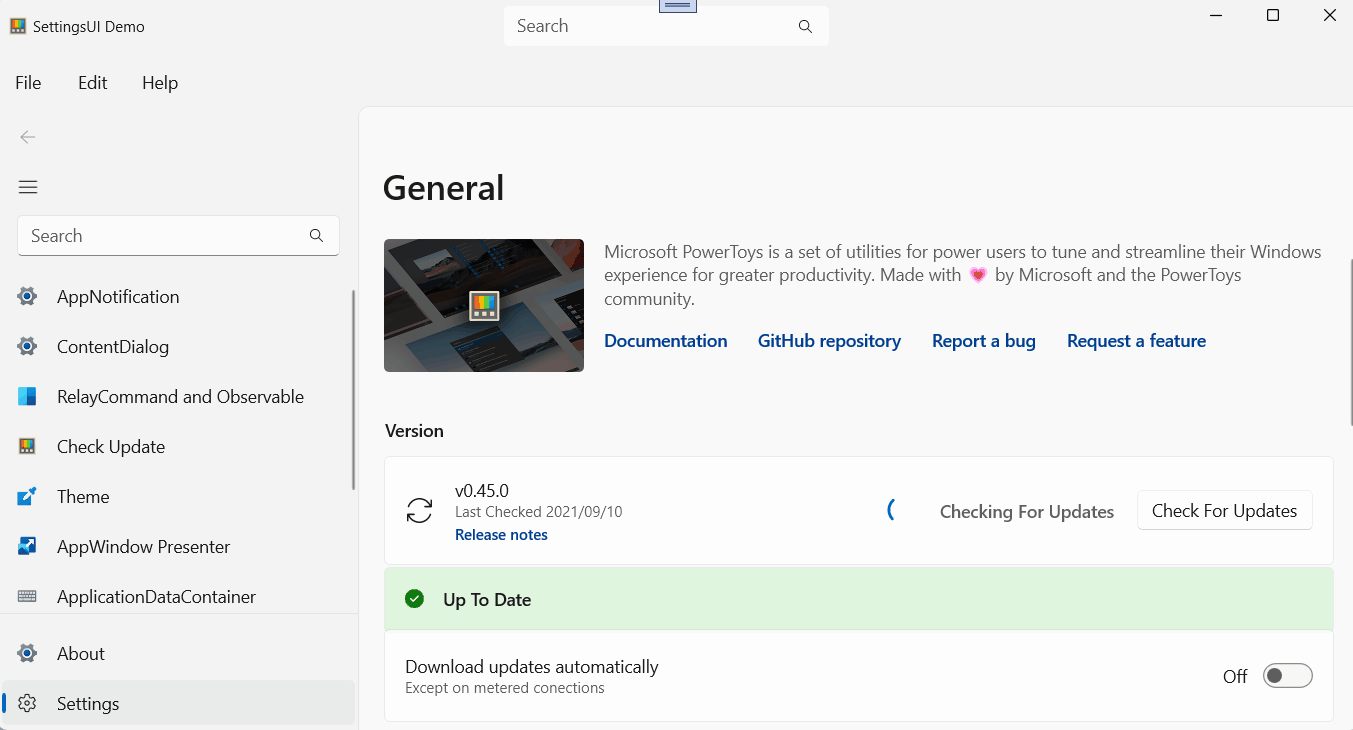
### Shortcut
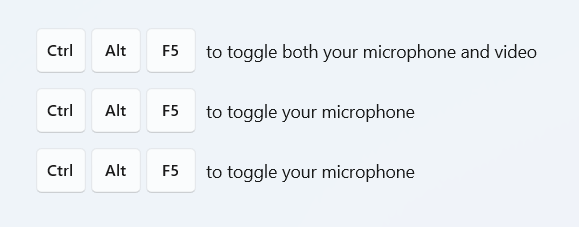
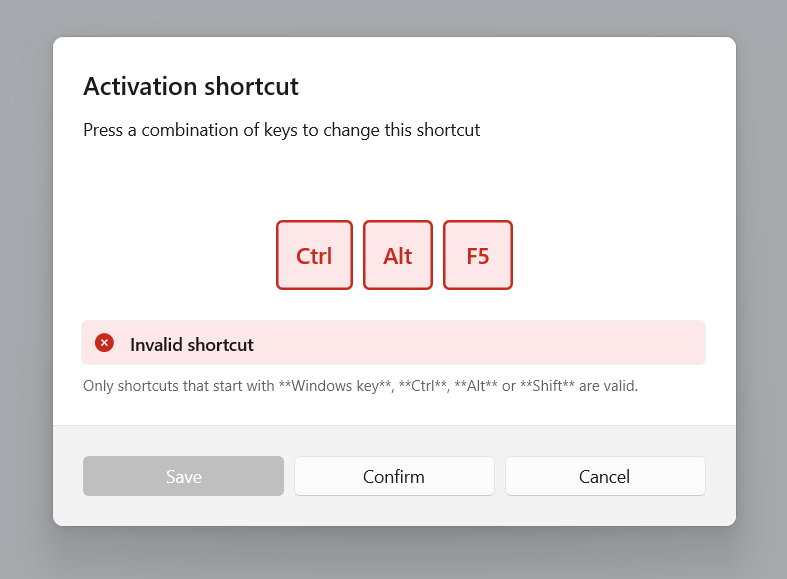
### Taskbar Helper

### LandingPages
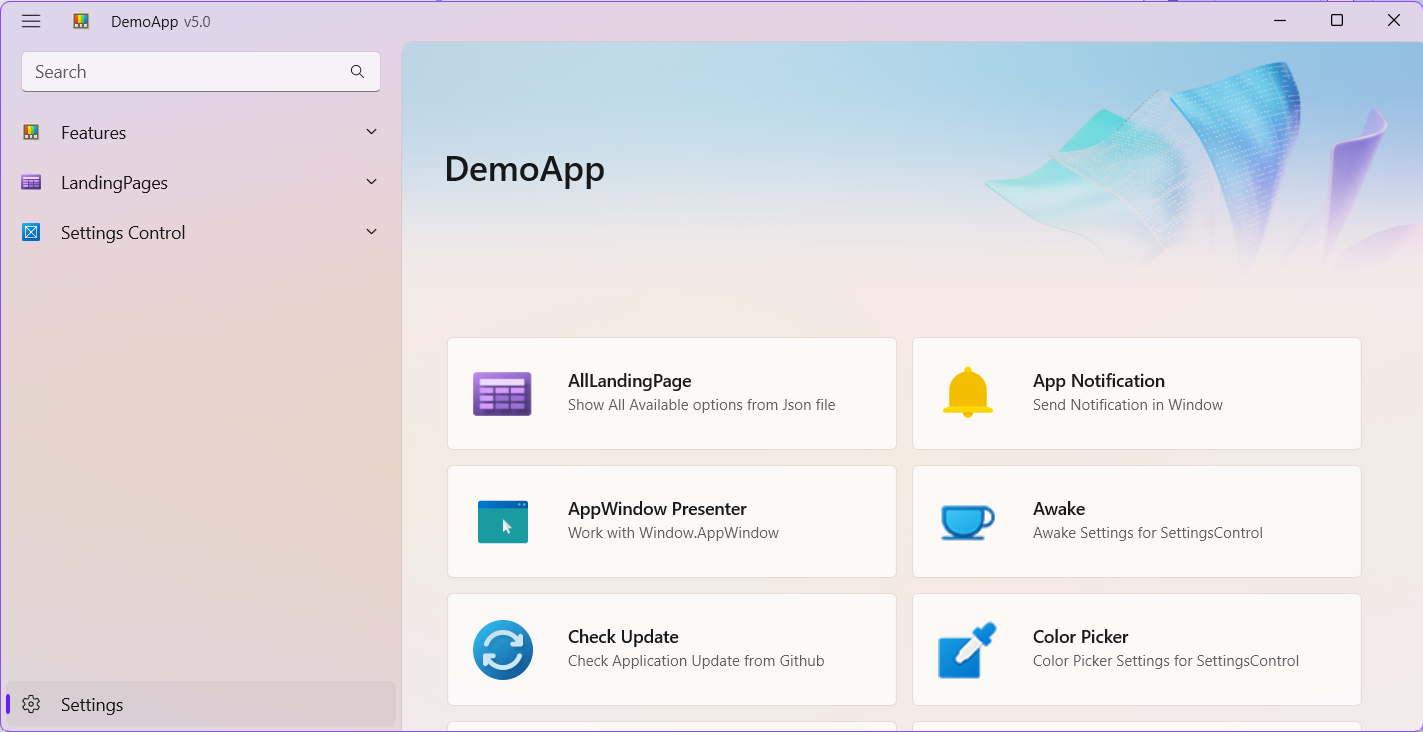
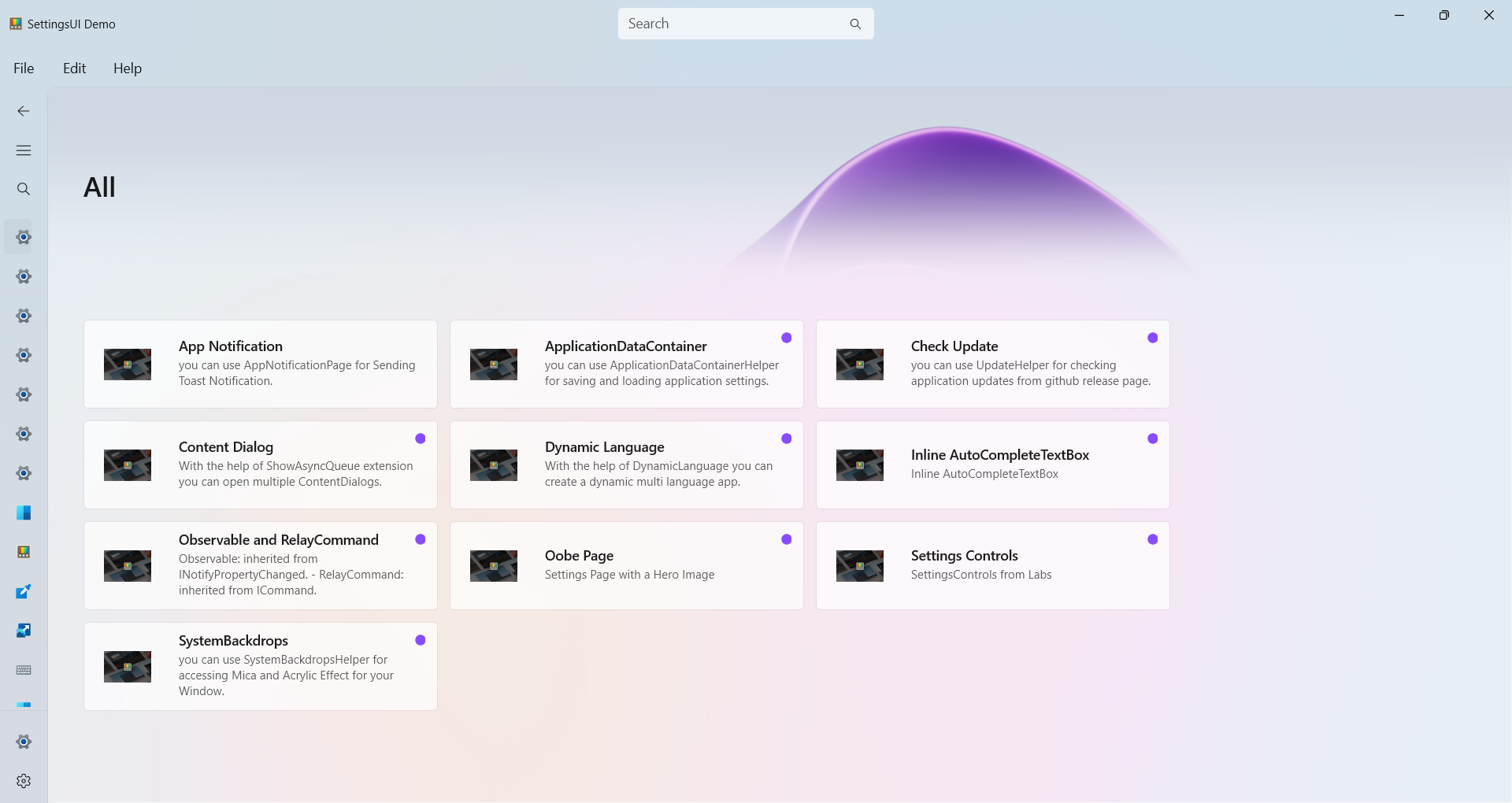
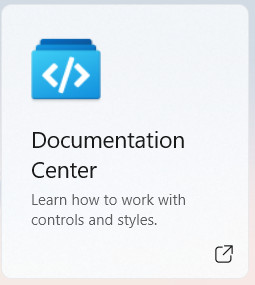
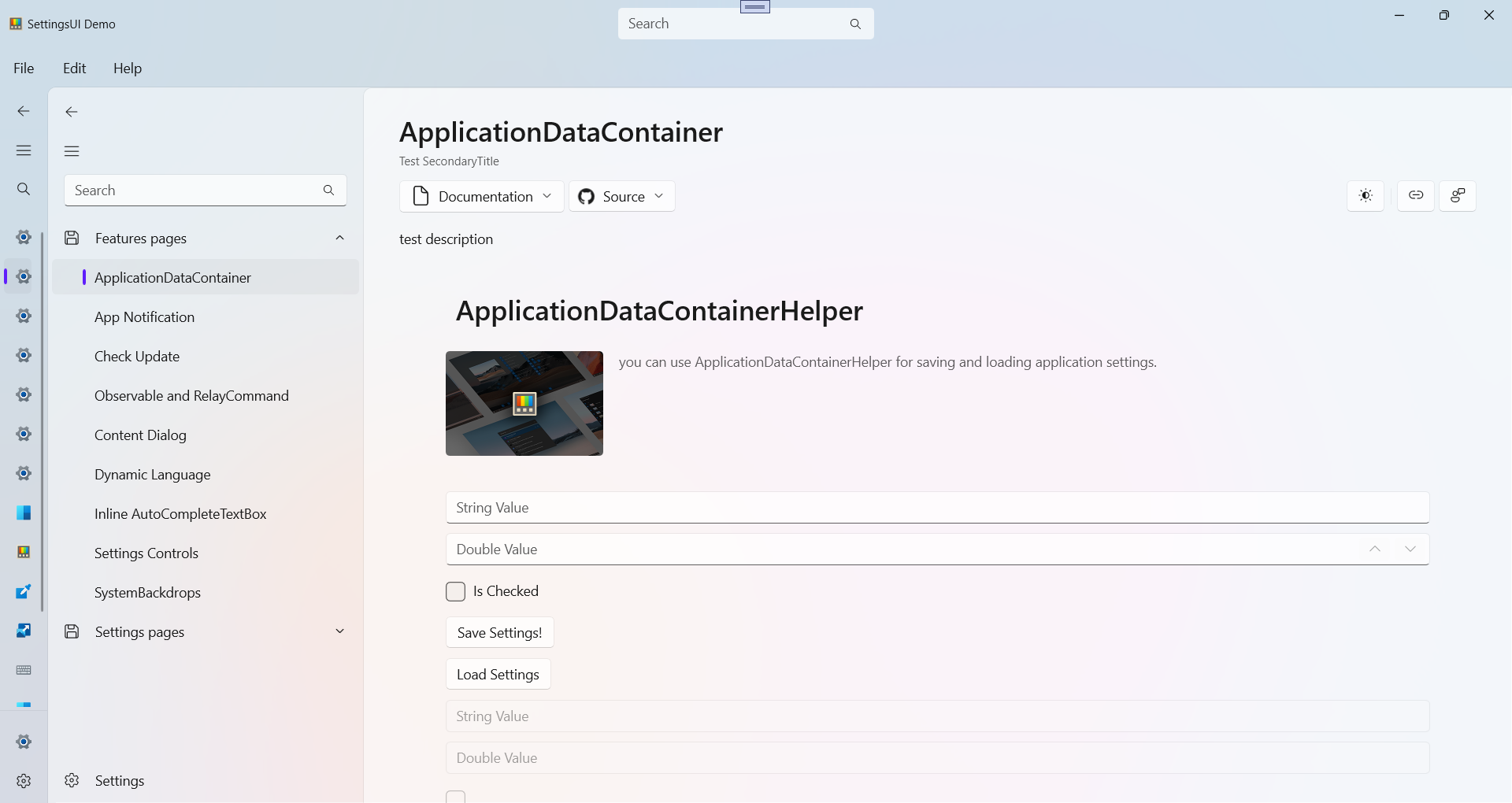
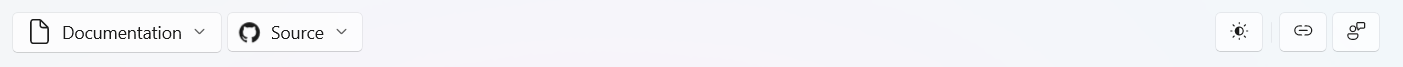
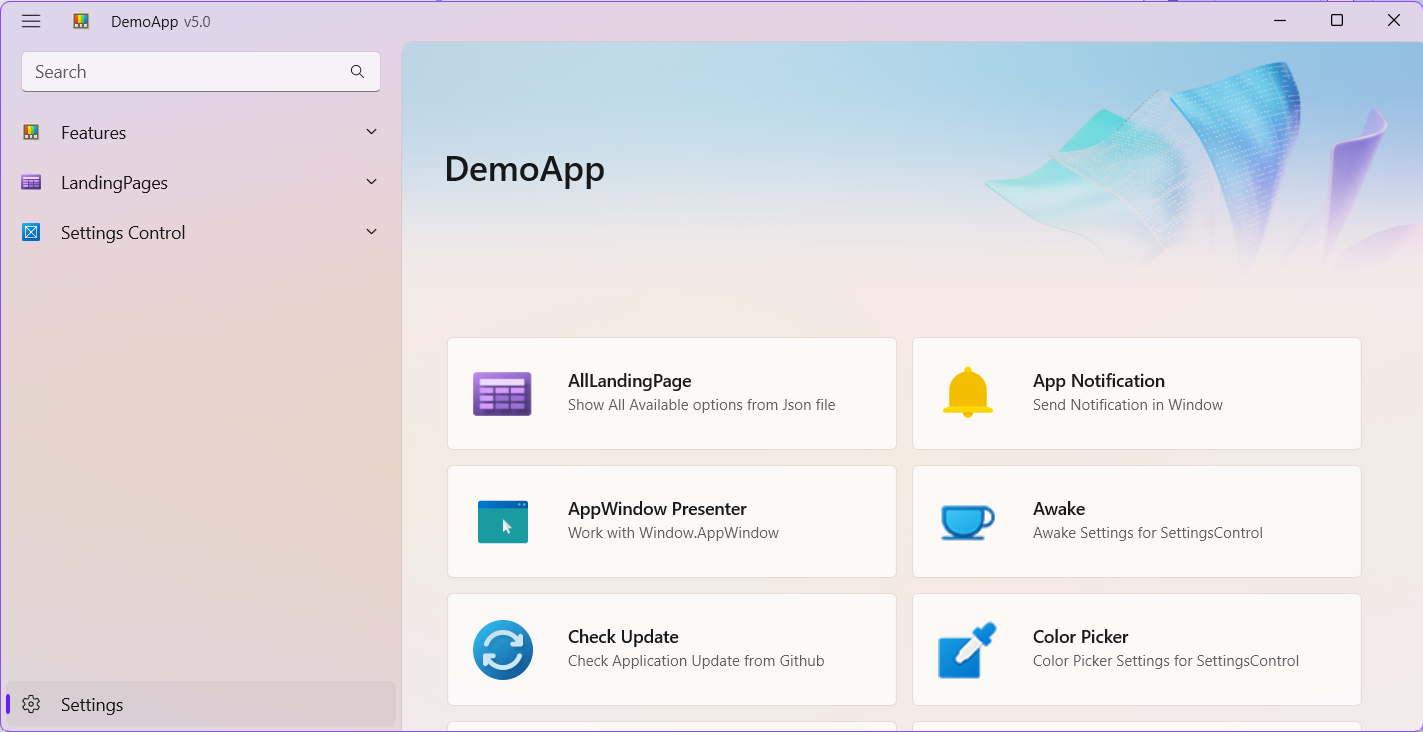
### Settings