Ecosyste.ms: Awesome
An open API service indexing awesome lists of open source software.
https://github.com/giard-alexandre/dotfiles_nu
https://github.com/giard-alexandre/dotfiles_nu
Last synced: 15 days ago
JSON representation
- Host: GitHub
- URL: https://github.com/giard-alexandre/dotfiles_nu
- Owner: giard-alexandre
- License: mit
- Created: 2023-10-02T01:00:37.000Z (about 1 year ago)
- Default Branch: main
- Last Pushed: 2023-10-03T14:22:44.000Z (about 1 year ago)
- Last Synced: 2024-10-23T02:35:24.867Z (2 months ago)
- Language: Shell
- Size: 7.37 MB
- Stars: 0
- Watchers: 1
- Forks: 0
- Open Issues: 0
-
Metadata Files:
- Readme: README.MD
- License: LICENSE
Awesome Lists containing this project
README
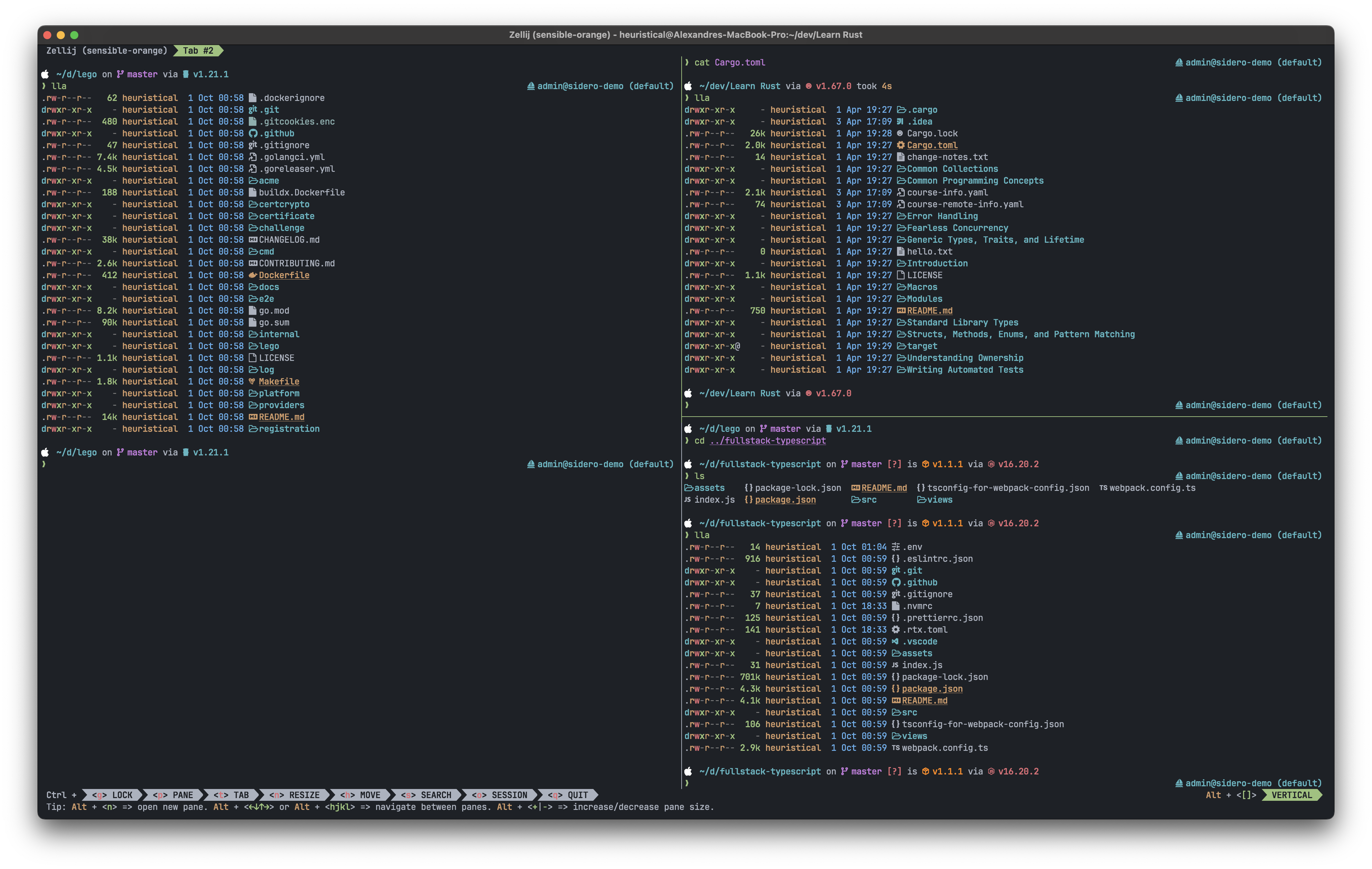
# Get Started
> Migrating from the old dotfiles? run the following command to clean things up before you install: `rm -rf ~/.znap ~/.asdf ~/.dotfiles`
> Make sure to backup your `~/.ssh/config` file as we're now managing that as part of this repo.
## Github Access Token
In order to avoid any issues with rate limiting on the GH API, I recommend adding a [personal access token](https://docs.github.com/en/[email protected]/authentication/keeping-your-account-and-data-secure/creating-a-personal-access-token) to your shell env. You can do this by setting one of these env variables:
- `CHEZMOI_GITHUB_ACCESS_TOKEN`
- `GITHUB_ACCESS_TOKEN`
- `GITHUB_TOKEN`
## Install chezmoi on your machine using the shell script.
> We're installing it to the `~/.local/bin` directory to accomodate as many Unix-style OSs as possible.
I recommend forking the repo into your own `dotfiles` repo and then using the below command to install chezmoi, clone the repo and apply it in one step.
> Note: this one-liner assumes it is cloning a repo called `dotfiles` from the user `$GITHUB_USERNAME`, make sure that's what you call your fork.
> Otherwise, please check the `chezmoi` docs for how to specify a different repo name.
```shell
sh -c "$(curl -fsLS get.chezmoi.io)" -- -b $HOME/.local/bin init --apply $GITHUB_USERNAME
```
# Usage
## Common commands
```sh
# Update the destination directory to match the target state
chezmoi apply
# Update the destination directory and refresh external files manually
chezmoi apply -R
# Update the destination directory and refresh the init files `promptStringOnce`, etc.
chezmoi apply --init
# Print the diff between the target state and the destination state
chezmoi diff
# Pull and apply any changes
chezmoi update
# Upgrade chezmoi to the latest released version
chezmoi upgrade
# Launch a shell in the source directory
chezmoi cd
```
# Optional Configs
# TODOS
- [ ] Fix issues that cropped up
- [ ] Source brew manually in the `after` scripts
- [ ] Install kubectl and specify global version as it currently is not, for some reason, making krew install crash.
- [ ] Hanlde Windows installs?
- [ ] Krew
- [ ] Starship
# Useful Links
Some of these files were directly inspired by [budimanjojo's dotfiles](https://github.com/budimanjojo/dotfiles)