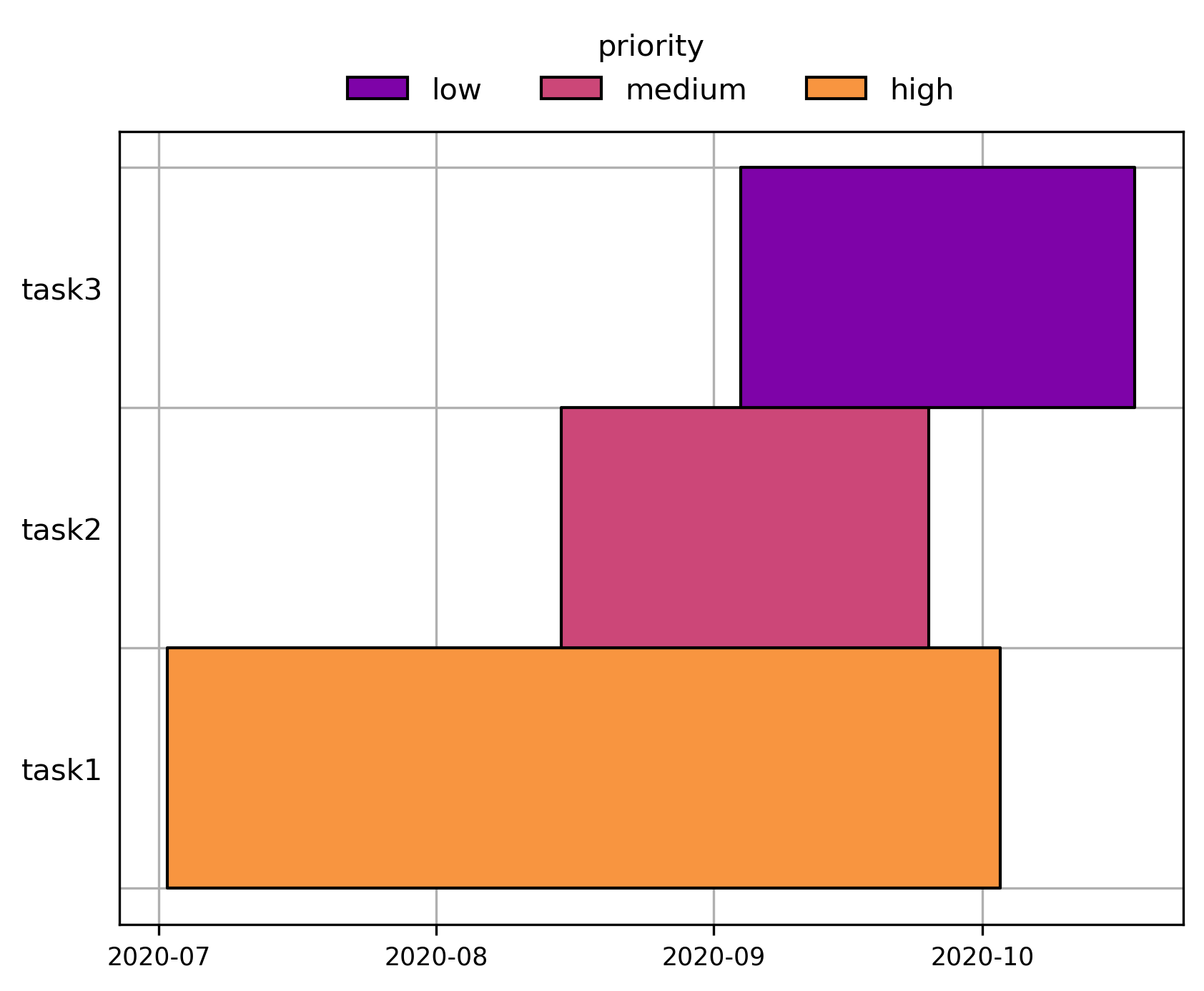https://github.com/gibsramen/ganttly
Gantt charts in Python
https://github.com/gibsramen/ganttly
Last synced: 4 months ago
JSON representation
Gantt charts in Python
- Host: GitHub
- URL: https://github.com/gibsramen/ganttly
- Owner: gibsramen
- License: bsd-3-clause
- Created: 2022-03-17T01:34:45.000Z (over 3 years ago)
- Default Branch: main
- Last Pushed: 2022-03-22T02:55:57.000Z (over 3 years ago)
- Last Synced: 2025-01-19T20:37:50.893Z (6 months ago)
- Language: Python
- Size: 38.1 KB
- Stars: 2
- Watchers: 2
- Forks: 0
- Open Issues: 0
-
Metadata Files:
- Readme: README.md
- License: LICENSE
Awesome Lists containing this project
README
[](https://github.com/gibsramen/ganttly/actions/workflows/main.yml)
# ganttly
Gantt charts in Python
## Installation
Clone this repository, navigate inside and run
```bash
pip install -e .
```
## Usage
ganttly is built off collections of *Tasks*. A Task is simply a unit with a name, start date, and end date. It can also be annotated with tags (such as assignee, priority, etc.).
```python
from pandas import Timestamp
from ganttly import Task
task1 = Task(
name="task1",
start=Timestamp("2020/07/02"),
end=Timestamp("2020/10/03"),
priority="high", # optional tags as kwargs
assignee="David"
)
task2 = Task(
name="task2",
start=Timestamp("2020/08/15"),
end=Timestamp("2020/09/25"),
priority="medium",
assignee="Rachel"
)
task3 = Task(
name="task3",
start=Timestamp("2020/09/04"),
end=Timestamp("2020/10/18"),
priority="low",
assignee="Sam"
)
```
Tasks are added to a Gantt object which organizes the tasks for plotting. Plotting a Gantt chart requires specifying the scale of the time axis (days, months, etc.). This can be done by specifying either the interval + frequency or with a custom [RRuleLocator](https://matplotlib.org/stable/api/dates_api.html#matplotlib.dates.RRuleLocator). Plots can be colored by a given tag and a color palette.
```python
import seaborn as sns
from ganttly import Gantt
g = Gantt()
g.add_tasks([task1, task2, task3])
palette = dict(zip(["low", "medium", "high"], sns.color_palette("plasma", 3)))
g.plot(
frequency="month",
interval=1,
color_tag="priority",
palette=palette
)
```