https://github.com/girishgr8/Resume-Builder
Creating a resume is a bit tedious task for any working professional from any industry. One has to keep it short, simple, and with the latest work experience. This Resume Builder project will help to build your resume-builder by auto-generating it on your own and helping working professionals with the same using ReactJS and NodeJS frameworks.
https://github.com/girishgr8/Resume-Builder
html-pdf material-ui multistep-react-form react react-resume-builder reactjs resume-builder
Last synced: about 2 months ago
JSON representation
Creating a resume is a bit tedious task for any working professional from any industry. One has to keep it short, simple, and with the latest work experience. This Resume Builder project will help to build your resume-builder by auto-generating it on your own and helping working professionals with the same using ReactJS and NodeJS frameworks.
- Host: GitHub
- URL: https://github.com/girishgr8/Resume-Builder
- Owner: girishgr8
- License: mit
- Created: 2019-12-13T17:42:13.000Z (over 5 years ago)
- Default Branch: master
- Last Pushed: 2024-10-08T18:27:00.000Z (8 months ago)
- Last Synced: 2024-11-08T12:43:13.067Z (7 months ago)
- Topics: html-pdf, material-ui, multistep-react-form, react, react-resume-builder, reactjs, resume-builder
- Language: JavaScript
- Homepage: https://www.youtube.com/watch?v=JkcP06CYVpc
- Size: 73.9 MB
- Stars: 234
- Watchers: 6
- Forks: 103
- Open Issues: 11
-
Metadata Files:
- Readme: README.md
- License: LICENSE
Awesome Lists containing this project
README
# Resume Builder Application : [TRY LIVE ](https://resume-builder-7xhm.onrender.com/ "Live Website")
  
### UPDATE : GOOGLE SIGN-IN & SESSION MANAGEMENT FEATURES ADDED (SAVE DATA ACROSS SESSIONS)
1. **React** for Frontend and **Express** as Middleware.
2. **Material UI** and **React-Bootstrap** for styling.
## Quick Start
Clone the repository and do following:
**NOTE** : You can see the sample .env.example which will contain the environment variables. Replace the values with your own KEYS/SECRETS/URLs and rename the file to .env instead of .env.example
```bash
# Install dependencies for server
npm install
# Install dependencies for client
npm run client-install
# Run the client & server with concurrently
npm run dev
# Run the Express server only
npm run server
# Run the React client only
npm run client
# Server runs on http://localhost:5000 and client on http://localhost:3000
```
**Note - If you wish to change the server port number from 5000 to say port 4000, then do the following small change in package.json file of the client folder.**

## Demo :
Click on the image below to see the demo.
[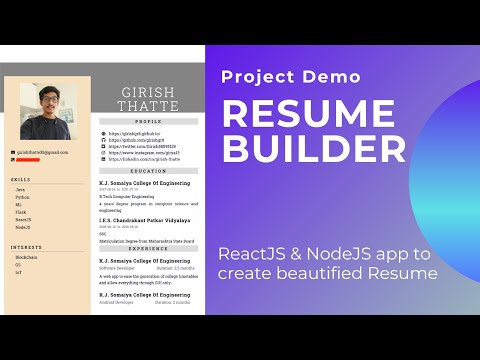](https://www.youtube.com/watch?v=JkcP06CYVpc)
## License
This project is licensed under the MIT License - see the [LICENSE.md](https://github.com/girishgr8/Resume-Builder/blob/master/LICENSE) file for details.
## Credits :
Referred to [this](https://www.sitepoint.com/google-auth-react-express/) for setting up Google Sign-in
Developed with :heart: by Girish Thatte