https://github.com/giscafer/hexo-theme-cafe
精简的Hexo博客主题,样式风格如阮一峰老师博客
https://github.com/giscafer/hexo-theme-cafe
hexo hexo-theme theme
Last synced: 4 months ago
JSON representation
精简的Hexo博客主题,样式风格如阮一峰老师博客
- Host: GitHub
- URL: https://github.com/giscafer/hexo-theme-cafe
- Owner: giscafer
- Created: 2016-11-29T07:54:07.000Z (over 8 years ago)
- Default Branch: master
- Last Pushed: 2019-03-29T22:22:04.000Z (about 6 years ago)
- Last Synced: 2024-05-20T09:18:34.681Z (12 months ago)
- Topics: hexo, hexo-theme, theme
- Language: CSS
- Homepage: http://blog.giscafer.com/
- Size: 5.92 MB
- Stars: 230
- Watchers: 7
- Forks: 55
- Open Issues: 8
-
Metadata Files:
- Readme: README.md
Awesome Lists containing this project
- favorite-link - 一个阮一峰博客风格的 Hexo 主题。
README
# hexo-theme-cafe
Cafe 主题旨在追求简约、操作简单、阅读舒适度。 英文版介绍 [Read in English](https://github.com/giscafer/hexo-theme-cafe/blob/master/README_en.md)
灵感来自 [Landscape](https://github.com/hexojs/hexo-theme-landscape),参考[@ruanyf](http://www.ruanyifeng.com/blog)博客调整了整体的样式,一些布局细调,以及新增一些 widge t等,后期会在使用的过程中不断进行调整。
体验参考本人博客 [Giscafer's blog](http://blog.giscafer.com)
响应式兼容手机端
## [开发历史 Changelog](https://github.com/giscafer/hexo-theme-cafe/wiki/Changelog)
欢迎到[issues](https://github.com/giscafer/hexo-theme-cafe/issues)提建议
## 效果截图
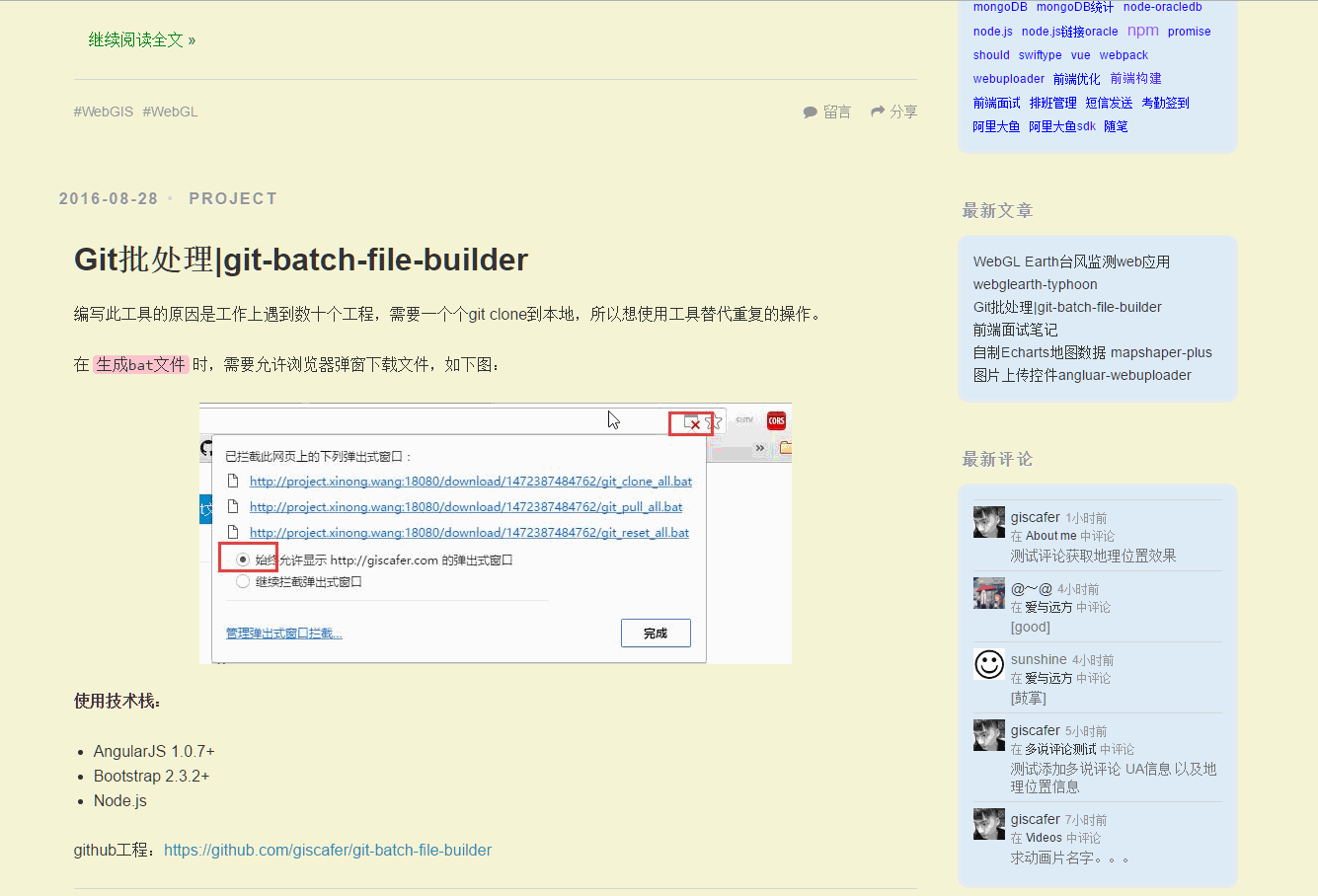
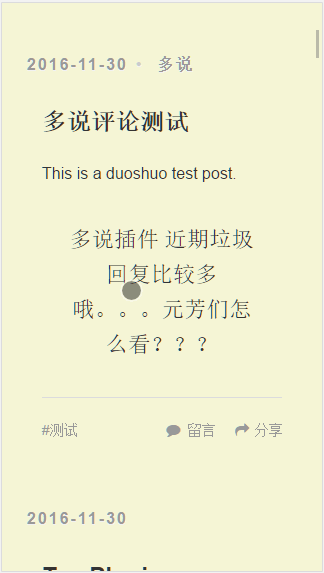
## 使用
### 安装
$ git clone https://github.com/giscafer/hexo-theme-cafe.git themes/cafe
或者直接到[releases](https://github.com/giscafer/hexo-theme-cafe/releases)下载最新源码文件,重命名为`cafe`放到博客themes目录下
**Cafe 需要 Hexo 2.4 及以上版本支持.**
### 使用主题
修改博客配置文件 `_config.yml` 主题属性 theme 为 `cafe`.
### 更新升级
cd themes/cafe
git pull
## 主题配置
主题 `themes/cafe/_config.yml` 文件内容参考说明配置
配置教程具体见[_config.yml文件](./_config.yml)注释说明
## Features
### 社区化
支持国内外主流社区分享:

**支持评论插件有:**
- Disqus
- 网易云跟帖
- 畅言
- 友言
- gitment
### Fancybox
Cafe 使用`Fancybox` 展示相册、图片。 您可以使用减记语法或fancybox标签插件添加你的照片。

{% fancybox img_url [img_thumbnail] [img_caption] %}
### Sidebar
你可以设置`sidebar` 配置侧边栏,有 `left`、`right` 二种选择
Cafe 主题提供以下内置 widgets:
- social # 社交账号链接
- category # 归类
- tag # 标签
- tagcloud # 云标签
- archives # 归档
- recent_posts # 最新文章
- friendly_link # 友情链接
你可以在主题配置文件 `widget` 设置选项设置需要的 widgets。
## 打赏
### [打赏一下 Buy me a coffee](https://github.com/giscafer/buy-me-a-coffee/blob/master/README.md)
## License
MIT
---
> [giscafer.com](http://giscafer.com) ·
> GitHub [@giscafer](https://github.com/giscafer) ·
> Weibo [@Nickbing Lao](https://weibo.com/laohoubin)