Ecosyste.ms: Awesome
An open API service indexing awesome lists of open source software.
https://github.com/gitaarik/django-admin-relation-links
An easy way to add links to relations in the Django Admin site.
https://github.com/gitaarik/django-admin-relation-links
django django-admin
Last synced: 3 months ago
JSON representation
An easy way to add links to relations in the Django Admin site.
- Host: GitHub
- URL: https://github.com/gitaarik/django-admin-relation-links
- Owner: gitaarik
- License: lgpl-3.0
- Created: 2017-03-31T17:22:03.000Z (almost 8 years ago)
- Default Branch: master
- Last Pushed: 2020-12-03T18:43:06.000Z (about 4 years ago)
- Last Synced: 2024-09-22T08:05:59.322Z (4 months ago)
- Topics: django, django-admin
- Language: Python
- Homepage: https://pypi.python.org/pypi/django-admin-relation-links
- Size: 63.5 KB
- Stars: 109
- Watchers: 2
- Forks: 10
- Open Issues: 5
-
Metadata Files:
- Readme: README.md
Awesome Lists containing this project
README
# Django Admin relation links
An easy way to add links to relations in the Django Admin site.
### Preview
Imagine you have admin pages for 2 models: `Member` and `Group`. `Member` has a `ForeignKey` relation to `Group`.
- When you look at a member, you want to easily navigate to its group.
- When you look at a group, you want to easily navigate to a list of the members in that group.
With the help of this app you can easily create these links:
#### Member list page:

---------------------------
#### Member change page:
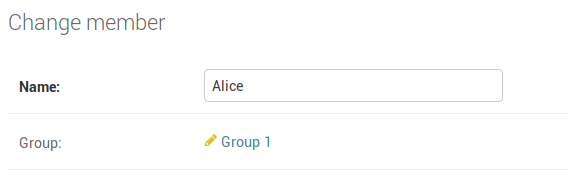
---------------------------
#### Group list page:

---------------------------
#### Group change page:
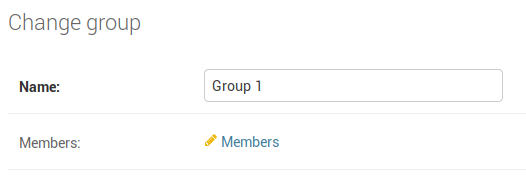
### Install
pip install django-admin-relation-links
### How to use
The links are placed on the *change page* of the model and go to the *change
list page* or the *change page* of the related model, depending on whether the
related model has a `ForeignKey` to this model or this model has a `ForeignKey`
to the related model, or if it's a `OneToOneField`.
So for example, if you have these models:
```python
from django.db import models
class Group(models.Model):
name = models.CharField(max_length=200)
class Member(models.Model):
name = models.CharField(max_length=200)
group = models.ForeignKey(Group, related_name='members')
```
Then in the admin you can add links on the `Group` *change page* to the
`Member` *change list page* (all the members of that group) and on the `Member`
*change page* a link to the `Group` *change page* (the group of that member).
Use the `changelist_links` and `change_links` fields:
```python
from django.contrib import admin
from django_admin_relation_links import AdminChangeLinksMixin
@admin.register(Group)
class GroupAdmin(AdminChangeLinksMixin, admin.ModelAdmin):
list_display = ['name']
# Use the `related_name` of the `Member.group` field.
# If you have no `related_name` specified on your model, use the default
# `related_name` assigned by Django.
changelist_links = ['members']
@admin.register(Member)
class MemberAdmin(AdminChangeLinksMixin, admin.ModelAdmin):
list_display = ['name']
# Here we just specify the name of the `ForeignKey` field.
change_links = ['group']
```
### List page links
It is possible to show links on admin *list page* as well, using the field `{field_name}_link`:
```python
@admin.register(Member)
class MemberAdmin(AdminChangeLinksMixin, admin.ModelAdmin):
list_display = ['name', 'group_link'] # Show link to group *change page* on member *list page*
change_links = ['group']
```
### Link label
By default, the label of the link is the string representation of the model
instance. You can change the label by creating a method named
`{field_name}_link_label()` like this:
```python
def group_link_label(self, group):
return '{} ({} members)'.format(
group.name,
group.members.count()
)
```
### Extra options
You can also set extra options like `label`, `model` and `lookup_filter` like this:
```python
@admin.register(Group)
class GroupAdmin(AdminChangeLinksMixin, admin.ModelAdmin):
list_display = ['name']
changelist_links = [
('members', {
'label': 'All members', # Used as label for the link
'model': 'Member', # Specify a different model, you can also specify an app using `app.Member`
'lookup_filter': 'user_group' # Specify the GET parameter used for filtering the queryset
})
]
```
### List page ordering
When showing links on the list page, when you use that field for ordering, the
default ordering field is the first field in the `ordering` option on the
`Meta` class of the model of the related field. You can specify an alternative
ordering like this:
```python
@admin.register(Group)
class MemberAdmin(AdminChangeLinksMixin, admin.ModelAdmin):
list_display = ['name', 'group_link']
change_links = [
('group', {
'admin_order_field': 'group__name', # Allow to sort members by `group_link` column
})
]
```