https://github.com/githubocto/flat-demo-bitcoin-price
A Flat Data GitHub Action demo repo
https://github.com/githubocto/flat-demo-bitcoin-price
demo flat-data
Last synced: 5 months ago
JSON representation
A Flat Data GitHub Action demo repo
- Host: GitHub
- URL: https://github.com/githubocto/flat-demo-bitcoin-price
- Owner: githubocto
- License: mit
- Created: 2021-04-22T21:46:29.000Z (almost 5 years ago)
- Default Branch: main
- Last Pushed: 2025-02-01T00:21:35.000Z (about 1 year ago)
- Last Synced: 2025-10-09T19:32:32.826Z (5 months ago)
- Topics: demo, flat-data
- Language: JavaScript
- Homepage: https://octo.github.com/projects/flat-data
- Size: 9.03 MB
- Stars: 102
- Watchers: 0
- Forks: 37
- Open Issues: 3
-
Metadata Files:
- Readme: README.md
- License: LICENSE
Awesome Lists containing this project
README
# Flat Data Demo - Bitcoin Price
This demo is part of a larger Flat Data project created by [GitHub OCTO](https://octo.github.com/). Read more about the project [here](https://octo.github.com/projects/flat-data).
## What this demo does
This repository uses a [Flat Data Action](https://github.com/githubocto/flat) to fetch the current price of Bitcoin [from this link](https://api.coindesk.com/v2/bpi/currentprice.json) and downloads that data to `btc-price.json` and a filtered version of the data to `btc-price-postprocessed.json`. Both files are updated every 5 minutes if there are changes.
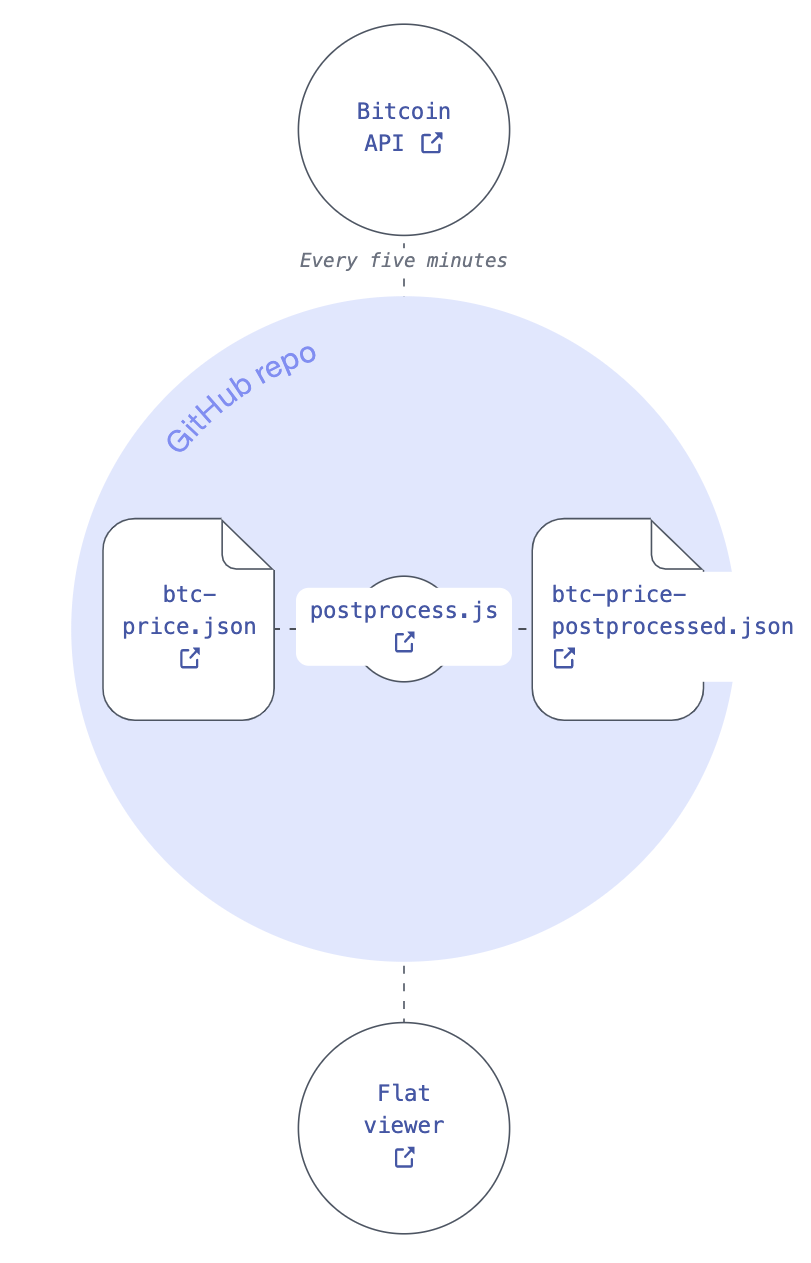
## Using Python
While this example uses a javascript Deno file to run the postprocessing tasks, you can also use Python as specified in this example: [https://github.com/pierrotsmnrd/flat_data_py_example](https://github.com/pierrotsmnrd/flat_data_py_example). Thank you [@pierrotsmnrd](https://github.com/pierrotsmnrd)!
## Tutorial using the Github GUI
This is a super simple example of how to use Flat Data using the Github GUI.
### Part I: Getting data into our GitHub repository
#### Setting up a Flat Data project
1. **Create a new GitHub repository**: create a new GitHub repository.
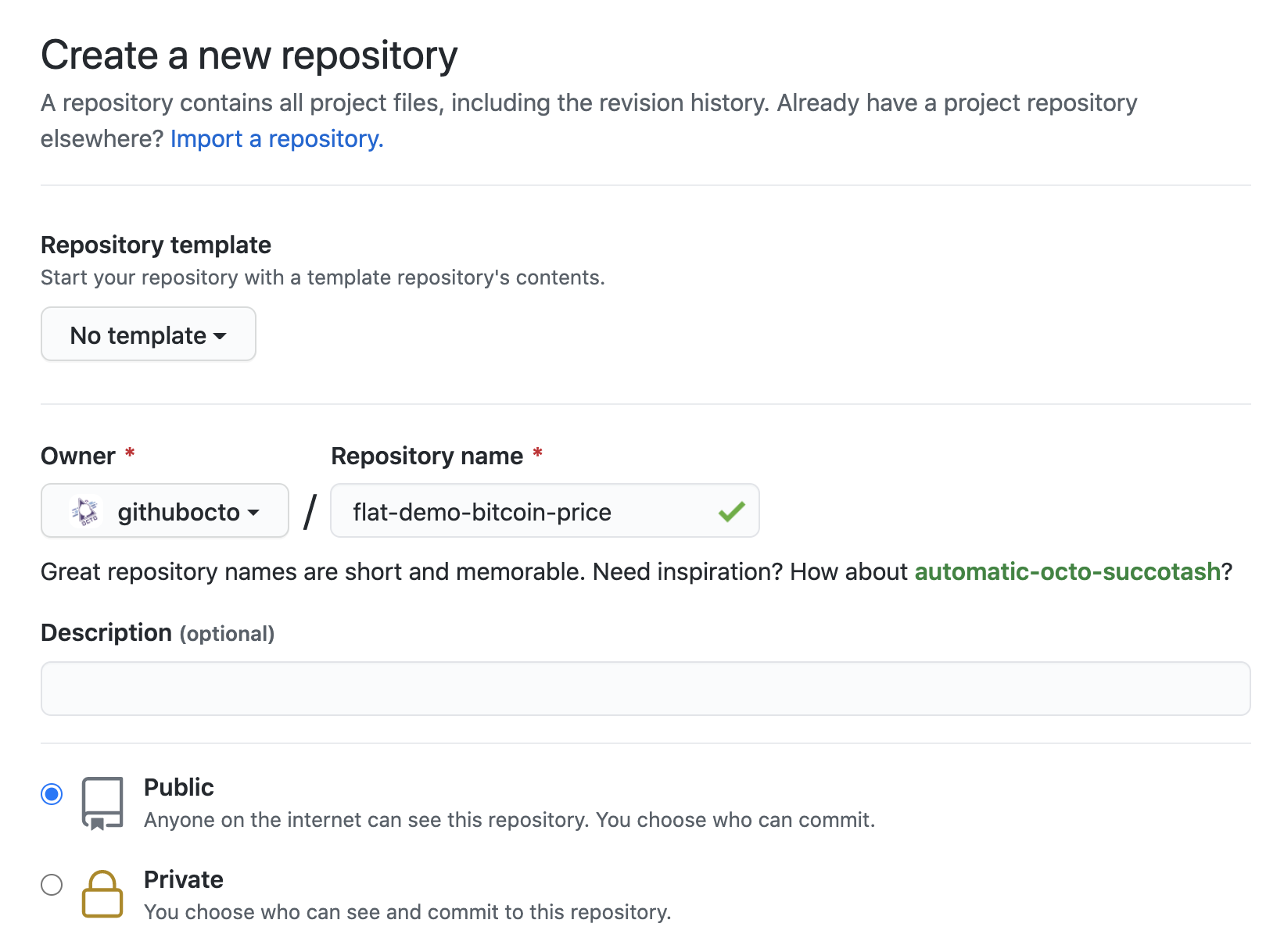
2. **Create a flat.yaml file inside of a .github/workflows/ folder**: You can use the GitHub GUI to create a new “flat.yaml” file inside of a very specific folder: .github/workflows/. You can create the folders by just typing out the path as you create the flat.yaml file.
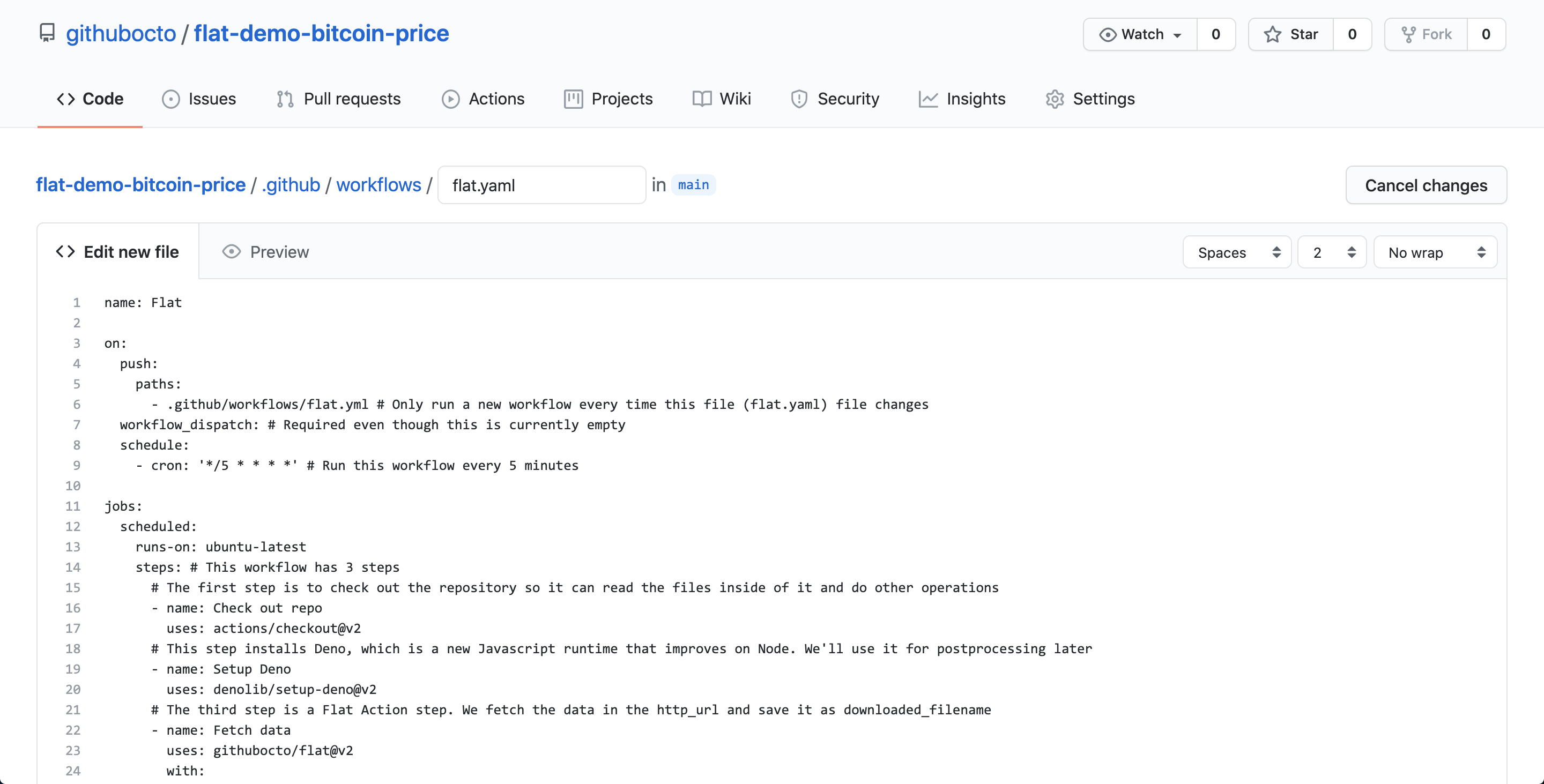
3. **Add the following code to the flat.yaml file:**
```yaml
name: Flat
on:
push:
paths:
- .github/workflows/flat.yml # Only run a new workflow every time this file (flat.yaml) file changes
workflow_dispatch: # Required even though this is currently empty
schedule:
- cron: '*/5 * * * *' # Run this workflow every 5 minutes
jobs:
scheduled:
runs-on: ubuntu-latest
steps: # This workflow has 3 steps
# The first step is to check out the repository so it can read the files inside of it and do other operations
- name: Check out repo
uses: actions/checkout@v2
# This step installs Deno, which is a new Javascript runtime that improves on Node. We'll use it for postprocessing later
- name: Setup deno
uses: denoland/setup-deno@main
with:
deno-version: v1.x
# The third step is a Flat Action step. We fetch the data in the http_url and save it as downloaded_filename
- name: Fetch data
uses: githubocto/flat@v3
with:
http_url: https://api.coindesk.com/v2/bpi/currentprice.json # The data to fetch every 5 minutes
downloaded_filename: btc-price.json # The http_url gets saved and renamed in our repository as btc-price.json
```
Let’s discuss what’s happening in a few of these lines of code:
a. This section tells the workflow to manually start any time that there is a change made to the flat.yaml file
```yaml
push:
paths:
- .github/workflows/flat.yml
```
b. This section determines how often the Action will run. It uses a utility called [cron](https://docs.github.com/en/actions/reference/workflow-syntax-for-github-actions#onschedule) to schedule time-based jobs. Cron jobs have a very particular syntax, and in this example we’re telling the workflow to run every 5 minutes (Actions schedules run at most every 5 minutes). You can use a [handy page like this one](https://crontab.guru/) to figure out any schedule (every hour, once a month, every Saturday, etc).
```yaml
schedule:
- cron: '*/5 * * * *'
```
c. Finally, we have a section for the Flat Action itself. The action takes at minimum two parameters. The `http_url` parameter specifies what endpoint or data we want the Action to download. The `downloaded_filename` specifies what to rename the downloaded data once we commit it to our repo.
```yaml
with:
http_url: https://api.coindesk.com/v2/bpi/currentprice.json
downloaded_filename: btc-price.json
```
4. **Commit the flat.yaml file:** Once you commit the flat.yaml file to your folder, you will have officially completed writing your first Github Action! GitHub Actions is a service that lets us automate all kinds of workflows in a repository by writing instructions and scripts in a YAML file. In this example our action uses another action itself, the Flat Action.
#### Running the Flat Action
1. **Launch a GitHub Action workflow:** Without doing anything, our Action will run every 5 minutes and fetch any new Bitcoin price data. For the sake of this tutorial, we’ll also trigger it manually so you can see the result instantly.
Navigate to the “Actions” tab, click on the “Flat” workflow on the left hand column, click on “Run Workflow” dropdown and then button.

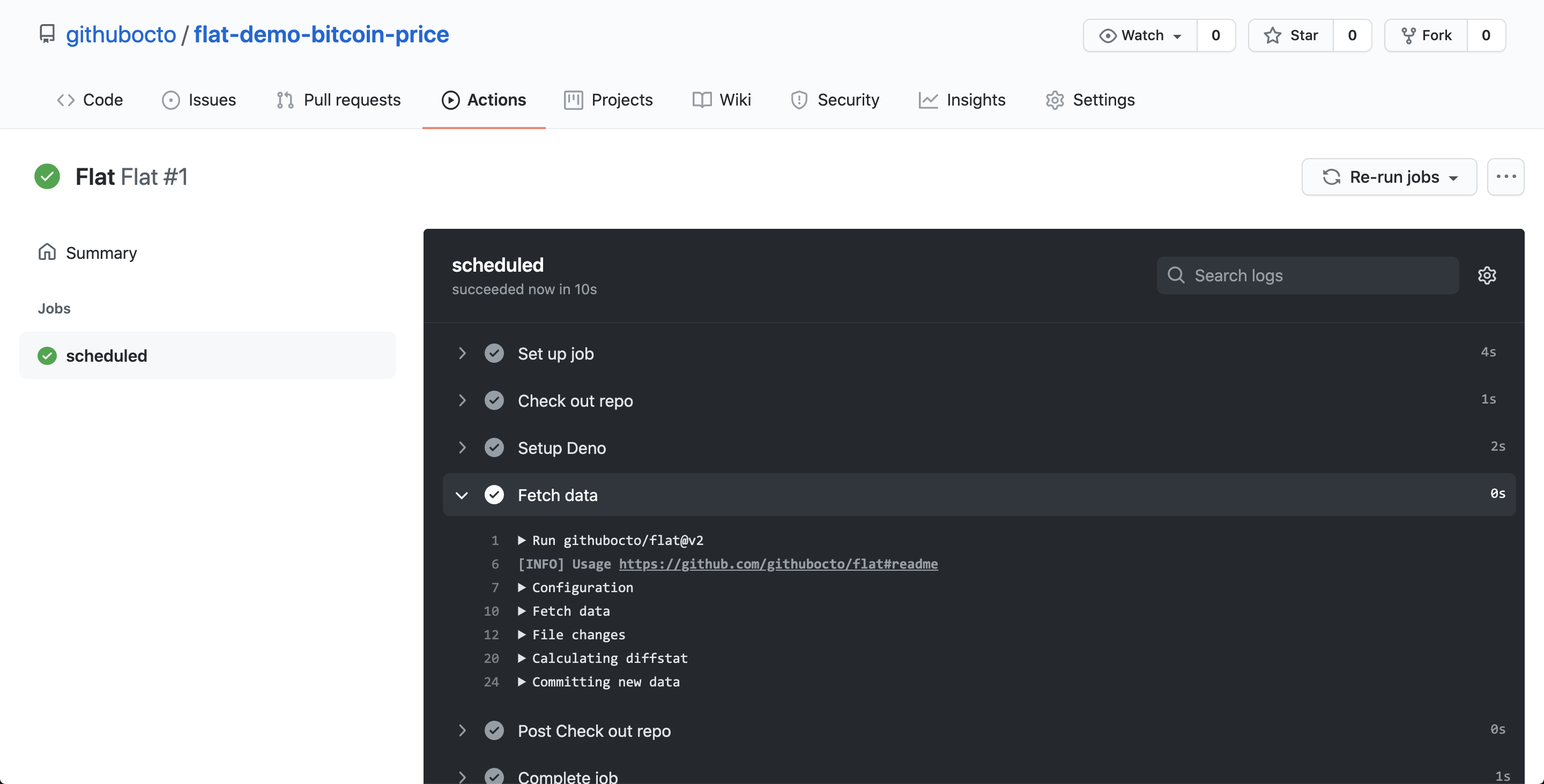
2. **Check for the btc-price.json file:** After a few seconds you should see the btc-price.json file show up in your repository. It’s the same data as was in the original endpoint!
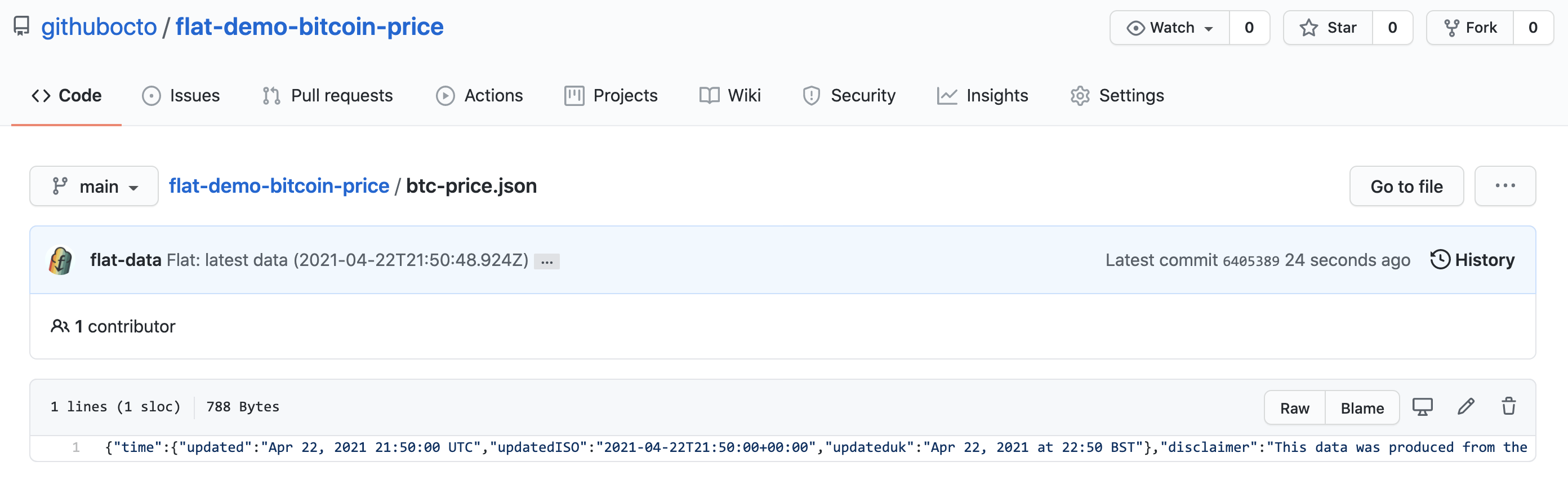
3. **Check the commit history:** If you check the commit history for the repository, you’ll see that Flat Action logs when a particular file changed and was committed to your repository.
At this point you’ve used Flat Data to get data on a schedule (in this case every 5 minutes) into your repo. Congrats! But Flat Data can do a bit more. Read on to see how you can add an extra step to process your data in more advanced ways.
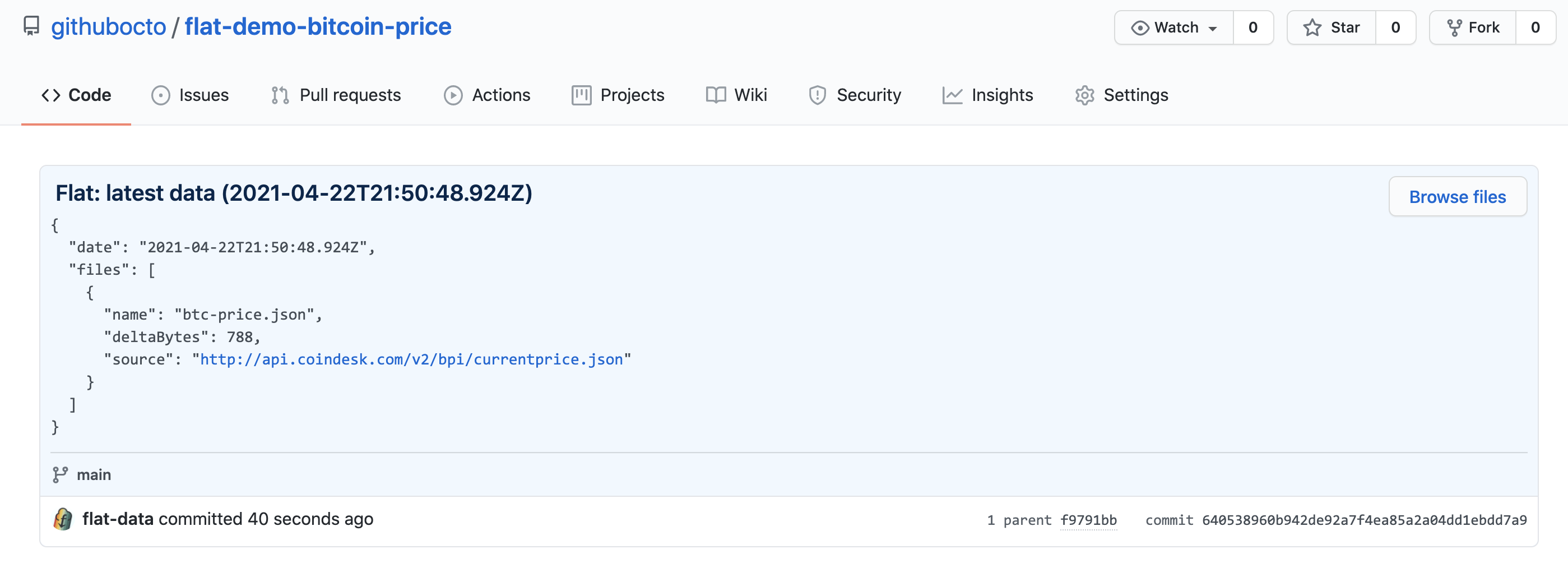
### Part II: Additional processing for our downloaded data
We hope you’re already starting to see how the Flat Action can be useful. It allows you to download any kind of data (JSON, CSV, images, text files, zip folders, etc.) into your repositories at a repeatable schedule. As long as what you’re fetching has a URL, it can be downloaded into a GitHub repo.
But what if you want to process or change the data in some way before it gets added to your repository? We’ve built in a way for you to run these post-processing tasks by specifying a `postprocess` parameter. Let’s take a look at how to do that.
1. **Create a postprocess script:** Create a new file in the repository and call it postprocess.js.
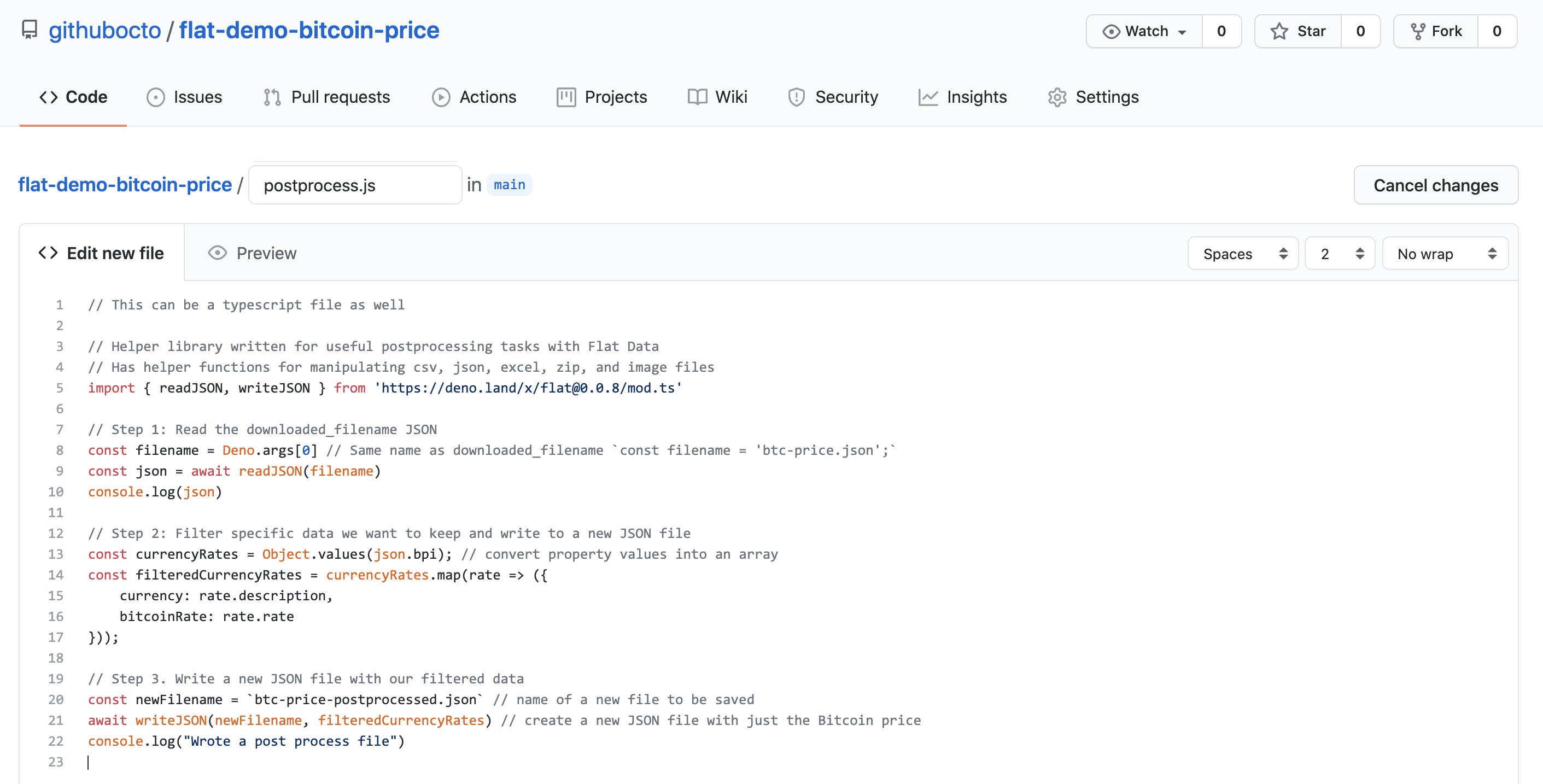
2. **Add code to the postprocess script:** The following code written in Javascript and using Deno (more on this in a bit) fetches a particular key inside of the JSON data that represents the Bitcoin price in USD. It saves just this data point into a new JSON file.
```javascript
// This can be a typescript file as well
// Helper library written for useful postprocessing tasks with Flat Data
// Has helper functions for manipulating csv, json, excel, zip, and image files
import { readJSON, writeJSON } from 'https://deno.land/x/flat@0.0.11/mod.ts'
// Step 1: Read the downloaded_filename JSON
const filename = Deno.args[0] // Same name as downloaded_filename `const filename = 'btc-price.json';`
const json = await readJSON(filename)
console.log(json)
// Step 2: Filter specific data we want to keep and write to a new JSON file
const currencyRates = Object.values(json.bpi); // convert property values into an array
const filteredCurrencyRates = currencyRates.map(rate => ({
currency: rate.description,
bitcoinRate: rate.rate
}));
// Step 3. Write a new JSON file with our filtered data
const newFilename = `btc-price-postprocessed.json` // name of a new file to be saved
await writeJSON(newFilename, filteredCurrencyRates) // create a new JSON file with just the Bitcoin price
console.log("Wrote a post process file")
```
3. **Add a postprocess parameter to flat.yaml:** Go back to the flat.yaml file and click on the pencil icon to edit it. Add the `postprocess` line below downloaded_filename. This tells the Flat Action that we want to pass the downloaded file through a script that will process it and do additional work.
```yaml
- name: Fetch data
uses: githubocto/flat@v3
with:
http_url: https://api.coindesk.com/v2/bpi/currentprice.json # The data to fetch every 5 minutes
downloaded_filename: btc-price.json # The http_url gets saved and renamed in our repository as btc-price.json
postprocess: postprocess.js # A postprocessing javascript or typescript file
```
4. **Check the new postprocessed-btc-price.json file:** In the repository you should now see a new file with just the Bitcoin price in USD.
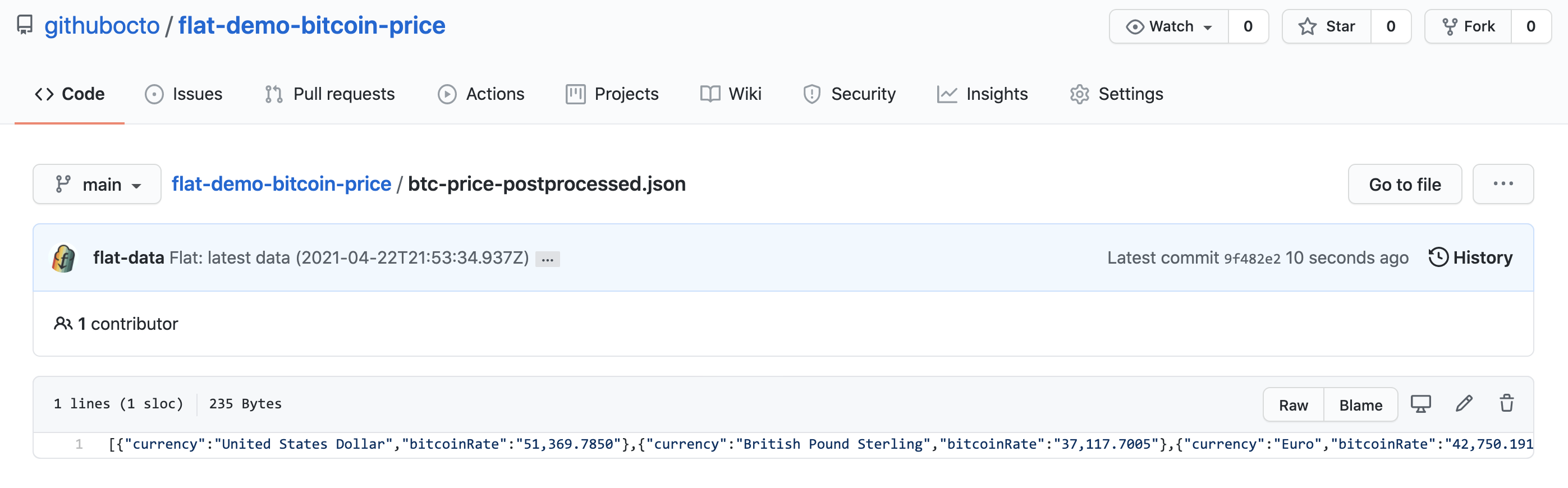
5. **Remove the original downloaded data (optional):** If you optionally only wanted to keep the postprocessed-btc-price.json file and not the original data, you can add the following lines to the postprocess script to simply delete it before it gets committed to the repository.
```javascript
import { readJSON, writeJSON, removeFile } from 'https://deno.land/x/flat@0.0.11/mod.ts'
const filename = Deno.args[0]
…
await removeFile(filename) // or await removeFile(‘btc-price.json’)
```
💡What is Deno?💡
You might be wondering what Deno is and why the postprocess script was written in this language. Deno was created by the same engineers who wrote Node.js, but it was designed to improve on the capabilities of Node.js. Think of it as the successor to Node.js. Deno is more secure by default and does not need centralized package manager, to name just a few of it’s very handy features.
If you know how to program with Node, Deno programming will be a breeze and extremely familiar. To get you started quickly, we’ve written a handful of examples and helper functions to get you started. Go to this repo to learn more.
### Part III: Visualizing our data for easy sharing
For tabular data, we built a Flat Viewer app you can use to visualize your data files with a GUI.
Check out the Flat Viewer for this repo: [https://flatgithub.com/githubocto/flat-demo-bitcoin-price](https://flatgithub.com/githubocto/flat-demo-bitcoin-price)
How to use Flat Viewer:
1. **Make sure your repository is public:** Although you can use the Flat Action with any repository — whether private or public — the Flat Viewer only works with public repositories for now.
2. **Go to the Flat Viewer URL for your repository:** all you need to do to go to the Flat Viewer is change the domain of your repository from “github.com” to “flatgithub.com”. In this example instead of using the URL: [https://github.com/githubocto/flat-demo-bitcoin-price](https://github.com/githubocto/flat-demo-bitcoin-price) we want to navigate to [https://flatgithub.com/githubocto/flat-demo-bitcoin-price](https://flatgithub.com/githubocto/flat-demo-bitcoin-price)
3. **Select ‘btc-price-postprocessed.json’ from the dropdown:** you should be able to see the json file data in a neat tabular format. This is a super simple file, but we provide more useful filtering and formatting features for more complex files.
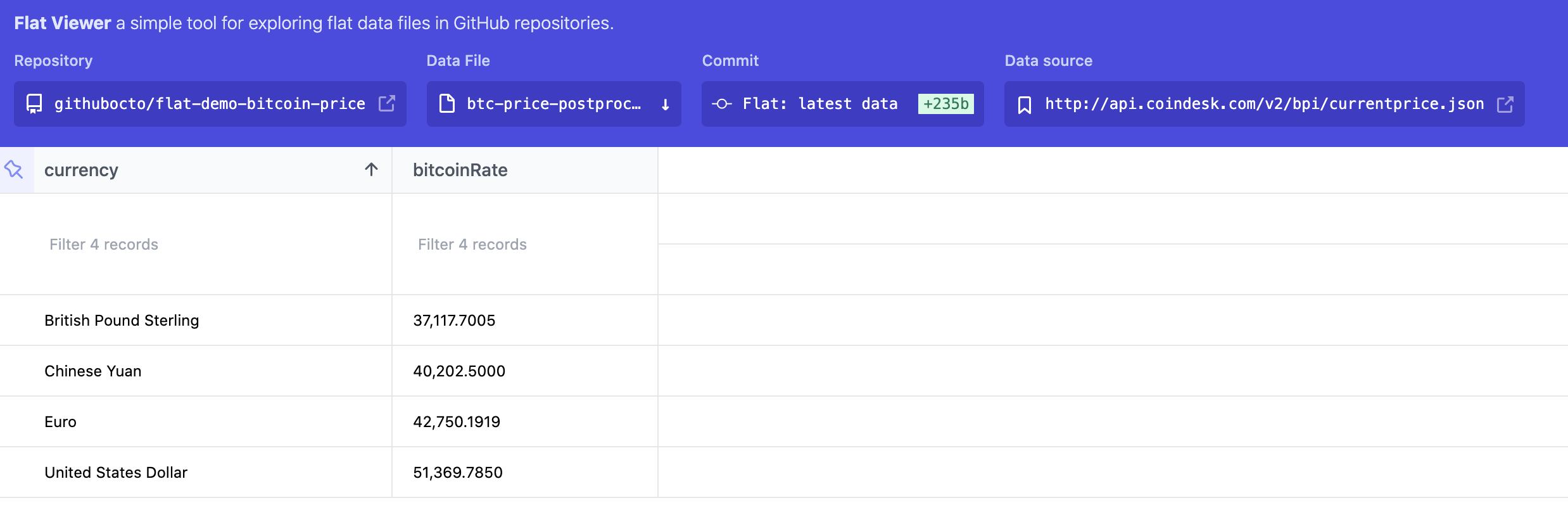
4. **Look at the commit history:** in the commit dropdown you can select previous versions of the file and see how the bitcoin price has changed over time.
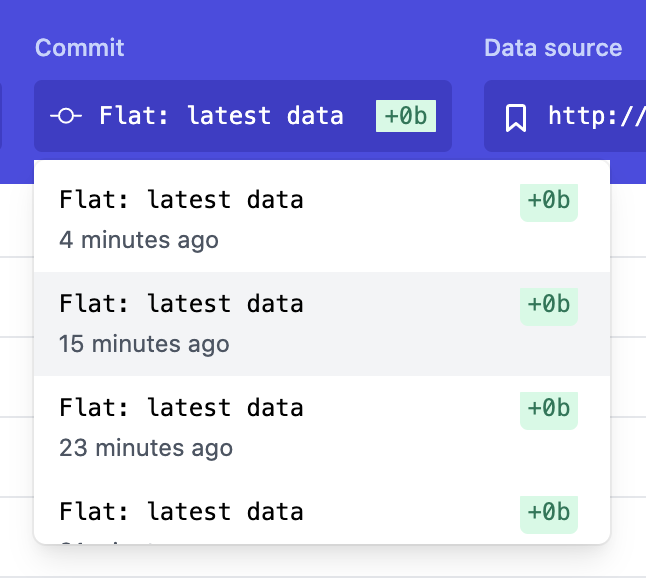
## Using the Flat Editor VSCode extension
You can also create Flat Data Action files easily with Flat Editor, a VSCode extension: [https://github.com/githubocto/flat-editor](https://github.com/githubocto/flat-editor).
## License
[MIT](LICENSE)