Ecosyste.ms: Awesome
An open API service indexing awesome lists of open source software.
https://github.com/gjjvdburg/paper2remarkable
Fetch an academic paper or web article and send it to the reMarkable tablet with a single command
https://github.com/gjjvdburg/paper2remarkable
arxiv remarkable remarkable-tablet
Last synced: 4 days ago
JSON representation
Fetch an academic paper or web article and send it to the reMarkable tablet with a single command
- Host: GitHub
- URL: https://github.com/gjjvdburg/paper2remarkable
- Owner: GjjvdBurg
- License: mit
- Created: 2019-02-03T18:15:07.000Z (almost 6 years ago)
- Default Branch: master
- Last Pushed: 2025-01-04T11:32:08.000Z (18 days ago)
- Last Synced: 2025-01-10T17:07:42.869Z (11 days ago)
- Topics: arxiv, remarkable, remarkable-tablet
- Language: Python
- Homepage:
- Size: 1.6 MB
- Stars: 346
- Watchers: 6
- Forks: 28
- Open Issues: 7
-
Metadata Files:
- Readme: README.md
- Changelog: CHANGELOG.md
- License: LICENSE
Awesome Lists containing this project
README
# paper2remarkable
[](https://pypi.org/project/paper2remarkable)
[](https://github.com/GjjvdBurg/paper2remarkable/actions)
[](https://pepy.tech/project/paper2remarkable)
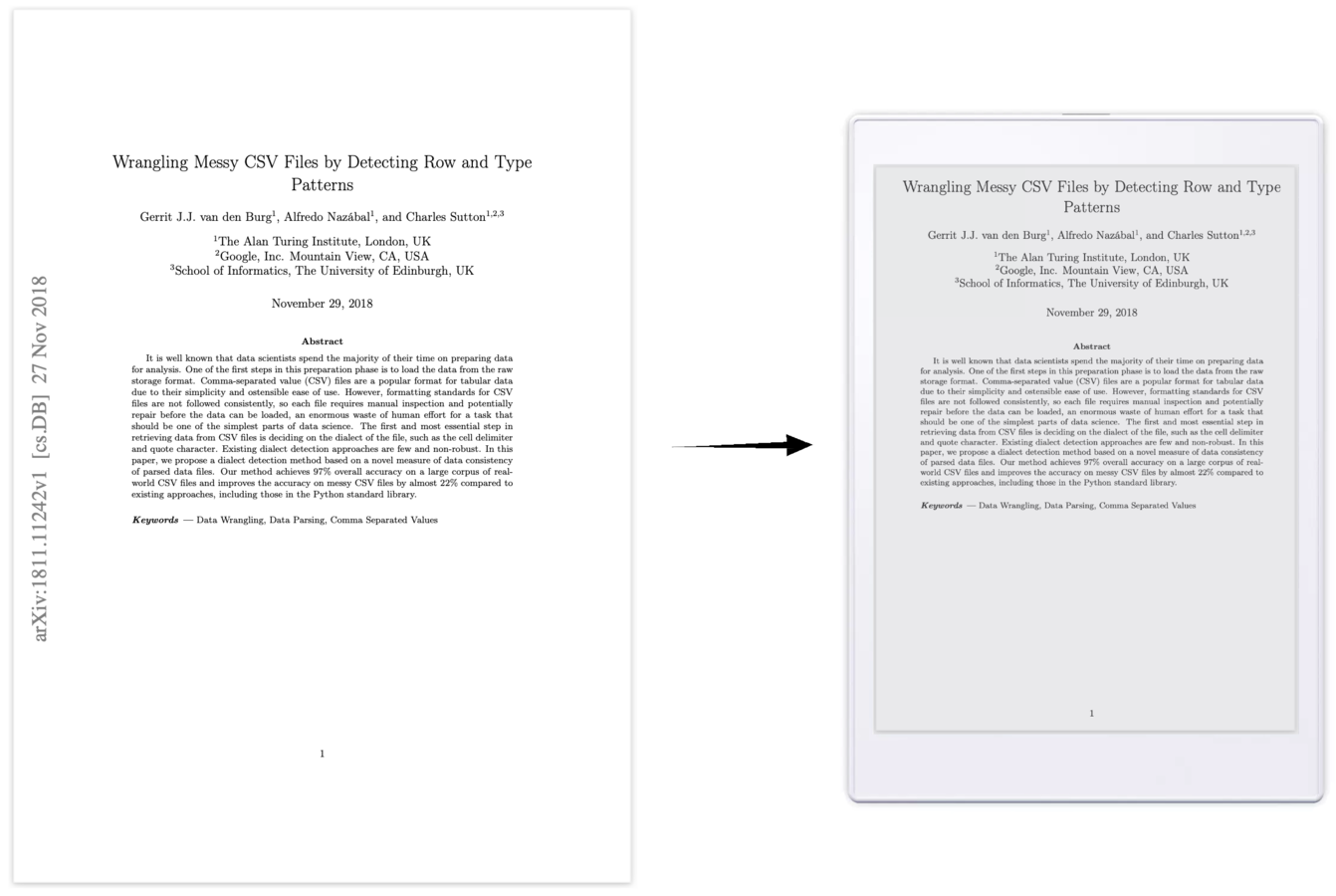
``paper2remarkable`` is a command line program for quickly and easily
transferring an academic paper to your [reMarkable](https://remarkable.com/):
```
$ p2r https://arxiv.org/abs/1811.11242
```
There is also support for transferring an article from a website:
```
$ p2r https://hbr.org/2019/11/getting-your-team-to-do-more-than-meet-deadlines
```
The script can be run through the ``p2r`` command line program or via Docker
(see below). If you're using MacOS, you might be interested in the [Alfred
workflow](#alfred-workflow) or [Printing to p2r](#printing). On Linux, a
background terminal such as [Guake](http://guake-project.org/) can be very
handy. Note that even without a reMarkable, this program can make downloading
papers easier (just use the `-n` flag).
## Introduction
``paper2remarkable`` makes it as easy as possible to get a PDF on your
reMarkable from any of the following sources:
* [arXiv](https://arxiv.org/)
* [ACL Web](https://www.aclweb.org/anthology/)
* [ACM Digital Library](https://dl.acm.org/dl.cfm)
* [CVF](https://openaccess.thecvf.com/menu)
* [DiVA](https://diva-portal.org/)
* [ECCC](https://eccc.weizmann.ac.il/reports/menu/)
* [IACR](https://eprint.iacr.org/)
* [JMLR](http://jmlr.org)
* [Nature](https://www.nature.com)
* [NBER](https://www.nber.org)
* [NeurIPS](https://papers.nips.cc/)
* [OpenReview](https://openreview.net/)
* [PMLR](http://proceedings.mlr.press/)
* [PubMed Central](https://www.ncbi.nlm.nih.gov/pmc/)
* [SemanticScholar](https://www.semanticscholar.org/)
* [SpringerLink](https://link.springer.com/)
* A generic URL to a PDF file
* A local PDF or Postscript file
* Any article on a website
The program aims to be flexible to the exact source URL, so for many of the
academic sources you can either provide a URL to the abstract page or to the
PDF file. If you have a source that you would like to see added to the list,
let me know!
``paper2remarkable`` takes the source URL and:
1. Downloads the pdf
2. Removes the arXiv timestamp (for arXiv sources)
3. Crops the pdf to remove unnecessary borders
4. Shrinks the pdf file to reduce the filesize
5. Generates a nice filename based on author/title/year of the paper
6. Uploads it to your reMarkable using
[rMapi](https://github.com/ddvk/rmapi).
Optionally, you can:
- Download a paper but not upload to the reMarkable using the ``-n`` switch.
- Insert a blank page after each page using the ``-b`` switch (useful for note
taking!)
- Center (``-c``) or right-align (``-r``) the pdf on the reMarkable (default
is left-aligned), or disable cropping altogether (``-k``).
- Provide an explicit filename using the ``--filename`` parameter
- Specify the location on the reMarkable to place the file (default ``/``)
Here's an example with verbose mode enabled that shows everything the script
does by default:
```
$ p2r -v https://arxiv.org/abs/1811.11242
2019-05-30 00:38:27 - INFO - Starting ArxivProvider
2019-05-30 00:38:27 - INFO - Getting paper info from arXiv
2019-05-30 00:38:27 - INFO - Downloading url: https://arxiv.org/abs/1811.11242
2019-05-30 00:38:27 - INFO - Generating output filename
2019-05-30 00:38:27 - INFO - Created filename: Burg_Nazabal_Sutton_-_Wrangling_Messy_CSV_Files_by_Detecting_Row_and_Type_Patterns_2018.pdf
2019-05-30 00:38:27 - INFO - Downloading file at url: https://arxiv.org/pdf/1811.11242.pdf
2019-05-30 00:38:32 - INFO - Downloading url: https://arxiv.org/pdf/1811.11242.pdf
2019-05-30 00:38:32 - INFO - Removing arXiv timestamp
2019-05-30 00:38:34 - INFO - Cropping pdf file
2019-05-30 00:38:37 - INFO - Shrinking pdf file
2019-05-30 00:38:38 - INFO - Starting upload to reMarkable
2019-05-30 00:38:42 - INFO - Upload successful.
```
## Installation
*For ArchLinux, paper2remarkable can be installed through the [Arch User
Repository](https://aur.archlinux.org/packages/paper2remarkable/).*
The script requires the following external programs to be available:
- [pdftk](https://www.pdflabs.com/tools/pdftk-the-pdf-toolkit/),
[qpdf](http://qpdf.sourceforge.net/), or
[pdftk-java](https://gitlab.com/pdftk-java/pdftk), whichever your package
manager provides.
- [GhostScript](https://www.ghostscript.com/)
- [rMAPI](https://github.com/ddvk/rmapi)
Specifically:
1. First install [rMAPI](https://github.com/ddvk/rmapi), using the
instructions available here: https://github.com/ddvk/rmapi#install
2. Then install system dependencies:
- **Arch Linux:** ``pacman -S pdftk ghostscript poppler``
- **Ubuntu:** ``apt-get install pdftk ghostscript poppler-utils``. Replace
``pdftk`` with ``qpdf`` if your distribution doesn't package ``pdftk``.
- **MacOS:** ``brew install pdftk-java ghostscript poppler`` (using [HomeBrew](https://brew.sh/)).
- **Windows:** Installers or executables are available for
[qpdf](https://github.com/qpdf/qpdf/releases) (for instance the mingw
binary executables) and
[GhostScript](https://www.ghostscript.com/download/gsdnld.html).
Importantly, Windows support is untested and these are generic
instructions, so we welcome clarifications where needed. The Docker
instructions below may be more convenient on Windows.
3. Finally, install ``paper2remarkable``:
```bash
$ pip install paper2remarkable
```
this installs the ``p2r`` command line program.
> [!IMPORTANT]
> On certain newer Debian and Ubuntu-based distributions, running
>
> ```bash
> $ pip install paper2remarkable
> ```
>
> will raise an ```error: externally-managed-environment```.
> Rather, run
>
> ```bash
> $ pipx install paper2remarkable
> ```
>
> to install the ``p2r`` command line program.
**Optionally**, you can install:
- [pdftoppm](https://linux.die.net/man/1/pdftoppm) (recommended for speed).
Usually part of a [Poppler](https://poppler.freedesktop.org/) installation.
- the [ReadabiliPy](https://github.com/alan-turing-institute/ReadabiliPy)
package with Node.js support, to allow using
[Readability.js](https://github.com/mozilla/readability) for HTML articles.
This is known to improve the output of certain web articles.
If any of the dependencies (such as rmapi or ghostscript) are not available on
the ``PATH`` variable, you can supply them with the relevant options to the
script (for instance ``p2r --rmapi /path/to/rmapi``). If you run into trouble
with the installation, please let me know by opening an issue [on
Github][github-url].
## Usage
The full help of the script is as follows. Hopefully the various command line
flags are self-explanatory, but if you'd like more information see the [man
page](docs/man.md) (``man p2r``) or open an issue [on GitHub][github-url].
```
usage: p2r [-h] [-b] [-c] [-d] [-e] [-n] [-p REMARKABLE_DIR] [-r] [-k] [-v]
[-V] [-f FILENAME] [--gs GS] [--pdftoppm PDFTOPPM] [--pdftk PDFTK]
[--qpdf QPDF] [--rmapi RMAPI] [--css CSS] [--font-urls FONT_URLS]
[-C CONFIG] input [input ...]
Paper2reMarkable version 0.9.4
positional arguments:
input One or more URLs to a paper or paths to local PDF
files
optional arguments:
-h, --help show this help message and exit
-b, --blank Add a blank page after every page of the PDF
-c, --center Center the PDF on the page, instead of left align
-d, --debug debug mode, doesn't upload to reMarkable
-e, --experimental enable experimental features
-n, --no-upload don't upload to reMarkable, save the output in current
directory
-p REMARKABLE_DIR, --remarkable-path REMARKABLE_DIR
directory on reMarkable to put the file (created if
missing, default: /)
-r, --right Right align so the menu doesn't cover it
-k, --no-crop Don't crop the pdf file
-v, --verbose be verbose
-V, --version Show version and exit
-f FILENAME, --filename FILENAME
Filename to use for the file on reMarkable
--gs GS path to gs executable (default: gs)
--pdftoppm PDFTOPPM path to pdftoppm executable (default: pdftoppm)
--pdftk PDFTK path to pdftk executable (default: pdftk)
--qpdf QPDF path to qpdf executable (default: qpdf)
--rmapi RMAPI path to rmapi executable (default: rmapi)
--css CSS path to custom CSS file for HTML output
--font-urls FONT_URLS
path to custom font urls file for HTML output
-C CONFIG, --config CONFIG
path to config file (default: ~/.paper2remarkable.yml)
```
By default ``paper2remarkable`` makes a PDF fit better on the reMarkable by
changing the page size and removing unnecessary whitespace. Some tools for
exporting a PDF with annotations do not handle different page sizes properly,
causing annotations to be misplaced (see
[discussion](https://github.com/GjjvdBurg/paper2remarkable/issues/77)). If
this is an issue for you, you can disable cropping using the
``-k``/``--no-crop`` option to ``p2r``.
For HTML sources (i.e. web articles) you can specify custom styling using the
``--css`` and ``--font-urls`` options. The default style in the [HTML
provider](https://github.com/GjjvdBurg/paper2remarkable/blob/a6e50d07748c842f1f0a09e4b173c87850c6ddee/paper2remarkable/providers/html.py#L36)
can serve as a starting point.
Local PDF or Postscript files can be supplied too, using ``p2r /path/to/file.pdf``.
A configuration file can be used to provide commonly-used command line
options. By default the configuration file at ``~/.paper2remarkable.yml`` is
used if it exists, but an alternative location can be provided with the
``-C/--config`` flag. Command line flags override the settings in the
configuration file. See the [config.example.yml](./config.example.yml) file
for an example configuration file and an overview of supported options.
## Alfred Workflow
On MacOS, you can optionally install [this Alfred workflow][workflow]. Alfred
is [a launcher for MacOS](https://www.alfredapp.com/).
Once installed, you can then use `rm` command and `rmb` (for the `--blank`
pages to insert blank pages between pages for notes) with a URL passed. The
global shortcut `Alt-P` will send the current selection to `p2r`. Note that by
default `--right` is passed and `p2r` is executed in your `bash` environment.
You can edit the Workflow in Alfred if this doesn't work for your setup.
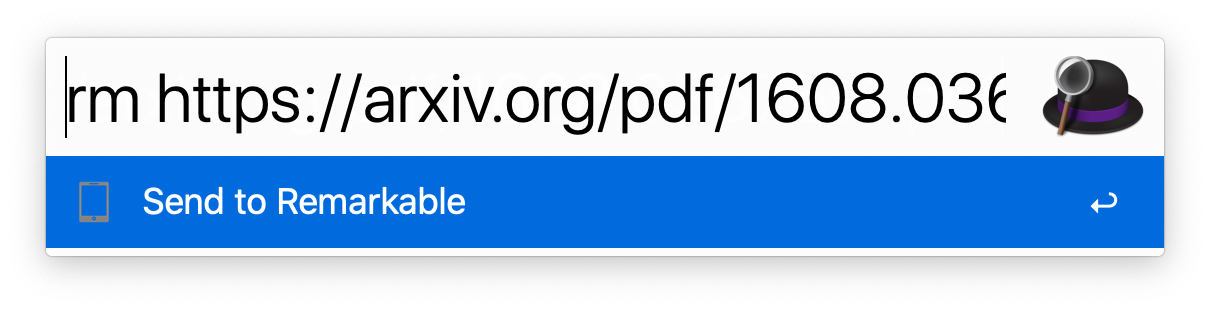
[workflow]: https://github.com/GjjvdBurg/paper2remarkable/blob/master/Remarkable.alfredworkflow?raw=true
## Printing
Printing to `p2r` allows printing prompts to save directly to your reMarkable
tablet, passing through `p2r` for processing.
For MacOS, you can follow [the guide][print-guide] for printing with `rmapi`,
but for the bash script, instead use this script:
```
for f in "$@"
do
bash -c -l "p2r --right '$f'"
done
```
[print-guide]: https://github.com/ddvk/rmapi/blob/master/docs/tutorial-print-macosx.md
## Docker
If you'd like to avoid installing the dependencies directly on your machine,
you can use the Dockerfile. To make this work you will need ``git`` and
``docker`` installed.
First clone this repository with `git clone` and `cd` inside of it, then build
the container:
```bash
docker build -t p2r .
```
### Authorization
``paper2remarkable`` uses [rMapi](https://github.com/ddvk/rmapi) to sync
documents to the reMarkable. The first time you run ``paper2remarkable`` you
will have to authenticate rMapi using a one-time code provided by reMarkable.
By default, rMapi uses the ``${HOME}/.rmapi`` file as a configuration file to
store the credentials, and so this is the location we will use in the commands
below. If you'd like to use a different location for the configuration (for
instance, ``${HOME}/.config/rmapi/rmapi.conf``), make sure to change the
commands below accordingly.
If you already have a `~/.rmapi` file with the authentication details, you can
skip this section. Otherwise we'll create it and run ``rmapi`` in the docker
container for authentication:
```bash
$ touch ${HOME}/.rmapi
$ docker run --rm -i -t -v "${HOME}/.rmapi:/home/user/.rmapi:rw" --entrypoint=rmapi p2r version
```
This command will print a link where you can obtain a one-time code to
authenticate rMapi and afterwards print the rMapi version (the version number
may be different):
```bash
ReMarkable Cloud API Shell
rmapi version: 0.0.12
```
### Usage
Use the container by replacing `p2r` with `docker run --rm -v
"${HOME}/.rmapi:/home/user/.rmapi:rw" p2r`, e.g.
```
# print help and exit
docker run --rm -v "${HOME}/.rmapi:/home/user/.rmapi:rw" p2r --help
# equivalent to above usage
docker run --rm -v "${HOME}/.rmapi:/home/user/.rmapi:rw" p2r -v https://arxiv.org/abs/1811.11242
# to transfer a local file in the current directory
docker run --rm -v "${HOME}/.rmapi:/home/user/.rmapi:rw" -v "$(pwd):/home/user:ro" p2r -v localfile.pdf
```
For transferring local files using the Docker image, you may find [this helper
function](https://github.com/GjjvdBurg/paper2remarkable/issues/34#issuecomment-610852258)
useful.
You can also create an [alias](http://tldp.org/LDP/abs/html/aliases.html) in
your ``~/.bashrc`` file to abstract away the Docker commands:
```bash
# in ~/.bashrc
alias p2r="docker run --rm -v \"${HOME}/.rmapi:/home/user/.rmapi:rw\" p2r"
```
After running ``source ~/.bashrc`` to activate the alias, you can then use
``paper2remarkable`` through Docker by calling ``p2r`` from the command line.
# Notes
License: MIT
If you find a problem or want to suggest a feature, please open an issue [on
Github][github-url]. You're helping to make this project better for everyone!
Thanks to all the
[contributors](https://github.com/GjjvdBurg/paper2remarkable/graphs/contributors)
who've helped to support the project.
[](https://www.buymeacoffee.com/GjjvdBurg)
[github-url]: https://github.com/GjjvdBurg/paper2remarkable