https://github.com/glavin001/atom-gitter
(UNMAINTAINED) :calling: Gitter chat integration with Atom.io
https://github.com/glavin001/atom-gitter
Last synced: 3 months ago
JSON representation
(UNMAINTAINED) :calling: Gitter chat integration with Atom.io
- Host: GitHub
- URL: https://github.com/glavin001/atom-gitter
- Owner: Glavin001
- License: mit
- Created: 2014-04-24T01:56:08.000Z (about 11 years ago)
- Default Branch: master
- Last Pushed: 2015-04-02T00:40:06.000Z (over 10 years ago)
- Last Synced: 2025-03-28T21:21:44.126Z (4 months ago)
- Language: CoffeeScript
- Homepage: https://atom.io/packages/gitter
- Size: 848 KB
- Stars: 24
- Watchers: 5
- Forks: 4
- Open Issues: 15
-
Metadata Files:
- Readme: README.md
- License: LICENSE.md
Awesome Lists containing this project
README
[atom-gitter](https://github.com/Glavin001/atom-gitter)
===========
[](https://gitter.im/Glavin001/atom-gitter)
> [Gitter chat](https://gitter.im/) integration with [Atom.io](https://atom.io/).
-----
## Install
Atom Package: https://atom.io/packages/gitter
```bash
apm install gitter
```
Or Settings/Preferences ➔ Packages ➔ Search for `gitter`
Then go to https://developer.gitter.im/apps and retrieve your *Personal Access Token*.
Enter your Token in the Package Settings.
Go to Settings/Preferences ➔ Search for installed package `gitter` ➔ Enter your `Token`.
## Features
- [x] Automatically detect the room using the Git repository remote URL
- [x] Listen and display new messages
- [x] Posting message
- [x] [Send selected code](https://github.com/Glavin001/atom-gitter/issues/14)
- [x] [Emoji support in messages](http://www.emoji-cheat-sheet.com/)
- [x] [Support to switch and join other rooms](https://github.com/Glavin001/atom-gitter/issues/10)
| Open | Closed |
| --- | ---- |
| 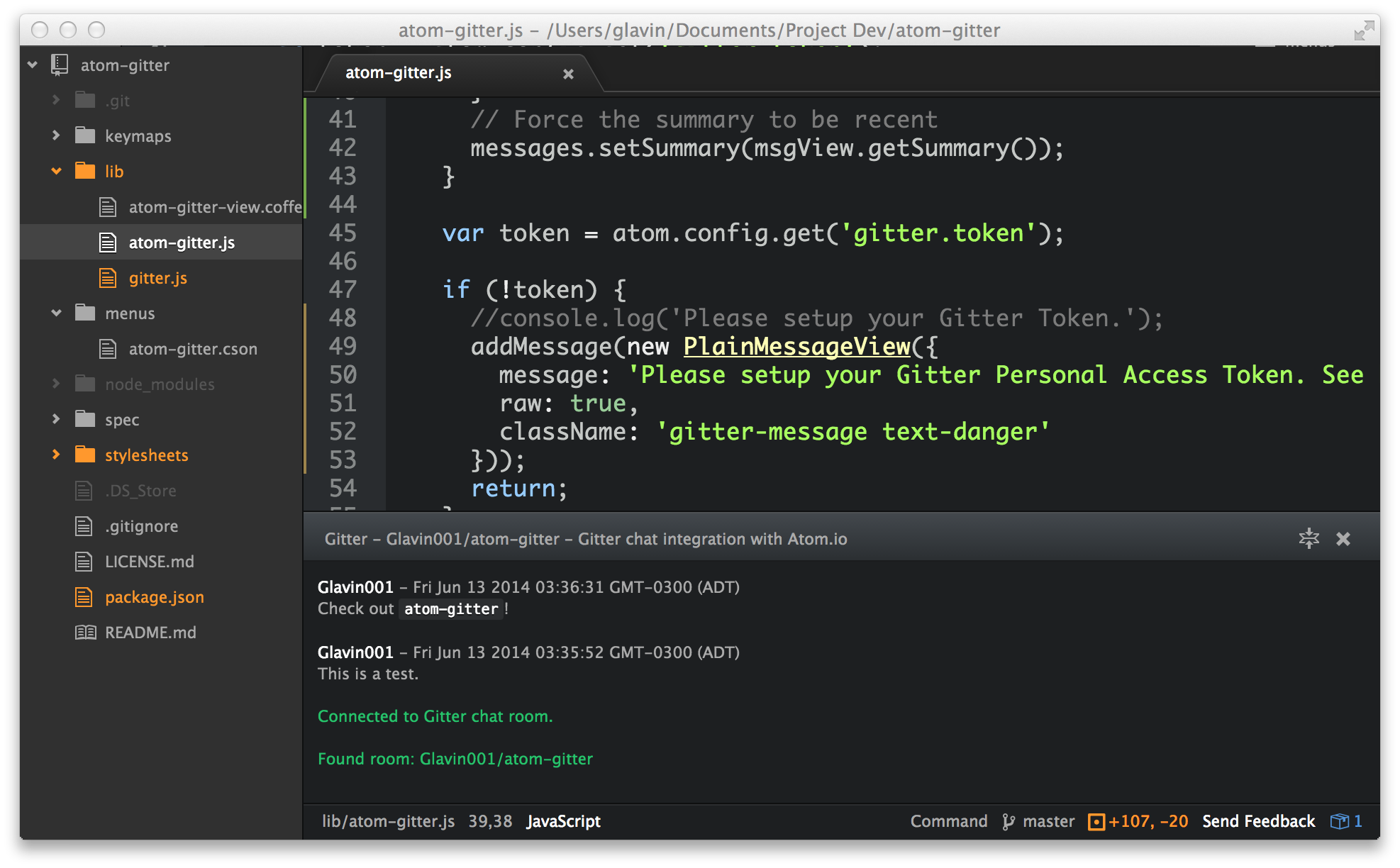 | 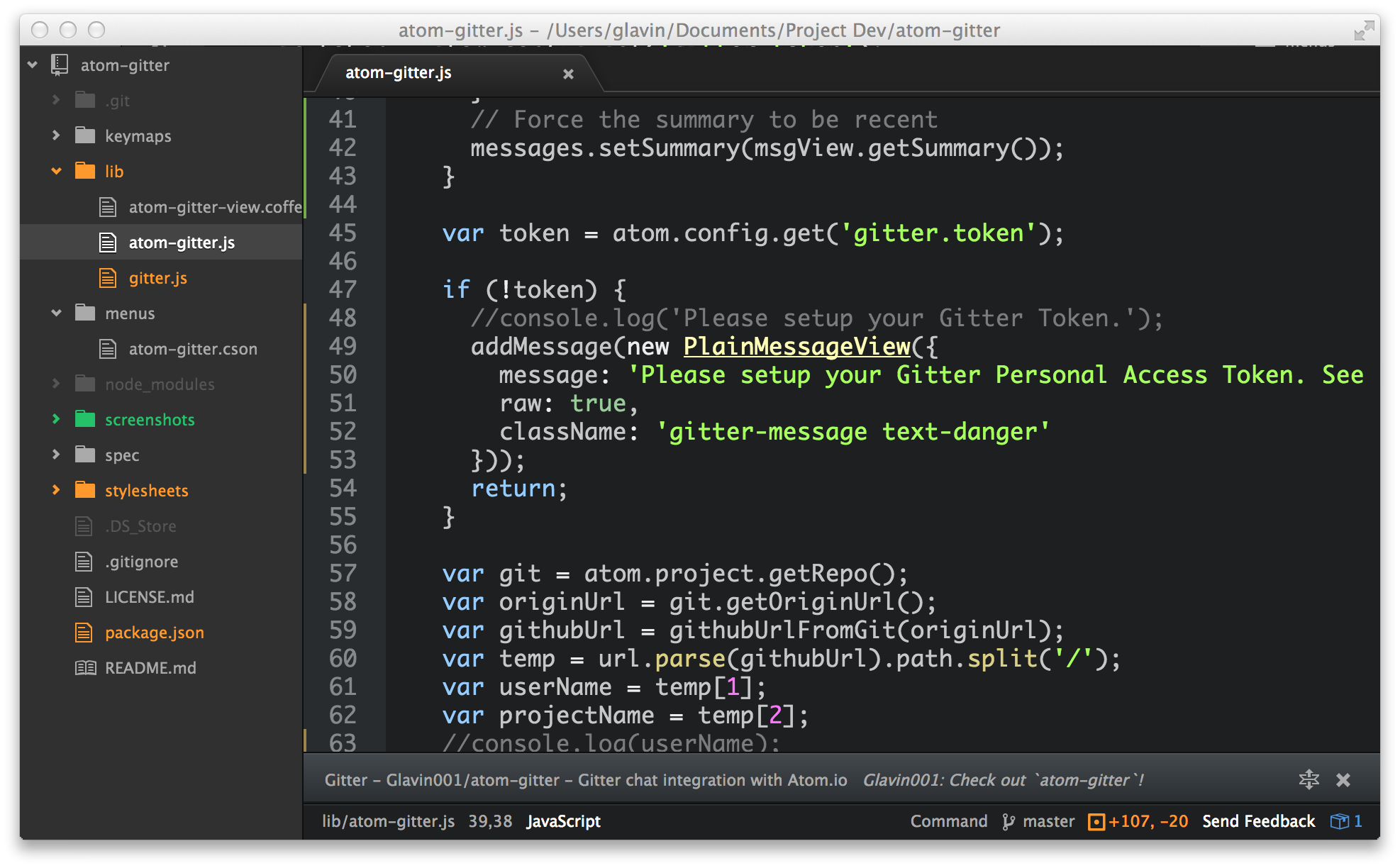 |
| Send Selected Code |
| --- |
|  |
## Package Settings
- `Token` - Your Gitter Personal Access Token.
- `Open On New Message` - On receiving a new message,
force open the messages panel.
- `Recent Messages At Top` - Order of displaying the messages.
If true, the most recent message will be at the top.
- `Display Snapshot Messages` - After joining a group,
display a snapshot of the previous messages.
## Keyboard Shortcuts & Commands
By default, there are no existing keyboard shortcuts.
See [issue for discussion about default keyboard shortcuts](https://github.com/Glavin001/atom-gitter/issues/18).
To add your own custom keyboard shortcuts, go to `Atom` ➔ `Open Your Keymap`.
- `gitter:toggle-compose-message` - Toggle (open/close) the top panel to compose a new message.
- `gitter:send-selected-code` - Send the currently selected source code over Gitter.
- `gitter:send-message` - Send the current message in the compose panel.
- `gitter:open-messages` - Open the Messages panel.
- `gitter:close-messages` - Close the Messages panel.
- `gitter:restart` - Restart Gitter, including logging in and joining the project room.
- `gitter:clear-messages` - Clear all messages.
- `gitter:toggle-messages` - Toggle (open/close) the bottom panel for displaying all messages.
- `gitter:switch-room` - Open input for entering a new room URI to switch into.
See [Keymaps In-Depth](https://atom.io/docs/latest/advanced/keymaps) for more details.
### Example
For example, this is [@Glavin001](https://github.com/Glavin001)'s personal `keymap.cson` for Atom.
```Coffeescript
'.editor': # Available from Editor only
'cmd-ctrl-c': 'gitter:send-selected-code'
'.workspace': # Available Globally
'cmd-ctrl-x': 'gitter:toggle-compose-message'
'cmd-ctrl-z': 'gitter:switch-room'
'.gitter.panel': # Available from within the Gitter compose message panel
'cmd-ctrl-s': 'gitter:send-message'
```