Ecosyste.ms: Awesome
An open API service indexing awesome lists of open source software.
https://github.com/glidenote/memolist.vim
simple memo plugin for Vim.
https://github.com/glidenote/memolist.vim
Last synced: 3 months ago
JSON representation
simple memo plugin for Vim.
- Host: GitHub
- URL: https://github.com/glidenote/memolist.vim
- Owner: glidenote
- Created: 2012-03-23T20:02:08.000Z (over 12 years ago)
- Default Branch: master
- Last Pushed: 2022-11-11T08:12:32.000Z (about 2 years ago)
- Last Synced: 2024-06-28T08:35:41.426Z (5 months ago)
- Language: Vim Script
- Homepage: http://blog.glidenote.com/blog/2012/03/26/memolist.vim/
- Size: 83 KB
- Stars: 196
- Watchers: 4
- Forks: 34
- Open Issues: 1
-
Metadata Files:
- Readme: README.markdown
Awesome Lists containing this project
README
# memolist.vim
This is a vimscript for create and manage memo.
memolist.vim is inspired by [jekyll.vim](https://github.com/csexton/jekyll.vim).
## Setup
Set the path to your memo directory in your .vimrc.(default directory `$HOME/memo`)
```
let g:memolist_path = "path/to/dir"
```
You may also want to add a few mappings to stream line the behavior:
```
nnoremap mn :MemoNew
nnoremap ml :MemoList
nnoremap mg :MemoGrep
```
## Commands
Create New Memo:
```
:MemoNew
```
Show Memo List:
```
:MemoList
```
Grep Memo Directory:
```
:MemoGrep
```
## Options
```vim
" suffix type (default markdown)
let g:memolist_memo_suffix = "markdown"
let g:memolist_memo_suffix = "txt"
" date format (default %Y-%m-%d %H:%M)
let g:memolist_memo_date = "%Y-%m-%d %H:%M"
let g:memolist_memo_date = "epoch"
let g:memolist_memo_date = "%D %T"
" tags prompt (default 0)
let g:memolist_prompt_tags = 1
" categories prompt (default 0)
let g:memolist_prompt_categories = 1
" use qfixgrep (default 0)
let g:memolist_qfixgrep = 1
" use vimfiler (default 0)
let g:memolist_vimfiler = 1
" use fzf (default 0)
let g:memolist_fzf = 1
" remove filename prefix (default 0)
let g:memolist_filename_prefix_none = 1
" use unite (default 0)
let g:memolist_unite = 1
" use arbitrary unite source (default is 'file')
let g:memolist_unite_source = "file_rec"
" use arbitrary unite option (default is empty)
let g:memolist_unite_option = "-auto-preview -start-insert"
" use denite (default 0)
let g:memolist_denite = 1
" use arbitrary denite source (default is 'file_rec')
let g:memolist_denite_source = "anything"
" use arbitrary denite option (default is empty)
let g:memolist_denite_option = "anything"
" use various Ex commands (default '')
let g:memolist_ex_cmd = 'CtrlP'
let g:memolist_ex_cmd = 'NERDTree'
let g:memolist_ex_cmd = 'Defx'
let g:memolist_ex_cmd = 'Clap files'
" use delimiter of array in yaml front matter (default is ' ')
let g:memolist_delimiter_yaml_array = ','
" use when get items from yaml front matter
" first line string pattern of yaml front matter (default "==========")
let g:memolist_delimiter_yaml_start = "---"
" last line string pattern of yaml front matter (default "- - -")
let g:memolist_delimiter_yaml_end = "---"
```
## memolist.vim with unite.vim
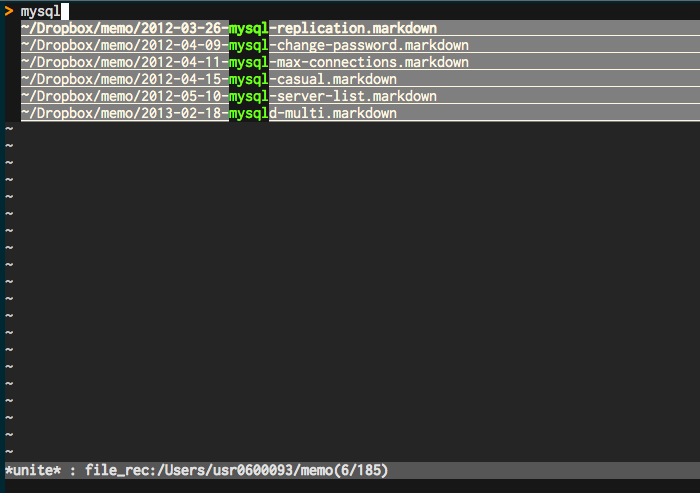
## Custom template
you can use other format and custom template.
(default memo format is `markdown`.)
if you use custom template file(`~/memotemplates/rdoc.txt`).
add the following lines to your `.vimrc`
```
let g:memolist_memo_suffix = "rdoc"
let g:memolist_template_dir_path = "~/memotemplates"
```
## Install
### Manually
Put all files under $VIM.
### vim-plug (https://github.com/junegunn/vim-plug)
Add the following configuration to your `.vimrc`.
```
Plug 'glidenote/memolist.vim'
```
Install with `:PlugInstall`.
### Vundle (https://github.com/gmarik/vundle)
Add the following configuration to your `.vimrc`.
```
Bundle 'glidenote/memolist.vim'
```
Install with `:BundleInstall`.
### NeoBundle (https://github.com/Shougo/neobundle.vim)
Add the following configuration to your `.vimrc`.
```
NeoBundle 'glidenote/memolist.vim'
```
Install with `:NeoBundleInstall`.
## License
License: Same terms as Vim itself (see [license](http://vimdoc.sourceforge.net/htmldoc/uganda.html#license))