Ecosyste.ms: Awesome
An open API service indexing awesome lists of open source software.
https://github.com/glutanimate/browser-external-note-editor
External Note Editor for the Browser add-on for Anki
https://github.com/glutanimate/browser-external-note-editor
anki anki-addon education flashcards learning srs
Last synced: 4 months ago
JSON representation
External Note Editor for the Browser add-on for Anki
- Host: GitHub
- URL: https://github.com/glutanimate/browser-external-note-editor
- Owner: glutanimate
- License: other
- Created: 2020-03-10T17:45:35.000Z (almost 5 years ago)
- Default Branch: master
- Last Pushed: 2020-03-31T20:54:15.000Z (almost 5 years ago)
- Last Synced: 2024-10-07T22:38:44.769Z (4 months ago)
- Topics: anki, anki-addon, education, flashcards, learning, srs
- Language: Python
- Homepage: https://ankiweb.net/shared/info/1996266159
- Size: 2.51 MB
- Stars: 6
- Watchers: 2
- Forks: 2
- Open Issues: 4
-
Metadata Files:
- Readme: README.md
- Changelog: CHANGELOG.md
- Contributing: CONTRIBUTING.md
- Funding: .github/FUNDING.yml
- License: LICENSE
Awesome Lists containing this project
README

External Note Editor for the Browser for Anki
> Comfortably browse through and edit your Anki cards
This is an add-on for the spaced-repetition flashcard app [Anki](https://apps.ankiweb.net/) that adds the ability to edit your flashcards in a separate window from Anki's card browser.
### Table of Contents
- [Installation](#installation)
- [Documentation](#documentation)
- [Building](#building)
- [Contributing](#contributing)
- [License and Credits](#license-and-credits)
### Installation
#### AnkiWeb
The easiest way to install External Note Editor for the Browser is through [AnkiWeb](https://ankiweb.net/shared/info/1996266159).
#### Manual installation
Please click on the entry corresponding to your Anki version:
Anki 2.1
1. Make sure you have the [latest version](https://apps.ankiweb.net/#download) of Anki 2.1 installed. Earlier releases (e.g. found in various Linux distros) do not support `.ankiaddon` packages.
2. Download the latest `.ankiaddon` package from the [releases tab](https://github.com/glutanimate/browser-external-note-editor/releases) (you might need to click on *Assets* below the description to reveal the download links)
3. From Anki's main window, head to *Tools* → *Add-ons*
4. Drag-and-drop the `.ankiaddon` package onto the add-ons list
5. Restart Anki
Video summary:
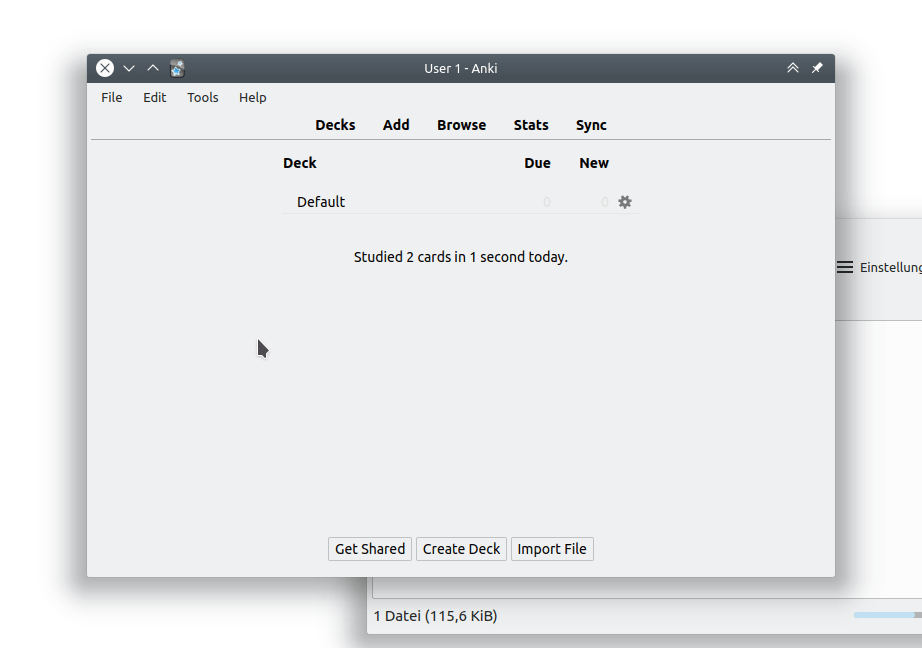
### Documentation
For further information on the use of this add-on please check out [the description text](docs/description.md) for AnkiWeb.
### Building
With [Anki add-on builder](https://github.com/glutanimate/anki-addon-builder/) installed:
git clone https://github.com/glutanimate/browser-external-note-editor.git
cd browser-external-note-editor
aab build
For more information on the build process please refer to [`aab`'s documentation](https://github.com/glutanimate/anki-addon-builder/#usage).
### Contributing
Contributions are welcome! Please review the [contribution guidelines](./CONTRIBUTING.md) on how to:
- Report issues
- File pull requests
- Support the project as a non-developer
### License and Credits
*External Note Editor for the Browser* is *Copyright © 2017-2020 [Aristotelis P.](https://glutanimate.com/) (Glutanimate)*
External Note Editor for the Browser is free and open-source software. The add-on code that runs within Anki is released under the GNU AGPLv3 license, extended by a number of additional terms. For more information please see the [LICENSE](https://github.com/glutanimate/browser-external-note-editor/blob/master/LICENSE) file that accompanied this program.
Please note that this program uses the [Libaddon](https://github.com/glutanimate/anki-libaddon/) library which comes with [its own additional terms extending the GNU AGPLv3 license](https://github.com/glutanimate/anki-libaddon/blob/master/LICENSE). You may only copy, distribute, or modify the present compilation of this program with Libaddon under the combined licensing terms specified by both licenses.
This program is distributed in the hope that it will be useful, but WITHOUT ANY WARRANTY.
----
The continued development of this add-on is made possible
thanks to my Patreon and Ko-Fi supporters.
You guys rock ❤️ !




