https://github.com/gmertk/BusyNavigationBar
A UINavigationBar extension to show loading effects
https://github.com/gmertk/BusyNavigationBar
Last synced: 7 months ago
JSON representation
A UINavigationBar extension to show loading effects
- Host: GitHub
- URL: https://github.com/gmertk/BusyNavigationBar
- Owner: gmertk
- License: mit
- Created: 2015-07-27T13:03:22.000Z (almost 10 years ago)
- Default Branch: master
- Last Pushed: 2017-05-01T23:48:06.000Z (about 8 years ago)
- Last Synced: 2024-04-24T14:50:43.142Z (about 1 year ago)
- Language: Swift
- Homepage:
- Size: 1.35 MB
- Stars: 988
- Watchers: 17
- Forks: 57
- Open Issues: 5
-
Metadata Files:
- Readme: README.md
- License: LICENSE.txt
Awesome Lists containing this project
- awesome-ios - BusyNavigationBar - A UINavigationBar extension to show loading effects (UI / Navigation Bar)
- awesome-ios-star - BusyNavigationBar - A UINavigationBar extension to show loading effects (UI / Navigation Bar)
- awesome-swift-cn - BusyNavigationBar - A UINavigationBar extension to show loading effects. (Libs / UI)
README
# BusyNavigationBar
[](http://cocoapods.org/pods/BusyNavigationBar)
[](http://cocoapods.org/pods/BusyNavigationBar)
[](http://cocoapods.org/pods/BusyNavigationBar)
A UINavigationBar extension to show loading effects above navigation bar's background.
## Screenshot
### Stripes
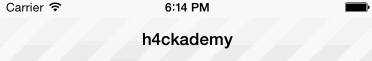
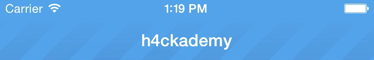
### Bars
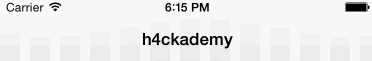
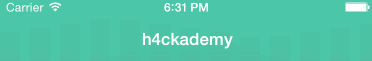
### Your custom layer
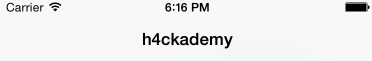
## Usage
BusyNavigationBar is available through [CocoaPods](http://cocoapods.org). To install
it, simply add the following lines to your Podfile:
```ruby
use_frameworks!
pod "BusyNavigationBar"
```
Or add the following lines to your Cartfile:
```bash
github "gmertk/BusyNavigationBar" "master"
```
After installation is done, you can use the new methods of your navigation bar; `start(_ options: BusyNavigationBarOptions)` and `stop()`.
## Properties
```swift
var options = BusyNavigationBarOptions()
/**
Animation type
- Stripes: Sliding stripes as seen in Periscope app.
- Bars: Bars going up and down like a wave.
- CustomLayer(() -> CALayer): Your layer to be inserted in navigation bar. In this case, properties other than `transparentMaskEnabled` and `alpha` will not be used.
*/
options.animationType = .Stripes
/// Color of the shapes. Defaults to gray.
options.color = UIColor.grayColor()
/// Alpha of the animation layer. Remember that there is also an additional (constant) gradient mask over the animation layer. Defaults to 0.5.
options.alpha = 0.5
/// Width of the bar. Defaults to 20.
options.barWidth = 20
/// Gap between bars. Defaults to 30.
options.gapWidth = 30
/// Speed of the animation. 1 corresponds to 0.5 sec. Defaults to 1.
options.speed = 1
/// Flag for enabling the transparent masking layer over the animation layer.
options.transparentMaskEnabled = true
// Start animation
self.navigationController?.navigationBar.start(options)
// Stop animation
self.navigationController?.navigationBar.stop()
```
## Author
Günay Mert Karadoğan, [email protected]
## License
BusyNavigationBar is available under the MIT license. See the LICENSE file for more info.
## More
There is [a nice tutorial](http://www.thinkandbuild.it/implementing-the-periscope-app-pull-to-refresh/) about Periscope's pull-to-refresh control by @bitwaker.