https://github.com/gmertk/GMStepper
A stepper with a sliding label in the middle.
https://github.com/gmertk/GMStepper
Last synced: 5 months ago
JSON representation
A stepper with a sliding label in the middle.
- Host: GitHub
- URL: https://github.com/gmertk/GMStepper
- Owner: gmertk
- License: mit
- Created: 2015-07-01T10:32:49.000Z (over 10 years ago)
- Default Branch: master
- Last Pushed: 2023-12-21T22:35:30.000Z (almost 2 years ago)
- Last Synced: 2024-12-01T03:25:22.425Z (about 1 year ago)
- Language: Swift
- Homepage: https://github.com/gmertk/GMStepper
- Size: 1.04 MB
- Stars: 925
- Watchers: 21
- Forks: 115
- Open Issues: 18
-
Metadata Files:
- Readme: README.md
- License: LICENSE
Awesome Lists containing this project
- awesome-ios - GMStepper - A stepper with a sliding label in the middle. (UI / Stepper)
- awesome-swift - GMStepper - A stepper with a sliding label in the middle. (Libs / UI)
- awesome-swift - GMStepper - A stepper with a sliding label in the middle. (Libs / UI)
- awesome-ios-star - GMStepper - A stepper with a sliding label in the middle. (UI / Stepper)
- fucking-awesome-swift - GMStepper - A stepper with a sliding label in the middle. (Libs / UI)
- awesome-swift-cn - GMStepper - A stepper with a sliding label in the middle. (Libs / UI)
- awesome-swift - GMStepper - A stepper with a sliding label in the middle. ` 📝 3 years ago ` (UI [🔝](#readme))
- awesome-ios - GMStepper - A stepper with a sliding label in the middle. [•](https://raw.githubusercontent.com/gmertk/GMStepper/master/Screenshots/screenshot_1.gif) (Content / Slider)
- fucking-awesome-ios - GMStepper - A stepper with a sliding label in the middle. (UI / Stepper)
- Awesome-Mobile-UI - GMStepper
README
# GMStepper
[](http://cocoapods.org/pods/GMStepper)
[](http://cocoapods.org/pods/GMStepper)
[](http://cocoapods.org/pods/GMStepper)
A stepper with a sliding label in the middle. Pan the label or tap the buttons. Check out the tutorial, [How to Build a Custom Stepper - Part 1](http://gmertk.github.io/custom-stepper-part-1/).
## Screenshot
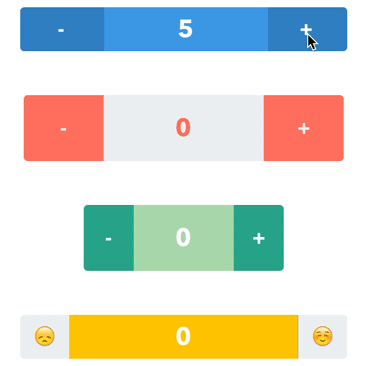
## Usage
GMStepper is available through [CocoaPods](http://cocoapods.org) and [Swift Package Manager](https://www.swift.org/package-manager/).
### Cocoapods
To install using Cocoapods, simply add the following lines to your Podfile:
```ruby
use_frameworks!
pod "GMStepper"
```
### Swift Package Manager
To install using Swift Package Manager in XCode:
- File > Swift Packages > Add Package Dependency
- Add https://github.com/gmertk/GMStepper
- Select "Up to Next Major" with "2.3"
## Setup
If you want to use storyboards, just drop a UIView into your storyboard and set its class to `GMStepper`. Then customize through the attributes inspector. Otherwise, you can write the code to initialize with frame and set the properties.
## Properties
```swift
/// Current value of the stepper. Defaults to 0.
var value: Double = 0
/// Minimum value. Must be less than maximumValue. Defaults to 0.
var minimumValue: Double = 0
/// Maximum value. Must be more than minimumValue. Defaults to 100.
var maximumValue: Double = 100
/// Step/Increment value as in UIStepper. Defaults to 1.
var stepValue: Double = 1
/// The same as UIStepper's autorepeat. If true, holding on the buttons or keeping the pan gesture alters the value repeatedly. Defaults to true.
var autorepeat: Bool = true
/// If the value is integer, it is shown without floating point.
var showIntegerIfDoubleIsInteger: Bool = true
/// Text on the left button. Be sure that it fits in the button. Defaults to "-".
var leftButtonText: String = "-"
/// Text on the right button. Be sure that it fits in the button. Defaults to "+".
var rightButtonText: String = "+"
/// Text color of the buttons. Defaults to white
var buttonsTextColor: UIColor = UIColor.whiteColor()
/// Background color of the buttons. Defaults to dark blue.
var buttonsBackgroundColor: UIColor = UIColor(red:0.21, green:0.5, blue:0.74, alpha:1)
/// Font of the buttons. Defaults to AvenirNext-Bold, 20.0 points in size.
var buttonsFont = UIFont(name: "AvenirNext-Bold", size: 20.0)
/// Text color of the middle label. Defaults to white.
var labelTextColor: UIColor = UIColor.whiteColor()
/// Text color of the middle label. Defaults to lighter blue.
var labelBackgroundColor: UIColor = UIColor(red:0.26, green:0.6, blue:0.87, alpha:1)
/// Font of the middle label. Defaults to AvenirNext-Bold, 25.0 points in size.
var labelFont = UIFont(name: "AvenirNext-Bold", size: 25.0)
/// Corner radius of the middle label's layer. Defaults to 0.0.
var labelCornerRadius: CGFloat = 0.0
/// Corner radius of the stepper's layer. Defaults to 4.0.
var cornerRadius: CGFloat = 4.0
/// Border width of the stepper and middle label's layer. Defaults to 0.0.
var borderWidth: CGFloat = 0.0
/// Color of the border of the stepper and middle label's layer. Defaults to clear color.
var borderColor: UIColor = UIColor.clearColor()
/// Percentage of the middle label's width. Must be between 0 and 1. Defaults to 0.5. Be sure that it is wide enough to show the value.
var labelWidthWeight: CGFloat = 0.5
/// Color of the flashing animation on the buttons in case the value hit the limit.
var limitHitAnimationColor: UIColor = UIColor(red:0.26, green:0.6, blue:0.87, alpha:1)
```
## Authors
* [Brent Whitman](https://github.com/bwhtmn) - Maintainer
* [Günay Mert Karadoğan](https://github.com/gmertk) - Creator
## License
GMStepper is available under the MIT license. See the LICENSE file for more info.