https://github.com/gnat/vscode-ghostbusters
👻 Dark Color Theme for VSCode / VSCodium
https://github.com/gnat/vscode-ghostbusters
dark-theme theme vscode vscode-theme vscodium vscodium-theme
Last synced: 8 months ago
JSON representation
👻 Dark Color Theme for VSCode / VSCodium
- Host: GitHub
- URL: https://github.com/gnat/vscode-ghostbusters
- Owner: gnat
- License: mit
- Created: 2022-02-27T16:53:24.000Z (over 3 years ago)
- Default Branch: main
- Last Pushed: 2025-01-12T21:03:08.000Z (9 months ago)
- Last Synced: 2025-01-12T22:18:22.112Z (9 months ago)
- Topics: dark-theme, theme, vscode, vscode-theme, vscodium, vscodium-theme
- Homepage:
- Size: 233 KB
- Stars: 1
- Watchers: 2
- Forks: 0
- Open Issues: 0
-
Metadata Files:
- Readme: README.md
- License: LICENSE
Awesome Lists containing this project
README
# Ghostbusters 👻 Dark Color Theme for VSCode / VSCodium
* Based on Monokai, with less yellows, more minty greens 🎄
* Similar to: Dracula, SynthWave 84, One Monokai, 80s
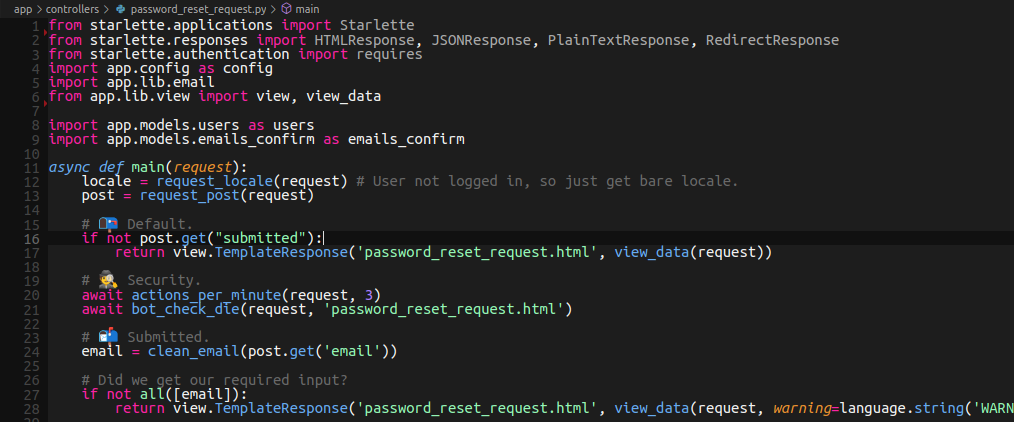
## 🚨 Install Instructions (VSCodium)
1. Download as zip (under the code button) or clone.
2. Add **vscode-ghostbusters-main** folder to:
* **~/.vscode-oss/extensions/** (Linux 🐧 / Mac 🍏)
* Flatpak? Use **~/.var/app/com.vscodium.codium/data/codium/extensions/**
* **%USERPROFILE%\.vscode-oss\extensions** (Windows 🖥️)
3. Restart VS Codium.
4. **File ➡️ Preferences ➡️ Color Theme ➡️ Ghostbusters**
## 🚨 Install Instructions (VSCode)
1. Download as zip (under the code button) or clone.
2. Add **vscode-ghostbusters-main** folder to:
* **~/.vscode/extensions/** (Linux 🐧 / Mac 🍏)
* **%USERPROFILE%\.vscode\extensions** (Windows 🖥️)
3. Restart VS Code.
4. **File ➡️ Preferences ➡️ Color Theme ➡️ Ghostbusters**
## Screenshot Gallery
### Yaml

## Notes
* Font in screenshot is Ubuntu Mono.