Ecosyste.ms: Awesome
An open API service indexing awesome lists of open source software.
https://github.com/gnome/gthumb
Read-only mirror of https://gitlab.gnome.org/GNOME/gthumb
https://github.com/gnome/gthumb
Last synced: 4 days ago
JSON representation
Read-only mirror of https://gitlab.gnome.org/GNOME/gthumb
- Host: GitHub
- URL: https://github.com/gnome/gthumb
- Owner: GNOME
- License: gpl-2.0
- Created: 2012-06-10T21:26:01.000Z (over 12 years ago)
- Default Branch: master
- Last Pushed: 2024-10-07T15:21:03.000Z (5 months ago)
- Last Synced: 2024-10-08T12:50:42.305Z (4 months ago)
- Language: C
- Homepage: https://gitlab.gnome.org/GNOME/gthumb
- Size: 41.2 MB
- Stars: 163
- Watchers: 15
- Forks: 21
- Open Issues: 0
-
Metadata Files:
- Readme: README.md
- Changelog: ChangeLog.pre-git
- License: COPYING
- Authors: AUTHORS
Awesome Lists containing this project
README
# gThumb
An image viewer and browser utility for the GNOME environment.
More information can be found at .
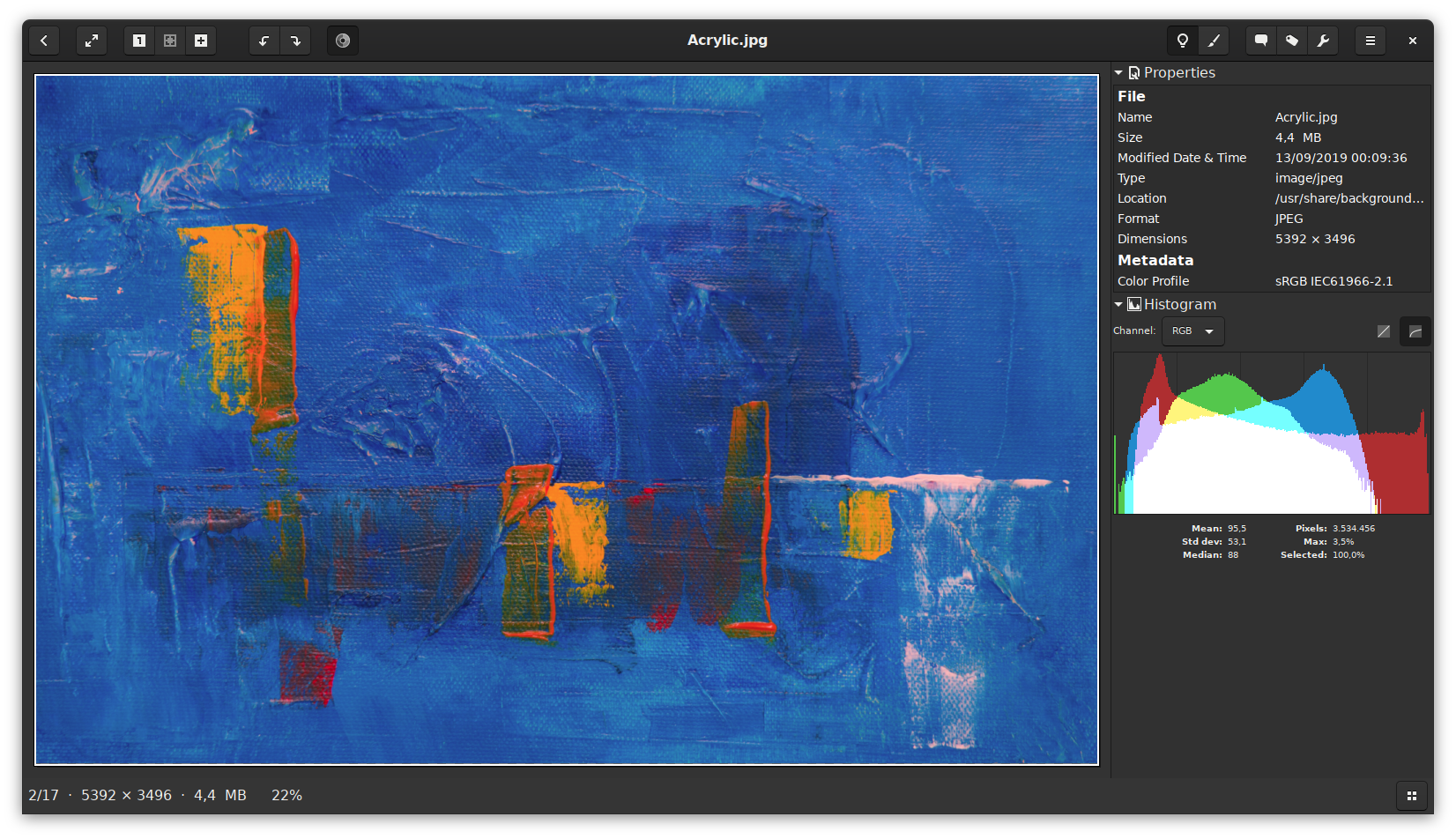
## Features
* Image browser
+ Browse your hard disk showing you thumbnails of image files.
+ Thumbnails are saved in the same database used by Nautilus so you
don't waste disk space.
+ Automatically update the content of a folder.
+ Copy, move, delete images and folders.
+ Bookmarks of folders and catalogs.
* Image viewer
+ View single images (including GIF animations). Supported image
types are: BMP, JPEG, GIF, PNG, TIFF, TGA, ICO, XPM, JXL, AVIF.
+ Optional support for RAW and HDR (high dynamic range) images.
+ View EXIF data attached to JPEG images.
+ View in fullscreen mode.
+ View images rotated, flipped, mirrored.
* Image organizer
+ Add comments to images.
+ Organize images in catalogs, catalogs in libraries.
+ Print images and comments.
+ Search for images on you hard disk and save the result as a catalog.
Search criteria remain attached to the catalog so you can update it
when you want.
* Image editor
+ Change image hue, saturation, lightness, contrast and adjust colors.
+ Scale and rotate images.
+ Save images in the following formats: JPEG, PNG, TIFF, TGA.
+ Crop images.
+ Red-eye removal tool.
* Advanced tools
+ Import images from a digital camera.
+ Slide Shows.
+ Set an image as Desktop background.
+ Create index image.
+ Rename images in series.
+ Convert image format.
+ Change images date and time.
+ JPEG lossless transformations.
+ Find duplicated images.
## Extensions
gThumb has a plug-in system for extensions. Some standard features
are implemented as extensions and are supplied with the standard
distribution. Users may write (and share) additional extensions.
## Licensing
This program is released under the terms of the GNU General Public
License (GNU GPL), either version 2, or (at your option) any later version.
You can find a copy of the license in the file COPYING.
## Dependencies
Mandatory libraries:
* glib >= 2.38.0
* gtk >= 3.16
* libpng
* zlib
* libjpeg
* gsettings-desktop-schemas
While not mandatory, the following libraries greatly increase gThumb's basic usefulness:
* exiv2 - embedded metadata support
* gstreamer, gstreamer-plugins-base, gstreamer-video - audio/video support
* libtiff - tiff writing support
Other optional libraries:
* libraw - some support for RAW photos
* librsvg - display SVG images
* libwebp - display and save WebP images
* libjxl - display JPEG XL images
* libheif - display and save AVIF images
* lcms2, colord - color profile support
* champlain, champlain-gtk - view the place a photo was taken on a map
* clutter, clutter-gtk - enhanced slideshow effects
* libsoup, json-glib, webkit2gtk, libsecret - upload images to and
download images from some web services such as Facebook, Flickr
* brasero - write images and comments to CDs
* bison, flex - web albums
## Download
Source archives available at .
Clone the Git repository:
git clone https://gitlab.gnome.org/GNOME/gthumb.git
## Installation
cd gthumb
meson build
ninja -C build
sudo ninja -C build install