Ecosyste.ms: Awesome
An open API service indexing awesome lists of open source software.
https://github.com/gnowland/wp-jet-fuel
Propel your WordPress installation into the stratosphere with this multi-function plugin!
https://github.com/gnowland/wp-jet-fuel
wordpress wordpress-development wordpress-functionality wordpress-installation wordpress-plugin wordpress-setup
Last synced: 4 months ago
JSON representation
Propel your WordPress installation into the stratosphere with this multi-function plugin!
- Host: GitHub
- URL: https://github.com/gnowland/wp-jet-fuel
- Owner: gnowland
- License: mit
- Created: 2016-11-16T20:44:13.000Z (about 8 years ago)
- Default Branch: master
- Last Pushed: 2020-11-23T14:33:36.000Z (about 4 years ago)
- Last Synced: 2024-09-30T12:43:00.911Z (5 months ago)
- Topics: wordpress, wordpress-development, wordpress-functionality, wordpress-installation, wordpress-plugin, wordpress-setup
- Language: PHP
- Size: 689 KB
- Stars: 7
- Watchers: 4
- Forks: 0
- Open Issues: 5
-
Metadata Files:
- Readme: README.md
- License: LICENSE
Awesome Lists containing this project
README
# WordPress Jet Fuel #
[](https://github.com/gnowland/wp-jet-fuel/releases)
|
[](https://packagist.org/packages/gnowland/wp-jet-fuel)
[](https://packagist.org/packages/gnowland/wp-jet-fuel)
|
[](https://www.npmjs.com/package/wp-jet-fuel)
[](https://www.npmjs.com/package/wp-jet-fuel)
|
[](https://www.buymeacoffee.com/gnowland)
Propel your WordPress installation into the stratosphere with this multi-function plugin. The combined result of *too many* years making one-off WordPress customizations and filtering hooks... I truly hope it brings inner peace and enlightenment to your world. ~(˘▾˘~)
## Complementary Plugins ##
The following plugins are particularly complementary; in fact a notable number of 0.1.0 actions were dropped in 0.2.0 in favor of using the methods from these fantastic plugins instead!
* Admin cleanup & modifications:
[soberwp/intervention](https://github.com/soberwp/intervention)
* Custom post types & taxonomies:
[soberwp/models](https://github.com/soberwp/models)
## How To Use ##
* Install Plugin (see below)
* Add `jetfuel('module-name', ['arbitrary', 'options']);` to `functions.php` ...or ideally a file `required()` by `functions.php`, e.g:
```shell
# functions.php
$lib_includes = [
'lib/mods.php',
];
foreach ($lib_includes as $file) {
if (!$filepath = locate_template($file)) {
trigger_error(sprintf(__('Error locating %s for inclusion', 'your-textdomain'), $file), E_USER_ERROR);
}
require_once $filepath;
}
unset($file, $filepath);
```
## Modules ##
### Deselect Uncategorized (Default Category)
```php
jetfuel('deselect-uncategorized');
```
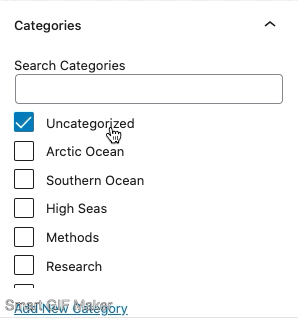
@TODO: Add in-depth descriptions of individual modules. Until then, take a peek in [src/Module](src/Module) for available functions.
## Installation ##
### Composer ###
```shell
composer require gnowland/wp-jet-fuel
```
Activate with [wp-cli](http://wp-cli.org/)
```shell
wp plugin activate wp-jet-fuel
```
### Git ###
* `git clone` into your sites plugin folder
* Activate via WordPress or wp-cli (see above)
### Manual ###
* Download the [zip file](https://github.com/gnowland/wp-jet-fuel/archive/master.zip)
* Unzip to your sites plugin folder
* Activate via WordPress or wp-cli (see above)
## Updates ##
Includes support for [github-updater](https://github.com/afragen/github-updater) to keep track of updates through the WordPress admin.
## Changelog ##
See [Releases](https://github.com/gnowland/wp-jet-fuel/releases).
## Contributing ##
Heck yea! Baby, we're better together.
* Refactor some gnarly code? Submit a PR.
* Write a feature addition? Submit a PR.
* Problems/requests? Make an Issue and I'll look into it ASAP.
There's no draconian PR standard, if I can't figure out something in your PR we can work it out together.
### Onboarding ###
git clone [email protected]:gnowland/wp-jet-fuel.git
composer install
### Test ###
Make sure your code complies with PSR-2/SOBER guidelines
```shell
composer test src/
```
### Build for release ###
Create `dist/`:
```shell
composer build
```
## Attribution ##
Don't be a stranger!
Contact **Gifford Nowland** <*hi(at symbol)giffordnowland.com*>
```ascii
,:
,' |
/ :
--' /
\/ />/
/ /_\
__/ /
)'-. /
./ :\
/.' '
'/'
+
'
`.
.-"-
( |
. .-' '.
( (. )8:
.' / (_ )
_. :(. )8P `
. ( `-' ( `. .
. : ( .a8a)
/_`( "a `a. )"'
( (/ . ' )=='
( ( ) .8" +
(`'8a.( _( (
..-. `8P ) ` ) +
-' ( -ab: )
' _ ` (8P"Ya
_( ( )b -`. ) +
( 8) ( _.aP" _a \( \ *
+ )/ (8P (88 ) )
(a:f " `" `
```
## Rationale ##
At its core, this plugin merely facilitates the addition of extended functionality to a WordPress website: Custom Post Types, Meta Fields, Widgets, Taxonomies, Shortcodes, Admin Modifications, etc.
*Why a functionality plugin, you ask?* Think of it this way: instead of tying site architecture and management code to a particular Theme (via `functions.php`), a much more sustainable method is to use what's commonly referred to as a "functionality plugin". This separates *form* (frontend layout) from *function* (administration), allowing you to retain functionality modifications across theme installations!
Here's what some intelligent people say on the subject:
> "We recommend that you always put custom post types in a plugin rather than a theme. This ensures that the user’s content is portable whenever they change their website’s design." — _[Wordpress.org Plugin Handbook](https://developer.wordpress.org/plugins/custom-post-types-and-taxonomies/registering-custom-post-types/)_
> See also: _[Why Custom Post Types Belong in Plugins](http://justintadlock.com/archives/2013/09/14/why-custom-post-types-belong-in-plugins)_ and _[How to Create Your Own WordPress Functionality Plugin](http://wpcandy.com/teaches/how-to-create-a-functionality-plugin)_ for more supporting evidence behind adding additional site functionality via a plugin instead of a theme's `functions.php` file.
## @TODO: ##
- [Set up @wordpress/scripts](https://developer.wordpress.org/block-editor/tutorials/javascript/js-build-setup/) for block editor (Gutenberg) scripts:
- `deselectUncategorized.js`