https://github.com/godotengine/godot-syntax-themes
Syntax themes for the Godot Engine script editor
https://github.com/godotengine/godot-syntax-themes
ayu ayu-mirage ayu-mirage-theme ayu-theme darcula dracula godot godot-engine gruvbox-dark monokai one-dark solarized
Last synced: 20 days ago
JSON representation
Syntax themes for the Godot Engine script editor
- Host: GitHub
- URL: https://github.com/godotengine/godot-syntax-themes
- Owner: godotengine
- License: cc0-1.0
- Created: 2016-05-23T18:20:07.000Z (about 9 years ago)
- Default Branch: master
- Last Pushed: 2025-02-06T14:03:24.000Z (4 months ago)
- Last Synced: 2025-04-08T02:39:15.229Z (about 2 months ago)
- Topics: ayu, ayu-mirage, ayu-mirage-theme, ayu-theme, darcula, dracula, godot, godot-engine, gruvbox-dark, monokai, one-dark, solarized
- Homepage:
- Size: 77.1 KB
- Stars: 432
- Watchers: 20
- Forks: 54
- Open Issues: 4
-
Metadata Files:
- Readme: README.md
- License: LICENSE.md
Awesome Lists containing this project
- awesome-godot - Godot syntax themes - 13 syntax themes including Ayu Mirage, Darcula, Gruvbox Dark, Monokai, One Dark, Solarized, and more. (Godot script editor syntax themes / 3D)
- awesome-godot - Godot Syntax Themes - 包含多种流行主题,如 Solarized、Gruvbox 等。 (**编辑器支持** / **内置脚本编辑器主题**)
- awesome-godot - Godot Syntax Themes - 包含多种流行主题,如 Solarized、Gruvbox 等。 (**编辑器支持** / **内置脚本编辑器主题**)
- awesome-godot-3 - Godot syntax themes - 13 syntax themes including Ayu Mirage, Darcula, Gruvbox Dark, Monokai, One Dark, Solarized, and more. (Godot script editor syntax themes / 3D)
- awesome-godot-3 - Godot syntax themes - 13 syntax themes including Ayu Mirage, Darcula, Gruvbox Dark, Monokai, One Dark, Solarized, and more. (Godot script editor syntax themes / 3D)
README
# Godot syntax themes for Godot 4.x
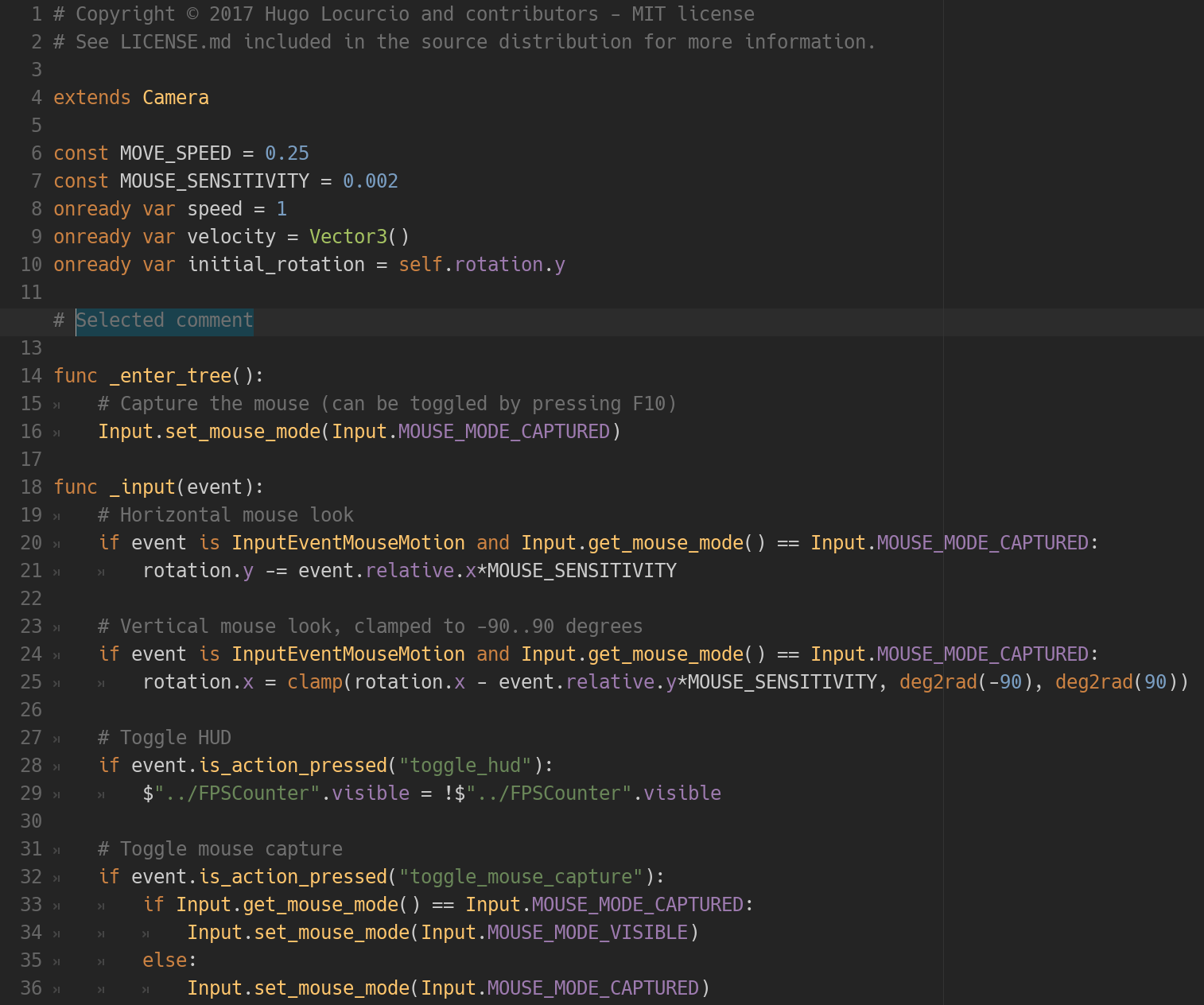
*The Darcula theme in action.*
This repository contains many syntax themes for Godot, for use in the built-in
script editor.
**This branch contains themes *only* compatible with Godot 4.x.**
These themes will not display correctly in Godot 3.x.
[Browse the `3.x` branch](https://github.com/godotengine/godot-syntax-themes/tree/3.x)
to find themes compatible with Godot 3.x.
*Want even more themes? Check out
[base16-godot](https://github.com/Calinou/base16-godot) for automatically
generated themes.*
## Available themes
**See [THEMES.md](/THEMES.md) for preview images.**
| Dark | Light |
|-------------------------|--------------------------|
| Apprentice | Catppuccin Latte |
| Atom Dark | Quiet Light |
| Ayu Mirage | Solarized Light |
| Catppuccin Frappé | Visual Studio Code Light |
| Catppuccin Macchiato | Xcode Light |
| Catppuccin Mocha | |
| Darcula | |
| DevCode | |
| Dracula | |
| Gruvbox Dark | |
| Horizon | |
| Kanagawa Dragon | |
| Kanagawa Wave | |
| Metro | |
| Monokai | |
| Nord | |
| One Dark | |
| One Monokai | |
| Solarized Dark | |
| Squid | |
| Visual Studio Code Dark | |
| Xcode Dark | |
## Installation
Place the `.tet` files in your Godot text editor theme directory:
- On Linux: `~/.config/godot/text_editor_themes/`
- On macOS: `~/Library/Application Support/Godot/text_editor_themes/`
- On Windows: `%APPDATA%\Godot\text_editor_themes\`
**Note:** If you installed Godot using Steam, your Godot text editor theme
folder should be placed in `steamapps/common/Godot Engine/editor_data/text_editor_themes/`
in your Steam installation folder.
To change the theme, open a project in the editor, click on **Editor** in the
top menu, then go to the **Editor Settings** then **Text Editor**. You should
now be able to choose the desired theme.
**Tip:** You can clone this Git repository directly into the text editor themes
path (if the destination folder does not exist) using the following command:
```bash
# On Linux:
git clone https://github.com/godotengine/godot-syntax-themes.git ~/.config/godot/text_editor_themes
# On macOS:
git clone https://github.com/godotengine/godot-syntax-themes.git "~/Library/Application Support/Godot/text_editor_themes"
# On Windows:
git clone https://github.com/godotengine/godot-syntax-themes.git "%APPDATA%\Godot\text_editor_themes"
```
## License
Copyright © 2016-present Hugo Locurcio and contributors
Files in this repository are licensed under CC0 1.0 Universal,
see [LICENSE.md](/LICENSE.md) for more information.