Ecosyste.ms: Awesome
An open API service indexing awesome lists of open source software.
https://github.com/gogovega/rfidtoeeprom
Library to write an RFID code in the EEPROM in order to check if the code corresponds to a code already saved.
https://github.com/gogovega/rfidtoeeprom
arduino eeprom mfrc522 platformio rfid rfid-rc522
Last synced: about 1 month ago
JSON representation
Library to write an RFID code in the EEPROM in order to check if the code corresponds to a code already saved.
- Host: GitHub
- URL: https://github.com/gogovega/rfidtoeeprom
- Owner: GogoVega
- License: mit
- Created: 2022-05-01T08:11:05.000Z (almost 3 years ago)
- Default Branch: develop
- Last Pushed: 2022-11-12T17:59:48.000Z (about 2 years ago)
- Last Synced: 2023-07-05T14:07:09.843Z (over 1 year ago)
- Topics: arduino, eeprom, mfrc522, platformio, rfid, rfid-rc522
- Language: C++
- Homepage:
- Size: 533 KB
- Stars: 6
- Watchers: 1
- Forks: 1
- Open Issues: 1
-
Metadata Files:
- Readme: README.md
- Changelog: CHANGELOG.md
- License: LICENSE
- Code of conduct: CODE_OF_CONDUCT.md
- Codeowners: .github/CODEOWNERS
Awesome Lists containing this project
README
# RFID to EEPROM
Library to write an RFID Code in the [EEPROM](https://docs.arduino.cc/learn/built-in-libraries/eeprom) in order to check if the Code corresponds to a Code already saved.
## Usage
This library is used for saving an RFID Code to your Arduino's EEPROM or I2C EEPROM rather than your Code to avoid **showing your RFID Code**. To then check if the Code corresponds to a Code already registered.
**Warning:** you must use the same number of bytes in your functions as defined in the Constructor!
## How To Use
Go to the Libraries Manager on [PlatformIO](https://platformio.org/platformio-ide) and search for `RFID to EEPROM`. Then you just have to install it in your project.
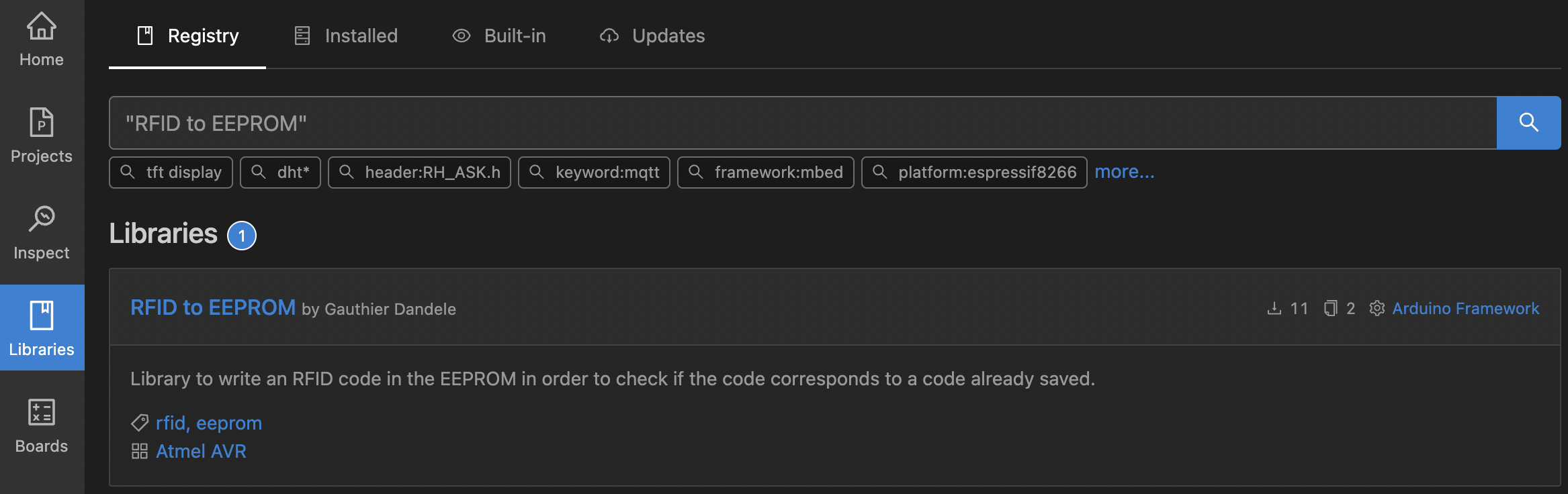
Or use `platformIO Core CLI` and paste the following command:
```bash
pio pkg install --library "gogovega/RFID to EEPROM@^1.1.0"
```
## How It Works
### Constructor
- Internal EEPROM
```cpp
RFIDtoEEPROM(uint8_t byteNumber);
```
#### Set emulated EEPROM size (only needed for ESP32 and ESP8266)
```cpp
void begin(uint32_t eepromSize);
```
- I2C EEPROM
```cpp
RFIDtoEEPROM_I2C(eeprom_size_t eepromSize, uint8_t address, uint8_t byteNumber);
```
#### Set I2C BUS Speed
```cpp
void begin(twiClockFreq_t twiFreq);
```
#### Enumerations
Use one of the enumerations below to set EEPROM Size:
```cpp
{
KBITS_1,
KBITS_2,
KBITS_4,
KBITS_8,
KBITS_16,
KBITS_32,
KBITS_64,
KBITS_128,
KBITS_256,
KBITS_512,
KBITS_1024,
KBITS_2048
}
```
And use one of the enumerations below to set twiClock (Wire) Frequence:
```cpp
{
TWICLOCK100KHZ,
TWICLOCK400KHZ
}
```
### Enable Debugging
Debugging makes it easier to find errors in a program. To use it, add the following function below your Serial begin and then open your [Serial Monitor](https://docs.arduino.cc/software/ide-v2/tutorials/ide-v2-serial-monitor) in order to receive error messages if there are any.
```cpp
void beginDebug(Stream &debugPort);
```
### Functions
This library contains several functions:
| Name | Description |
|---|---|
| `CardNumber()` | Returns the number of Cards already registered. |
| `SaveCard()` | Stores the RFID Code of a Card in the EEPROM. Returns `true` if the write succeeds. Otherwise returns `false` and restores the old Card. |
| `CardCheck()` | Checks if the Code received corresponds to a Code already stored in the EEPROM. Returns `true` if a Card matches. |
| `ClearCardNumber()` | Resets the number of recorded Cards to 0. |
| `EraseAllCards()` | Resets all Cards to 0. |
| `MaxCards()` | Returns the maximum number of recordable Cards. Currently **set to 255**. |
**Note:** The EEPROM memory has a specified life of 100,000 write/erase cycles (depends on models), so you may need to be careful about how often you write to it.
## Tested On
- Atmel AT24C256
- Microchip 24C65/P
## Future Features
- Be able to use the internal memory of the Raspberry Pi Pico.
- Increase the number of recordable Cards (currently set to 255).
## Limitations
- It is not possible to use the internal memory of the Raspberry Pi Pico, you must add an external I2C EEPROM.
- The Number of recordable Cards is fixed at 255.
## Getting Started Link
- [Change Log](https://github.com/GogoVega/RFIDtoEEPROM/blob/master/CHANGELOG.md): whats changed?
## License
MIT License
Copyright (c) 2022 Gauthier Dandele
Permission is hereby granted, free of charge, to any person obtaining a copy
of this software and associated documentation files (the "Software"), to deal
in the Software without restriction, including without limitation the rights
to use, copy, modify, merge, publish, distribute, sublicense, and/or sell
copies of the Software, and to permit persons to whom the Software is
furnished to do so, subject to the following conditions:
The above copyright notice and this permission notice shall be included in all
copies or substantial portions of the Software.
THE SOFTWARE IS PROVIDED "AS IS", WITHOUT WARRANTY OF ANY KIND, EXPRESS OR
IMPLIED, INCLUDING BUT NOT LIMITED TO THE WARRANTIES OF MERCHANTABILITY,
FITNESS FOR A PARTICULAR PURPOSE AND NONINFRINGEMENT. IN NO EVENT SHALL THE
AUTHORS OR COPYRIGHT HOLDERS BE LIABLE FOR ANY CLAIM, DAMAGES OR OTHER
LIABILITY, WHETHER IN AN ACTION OF CONTRACT, TORT OR OTHERWISE, ARISING FROM,
OUT OF OR IN CONNECTION WITH THE SOFTWARE OR THE USE OR OTHER DEALINGS IN THE
SOFTWARE.

