https://github.com/gonzalezreal/markup
Lightweight markup text formatting in Swift
https://github.com/gonzalezreal/markup
ios macos markup-language parser swift tvos
Last synced: 11 months ago
JSON representation
Lightweight markup text formatting in Swift
- Host: GitHub
- URL: https://github.com/gonzalezreal/markup
- Owner: gonzalezreal
- License: mit
- Created: 2017-07-12T16:51:42.000Z (over 8 years ago)
- Default Branch: master
- Last Pushed: 2020-01-12T19:52:15.000Z (about 6 years ago)
- Last Synced: 2024-03-15T12:22:01.246Z (almost 2 years ago)
- Topics: ios, macos, markup-language, parser, swift, tvos
- Language: Swift
- Size: 3.51 MB
- Stars: 95
- Watchers: 3
- Forks: 18
- Open Issues: 5
-
Metadata Files:
- Readme: README.md
- License: LICENSE
Awesome Lists containing this project
README
# Markup

[](https://cocoapods.org/pods/Markup)
[](https://swift.org/package-manager)
[](https://github.com/Carthage/Carthage)
[](https://cocoapods.org/pods/Markup)
[](https://twitter.com/gonzalezreal)
Markup generates attributed strings using a familiar markup syntax:
* To emphasize words or sentences, you can surround the text with \*asterisks\* to create bold text or \_underscores\_ for italic text.
* To show corrections in the text, surround the text with \~tildes\~ to strike out the text.
* You can combine formatting options.
For example, the following text:
```
The *quick*, ~red~ brown fox jumps over a _*lazy dog*_.
```
will be formatted like this:
The **quick**, ~red~ brown fox jumps over a ***lazy dog***.
Just to give you an idea, here is a screenshot of the sample application displaying the markup text and the resulting attributed string:
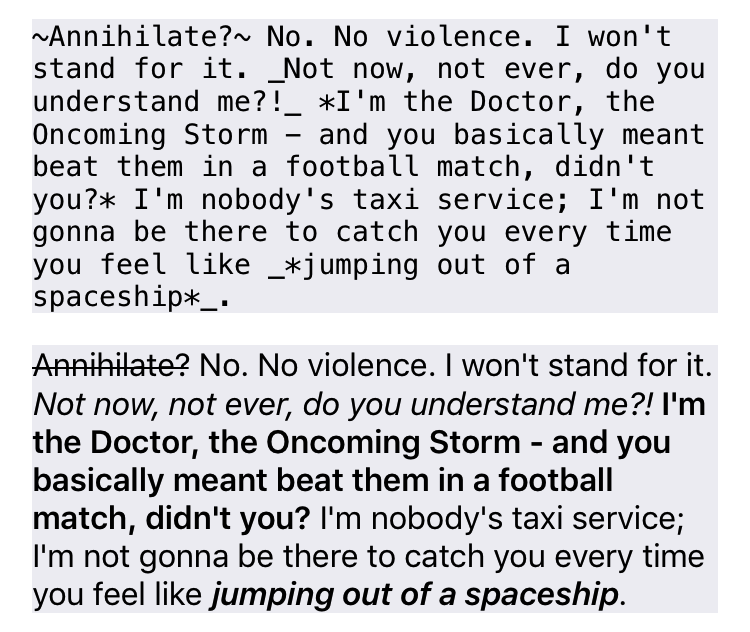
## Examples
**Render an attributed string**
You can use `MarkupRenderer` to generate an attributed string from a given markup text:
```Swift
import Markup
let renderer = MarkupRenderer(baseFont: .systemFont(ofSize: 16))
let attributedText = renderer.render(text: "The *quick*, ~red~ brown fox jumps over a _*lazy dog*_.")
```
**Access the markup syntax tree**
Use `MarkupParser` to generate an abstract syntax tree for a markup text:
```Swift
let nodes = MarkupParser.parse(text: "The *quick*, ~red~ brown fox jumps over a _*lazy dog*_")
dump(nodes)
// Outputs:
[
.text("The "),
.strong([
.text("quick")
]),
.text(", "),
.delete([
.text("red")
]),
.text(" brown fox jumps over a "),
.emphasis([
.strong([
.text("lazy dog")
])
])
]
```
## Performance
Both the parsing and the rendering will take linear time to complete.
[This post](https://gonzalezreal.github.io/2017/07/20/writing-a-lightweight-markup-parser-in-swift.html) explains how Markup internally works, in case you are curious about the implementation.
## Installation
**Using the Swift Package Manager**
Add Markup as a dependency to your `Package.swift` file. For more information, see the [Swift Package Manager documentation](https://github.com/apple/swift-package-manager/tree/master/Documentation).
```
.package(url: "https://github.com/gonzalezreal/Markup", from: "2.3.0")
```
**Using Carthage**
Add `github "gonzalezreal/Markup"` to your `Cartfile`
**Using CocoaPods**
Add `pod Markup` to your `Podfile`
## Help & Feedback
- [Open an issue](https://github.com/gonzalezreal/Markup/issues/new) if you need help, if you found a bug, or if you want to discuss a feature request.
- [Open a PR](https://github.com/gonzalezreal/Markup/pull/new/master) if you want to make some change to `Markup`.
- Contact [@gonzalezreal](https://twitter.com/gonzalezreal) on Twitter.