Ecosyste.ms: Awesome
An open API service indexing awesome lists of open source software.
https://github.com/googleads/google-media-framework-android
[DEPRECATED] The Google Media Framework (GMF) is a lightweight media player designed to make video playback and integration with the Google IMA SDK on Android easier.
https://github.com/googleads/google-media-framework-android
Last synced: 4 days ago
JSON representation
[DEPRECATED] The Google Media Framework (GMF) is a lightweight media player designed to make video playback and integration with the Google IMA SDK on Android easier.
- Host: GitHub
- URL: https://github.com/googleads/google-media-framework-android
- Owner: googleads
- License: apache-2.0
- Created: 2014-06-24T18:00:41.000Z (over 10 years ago)
- Default Branch: main
- Last Pushed: 2022-02-08T20:47:20.000Z (almost 3 years ago)
- Last Synced: 2024-04-14T04:48:46.333Z (7 months ago)
- Language: Java
- Homepage:
- Size: 4.32 MB
- Stars: 157
- Watchers: 50
- Forks: 96
- Open Issues: 0
-
Metadata Files:
- Readme: README.md
- Changelog: CHANGELOG.md
- Contributing: CONTRIBUTING.md
- License: LICENSE
Awesome Lists containing this project
README
# Google Media Framework for Android
# DEPRECATED
# As of March 15, 2018, we have stopped development and support for Google Media Framework (GMF) for Android in favor of the new [ExoPlayer IMA extension](https://github.com/google/ExoPlayer/tree/release-v2/extensions/ima).
## Introduction
The Google Media Framework (GMF) is a lightweight media player designed to make video playback and integration with the Google Interactive Media Ads (IMA) SDK on Android easier.
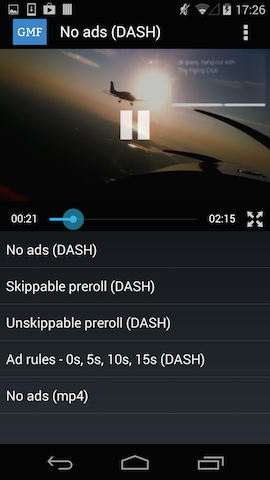
The framework is currently in beta, allowing interested developers to try it out and send feedback before we finalize the APIs and features.
## Features
- A customizable video player UI for video playback on Android
- Logo and branding colors
- Action buttons within video UI for other actions (ex. share or download)
- Subtitle support
- Easily integrate the Google IMA SDK to enable advertising on your video content
- Built on top of [ExoPlayer](https://github.com/google/ExoPlayer)
- Plays [MPEG DASH](http://en.wikipedia.org/wiki/Dynamic_Adaptive_Streaming_over_HTTP), [HLS](http://en.wikipedia.org/wiki/HTTP_Live_Streaming) and mp4, and easily extended to other video formats
## Getting started
Clone the repository
```
git clone https://github.com/googleads/google-media-framework-android.git GoogleMediaFramework
```
Then import the project in Android Studio (or build using Gradle via `./gradlew`).
### Via jCenter
You can also include GMF by adding the following in your project's `build.gradle` file:
```gradle
compile 'com.google.android.libraries.mediaframework:mediaframework:X.X.X'
```
where `X.X.X` is the version. For the latest version, see the
project's [Releases][]. For more details, see the project on [Bintray][].
[Releases]: https://github.com/googleads/google-media-framework-android/releases
[Bintray]: https://bintray.com/google/google-media-framework-android/mediaframework/view
_Note:_ this installs the underlying `mediaframework` library. For the demo package with IMA
integration, please download or clone the source.
## Documentation
Please see the [Javadoc](http://googleads.github.io/google-media-framework-android/docs/)
## Wiki
For a detailed description of the project, please see the [wiki](https://github.com/googleads/google-media-framework-android/wiki).
## Where do I report issues?
Please report issues on the [issues page](../../issues).
## Support
If you have questions about the framework, you can ask them in our [google group](http://groups.google.com/d/forum/google-media-framework).
## How do I contribute?
See [CONTRIBUTING.md](./CONTRIBUTING.md) for details.
## I want to use a newer version of Exoplayer
Change the version of ExoPlayer included in the [googlemediaframework](https://github.com/googleads/google-media-framework-android/tree/master/googlemediaframework) package's `build.grade`:
```gradle
compile 'com.google.android.exoplayer:exoplayer:rX.X.X'
```
_Note:_ you may have to modify the code if any underlying ExoPlayer APIs have changed.
## Requirements
### Deployment
- Android 4.1+
### Development
- Gradle (1.12 or above)
- Android Studio (0.8 or above)
- Build tools version 19.1.0 (installed via SDK manager)
- Google Play Services version 4.3.23 or higher (installed via SDK manager)
- Google Repository (installed via SDK manager)
- ExoPlayer (Included as a jar file)