https://github.com/googs1025/k8s-sample-management-system
前后端分离的k8s管理系统-后端部分
https://github.com/googs1025/k8s-sample-management-system
client-go gin kubernetes kubernetes-deployment vue
Last synced: 3 months ago
JSON representation
前后端分离的k8s管理系统-后端部分
- Host: GitHub
- URL: https://github.com/googs1025/k8s-sample-management-system
- Owner: googs1025
- Created: 2022-11-19T08:54:31.000Z (over 2 years ago)
- Default Branch: main
- Last Pushed: 2023-02-19T05:56:35.000Z (over 2 years ago)
- Last Synced: 2025-03-27T11:37:58.006Z (4 months ago)
- Topics: client-go, gin, kubernetes, kubernetes-deployment, vue
- Language: Go
- Homepage:
- Size: 1.07 MB
- Stars: 4
- Watchers: 1
- Forks: 1
- Open Issues: 2
-
Metadata Files:
- Readme: README.md
Awesome Lists containing this project
README
## k8s 资源对象的简易后台管理系统
### 项目思路与功能
功能:预计提供k8s资源的增删改查。
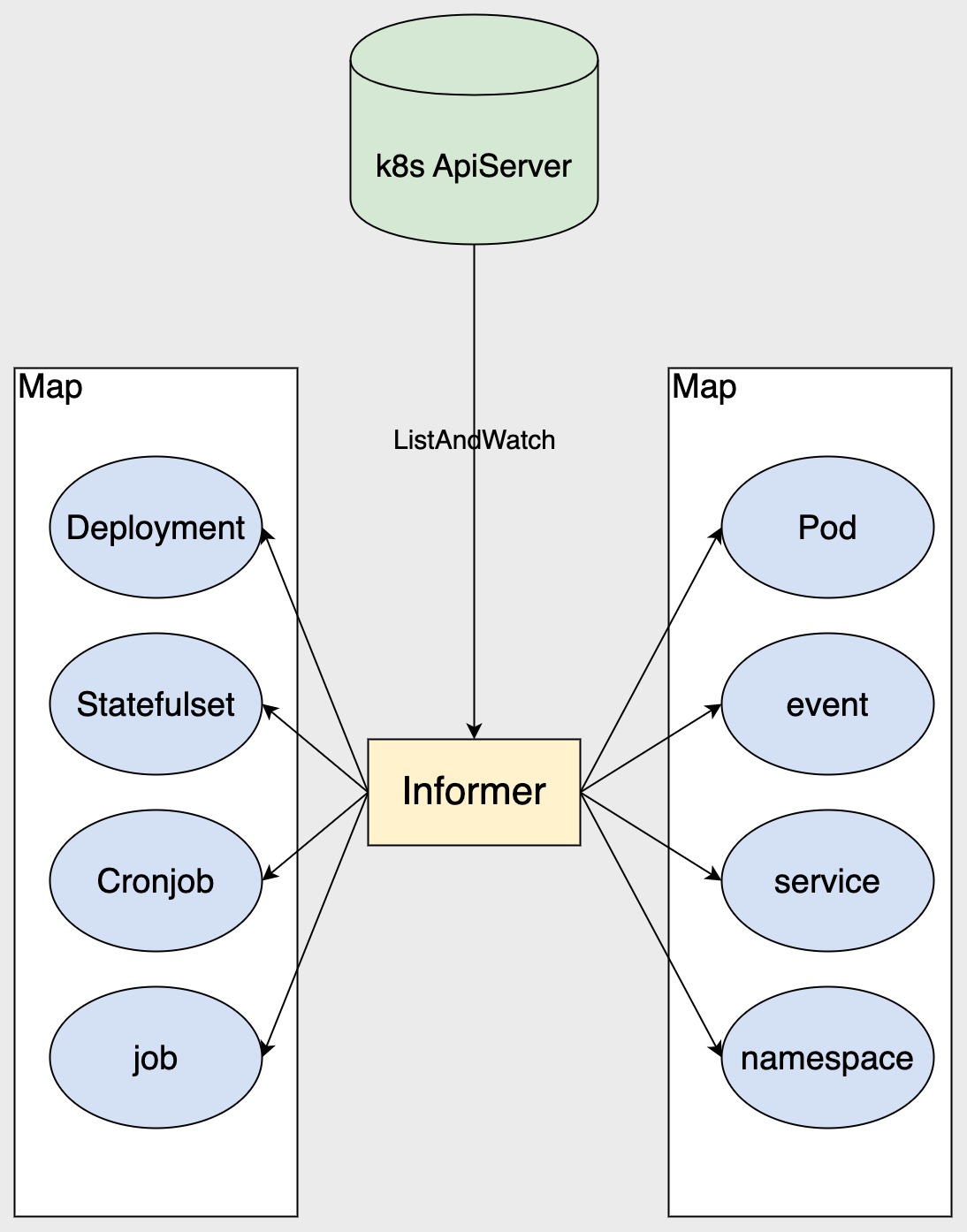
#### 查询功能:
**workload**
1. pod
2. deployment
3. statefulset
4. job
5. cronjob
**命名空间**
1. namespace
**服务发现**
1. service
2. ingress
**配置文件**
1. configmap
2. secret
### 项目启动
1. 进入把目标集群的.kube/config文件放入项目根目录
```
➜ k8s-Management-System git:(main) ls -a | grep config
config
```
config文件示例(部分...)
```
apiVersion: v1
clusters:
- cluster:
server: https://xxxxxxxxx:6443
name: kubernetes
contexts:
.......
```
2. 加入远程node连接的配置文件app.yaml
* 根目录下加入app.yaml,内容如下,分别填入节点名、ip、用户与密码
```
k8s:
nodes:
- name: xxxxxxx
ip: xxxxxxx
user: xxxxx
pass: xxxxxx
- name: xxxxxxx
ip: xxxxxxx
user: xxxxxxx
pass: xxxxxxx
- name: xxxxxxx
ip: xxxxxxx
user: xxxxxxx
pass: xxxxxxx
```
3. 启动server
```bigquery
➜ k8s-Management-System git:(main) ✗ go run main.go
[GIN-debug] [WARNING] Running in "debug" mode. Switch to "release" mode in production.
- using env: export GIN_MODE=release
- using code: gin.SetMode(gin.ReleaseMode)
2022/12/03 20:27:16 open /Users/zhenyu.jiang/go/src/golanglearning/new_project/k8s-Management-System/application.yaml: no such file or directory
[GIN-debug] GET /deployments --> github.com/shenyisyn/goft-gin/goft.JsonResponder.RespondTo.func1 (3 handlers)
[GIN-debug] GET /pods --> github.com/shenyisyn/goft-gin/goft.JsonResponder.RespondTo.func1 (3 handlers)
[GIN-debug] GET /jobs --> github.com/shenyisyn/goft-gin/goft.JsonResponder.RespondTo.func1 (3 handlers)
[GIN-debug] GET /services --> github.com/shenyisyn/goft-gin/goft.JsonResponder.RespondTo.func1 (3 handlers)
[GIN-debug] GET /namespaces --> github.com/shenyisyn/goft-gin/goft.JsonResponder.RespondTo.func1 (3 handlers)
[GIN-debug] POST /vue-admin-template/user/login --> github.com/shenyisyn/goft-gin/goft.JsonResponder.RespondTo.func1 (3 handlers)
[GIN-debug] POST /vue-admin-template/user/logout --> github.com/shenyisyn/goft-gin/goft.JsonResponder.RespondTo.func1 (3 handlers)
[GIN-debug] GET /vue-admin-template/user/info --> github.com/shenyisyn/goft-gin/goft.StringResponder.RespondTo.func1 (3 handlers)
[GIN-debug] GET /ws --> github.com/shenyisyn/goft-gin/goft.StringResponder.RespondTo.func1 (3 handlers)
[GIN-debug] GET /statefulsets --> github.com/shenyisyn/goft-gin/goft.JsonResponder.RespondTo.func1 (3 handlers)
[GIN-debug] GET /cronjobs --> github.com/shenyisyn/goft-gin/goft.JsonResponder.RespondTo.func1 (3 handlers)
[GIN-debug] Listening and serving HTTP on :8080
```
4. 使用postman调用接口
调用接口方法
```
查询列表接口
http://localhost:8080/deployments
http://localhost:8080/pods
http://localhost:8080/services
http://localhost:8080/jobs
http://localhost:8080/cronjobs
http://localhost:8080/configmaps
http://localhost:8080/statefulsets
...
```