https://github.com/gopasspw/gopassbridge
A web extension for Firefox and Chrome to insert login credentials from gopass
https://github.com/gopasspw/gopassbridge
browser chrome extension firefox gopass login password password-manager
Last synced: 7 months ago
JSON representation
A web extension for Firefox and Chrome to insert login credentials from gopass
- Host: GitHub
- URL: https://github.com/gopasspw/gopassbridge
- Owner: gopasspw
- License: mit
- Created: 2017-09-09T18:02:10.000Z (about 8 years ago)
- Default Branch: master
- Last Pushed: 2025-05-09T09:07:13.000Z (7 months ago)
- Last Synced: 2025-05-09T09:24:16.325Z (7 months ago)
- Topics: browser, chrome, extension, firefox, gopass, login, password, password-manager
- Language: JavaScript
- Homepage:
- Size: 2.62 MB
- Stars: 276
- Watchers: 11
- Forks: 25
- Open Issues: 48
-
Metadata Files:
- Readme: README.md
- Changelog: CHANGELOG.md
- Contributing: CONTRIBUTING.md
- License: LICENSE
- Security: SECURITY.md
Awesome Lists containing this project
README

[](https://github.com/gopasspw/gopass/blob/master/LICENSE)
[](https://codecov.io/gh/gopasspw/gopassbridge)
[](https://codeclimate.com/github/gopasspw/gopassbridge/maintainability)
### Firefox:
[](https://addons.mozilla.org/firefox/addon/gopass-bridge/)
[](https://addons.mozilla.org/firefox/addon/gopass-bridge/)
### Chrome / Edge ([via Chrome Webstore](https://support.microsoft.com/en-us/microsoft-edge/add-turn-off-or-remove-extensions-in-microsoft-edge-9c0ec68c-2fbc-2f2c-9ff0-bdc76f46b026)):
[](https://chrome.google.com/webstore/detail/gopass-bridge/kkhfnlkhiapbiehimabddjbimfaijdhk)
[](https://chrome.google.com/webstore/detail/gopass-bridge/kkhfnlkhiapbiehimabddjbimfaijdhk)
# gopassbridge
A web extension for Firefox and Chrome to insert login credentials from [gopass](https://www.gopass.pw)
## Summary
[Gopass](https://github.com/gopasspw/gopass) is the awesome command line password manager.
This plugin enables input of login credentials from gopass.
To access gopass, a native app has to be configured in the browser in addition to installing this extension.
The native app is a wrapper that calls `gopass-jsonapi` to communicate via stdin/stdout.
## Quick impression
[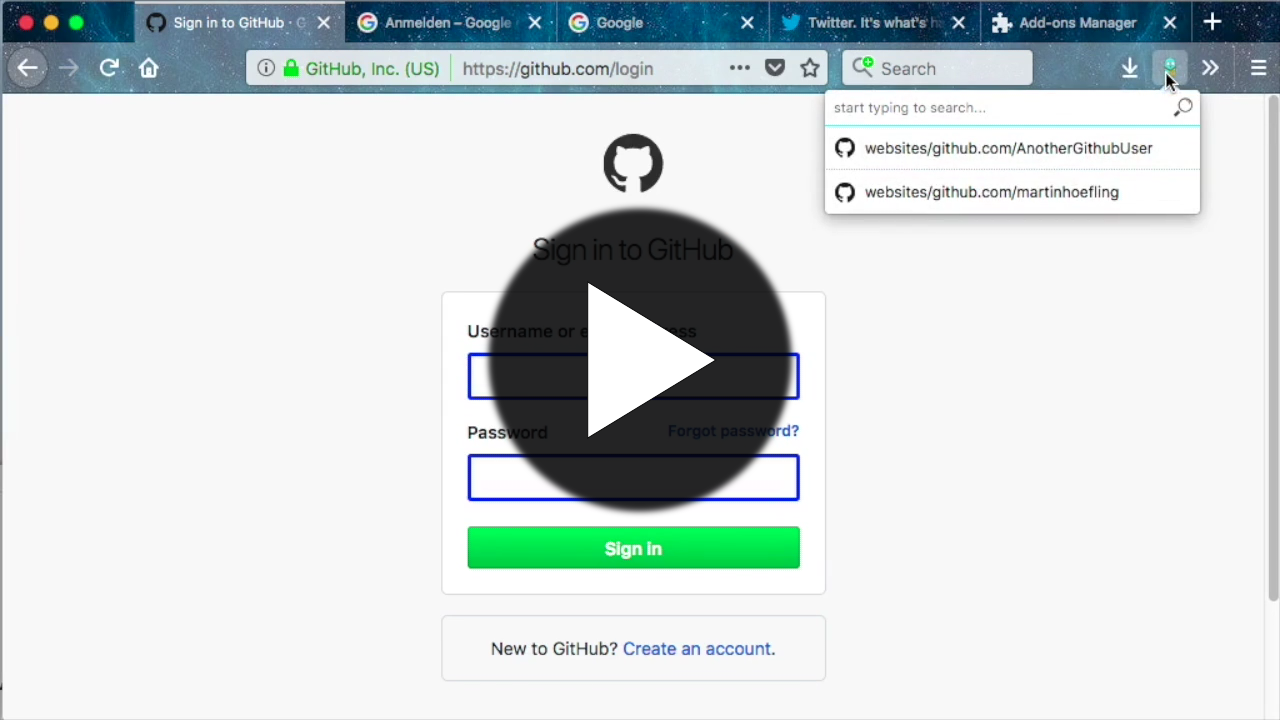](https://youtu.be/ovOX_xP0d3s)
## Setup
### Install browser extension
#### Firefox Extension
https://addons.mozilla.org/en-US/firefox/addon/gopass-bridge/
#### Chrome / Chromium Extension
https://chrome.google.com/webstore/detail/gopass-bridge/kkhfnlkhiapbiehimabddjbimfaijdhk
#### Build and install browser extension from source
See `Makefile` release target. For Firefox, the development plugin can be installed only temporarily while for Chrome, the extracted extension can be installed permanently.
### Connect to gopass
The connection to gopass is achieved via the native messaging API.
For this a native messaging manifest must be configured for your browser.
Since **gopass v1.12** `gopass-jsonapi` has moved to its own repo where the binary can be downloaded and unpacked from the
[archive files on Github Releases](https://github.com/gopasspw/gopass-jsonapi/releases).
It is recommended that you set up the manifests with `gopass-jsonapi` as described in the
[gopass documentation, "filling passwords from browser"](https://github.com/gopasspw/gopass/blob/master/docs/setup.md#filling-in-passwords-from-browser).
In most cases it is enough to run `gopass-jsonapi configure` and follow the tutorial.
More details about Native Messaging can be found in the [Chrome](https://developer.chrome.com/apps/nativeMessaging)
and [MDN](https://developer.mozilla.org/en-US/Add-ons/WebExtensions/Native_messaging) documentation.
### Change default shortcut
On firefox, you can change the shortcut via "manage extension shortcut" in the extension menu.
In Chrome under "keyboard shortcuts" in the hamburger menu in extensions.
## Development
Contributions to this project are welcome!
For details on Pull Requests please read [CONTRIBUTING.md](./CONTRIBUTING.md).
To start with development of this extension
* clone the repo
* run `yarn` to install the dependencies
* run `make develop` to setup the development directories for Firefox and Chrome
* run `make package` to setup the release directories for Firefox and Chrome
* run `yarn test` to run all unit tests, linters and auto-formatters
* run `make run-firefox` to start an empty Firefox profile with the extension loaded and a debugger open