https://github.com/gpustack/llama-box
LM inference server implementation based on *.cpp.
https://github.com/gpustack/llama-box
cpp diffusion gguf openai-compatible-api transformer
Last synced: 11 months ago
JSON representation
LM inference server implementation based on *.cpp.
- Host: GitHub
- URL: https://github.com/gpustack/llama-box
- Owner: gpustack
- License: mit
- Created: 2024-06-19T02:34:37.000Z (over 1 year ago)
- Default Branch: main
- Last Pushed: 2025-03-27T09:12:09.000Z (11 months ago)
- Last Synced: 2025-03-27T10:25:05.391Z (11 months ago)
- Topics: cpp, diffusion, gguf, openai-compatible-api, transformer
- Language: C++
- Homepage:
- Size: 1.66 MB
- Stars: 150
- Watchers: 9
- Forks: 16
- Open Issues: 7
-
Metadata Files:
- Readme: README.md
- License: LICENSE
Awesome Lists containing this project
- awesome-LLM-resources - LLaMA Box
- awesome - gpustack/llama-box - LM inference server implementation based on \*.cpp. (C++)
- Awesome-LLMOps - llama-box - box.svg?style=flat&color=green)   (Inference / Inference Engine)
README
# LLaMA Box
[](https://github.com/gpustack/llama-box/actions)
[](https://github.com/gpustack/llama-box#license)
[](https://github.com/gpustack/llama-box/releases)
LLaMA Box is an LM inference server(pure API, w/o frontend assets) based on
the [llama.cpp](https://github.com/ggml-org/llama.cpp)
and [stable-diffusion.cpp](https://github.com/leejet/stable-diffusion.cpp).
## Agenda
- [Features](#features)
- [Supports](#supports)
- [Examples](#examples)
- [Usage](#usage)
- [Server API](#server-api)
- [Tools](#tools)
## Features
- Compatible with [OpenAI Chat API](https://platform.openai.com/docs/api-reference/chat).
+ Support [OpenAI Chat Vision API](https://platform.openai.com/docs/guides/vision).
- [x] LLaVA Series (w/ `--chat-tempalte llava` or `--chat-template llava-mistral`)
- [x] MiniCPM VL Series
- [x] Qwen2 VL Series
+ Before v0.0.123 (included), only the CUDA backend can offload the projector model.
+ Since v0.0.124, both the CUDA and Metal backends can offload the projector model.
- [x] GLM-Edge-V Series (w/ `--chat-template llava`)
- [x] Granite VL Series
- [x] Gemma3 VL Series
```shell
$ # Avoid memory raising when processing high-resolution images, like Qwen2 VL model, launch box with --visual-max-image-size 1344.
$ llama-box -c 8192 -np 4 --host 0.0.0.0 -m ... --mmproj ... --visual-max-image-size 1344
$ # The box will resize the image automatically when the image size exceeds 1344x1344.
```
+ Support [OpenAI Function calling API](https://platform.openai.com/docs/guides/function-calling).
- [x] LLaMA3 Series
- [x] Granite Series
- [x] Mistral Series
- [x] Hermes2 / Qwen2 Series
- [x] ChatGLM4 Series
- [x] CommandR Series (w/ `--jinja`)
- [x] FunctionaryV3 Series (w/ `--jinja`)
- [x] DeepSeekR1 Series (w/ `--jinja`, experimental)
- Compatible with [OpenAI Embeddings API](https://platform.openai.com/docs/api-reference/embeddings).
- Compatible with [OpenAI Images API](https://platform.openai.com/docs/api-reference/images),
see our [Image Collection](https://huggingface.co/collections/gpustack/image-672dafeb2fa0d02dbe2539a9).
- Compatible with [(Legacy) OpenAI Completions API](https://beta.openai.com/docs/api-reference/completions).
- Compatible with [Jina Rerank API](https://api.jina.ai/redoc#tag/rerank),
see our [Reranker Collection](https://huggingface.co/collections/gpustack/reranker-6721a234527f6fcd90deedc4).
- Support speculative decoding: draft model or n-gram lookup.
- Support RPC server mode, which can serve as a remote inference backend.
- For non-image models, split offloading layers across multiple devices, including remote RPC server.
```shell
$ # Assume that there are 1 remote RPC server and 3 available GPUs, launch box as below.
$ llama-box -c 8192 -np 4 --host 0.0.0.0 -m --rpc remote-ip:remote-port --tensor-split 1,2,3
$ # Same as --tensor-split 1,2,3,0.
$ # The remote RPC server will handle 1/6 of the model, the 1st GPU will handle 1/3 of the model, and the 2nd GPU will handle 1/2 of the model.
$ # Nothing to do with the 3rd GPU.
$ # Assume that there are 1 remote RPC servers and 3 available GPUs, launch box as below.
$ llama-box -c 8192 -np 4 --host 0.0.0.0 -m --rpc remote-ip:remote-port --tensor-split 0,0,1,1
$ # The 2nd GPU will handle 1/2 of the model, and the 3rd GPU will handle 1/2 of the model.
$ # Nothing to do with the remote RPC server and the 1st GPUs.
```
- For image models, split offloading different components across multiple devices, include remote RPC server.
```shell
$ # Assume that there are 1 remote RPC server and 3 available GPUs, launch box as below.
$ llama-box -np 4 --host 0.0.0.0 -m --rpc remote-ip:remote-port --tensor-split 1,1,1
$ # Same as --tensor-split 1,1,1,0.
$ # The remote RPC server will handle text encoder part, the 1st GPU will handle VAE part, and the 2nd GPU will handle diffusion part.
$ # Nothing to do with the 3rd GPU.
$ # Assume that there are 1 remote RPC server and 3 available GPUs, launch box as below.
$ llama-box -np 4 --host 0.0.0.0 -m --rpc remote-ip:remote-port --tensor-split 0,0,1,1
$ # Then 2nd GPU will handle text encoder and VAE parts, and the 3rd GPU will handle diffusion part.
$ # Nothing to do with the remote RPC server and the 1st GPUs.
```
- Support injecting `X-Request-ID` http header for tracking requests.
```shell
$ # Launch box.
$ llama-box -c 8192 -np 4 --host 0.0.0.0 -m
$ # Inject X-Request-ID: trace-id to track the request.
$ curl --silent --no-buffer http://localhost:8080/v1/chat/completions -H "Content-Type: application/json" -H "X-Request-ID: trace-id" -d '{"model": "demo", "messages": [{"role":"user", "content":"Introduce Beijing in 50 words."}]}'
$ # View logs
```
- Support `X-Request-Tokens-Per-Second` http header for limiting the number of tokens per second.
```shell
$ # Launch box with -tps -1.
$ llama-box -c 8192 -np 4 --host 0.0.0.0 -m --tokens-per-second -1
$ # For level 1 users, inject X-Request-Tokens-Per-Second: 10 to limit the number of tokens per second to 10.
$ curl --silent --no-buffer http://localhost:8080/v1/chat/completions -H "Content-Type: application/json" -H "X-Request-Tokens-Per-Second: 10" -d '{"stream": true, "model": "demo", "messages": [{"role":"user", "content":"Introduce Beijing in 50 words."}]}'
$ # For level 2 users, inject X-Request-Tokens-Per-Second: 20 to limit the number of tokens per second to 20.
$ curl --silent --no-buffer http://localhost:8080/v1/chat/completions -H "Content-Type: application/json" -H "X-Request-Tokens-Per-Second: 20" -d '{"stream": true, "model": "demo", "messages": [{"role":"user", "content":"Introduce Beijing in 50 words."}]}'
$ # For super users, let the box handle the request without limiting the number of tokens per second.
$ curl --silent --no-buffer http://localhost:8080/v1/chat/completions -H "Content-Type: application/json" -d '{"stream": true, "model": "demo", "messages": [{"role":"user", "content":"Introduce Beijing in 50 words."}]}'
```
## Supports
Download LLaMA Box from [the latest release](https://github.com/gpustack/llama-box/releases/latest) page please, now
LLaMA Box supports the following platforms.
| Backend | OS/Arch | Device Requirement |
|------------------------------------------------|--------------------------------------------------------|------------------------------------------------------------------------------------------------------------------------------------------------------------------------------------------------------------------------------------------------------------------------------------------------------------------------------------------------------------------------------------------------------------------|
| **NVIDIA CUDA 12.8 (12.8.0)** | `linux/amd64`
`linux/arm64`
`windows/amd64` | Compute capability matches `7.0`, `7.5` ,`8.0`, `8.6`, `8.9`, `9.0` or `10.0`, see
https://developer.nvidia.com/cuda-gpus.
Driver version requires `>=525.60.13`(linux)/`>=528.33`(windows), see
https://docs.nvidia.com/cuda/cuda-toolkit-release-notes/index.html#id4. |
| **NVIDIA CUDA 12.4 (12.4.0)** | `linux/amd64`
`linux/arm64`
`windows/amd64` | Compute capability matches `6.0`, `6.1`, `7.0`, `7.5` ,`8.0`, `8.6`, `8.9` or `9.0`, see
https://developer.nvidia.com/cuda-gpus.
Driver version requires `>=525.60.13`(linux)/`>=528.33`(windows), see
https://docs.nvidia.com/cuda/cuda-toolkit-release-notes/index.html#id4. |
| **NVIDIA CUDA 11.8 (11.8.0)** | `linux/amd64`
`linux/arm64`
`windows/amd64` | Compute capability matches `6.0`, `6.1`, `7.0`, `7.5` ,`8.0`, `8.6`, `8.9` or `9.0`, see
https://developer.nvidia.com/cuda-gpus.
Driver version requires `>=450.80.02`(linux)/`>=452.39`(windows), see
https://docs.nvidia.com/cuda/cuda-toolkit-release-notes/index.html#id4. |
| **AMD ROCm/HIP 6.2 (6.2.4)** | `linux/amd64`
`windows/amd64` | LLVM target matches `gfx906 (linux only)`, `gfx908 (linux only)`, `gfx90a (linux only)`, `gfx942 (linux only)`, `gfx1030`, `gfx1031`, `gfx1032`, `gfx1100`, `gfx1101` or `gfx1102`, see
https://rocm.docs.amd.com/projects/install-on-linux/en/docs-6.2.4/reference/system-requirements.html,
https://rocm.docs.amd.com/projects/install-on-windows/en/docs-6.2.4/reference/system-requirements.html. |
| **Intel oneAPI 2025.0 (2025.0.0)** | `linux/amd64`
`windows/amd64` | Support [Intel oneAPI](https://en.wikipedia.org/wiki/OneAPI_(compute_acceleration)), see
https://www.intel.com/content/www/us/en/developer/articles/system-requirements/intel-oneapi-base-toolkit-system-requirements.html. |
| **LunarG Vulkan 1.4 (1.4.304)** | `linux/amd64`
`windows/amd64` | Support [LunarG Vulkan](https://vulkan.lunarg.com/), check
https://vulkan.gpuinfo.org/listdevices.php. |
| **LunarG Vulkan 1.3 (1.3.296)** | `linux/amd64`
`windows/amd64` | Support [LunarG Vulkan](https://vulkan.lunarg.com/), check
https://vulkan.gpuinfo.org/listdevices.php. |
| **Huawei Ascend CANN 8.0 (8.0.0.beta1)** | `linux/amd64`
`linux/arm64` | `Ascend 910b`, `Ascend 310p`, see
https://www.hiascend.com/en/document. |
| **Huawei Ascend CANN 8.0.rc3 (8.0.rc3.beta1)** | `linux/amd64`
`linux/arm64` | `Ascend 910b`, `Ascend 310p`, see
https://www.hiascend.com/en/document. |
| **Huawei Ascend CANN 8.0.rc2 (8.0.rc2.beta1)** | `linux/amd64`
`linux/arm64` | `Ascend 910b`, `Ascend 310p`, see
https://www.hiascend.com/en/document. |
| **HYGON DTK(DCU Toolkit) 24.04 (24.04.3)** | `linux/amd64`
| `K100-AI`, see
https://developer.sourcefind.cn/?s=Note. |
| **Moore Threads MUSA rc3.1 (rc3.1.1)** | `linux/amd64`
| `MTT S4000`, `MTT S80`, see
https://en.mthreads.com. |
| **Apple Metal 3** | `darwin/amd64`
`darwin/arm64` | Support [Apple Metal](https://developer.apple.com/metal/), see
https://support.apple.com/en-sg/102894. |
| _AVX2_ | `darwin/amd64`
`linux/amd64`
`windows/amd64` | CPUs support AVX2, see
https://en.wikipedia.org/wiki/Advanced_Vector_Extensions#Advanced_Vector_Extensions_2. |
| _Advanced SIMD (NEON)_ | `linux/arm64`
`windows/arm64` | CPUs support Advanced SIMD (NEON), see
https://en.wikipedia.org/wiki/ARM_architecture_family#Advanced_SIMD_(Neon). |
| _AVX512_ | `linux/amd64`
`windows/amd64` | CPUs support AVX512, see
https://en.wikipedia.org/wiki/Advanced_Vector_Extensions#AVX-512. |
> [!NOTE]
>
> - **"NVIDIA CUDA 12.8"** amd64 releases are built on RockyLinux 8.9 (glibc 2.28).
> - **"NVIDIA CUDA 12.4/11.8"** amd64 releases are built on CentOS 7 (glibc 2.17), and arm64 releases are built on RockyLinux 8.9 (glibc 2.28).
> - **"AMD ROCm/HIP 6.2"** amd64 releases are built on CentOS 7 (glibc 2.17).
> - **"Intel oneAPI 2025.0"** amd64 releases are built on Ubuntu 22.04 (glibc 2.34).
> - **"LunarG Vulkan 1.4/1.3"** amd64 releases are built on Ubuntu 22.04 (glibc 2.34).
> - **"Huawei Ascend CANN 8.0/8.0.rc3/8.0.rc2"** amd64/arm64 releases are built on Ubuntu 20.04 (glibc 2.31).
> + Since v0.0.64 (included), **"Huawei Ascend CANN 8.0"** is backed by Ascend CANN 8.0.rc2.alpha003.
> + Since v0.0.123 (included), **"Huawei Ascend CANN 8.0"** is backed by Ascend CANN 0.0.rc2.beta1, and no longer releases the OpenEuler-based archive.
> + Since v0.0.127 (included), **"Huawei Ascend CANN 8.0"** is backed by Ascend CANN 8.0.0.beta1.
> - **"Hygon DTK 24.04"** amd64 releases are built on Ubuntu 20.04 (glibc 2.31).
> - **"Moore Threads MUSA rc3.1"** amd64 releases are built on Ubuntu 22.04 (glibc 2.34).
> + Since v0.0.60 (included), **"Moore Threads MUSA rc3.1"** is backed by Moore Threads MUSA rc3.1.0.
> + Since v0.0.118 (included), **"Moore Threads MUSA rc3.1"** is backed by Moore Threads MUSA rc3.1.1.
> - _"AVX2"_ amd64 releases are built on CentOS 7 (glibc 2.17).
> - _"Advanced SIMD (NEON)"_ amd64 releases are built on Ubuntu 18.04 (glibc 2.27).
> - _"AVX512"_ arm64 releases are built on RockyLinux 8.9 (glibc 2.28).
## Examples
> **Note**:
> [LM Studio](https://lmstudio.ai/) provides a fantastic UI for downloading the GGUF model from Hugging Face.
> The GGUF model files used in the following examples are downloaded via LM Studio.
- Chat completion via [Nous-Hermes-2-Mistral-7B-DPO](https://huggingface.co/NousResearch/Nous-Hermes-2-Mistral-7B-DPO)
model. Use GGUF files
from [NousResearch/Nous-Hermes-2-Mistral-7B-DPO-GGUF](https://huggingface.co/NousResearch/Nous-Hermes-2-Mistral-7B-DPO-GGUF/tree/main?show_file_info=Nous-Hermes-2-Mistral-7B-DPO.Q5_K_M.gguf).
```shell
$ # Provide 4 sessions(allowing 4 parallel chat users), with a max of 2048 tokens per session.
$ llama-box -c 8192 -np 4 --host 0.0.0.0 -m ~/.cache/lm-studio/models/NousResearch/Nous-Hermes-2-Mistral-7B-DPO-GGUF/Nous-Hermes-2-Mistral-7B-DPO.Q5_K_M.gguf
$ # Call with curl,
$ curl http://localhost:8080/v1/chat/completions -H "Content-Type: application/json" -d '{"model": "hermes2", "messages": [{"role":"user", "content":"Introduce Beijing in 50 words."}]}'
$ # or use the chat.sh tool.
$ ./llama-box/tools/chat.sh "Introduce Beijing in 50 words."
```
- Chat completion with vision explanation via [Qwen2-VL-2B-Instruct](https://huggingface.co/Qwen/Qwen2-VL-2B-Instruct)
model. Use GGUF files
from [bartowski/Qwen2-VL-2B-Instruct-GGUF](https://huggingface.co/bartowski/Qwen2-VL-2B-Instruct-GGUF/tree/main?show_file_info=Qwen2-VL-2B-Instruct-Q4_0.gguf).
```shell
$ # Provide 4 session(allowing 4 parallel chat users), with a max of 2048 tokens per session.
$ llama-box -c 8192 -np 4 --host 0.0.0.0 -m ~/.cache/lm-studio/models/bartowski/Qwen2-VL-2B-Instruct-GGUF/Qwen2-VL-2B-Instruct-Q4_0.gguf --mmproj ~/.cache/lm-studio/models/bartowski/Qwen2-VL-2B-Instruct-GGUF/mmproj-Qwen2-VL-2B-Instruct-f32.gguf
$ # Chat with image base64.
$ IMAGE_URL="$(echo "data:image/jpeg;base64,$(curl https://raw.githubusercontent.com/haotian-liu/LLaVA/main/llava/serve/examples/extreme_ironing.jpg --output - | base64)")"; \
echo "{\"model\": \"qwen2-vl\", \"temperature\": 0.1, \"messages\": [{\"role\":\"system\", \"content\": [{\"type\": \"text\", \"text\": \"You are a helpful assistant.\"}]}, {\"role\":\"user\", \"content\": [{\"type\": \"image_url\", \"image_url\": {\"url\": \"$IMAGE_URL\"}}, {\"type\": \"text\", \"text\": \"What is unusual about this image?\"}]}]}" > /tmp/data.json
$ # Call with curl,
$ curl http://localhost:8080/v1/chat/completions -H "Content-Type: application/json" -d @/tmp/data.json
$ # or use the chat.sh tool.
$ ./llama-box/tools/chat.sh @/tmp/data.json
$ # Chat with image url.
$ IMAGE_URL="https://upload.wikimedia.org/wikipedia/commons/thumb/d/dd/Gfp-wisconsin-madison-the-nature-boardwalk.jpg/2560px-Gfp-wisconsin-madison-the-nature-boardwalk.jpg"; \
echo "{\"model\": \"tsinghua\", \"temperature\": 0.1, \"messages\": [{\"role\":\"user\", \"content\": [{\"type\":\"text\",\"text\":\"What is in this image?\"}, {\"type\": \"image_url\", \"image_url\": {\"url\": \"$IMAGE_URL\"}}]}]}" > /tmp/data.json
$ # Call with curl,
$ curl http://localhost:8080/v1/chat/completions -H "Content-Type: application/json" -d @/tmp/data.json
$ # or use the chat.sh tool.
$ ./llama-box/tools/chat.sh @/tmp/data.json
```
- Chat with function calling via [Qwen/Qwen2.5-0.5B-Instruct](https://huggingface.co/Qwen/Qwen2.5-0.5B-Instruct) model.
Use GGUF files
from [Qwen/Qwen2.5-0.5B-Instruct-GGUF](https://huggingface.co/Qwen/Qwen2.5-0.5B-Instruct-GGUF/tree/main?show_file_info=qwen2.5-0.5b-instruct-fp16.gguf).
```shell
$ # Provide 4 session(allowing 4 parallel chat users), with a max of 2048 tokens per session.
$ llama-box -c 8192 -np 4 --host 0.0.0.0 -m ~/.cache/lm-studio/models/Qwen/Qwen2-0.5B-Instruct-GGUF/qwen2-0_5b-instruct-fp16.gguf
$ # Call with curl,
$ curl http://localhost:8080/v1/chat/completions -H "Content-Type: application/json" -d '{"model": "qwen2.5", "messages": [{"role":"user","content":"What is the weather like in Paris today?"}], "tools": [{"type":"function","function":{"name":"get_weather","parameters":{"type":"object","properties":{"location":{"type":"string"}},"required":["location"]}}}]}'
$ # or use the chat.sh tool.
$ TOOLS_WITH=true ./llama-box/tools/chat.sh "What is the weather like in Paris today?"
```
- Image generation via [Stable Diffusion 3.5 Medium](https://huggingface.co/stabilityai/stable-diffusion-3.5-medium)
model.
Use GGUF files
from [gpustack/stable-diffusion-v3-5-medium-GGUF](https://huggingface.co/gpustack/stable-diffusion-v3-5-medium-GGUF/tree/main?show_file_info=stable-diffusion-v3-5-medium-FP16.gguf).
```shell
$ # Provide 1 session(allowing 1 parallel chat user).
$ llama-box -np 1 --host 0.0.0.0 -m ~/.cache/lm-studio/models/gpustack/stable-diffusion-v3.5-medium-GGUF/stable-diffusion-v3-5-medium-FP16.gguf --images
$ # Call with curl,
$ curl http://localhost:8080/v1/images/generations -H "Content-Type: application/json" -d '{"model": "sd3-medium", "prompt": "A lovely cat"}'
$ # or use the image_generate.sh tool.
$ ./llama-box/tools/image_generate.sh "A lovely cat"
```
- Image editing(inpainting) via [FLUX.1-Fill-dev](https://huggingface.co/black-forest-labs/FLUX.1-Fill-dev) model. Use
GGUF files
from [FLUX.1-Fill-dev-GGUF](https://huggingface.co/gpustack/FLUX.1-Fill-dev-GGUF/tree/main?show_file_info=FLUX.1-Fill-dev-Q8_0.gguf).
```shell
$ # Provide 1 session(allowing 1 parallel chat user).
$ llama-box -np 1 --host 0.0.0.0 -m ~/.cache/lm-studio/models/gpustack/FLUX.1-Fill-dev-GGUF/FLUX.1-Fill-dev-Q8_0.gguf --images
$ # Call with curl,
$ curl https://raw.githubusercontent.com/CompVis/latent-diffusion/main/data/inpainting_examples/overture-creations-5sI6fQgYIuo.png --output /tmp/input.png
$ curl https://raw.githubusercontent.com/CompVis/latent-diffusion/main/data/inpainting_examples/overture-creations-5sI6fQgYIuo_mask.png --output /tmp/mask.png
$ # or use the image_edit.sh tool.
$ IMAGE=/tmp/input.png MASK=/tmp/mask.png ./llama-box/tools/image_edit.sh "a tiger sitting on a park bench"
```
- Draft model speculative decoding via [Qwen2-7B-Instruct](https://huggingface.co/Qwen/Qwen2-7B-Instruct)
and [Qwen2-1.5B-Instruct](https://huggingface.co/Qwen/Qwen2-1.5B-Instruct) models. Use GGUF files
from [QuantFactory/Qwen2-7B-Instruct-GGUF](https://huggingface.co/QuantFactory/Qwen2-7B-Instruct-GGUF/tree/main?show_file_info=Qwen2-7B-Instruct.Q5_K_M.gguf)
and [QuantFactory/Qwen2-1.5B-Instruct-GGUF](https://huggingface.co/QuantFactory/Qwen2-1.5B-Instruct-GGUF/tree/main?show_file_info=Qwen2-1.5B-Instruct.Q5_K_M.gguf).
```shell
$ # Provide 4 session(allowing 4 parallel chat users), with a max of 2048 tokens per session.
$ llama-box -c 8192 -np 4 --host 0.0.0.0 -m ~/.cache/lm-studio/models/QuantFactory/Qwen2-7B-Instruct-GGUF/Qwen2-7B-Instruct.Q5_K_M.gguf -md ~/.cache/lm-studio/models/QuantFactory/Qwen2-1.5B-Instruct-GGUF/Qwen2-1.5B-Instruct.Q5_K_M.gguf --draft 8
$ # Call with curl,
$ curl http://localhost:8080/v1/completions -H "Content-Type: application/json" -d '{"model": "qwen2", "stream": true, "prompt": "Write a short story about a cat and a dog, more than 100 words."}'
$ # or use the chat.sh tool.
$ ./llama-box/tools/chat.sh "Write a short story about a cat and a dog, more than 100 words."
```
- Lookup speculative decoding
via [Mistral-Nemo-Instruct-2407](https://huggingface.co/mistralai/Mistral-Nemo-Instruct-2407) model. Use GGUF files
from [QuantFactory/Mistral-Nemo-Instruct-2407-GGUF](https://huggingface.co/QuantFactory/Mistral-Nemo-Instruct-2407-GGUF/tree/main?show_file_info=Mistral-Nemo-Instruct-2407.Q5_K_M.gguf).
```shell
$ # Provide 2 session(allowing 2 parallel chat users), with a max of 8192 tokens per session.
$ llama-box -c 16384 -np 2 --host 0.0.0.0 -m ~/.cache/lm-studio/models/QuantFactory/Mistral-Nemo-Instruct-2407-GGUF/Mistral-Nemo-Instruct-2407.Q5_K_M.gguf --lookup-ngram-min 1 --draft 8
$ CONTENT="$(curl https://en.wikipedia.org/w/api.php\?action\=query\&format\=json\&titles\=Medusa\&prop\=extracts\&exintro\&explaintext | jq '.query.pages | to_entries | .[0].value.extract | gsub("\n"; "\\n") | gsub("\t"; "\\t")')"; \
echo "{\"model\": \"mistral-nemo\", \"stream\": true, \"messages\": [{\"role\":\"user\", \"content\": [{\"type\": \"text\", \"text\": \"Please read the following content and summarize the article in 5 sentences.\"}, {\"type\": \"text\", \"text\": "$CONTENT"}]}]}" > /tmp/data.json
$ # Call with curl,
$ curl http://localhost:8080/v1/chat/completions -H "Content-Type: application/json" -d @/tmp/data.json
$ # or use the chat.sh tool.
$ ./llama-box/tools/chat.sh @/tmp/data.json
```
- Maximize search relevancy and RAG accuracy
via [jinaai/jina-reranker-v1-tiny-en](https://huggingface.co/jinaai/jina-reranker-v1-tiny-en) model. Use GGUF files
from [gpustack/jina-reranker-v1-tiny-en-GGUF](https://huggingface.co/gpustack/jina-reranker-v1-tiny-en-GGUF/tree/main?show_file_info=jina-reranker-v1-tiny-en-FP16.gguf).
```shell
$ # Provide 4 session(allowing 4 parallel chat users), with a max of 2048 tokens per session.
$ llama-box -c 8192 -np 4 --host 0.0.0.0 -m ~/.cache/lm-studio/models/gpustack/jina-reranker-v1-tiny-en-GGUF/jina-reranker-v1-tiny-en-FP16.gguf --rerank
$ # Call with curl.
$ curl http://localhost:8080/v1/rerank -H "Content-Type: application/json" -d '{"model":"jina-reranker-v1-tiny-en","query":"Organic skincare products for sensitive skin","top_n":3,"documents":["Eco-friendly kitchenware for modern homes","Biodegradable cleaning supplies for eco-conscious consumers","Organic cotton baby clothes for sensitive skin","Natural organic skincare range for sensitive skin","Tech gadgets for smart homes: 2024 edition","Sustainable gardening tools and compost solutions","Sensitive skin-friendly facial cleansers and toners","Organic food wraps and storage solutions","All-natural pet food for dogs with allergies","oga mats made from recycled materials"]}'
```
- RPC server mode.
In RPC server mode, LLaMA Box functions as the `ggml` backend on a remote host. This setup allows non-RPC server
instances (clients) to communicate with the RPC servers, offloading computational tasks to them.
While the RPC server facilitates the use of larger models, it requires the RPC client to transfer the necessary
computational materials. This transfer can lead to increased startup times for the RPC client. Additionally, network
latency and bandwidth limitations may impact the overall performance of the RPC client.
By understanding these dynamics, users can better manage expectations and optimize their use of LLaMA Box in an RPC
server environment.
```mermaid
flowchart TD
clix-->|TCP|srva
clix-->|TCP|srvb
cliy-->|TCP|srvb
cliy-.->|TCP|srvn
subgraph hostn[Any]
srvn["llama-box-*-cuda/metal/... (rpc server)"]
end
subgraph hostb[Apple Mac Studio]
srvb["llama-box-*-metal (rpc server)"]
end
subgraph hosta[NVIDIA 4090]
srva["llama-box-*-cuda (rpc server)"]
end
subgraph hosty[Apple Mac Max]
cliy["llama-box-*-metal"]
end
subgraph hostx[NVIDIA 4080]
clix["llama-box-*-cuda"]
end
style hostn stroke:#66,stroke-width:2px,stroke-dasharray: 5 5
```
```shell
$ # Start the RPC server on the main GPU 0, reserve 1 GiB memory.
$ llama-box --rpc-server-host 0.0.0.0 --rpc-server-port 8081 --rpc-server-main-gpu 0 --rpc-server-reserve-memory 1024
```
## Usage
```shell
usage: llama-box [options]
general:
-h, --help, --usage Print usage and exit
--version Print version and exit
--system-info Print system info and exit
--list-devices Print list of available devices and exit
-v, --verbose, --log-verbose
Set verbosity level to infinity (i.e. log all messages, useful for debugging)
-lv, --verbosity, --log-verbosity V
Set the verbosity threshold, messages with a higher verbosity will be ignored
--log-colors Enable colored logging
server:
--v2 Switch to use v2 engine (experimental)
--host HOST IP address to listen, or bind to an UNIX socket if the address ends with .sock (default: 127.0.0.1)
--port PORT Port to listen (default: 8080)
-to --timeout N Server read/write timeout in seconds (default: 600)
--threads-http N Number of threads used to process HTTP requests (default: -1)
--conn-idle N Server connection idle in seconds (default: 60)
--conn-keepalive N Server connection keep-alive in seconds (default: 15)
-m, --model FILE Model path (default: models/7B/ggml-model-f16.gguf)
-a, --alias NAME Model name alias
--lora FILE Apply LoRA adapter (implies --no-mmap)
--lora-scaled FILE SCALE
Apply LoRA adapter with user defined scaling S (implies --no-mmap)
--lora-init-without-apply
Load LoRA adapters without applying them (apply later via POST /lora-adapters) (default: disabled)
-s, --seed N RNG seed (default: -1, use random seed for -1)
--no-flash-attn Disable Flash Attention, which can increase (V)RAM but reduce computation
-fa, --flash-attn Enable Flash Attention, which can reduce (V)RAM but increase computation
--metrics Enable prometheus compatible metrics endpoint (default: disabled)
--infill Enable infill endpoint (default: disabled)
--embeddings Enable embedding endpoint (default: disabled)
--images Enable image endpoint (default: disabled)
--rerank Enable reranking endpoint (default: disabled)
--slots Enable slots monitoring endpoint (default: disabled)
--rpc SERVERS A comma-separated list of RPC server
-ts, --tensor-split SPLIT Fraction of the model to offload to each device, comma-separated list of proportions, e.g. 3,1
For image models, indicate which device should be able to offload
-ngl, --gpu-layers, --n-gpu-layers N
Number of layers to store in VRAM
-ngl 0 means no offloading
--no-warmup Disable warm up the model with an empty run
--warmup Enable warm up the model with an empty run, which is used to occupy the (V)RAM before serving
server/completion:
-dev, --device
A comma-separated list of devices to use for offloading (none = don't offload)
Use --list-devices to see a list of available devices
-sm, --split-mode SPLIT_MODE How to split the model across multiple GPUs, one of:
- none: use one GPU only
- layer (default): split layers and KV across GPUs
- row: split rows across GPUs, store intermediate results and KV in --main-gpu
-mg, --main-gpu N The device to use for the model
Work with --split-mode none|row, or indicate the device to offload projector model specified by --mmproj (default: 0)
--override-kv KEY=TYPE:VALUE
Advanced option to override model metadata by key, may be specified multiple times
Types: int, float, bool, str. example: --override-kv tokenizer.ggml.add_bos_token=bool:false
--chat-template BUILTIN Set built-in chat template (default: analyze from model's metadata)
Only built-in templates are accepted, implicit reset --jinja setting
List of built-in templates: chatglm3, chatglm4, chatml, command-r, deepseek, deepseek2, deepseek3, exaone3, falcon, falcon3, gemma, gigachat, glmedge, granite, llama2, llama2-sys, llama2-sys-bos, llama2-sys-strip, llama3, llava, llava-mistral, megrez, minicpm, mistral-v1, mistral-v3, mistral-v3-tekken, mistral-v7, monarch, openchat, orion, phi3, phi4, rwkv-world, vicuna, vicuna-orca, zephyr
--jinja Enable jinja template for chat, implicit reset --chat-template and --chat-template-file setting (default: disabled)
--chat-template-file FILE
Set jinja chat template (default: take from model's metadata)
Required --jinja set before
--slot-save-path PATH Path to save slot kv cache (default: disabled)
-sps, --slot-prompt-similarity N
How much the prompt of a request must match the prompt of a slot in order to use that slot (default: 0.50, 0.0 = disabled)
-tps --tokens-per-second N Maximum number of tokens per second (default: 0, 0 = disabled, -1 = try to detect)
When enabled, limit the request within its X-Request-Tokens-Per-Second HTTP header
-t, --threads N Number of threads to use during generation (default: -1)
-C, --cpu-mask M Set CPU affinity mask: arbitrarily long hex. Complements cpu-range (default: "")
-Cr, --cpu-range lo-hi Range of CPUs for affinity. Complements --cpu-mask
--cpu-strict <0|1> Use strict CPU placement (default: 0)
--prio N Set process/thread priority (default: 0), one of:
- 0-normal
- 1-medium
- 2-high
- 3-realtime
--poll <0...100> Use polling level to wait for work (0 - no polling, default: 50)
-tb, --threads-batch N Number of threads to use during batch and prompt processing (default: same as --threads)
-Cb, --cpu-mask-batch M Set CPU affinity mask: arbitrarily long hex. Complements cpu-range-batch (default: same as --cpu-mask)
-Crb, --cpu-range-batch lo-hi Ranges of CPUs for affinity. Complements --cpu-mask-batch
--cpu-strict-batch <0|1>
Use strict CPU placement (default: same as --cpu-strict)
--prio-batch N Set process/thread priority : 0-normal, 1-medium, 2-high, 3-realtime (default: --priority)
--poll-batch <0...100> Use polling to wait for work (default: same as --poll
-c, --ctx-size N Size of the prompt context (default: 4096, 0 = loaded from model)
--no-context-shift Disable context shift on infinite text generation and long prompt embedding
--context-shift Enable context shift on infinite text generation and long prompt embedding
-n, --predict N Number of tokens to predict (default: -1, -1 = infinity, -2 = until context filled)
-b, --batch-size N Logical batch size.
Increasing this value above the value of the physical batch size may improve prompt processing performance when using multiple GPUs with pipeline parallelism. (default: 2048)
-ub, --ubatch-size N Physical batch size, which is the maximum number of tokens that may be processed at a time.
Increasing this value may improve performance during prompt processing, at the expense of higher memory usage. (default: 512)
--keep N Number of tokens to keep from the initial prompt (default: 0, -1 = all)
--no-escape Disable process escape sequences
-e, --escape Process escapes sequences (\n, \r, \t, \', \", \\) (default: true)
--samplers SAMPLERS Samplers that will be used for generation in the order, separated by ';' (default: penalties;dry;top_k;typ_p;top_p;min_p;xtc;temperature)
--sampling-seq SEQUENCE Simplified sequence for samplers that will be used (default: edkypmxt)
--temp T Temperature (default: 0.8)
--top-k N Top-K sampling (default: 40, 0 = disabled)
--top-p N Top-P sampling (default: 0.9, 1.0 = disabled)
--min-p N Min-P sampling (default: 0.1, 0.0 = disabled)
--top-nsigma N Top-N-Sigma sampling (default: -1.0, -1.0 = disabled)
--xtc-probability N XTC probability (default: 0.0, 0.0 = disabled)
--xtc-threshold N XTC threshold (default: 0.1, 1.0 = disabled)
--typical N Locally typical sampling, parameter p (default: 1.0, 1.0 = disabled)
--repeat-last-n N Last n tokens to consider for penalize (default: 64, 0 = disabled, -1 = ctx_size)
--repeat-penalty N Penalize repeat sequence of tokens (default: 1.0, 1.0 = disabled)
--presence-penalty N Repeat alpha presence penalty (default: 0.0, 0.0 = disabled)
--frequency-penalty N Repeat alpha frequency penalty (default: 0.0, 0.0 = disabled)
--dry-multiplier N Set DRY sampling multiplier (default: 0.0, 0.0 = disabled)
--dry-base N Set DRY sampling base value (default: 1.75)
--dry-allowed-length N Set allowed length for DRY sampling (default: 2)
--dry-penalty-last-n N Set DRY penalty for the last n tokens (default: -1, 0 = disable, -1 = context size)
--dry-sequence-breaker N
Add sequence breaker for DRY sampling, clearing out default breakers (
;:;";*) in the process; use "none" to not use any sequence breakers
--dynatemp-range N Dynamic temperature range (default: 0.0, 0.0 = disabled)
--dynatemp-exp N Dynamic temperature exponent (default: 1.0)
--mirostat N Use Mirostat sampling, Top K, Nucleus, Tail Free and Locally Typical samplers are ignored if used (default: 0, 0 = disabled, 1 = Mirostat, 2 = Mirostat 2.0)
--mirostat-lr N Mirostat learning rate, parameter eta (default: 0.1)
--mirostat-ent N Mirostat target entropy, parameter tau (default: 5.0)
-l --logit-bias TOKEN_ID(+/-)BIAS
Modifies the likelihood of token appearing in the completion, i.e. "--logit-bias 15043+1" to increase likelihood of token ' Hello', or "--logit-bias 15043-1" to decrease likelihood of token ' Hello'
--grammar GRAMMAR BNF-like grammar to constrain generations (see samples in grammars/ dir) (default: '')
--grammar-file FILE File to read grammar from
-j, --json-schema SCHEMA JSON schema to constrain generations (https://json-schema.org/), e.g. `{}` for any JSON object. For schemas w/ external $refs, use --grammar + example/json_schema_to_grammar.py instead
--rope-scaling {none,linear,yarn}
RoPE frequency scaling method, defaults to linear unless specified by the model
--rope-scale N RoPE context scaling factor, expands context by a factor of N
--rope-freq-base N RoPE base frequency, used by NTK-aware scaling (default: loaded from model)
--rope-freq-scale N RoPE frequency scaling factor, expands context by a factor of 1/N
--yarn-orig-ctx N YaRN original context size of model (default: 0 = model training context size)
--yarn-ext-factor N YaRN extrapolation mix factor (default: -1.0, 0.0 = full interpolation)
--yarn-attn-factor N YaRN scale sqrt(t) or attention magnitude (default: 1.0)
--yarn-beta-fast N YaRN low correction dim or beta (default: 32.0)
--yarn-beta-slow N YaRN high correction dim or alpha (default: 1.0)
-nkvo, --no-kv-offload Disable KV offload
--no-cache-prompt Disable caching prompt
--cache-reuse N Min chunk size to attempt reusing from the cache via KV shifting (default: 0)
-ctk, --cache-type-k TYPE KV cache data type for K, allowed values: f32, f16, bf16, q8_0, q4_0, q4_1, iq4_nl, q5_0, q5_1 (default: f16)
-ctv, --cache-type-v TYPE KV cache data type for V, allowed values: f32, f16, bf16, q8_0, q4_0, q4_1, iq4_nl, q5_0, q5_1 (default: f16)
-dt, --defrag-thold N KV cache defragmentation threshold (default: 0.1, < 0 - disabled)
-np, --parallel N Number of parallel sequences to decode (default: 1)
-nocb, --no-cont-batching Disable continuous batching
--mmproj FILE Path to a multimodal projector file for LLaVA
--mlock Force system to keep model in RAM rather than swapping or compressing
--no-mmap Disable memory-map model, slower load but may reduce pageouts if not using mlock
--mmap Enable memory-map model, faster load but may increase pageouts if not using mlock
--numa TYPE Attempt optimizations that help on some NUMA systems
- distribute: spread execution evenly over all nodes
- isolate: only spawn threads on CPUs on the node that execution started on
- numactl: use the CPU map provided by numactl
If run without this previously, it is recommended to drop the system page cache before using this, see https://github.com/ggerganov/llama.cpp/issues/1437
--control-vector FILE Add a control vector
--control-vector-scaled FILE SCALE
Add a control vector with user defined scaling SCALE
--control-vector-layer-range START END
Layer range to apply the control vector(s) to, start and end inclusive
--spm-infill Use Suffix/Prefix/Middle pattern for infill (instead of Prefix/Suffix/Middle) as some models prefer this (default: disabled)
-sp, --special Special tokens output enabled (default: false)
server/completion/speculative:
--draft-max, --draft, --draft-n N
Number of tokens to draft for speculative decoding (default: 16)
--draft-min, --draft-n-min N
Minimum number of draft tokens to use for speculative decoding (default: 0)
--draft-p-min N Minimum speculative decoding probability (greedy) (default: 0.8)
-md, --model-draft FNAME Draft model for speculative decoding (default: unused)
-devd, --device-draft
A comma-separated list of devices to use for offloading the draft model (none = don't offload)
Use --list-devices to see a list of available devices
-ngld, --gpu-layers-draft, --n-gpu-layers-draft N
Number of layers to store in VRAM for the draft model
--lookup-ngram-min N Minimum n-gram size for lookup cache (default: 0, 0 = disabled)
-lcs, --lookup-cache-static FILE
Path to static lookup cache to use for lookup decoding (not updated by generation)
-lcd, --lookup-cache-dynamic FILE
Path to dynamic lookup cache to use for lookup decoding (updated by generation)
server/completion/visual:
--visual-max-image-size N
Maximum image size when completion with vision, resize the image size automatically if exceed, must be larger than 224 and be multiples of 14 (default: 0, 0 = disabled)
server/embedding:
--pooling {none,mean,cls,last,rank}
Pooling type for embeddings, use model default if unspecified
server/images:
--image-max-batch N Maximum batch count (default: 4)
--image-max-height N Image maximum height, in pixel space, must be larger than 256 and be multiples of 64 (default: 1024)
--image-max-width N Image maximum width, in pixel space, must be larger than 256 and be multiples of 64 (default: 1024)
--image-guidance N The value of guidance during the computing phase (default: 3.500000)
--image-strength N Strength for noising, range of [0.0, 1.0], automatically retrieve the default value according to --model
--image-sample-method, --image-sampler TYPE
Sample method that will be used for generation, automatically retrieve the default value according to --model, allowed values: euler_a, euler, heun, dpm2, dpm++2s_a, dpm++2m, dpm++2mv2, ipndm, ipndm_v, lcm, ddim_trailing, tcd
--image-sampling-steps, --image-sample-steps N
Number of sampling steps, automatically retrieve the default value according to --model, and +2 when requesting high definition generation
--image-cfg-scale N The scale of classifier-free guidance(CFG), automatically retrieve the default value according to --model (1.0 = disabled)
--image-slg-scale N The scale of skip-layer guidance(SLG), only for DiT model, automatically retrieve the default value according to --model (0.0 = disabled)
--image-slg-skip-layer The layers to skip when processing SLG, may be specified multiple times. (default: 7;8;9)
--image-slg-start N The phase to enable SLG (default: 0.01)
--image-slg-end N The phase to disable SLG (default: 0.20)
SLG will be enabled at step int([STEP]*[--image-slg-start]) and disabled at int([STEP]*[--image-slg-end])
--image-schedule-method, --image-schedule TYPE
Denoiser sigma schedule method, allowed values: default, discrete, karras, exponential, ays, gits (default: discrete)
--image-no-text-encoder-model-offload
Disable text-encoder(clip-l/clip-g/t5xxl) model offload
--image-clip-l-model PATH
Path to the CLIP Large (clip-l) text encoder, or use --model included
--image-clip-g-model PATH
Path to the CLIP Generic (clip-g) text encoder, or use --model included
--image-t5xxl-model PATH
Path to the Text-to-Text Transfer Transformer (t5xxl) text encoder, or use --model included
--image-no-vae-model-offload
Disable vae(taesd) model offload
--image-vae-model PATH Path to Variational AutoEncoder (vae), or use --model included
--image-vae-tiling Indicate to process vae decoder in tiles to reduce memory usage (default: disabled)
--image-no-vae-tiling Disable vae decoder in tiles
--image-taesd-model PATH
Path to Tiny AutoEncoder For StableDiffusion (taesd), or use --model included
--image-upscale-model PATH
Path to the upscale model, or use --model included
--image-upscale-repeats N
How many times to run upscaler (default: 1)
--image-no-control-net-model-offload
Disable control-net model offload
--image-control-net-model PATH
Path to the control net model, or use --model included
--image-control-strength N
How strength to apply the control net (default: 0.900000)
--image-control-canny Indicate to apply canny preprocessor (default: disabled)
--image-free-compute-memory-immediately
Indicate to free compute memory immediately, which allow generating high resolution image (default: disabled)
rpc-server:
--rpc-server-host HOST IP address to RPC server listen (default: 0.0.0.0)
--rpc-server-port PORT Port to RPC server listen (default: 0, 0 = disabled)
--rpc-server-main-gpu N The GPU VRAM to use for the RPC server (default: 0, -1 = disabled, use RAM)
--rpc-server-reserve-memory MEM
Reserve memory in MiB (default: 0)
--rpc-server-cache Enable caching large tensors locally (default: disabled)
--rpc-server-cache-dir PATH
Path to store large tensors (default: according to OS)
```
Available environment variables (if the corresponding command-line option is not provided):
- `LLAMA_ARG_MODEL`: equivalent to `-m`, `--model`.
- `LLAMA_ARG_MODEL_ALIAS`: equivalent to `-a`, `--model-alias`.
- `LLAMA_ARG_THREADS`: equivalent to `-t`, `--threads`.
- `LLAMA_ARG_CTX_SIZE`: equivalent to `-c`, `--ctx-size`.
- `LLAMA_ARG_N_PARALLEL`: equivalent to `-np`, `--parallel`.
- `LLAMA_ARG_BATCH`: equivalent to `-b`, `--batch-size`.
- `LLAMA_ARG_UBATCH`: equivalent to `-ub`, `--ubatch-size`.
- `LLAMA_ARG_DEVICE`: equivalent to `-dev`, `--device`.
- `LLAMA_ARG_N_GPU_LAYERS`: equivalent to `-ngl`, `--gpu-layers`, `--n-gpu-layers`.
- `LLAMA_ARG_THREADS_HTTP`: equivalent to `--threads-http`
- `LLAMA_ARG_CACHE_PROMPT`: if set to `0`, it will **disable** caching prompt (equivalent
to `--no-cache-prompt`). This feature is enabled by default.
- `LLAMA_ARG_CACHE_REUSE`: equivalent to `--cache-reuse`
- `LLAMA_ARG_CHAT_TEMPLATE`: equivalent to `--chat-template`
- `LLAMA_ARG_N_PREDICT`: equivalent to `-n`, `--predict`.
- `LLAMA_ARG_METRICS`: if set to `1`, it will enable metrics endpoint (equivalent to `--metrics`).
- `LLAMA_ARG_SLOTS`: if set to `1`, it will enable slots endpoint (equivalent to `--slots`).
- `LLAMA_ARG_EMBEDDINGS`: if set to `1`, it will enable embeddings endpoint (equivalent to `--embeddings`).
- `LLAMA_ARG_FLASH_ATTN`: if set to `1`, it will enable flash attention (equivalent to `-fa`, `--flash-attn`).
- `LLAMA_ARG_CONT_BATCHING`: if set to `0`, it will **disable** continuous batching (equivalent
to `--no-cont-batching`). This feature is enabled by default.
- `LLAMA_ARG_DEFRAG_THOLD`: equivalent to `-dt`, `--defrag-thold`.
- `LLAMA_ARG_HOST`: equivalent to `--host`
- `LLAMA_ARG_PORT`: equivalent to `--port`
- `LLAMA_ARG_DRAFT_MAX`: equivalent to `--draft-max`
- `LLAMA_ARG_DRAFT_MIN`: equivalent to `--draft-min`
- `LLAMA_ARG_DRAFT_P_MIN`: equivalent to `--draft-p-min`
- `LLAMA_ARG_MODEL_DRAFT`: equivalent to `-md`, `--model-draft`.
- `LLAMA_ARG_DEVICE_DRAFT`: equivalent to `-devd`, `--device-draft`.
- `LLAMA_ARG_N_GPU_LAYERS_DRAFT`: equivalent to `-ngld`, `--gpu-layers-draft`.
- `LLAMA_ARG_LOOKUP_NGRAM_MIN`: equivalent to `--lookup-ngram-min`.
- `LLAMA_ARG_LOOKUP_CACHE_STATIC`: equivalent to `-lcs`, `--lookup-cache-static`.
- `LLAMA_ARG_LOOKUP_CACHE_DYNAMIC`: equivalent to `-lcd`, `--lookup-cache-dynamic`.
- `LLAMA_ARG_RPC_SERVER_HOST`: equivalent to `--rpc-server-host`.
- `LLAMA_ARG_RPC_SERVER_PORT`: equivalent to `--rpc-server-port`.
- `LLAMA_LOG_VERBOSITY`: equivalent to `--log-verbosity`.
## Server API
The available endpoints for the LLaMA Box server mode are:
- **GET** `/health`: Returns the heath check result of the LLaMA Box.
```
RESPONSE : (application/json)
CASE 1: model is still being loaded
{"error": {"code": 503, "message": "Loading model", "type": "unavailable_error"}}
CASE 2: model is successfully loaded and the server is ready
{"status": "ok" }
```
- **GET** `/metrics`: Returns the Prometheus compatible metrics of the LLaMA Box.
+ This endpoint is only available if the `--metrics` flag is enabled.
+ `llamabox:image_process_seconds_total`: (Counter) Image process time.
+ `llamabox:image_generate_seconds_total`: (Counter) Image generate time.
+ `llamabox:image_generate_steps_total`: (Counter) Number of image generate steps.
+ `llamabox:prompt_tokens_total`: (Counter) Number of prompt tokens processed.
+ `llamabox:prompt_seconds_total`: (Counter) Prompt process time.
+ `llamabox:tokens_predicted_total`: (Counter) Number of generation tokens processed.
+ `llamabox:tokens_predicted_seconds_total`: (Counter) Predict process time.
+ `llamabox:tokens_drafted_total`: (Counter) Number of speculative decoding tokens processed.
+ `llamabox:tokens_drafted_accepted_total`: (Counter) Number of speculative decoding tokens to be accepted.
+ `llamabox:n_decode_total`: (Counter) Total number of llama_decode() calls.
+ `llamabox:n_busy_slots_per_decode`: (Counter) Average number of busy slots per llama_decode() call.
+ `llamabox:image_steps_seconds`: (Gauge) Average image generation throughput in steps/s.
+ `llamabox:prompt_tokens_seconds`: (Gauge) Average prompt throughput in tokens/s.
+ `llamabox:predicted_tokens_seconds`: (Gauge) Average generation throughput in tokens/s.
+ `llamabox:kv_cache_usage_ratio`: (Gauge) KV-cache usage. 1 means 100 percent usage.
+ `llamabox:kv_cache_tokens`: (Gauge) KV-cache tokens.
+ `llamabox:requests_processing`: (Gauge) Number of requests processing.
+ `llamabox:requests_deferred`: (Gauge) Number of requests deferred.
```
RESPONSE : (text/plain)
# HELP llamabox:prompt_tokens_total Number of prompt tokens processed.
....
```
- **GET** `/props`: Returns current server settings.
```
RESPONSE : (application/json)
{
"chat_template": "...",
"default_generation_settings": {...},
"total_slots": 4
}
```
- **GET** `/slots`: Returns the current slots processing state.
+ If query param `?fail_on_no_slot=1` is set, this endpoint will respond with status code 503 if there is no
available slots.
+ This endpoint is only available if the `--slots` flag is provided.
+ `slot[i].state == 0` is idle, otherwise processing.
```
RESPONSE : (application/json)
[
{
"id": 0,
"id_task": -1,
"state": 0,
...
},
...
]
```
- **POST** `/slots/:id_slot?action={save|restore|erase}`: Operate specific slot via ID.
+ This endpoint is only available if the `--slots` flag is provided and `--slot-save-path` is provided.
- **POST** `/infill`: Returns the completion of the given prompt.
+ This is only work to `Text-To-Text` models.
+ This endpoint is only available if the `--infill` flag is enabled.
- **POST** `/tokenize`: Convert text to tokens.
+ This is only work to `Text-To-Text` or `Embedding` models.
```
REQUEST : (application/json)
{
"content": "",
"add_special": false,
"with_pieces": false
}
RESPONSE : (application/json)
CASE 1: without pieces
{
"tokens": [123, ...]
}
CASE 2: with pieces
{
"tokens": [
{"id": 123, "piece": "Hello"},
...
]
}
```
- **POST** `/detokenize`: Convert tokens to text.
+ This is only work to `Text-To-Text` or `Embedding` models.
```
REQUEST : (application/json)
{
"tokens": [123, ...]
}
RESPONSE : (application/json)
{
"content": "..."
}
```
- **GET** `/lora-adapters`: Returns the current LoRA adapters.
+ This is only work to `Text-To-Text`/`Text-To-Image`/`Image-To-Image` models.
+ This endpoint is only available if any LoRA adapter is applied with `--lora` or `--lora-scaled`.
```
RESPONSE : (application/json)
[
{
"id": 0,
"path": "...",
"scale": 1.0
},
...
]
```
- **POST** `/lora-adapters`: Operate LoRA adapters apply. To disable an LoRA adapter, either remove it from the list
or set scale to 0.
+ This is only work to `Text-To-Text`/`Text-To-Image`/`Image-To-Image` models.
+ This endpoint is only available if any LoRA adapter is applied and `--lora-init-without-apply` is provided.
```
REQUEST : (application/json)
[
{
"id": 0,
"scale": 0.2
},
...
]
```
- **POST** `/apply-template`: Apply chat template to a conversation, like `/v1/chat/completions` do, but without
generating.
+ This is only work to `Text-To-Text` models.
- **POST** `/completion`: Returns the completion of the given prompt.
+ This is only work to `Text-To-Text` models.
- **GET** `/v1/models`: (OpenAI-compatible) Returns the list of available models,
see https://platform.openai.com/docs/api-reference/models/list.
- **POST** `/v1/chat/completions` (OpenAI-compatible) Returns the completion of the given prompt,
see https://platform.openai.com/docs/api-reference/chat/create.
+ This is only work to `Text-To-Text` or `Image-To-Text` models.
+ This endpoint is compatible with [OpenAI Chat Vision API](https://platform.openai.com/docs/guides/vision) when
enabled `--mmproj` flag,
see https://huggingface.co/xtuner/llava-phi-3-mini-gguf/tree/main.
- **POST** `/v1/embeddings`: (OpenAI-compatible) Returns the embeddings of the given prompt,
see https://platform.openai.com/docs/api-reference/embeddings/create.
+ This is only work to `Text-To-Text` or `Embedding` models.
+ This endpoint is available if the `--embeddings` or `--rerank` flag is enabled.
- **POST** `/v1/completions`: (*LEGACY* OpenAI-compatible) Returns the completion of the given prompt,
see https://platform.openai.com/docs/api-reference/completions/create.
+ This is only work to `Text-To-Text` models.
- **POST** `/v1/images/generations`: (OpenAI-compatible) Returns a generated image from the given prompt,
see https://platform.openai.com/docs/api-reference/images/generations/create.
+ This is only work to `Text-To-Image` models.
+ This endpoint is available if the `--images` flag is enabled.
+ This endpoint supports `stream: true` to return the progressing of the generation.
```
REQUEST : (application/json)
{
"n": 1,
"response_format": "b64_json",
"size": "512x512",
"prompt": "A lovely cat",
"quality": "standard",
"stream": true,
"stream_options": {
"include_usage": true, // return usage information
"chunk_result": true, // split the final image b64_json into chunks to avoid browser caching
"chunk_size": 4096, // split the final image b64_json into chunks with the given size, default 4k
"preview": true, // enable preview mode
"preview_faster": true // enable faster preview mode
}
}
RESPONSE : (text/event-stream)
data: {"created":1731916353,"data":[{"index":0,"object":"image.chunk","progress":10.0}], ...}
...
data: {"created":1731916371,"data":[{"index":0,"object":"image.chunk","progress":50.0}], ...}
...
data: {"created":1731916371,"data":[{"index":0,"object":"image.chunk","progress":100.0,"b64_json":"..."}], "usage":{"generation_per_second":...,"time_per_generation_ms":...,"time_to_process_ms":...}, ...}
data: [DONE]
```
+ This endpoint also supports some options
like [Stable Diffusion web UI](https://github.com/AUTOMATIC1111/stable-diffusion-webui).
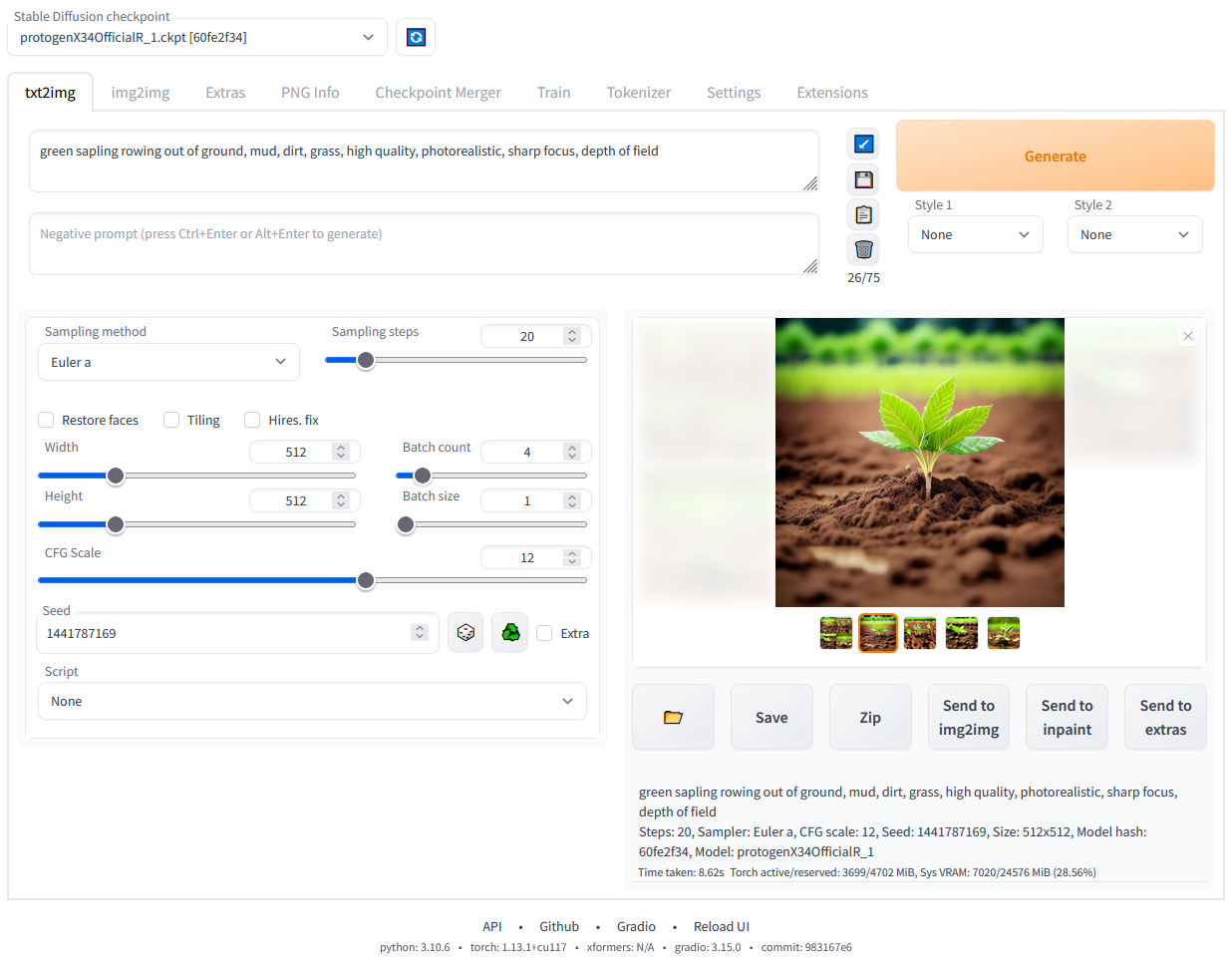
```
REQUEST : (application/json)
{
"n": 1,
"response_format": "b64_json",
"size": "512x512",
"prompt": "A lovely cat",
"sample_method": "euler", // required, alias "sampler", select from euler_a;euler;heun;dpm2;dpm++2s_a;dpm++2m;dpm++2mv2;ipndm;ipndm_v;lcm;ddim_trailing;tcd
"sampling_steps": 20, // optional, alias "sample_steps", number of sampling steps
"schedule_method": "default", // optional, alias "schedule", select from default;discrete;karras;exponential;ays;gits
"seed": null, // optional, random seed
"guidance": 3.5, // optional, unconditional guidance value
"cfg_scale": 4.5, // optional, the scale of classifier-free guidance in the output phase
"negative_prompt": "", // optional, negative prompt
"stream": true,
"stream_options": {
"include_usage": true, // return usage information
"chunk_result": true, // split the final image b64_json into chunks to avoid browser caching
"chunk_size": 4096, // split the final image b64_json into chunks with the given size, default 4k
"preview": true, // enable preview mode
"preview_faster": true // enable faster preview mode
},
"lora": [ // specify LoRA adapters' scale
{"id": 0, "scale": 1.0},
...
]
}
RESPONSE : (text/event-stream)
data: {"created":1731916353,"data":[{"index":0,"object":"image.chunk","progress":10.0}], ...}
...
data: {"created":1731916371,"data":[{"index":0,"object":"image.chunk","progress":50.0}], ...}
...
data: {"created":1731916371,"data":[{"index":0,"object":"image.chunk","progress":100.0,"b64_json":"..."}], "usage":{"generation_per_second":...,"time_per_generation_ms":...,"time_to_process_ms":...}, ...}
data: [DONE]
```
- **POST** `/v1/images/edits`: (OpenAI-compatible) Returns an edited image from the given prompt and initial image,
see https://platform.openai.com/docs/api-reference/images/edits/create.
+ This is only work to `Image-To-Image` models.
+ This endpoint is available if the `--images` flag is enabled.
+ This endpoint supports `stream: true` to return the progressing of the generation.
```
REQUEST: (multipart/form-data)
n=1
response_format=b64_json
size=512x512
prompt="A lovely cat"
quality=standard
image=... // required
mask=... // optional
stream=true
stream_options_include_usage=true // return usage information
stream_options_chunk_result=true // split the final image b64_json into chunks to avoid browser caching
stream_options_chunk_size=4096 // split the final image b64_json into chunks with the given size, default 4k
stream_options_preview=true // enable preview mode
stream_options_preview_faster=true // enable faster preview mode
RESPONSE : (text/event-stream)
CASE 1: correct input image
data: {"created":1731916353,"data":[{"index":0,"object":"image.chunk","progress":10.0}], ...}
...
data: {"created":1731916371,"data":[{"index":0,"object":"image.chunk","progress":50.0}], ...}
...
data: {"created":1731916371,"data":[{"index":0,"object":"image.chunk","progress":100.0,"b64_json":"..."}], "usage":{"generation_per_second":...,"time_per_generation_ms":...,"time_to_process_ms":...}, ...}
data: [DONE]
CASE 2: illegal input image
error: {"code": 400, "message": "Invalid image", "type": "invalid_request_error"}
```
+ This endpoint also supports some options
like [Stable Diffusion web UI](https://github.com/AUTOMATIC1111/stable-diffusion-webui).
```
REQUEST: (multipart/form-data)
n=1
response_format=b64_json
size=512x512
prompt="A lovely cat"
image=... // required
mask=... // optional
sample_method=euler // required, alias "sampler", select from euler_a;euler;heun;dpm2;dpm++2s_a;dpm++2m;dpm++2mv2;ipndm;ipndm_v;lcm;ddim_trailing;tcd
sampling_steps=20 // optional, alias "sample_steps", number of sampling steps
schedule_method=default // optional, alias "schedule", select from default;discrete;karras;exponential;ays;gits
seed=null // optional, random seed
guidance=3.5 // optional, unconditional guidance value
strength=0.75 // optional, the strength of noising/unnoising
cfg_scale=4.5 // optional, the scale of classifier-free guidance in the output phase
negative_prompt="" // optional, negative prompt
stream=true
stream_options_include_usage=true // return usage information
stream_options_chunk_result=true // split the final image b64_json into chunks to avoid browser caching
stream_options_chunk_size=4096 // split the final image b64_json into chunks with the given size, default 4k
stream_options_preview=true // enable preview mode
stream_options_preview_faster=true // enable faster preview mode
lora="[{\"id\":0,\"scale\":1.0}]" // specify LoRA adapters' scale
RESPONSE : (text/event-stream)
CASE 1: correct input image
data: {"created":1731916353,"data":[{"index":0,"object":"image.chunk","progress":10.0}], ...}
...
data: {"created":1731916371,"data":[{"index":0,"object":"image.chunk","progress":50.0}], ...}
...
data: {"created":1731916371,"data":[{"index":0,"object":"image.chunk","progress":100.0,"b64_json":"..."}], "usage":{"generation_per_second":...,"time_per_generation_ms":...,"time_to_process_ms":...}, ...}
data: [DONE]
CASE 2: illegal input image
error: {"code": 400, "message": "Invalid image", "type": "invalid_request_error"}
```
- **POST** `/v1/rerank`: Returns the completion of the given prompt via lookup cache.
+ This is only work to `Reranker` models, like [bge-reranker-v2-m3](https://huggingface.co/BAAI/bge-reranker-v2-m3).
+ This endpoint is only available if the `--rerank` flag is provided.
+ This is unavailable for the GGUF files created
before [llama.cpp#pr9510](https://github.com/ggml-org/llama.cpp/pull/9510).
+ This endpoint supports `normalize: false` to return the original `relevance_score` score.
```
REQUEST: (application/json)
{
"model": "...",
"query": "...",
"documents": [
"..."
],
"normalize": false
}
```
## Tools
It was so hard to find a Chat UI that was directly compatible with OpenAI,
that mean, no installation required (we can live with `docker run`),
no tokens (or optional), no [Ollama](https://github.com/ollama/ollama) required, just a simple RESTful API.
So we are inspired by
the [llama.cpp/chat.sh](https://github.com/ggml-org/llama.cpp/blob/e6f291d15844398f8326940fe5ad7f2e02b5aa56/examples/server/chat.sh)
and adjust it to interact with LLaMA Box.
All you need is a Bash shell, curl and jq.
- **chat.sh**: A simple script to interact with the `/v1/chat/completions` endpoint.
- **image_generate.sh**: Script to interact with the `/v1/images/generations` endpoint.
- **image_edit.sh**: Script to interact with the `/v1/images/edits` endpoint.
```shell
$ # one-shot chat
$ MAX_TOKENS=4096 ./llama-box/tools/chat.sh "Tell me a joke"
$ # interactive chat
$ MAX_TOKENS=4096 ./llama-box/tools/chat.sh
$ # one-shot image generation
$ ./llama-box/tools/image_generate.sh "A lovely cat"
$ # interactive image generation
$ ./llama-box/tools/image_generate.sh
$ # one-shot image editing
$ IMAGE=/path/to/image.png ./llama-box/tools/image_edit.sh "A lovely cat"
$ # interactive image editing
$ IMAGE=/path/to/image.png ./llama-box/tools/image_generate.sh
```
And we also provide a tool for batch testing with the LLaMA Box.
```shell
$ # warm up once then test within (16 12 8 4 1) parallel requests used preset prompts
$ ./llama-box/tools/batch_chat.sh
$ # testing with 10 parallel requests used preset prompts
$ ./llama-box/tools/batch_chat.sh 10
$ # testing with 10 parallel requests used a random prompt owned 1000 characters
$ ./llama-box/tools/batch_chat.sh 10 RANDOM_1000
```
## License
MIT