https://github.com/graphsignal/graphsignal-python
Graphsignal Tracer for Python
https://github.com/graphsignal/graphsignal-python
ai-agents artificial-intelligence debugging deep-learning huggingface inference langchain langchain-python llama-index machine-learning monitoring observability openai-api python pytorch tracer
Last synced: 9 months ago
JSON representation
Graphsignal Tracer for Python
- Host: GitHub
- URL: https://github.com/graphsignal/graphsignal-python
- Owner: graphsignal
- License: apache-2.0
- Created: 2021-04-13T16:16:37.000Z (over 4 years ago)
- Default Branch: main
- Last Pushed: 2024-08-16T09:36:45.000Z (over 1 year ago)
- Last Synced: 2024-10-29T17:13:36.282Z (about 1 year ago)
- Topics: ai-agents, artificial-intelligence, debugging, deep-learning, huggingface, inference, langchain, langchain-python, llama-index, machine-learning, monitoring, observability, openai-api, python, pytorch, tracer
- Language: Python
- Homepage: https://graphsignal.com
- Size: 1.26 MB
- Stars: 201
- Watchers: 3
- Forks: 11
- Open Issues: 0
-
Metadata Files:
- Readme: README.md
- License: LICENSE
Awesome Lists containing this project
README
# Graphsignal: AI Optimization Platform
[](https://github.com/graphsignal/graphsignal-python/blob/main/LICENSE)
[](https://github.com/graphsignal/graphsignal-python)
Graphsignal is an AI optimization platform, enabling developers to achieve faster, more efficient models and applications. With Graphsignal, developers can:
* Identify and optimize the most significant contributors to latency.
* Analyze model API costs for deployments, models, sessions, or any custom tags.
* Ensure optimal inference performance and model configuration for hosted models.
* Track errors and monitor APIs, compute, and GPU utilization.
[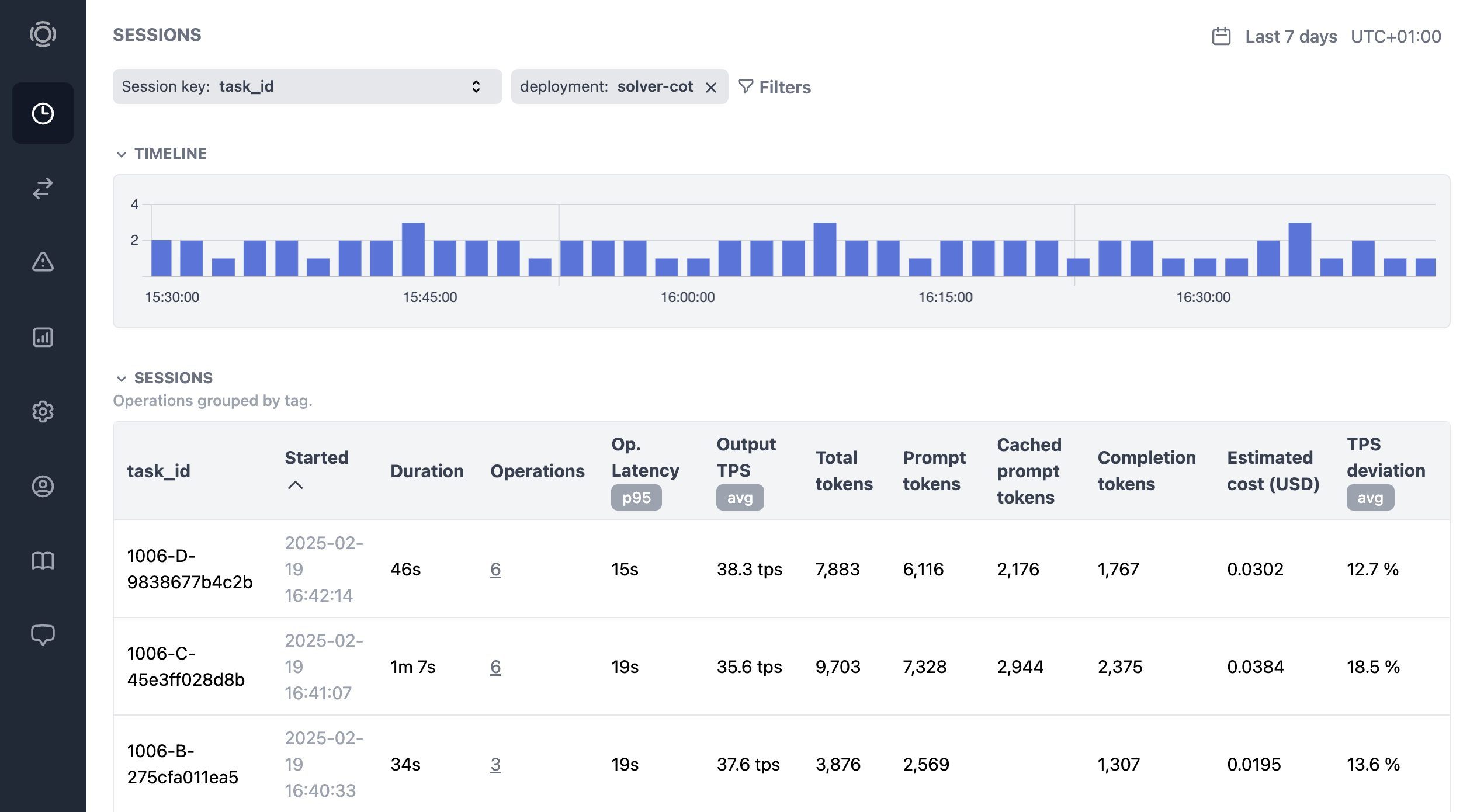](https://graphsignal.com/)
Learn more at [graphsignal.com](https://graphsignal.com).
## Install
Install the Graphsignal library.
```bash
pip install --upgrade graphsignal
```
## Configure
Configure Graphsignal tracer by specifying your API key directly or via `GRAPHSIGNAL_API_KEY` environment variable.
```python
import graphsignal
graphsignal.configure(api_key='my-api-key')
# or pass the API key in GRAPHSIGNAL_API_KEY environment variable
```
See [`configure()`](https://graphsignal.com/docs/reference/python-api/#graphsignalconfigure) API docs for all configuration parameters.
To get an API key, sign up for a free account at [graphsignal.com](https://graphsignal.com). The key can then be found in your account's [Settings / API Keys](https://app.graphsignal.com/settings/api-keys) page.
Alternatively, you can add Graphsignal tracer from the command line, when running your module or script. Environment variables `GRAPHSIGNAL_API_KEY` and `GRAPHSIGNAL_DEPLOYMENT` must be set.
```bash
python -m graphsignal
```
```bash
python -m graphsignal -m <module>
```
## Integrate
Graphsignal **auto-instruments** and traces libraries and frameworks, such as [OpenAI](https://graphsignal.com/docs/integrations/openai/) and [LangChain](https://graphsignal.com/docs/integrations/langchain/). Traces, errors, and data, such as prompts and completions, are automatically recorded and available for analysis at [app.graphsignal.com](https://app.graphsignal.com/).
Refer to the guides below for detailed information on:
* [Manual Tracing](https://graphsignal.com/docs/guides/manual-tracing/)
* [Inference Profiling](https://graphsignal.com/docs/guides/inference-profiling/)
* [Session Tracking](https://graphsignal.com/docs/guides/session-tracking/)
* [Cost and Usage Monitoring](https://graphsignal.com/docs/guides/cost-and-usage-monitoring/)
* [Scores and Feedback](https://graphsignal.com/docs/guides/scores-and-feedback/)
See [API reference](https://graphsignal.com/docs/reference/python-api/) for full documentation.
Integration examples are available in [examples](https://github.com/graphsignal/examples) repository.
## Analyze
[Log in](https://app.graphsignal.com/) to Graphsignal to monitor and analyze your application.
## Overhead
Graphsignal tracer is highly lightweight. The overhead per trace is measured to be less than 100 microseconds.
## Security and Privacy
The Graphsignal tracer only establishes outbound connections to `api.graphsignal.com` to send data; inbound connections or commands are not possible.
Payloads, such as prompts and completions, are recorded by default in case of automatic tracing. To disable, set `record_payloads=False` in `graphsignal.configure`.
## Troubleshooting
To enable debug logging, add `debug_mode=True` to `configure()`. If the debug log doesn’t provide hints for resolving the issue, report it to our support team via your account.
In case of connection issues, please make sure outgoing connections to `https://api.graphsignal.com` are allowed.