https://github.com/gravitycloudai/gravity-k8s-ci-cd-agent
A multi-cloud and multi-region Kubernetes CI/CD Agent for ArgoCD
https://github.com/gravitycloudai/gravity-k8s-ci-cd-agent
argocd aws azure cicd continuous-delivery continuous-deployment continuous-integration gcp kubernetes
Last synced: 3 months ago
JSON representation
A multi-cloud and multi-region Kubernetes CI/CD Agent for ArgoCD
- Host: GitHub
- URL: https://github.com/gravitycloudai/gravity-k8s-ci-cd-agent
- Owner: GravityCloudAI
- License: mit
- Created: 2024-10-07T04:24:08.000Z (9 months ago)
- Default Branch: main
- Last Pushed: 2025-03-26T03:44:09.000Z (3 months ago)
- Last Synced: 2025-04-05T23:45:42.711Z (3 months ago)
- Topics: argocd, aws, azure, cicd, continuous-delivery, continuous-deployment, continuous-integration, gcp, kubernetes
- Language: TypeScript
- Homepage: https://gravitycloud.ai
- Size: 219 KB
- Stars: 1
- Watchers: 0
- Forks: 0
- Open Issues: 0
-
Metadata Files:
- Readme: README.md
- Contributing: .github/CONTRIBUTING.md
- License: LICENSE
- Code of conduct: .github/CODE_OF_CONDUCT.md
- Security: .github/SECURITY.md
- Support: .github/SUPPORT.md
Awesome Lists containing this project
README
# Gravity CI/CD Agent for ArgoCD
Gravity Agent for k8s is a multi-cloud and multi-region deployment tool. It enables easy replication of applications, low-code CI/CD setup on top of ArgoCD.
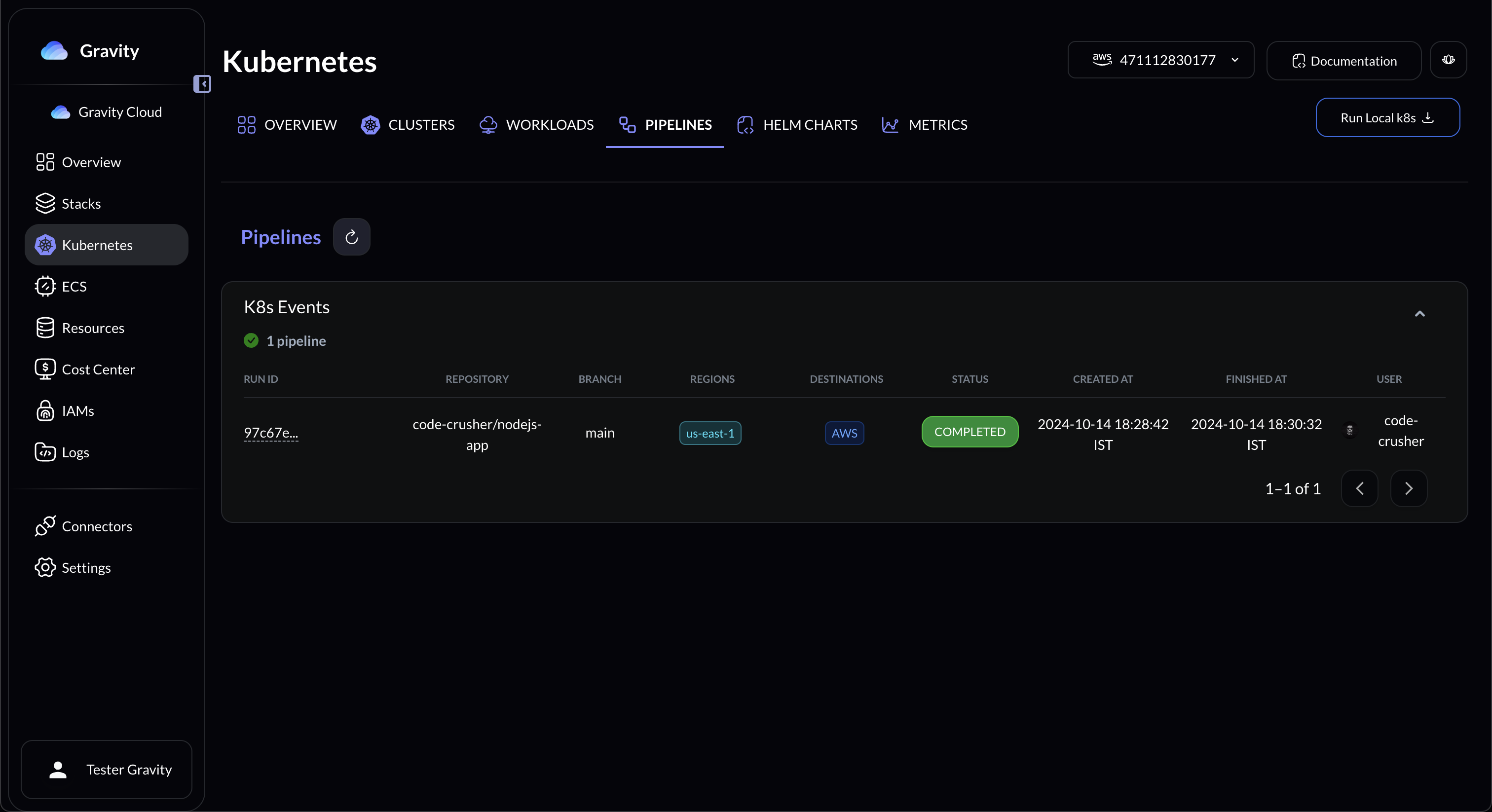
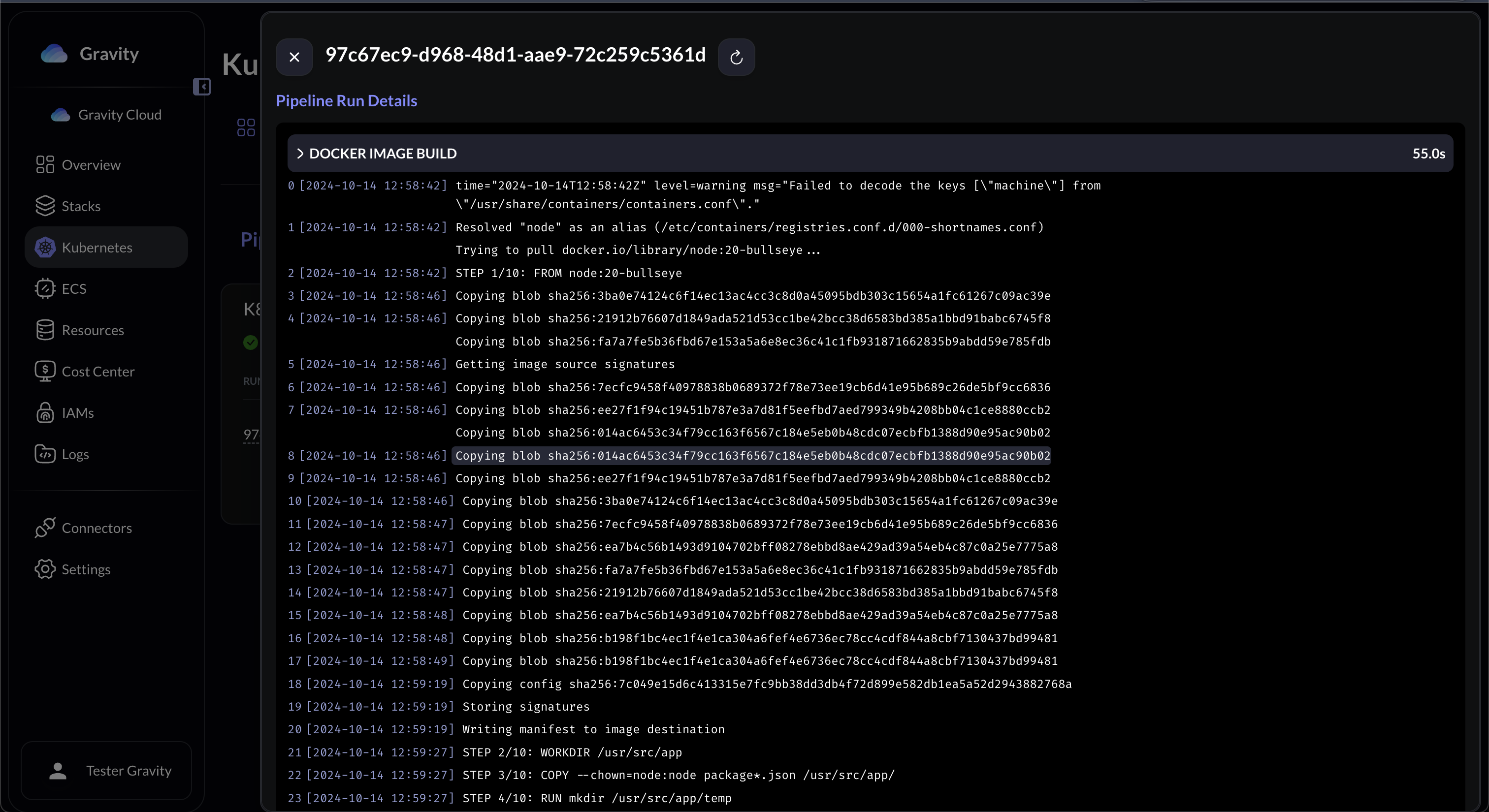
## Setup
### Github Repository
1. Add the `gravity.yaml` file to the root of your repository.
2. Make the changes as per your app
You can use the following example as a template:
```yaml
metadata:
name: nodejs-app
spec:
branch:
- name: main
approval: manual
- name: development
approval: automatic
aws:
repository:
- name: nodejs-app-east
regions:
- us-east-1
branch: main
valueFile:
source: s3
bucket: gravity-app-prod-values
```
> If you are using Github to store the values file, you can use the following example to setup the repository:
```yaml
metadata:
name: nodejs-app
spec:
branch:
- name: main
approval: manual
- name: development
approval: automatic
aws:
repository:
- name: nodejs-app-east
regions:
- us-east-1
branch: main
valueFile:
source: git
```
3. Update Github Action workflow with name as `Deploy` and only run CI, tests and any business logic to generate values file (such as secrets, no need to manage docker images)
4. You can also add `pre-deploy` scripts to run any commands before the deployment (such as linting, testing, etc.)
```yaml
metadata:
name: mono-repo-js
spec:
branch:
- name: main
approval: manual
- name: development
approval: automatic
- name: feat-.*
approval: automatic
preDeploy:
- name: run dummy script
command: bash ./dummy.sh
aws:
repository:
- name: mono-repo-js-east
regions:
- us-east-1
branch: main
valueFile:
source: git
```
### Installing Gravity K8s Agent
1. Update the `values.yaml` file with the required values
```
global:
namespace: "gravity-cloud"
storageClass: "standard"
components:
gravityAgent:
deployment:
name: gravity-ci-cd-agent
replicas: 1
image:
repository: gravitycloud/gravity-ci-cd-agent
tag: latest
pullPolicy: Always
resources:
requests:
memory: "512Mi"
cpu: "512m"
limits:
memory: "8192Mi"
cpu: "4000m"
env:
GRAVITY_API_KEY: ""
GRAVITY_WEBSOCKET_URL: ""
GRAVITY_API_URL: ""
ENV: "production"
NAMESPACE: "gravity-cloud"
GITHUB_TOKEN: ""
GITHUB_REPOSITORIES: ""
GIT_BRANCHES_ALLOWED: ""
GITHUB_JOB_NAME: ""
AWS_ACCESS_KEY_ID: ""
AWS_SECRET_ACCESS_KEY: ""
AWS_ACCOUNT_ID: ""
POSTGRES_HOST: "postgres-gravity-service"
POSTGRES_USER: ""
POSTGRES_PASSWORD: ""
POSTGRES_DB: ""
POSTGRES_PORT: "5432"
REDIS_HOST: "redis-gravity-service"
REDIS_PORT: "6379"
REDIS_PASSWORD: ""
SLACK_WEBHOOK_URL: ""
ARGOCD_URL: ""
ARGOCD_TOKEN: ""
DOCKER_REGISTRY_URL: ""
DOCKER_REGISTRY_PORT: "5000"
service:
name: gravity-agent-service
type: ClusterIP
port: 8080
targetPort: 8080
postgres:
deployment:
name: postgres-gravity
replicas: 1
image:
repository: postgres
tag: latest
pullPolicy: IfNotPresent
resources:
requests:
memory: "1Gi"
cpu: "500m"
limits:
memory: "2Gi"
cpu: "1000m"
env:
POSTGRES_DB: ""
POSTGRES_USER: ""
POSTGRES_PASSWORD: ""
service:
name: postgres-gravity-service
type: ClusterIP
port: 5432
targetPort: 5432
redis:
deployment:
name: redis-gravity
replicas: 1
image:
repository: redis
tag: latest
pullPolicy: IfNotPresent
command:
- "/bin/sh"
- "-c"
- "redis-server --requirepass $(REDIS_PASSWORD)"
resources:
requests:
memory: "256Mi"
cpu: "250m"
limits:
memory: "512Mi"
cpu: "500m"
env:
REDIS_PASSWORD: ""
service:
name: redis-gravity-service
type: ClusterIP
port: 6379
targetPort: 6379
dockerregistry:
deployment:
name: gravity-docker-registry
replicas: 1
image:
repository: registry
tag: "2"
pullPolicy: IfNotPresent
resources:
requests:
memory: "512Mi"
cpu: "512m"
limits:
memory: "4096Mi"
cpu: "4000m"
env:
REGISTRY_STORAGE_DELETE_ENABLED: "true"
service:
name: gravity-docker-registry
type: ClusterIP
port: 5000
targetPort: 5000
# RBAC Configuration
rbac:
serviceAccount:
name: gravity-job-agent-sa
create: true
clusterRole:
name: gravity-job-agent-role
rules:
- apiGroups: [""]
resources: ["pods", "pods/log", "pods/exec", "services", "secrets", "configmaps", "persistentvolumeclaims", "serviceaccounts"]
verbs: ["get", "list", "watch", "create", "update", "patch", "delete"]
- apiGroups: [""]
resources: ["secrets", "events", "namespaces"]
verbs: ["get", "list", "watch"]
- apiGroups: ["apps"]
resources: ["deployments", "statefulsets", "replicasets"]
verbs: ["get", "list", "watch", "create", "update", "patch", "delete"]
- apiGroups: ["batch"]
resources: ["jobs", "jobs/status"]
verbs: ["get", "list", "watch", "create", "update", "patch", "delete"]
- apiGroups: ["networking.k8s.io"]
resources: ["ingresses", "networkpolicies"]
verbs: ["get", "list", "watch", "create", "update", "patch", "delete"]
- apiGroups: ["rbac.authorization.k8s.io"]
resources: ["roles", "rolebindings"]
verbs: ["get", "list", "watch", "create", "update", "patch", "delete"]
- apiGroups: ["policy"]
resources: ["podsecuritypolicies", "poddisruptionbudgets"]
verbs: ["get", "list", "watch", "create", "update", "patch", "delete"]
- apiGroups: ["argoproj.io"]
resources: ["applications"]
verbs: ["get", "list", "watch", "create", "update", "patch", "delete"]
clusterRoleBinding:
name: gravity-job-agent-rolebinding
persistence:
postgres:
name: postgres-gravity-pvc
size: "1Gi"
accessMode: ReadWriteOnce
redis:
name: redis-gravity-pvc
size: "1Gi"
accessMode: ReadWriteOnce
agent:
name: agent-gravity-pvc
size: "20Gi"
accessMode: ReadWriteOnce
```
2. Add the helm repo `helm repo add gravity-cloud https://gravitycloudai.github.io/gravity-k8s-ci-cd-agent`
3. Update the helm repo `helm repo update`
4. Install the chart `helm upgrade --install gravity-k8s-ci-cd-agent gravity-cloud/gravity-ci-cd-agent -f ./chart/values.yaml -n gravity-cloud --create-namespace`
5. Check the deployment `kubectl get pods -n gravity-cloud`
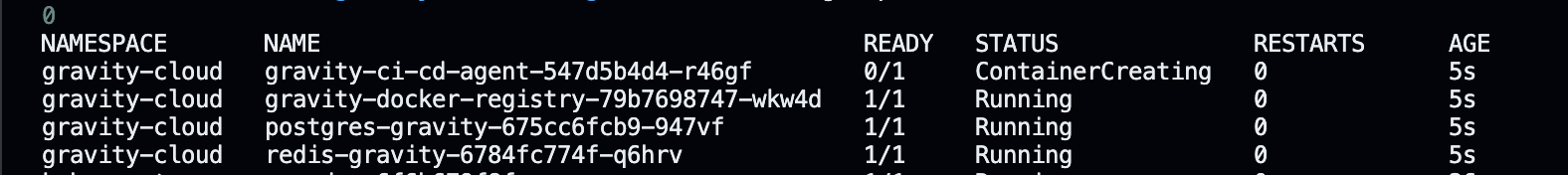
### Custom Helm Charts (feature/dev environments)
1. Logon to Gravity UI and go to Kubernetes -> Pipelines -> Pipeline Charts OR visit [Console Here](https://console.gravitycloud.ai/kubernetes?tab=PIPELINES)
2. Click on Create a new Pipeline Chart
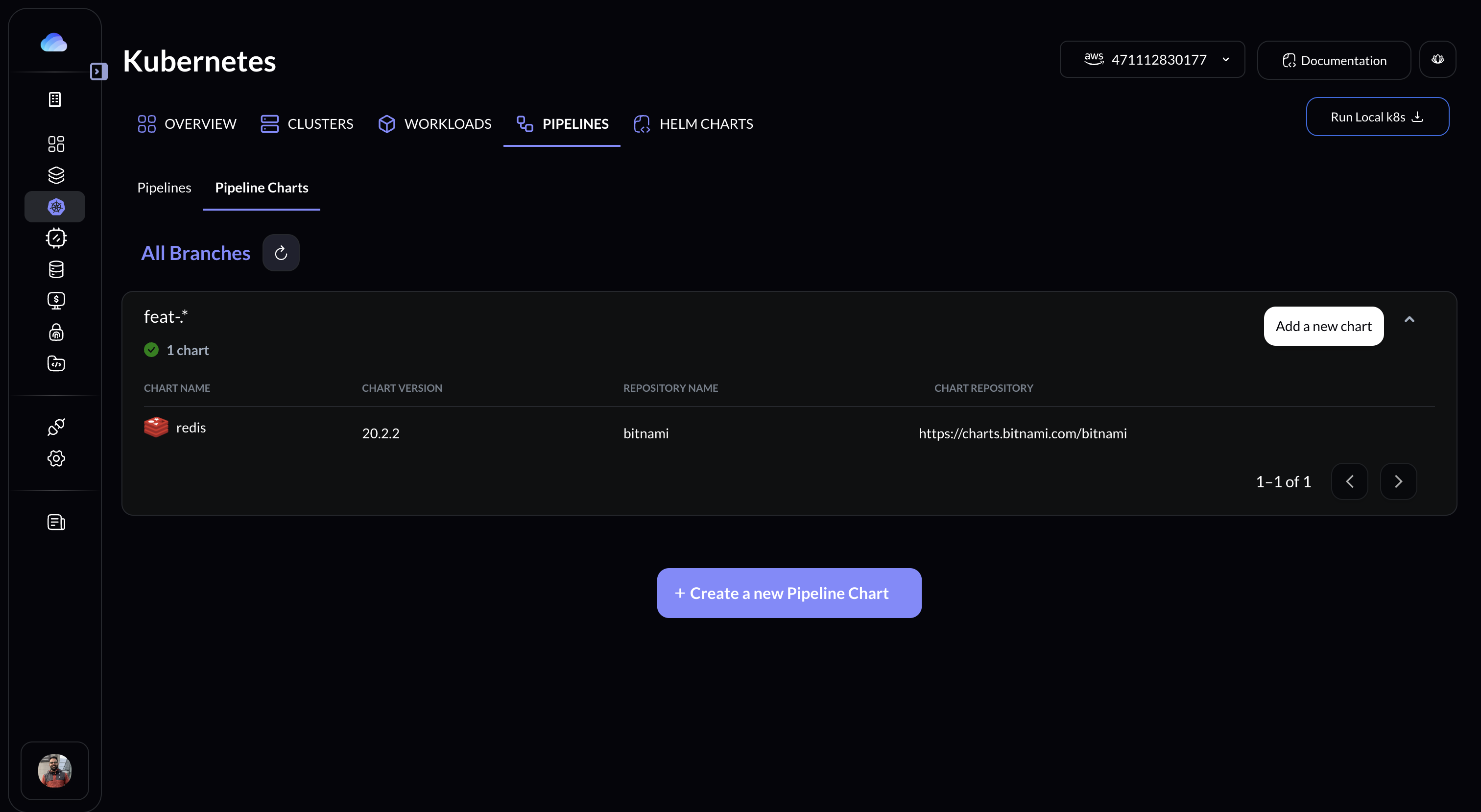
3. Select the pre-defined chart and edit the values file as per your requirement
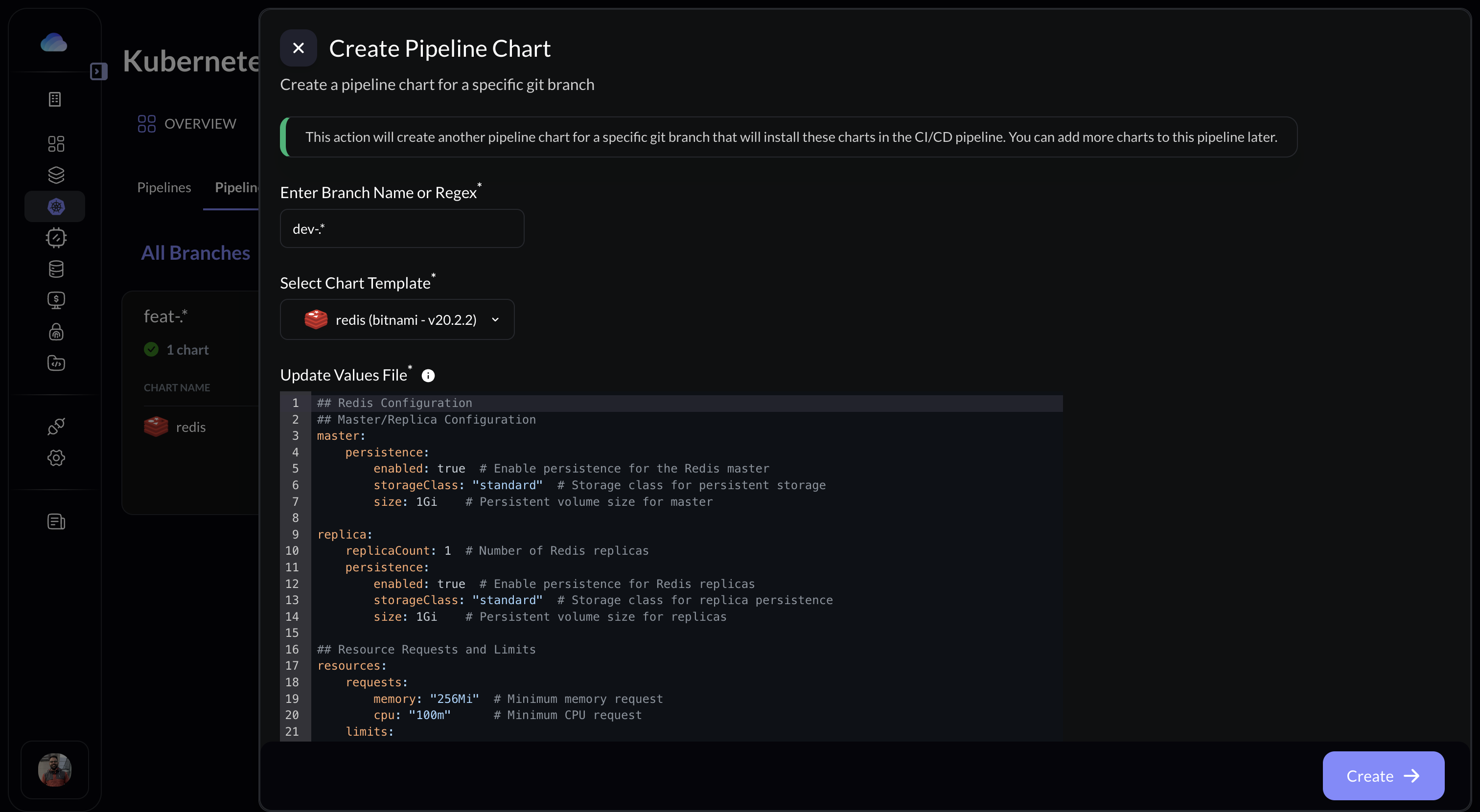
4. Once added, the agent will automatically sync the changes and deploy the helm chart to the respective environment when the new branch is created or updated.
5. Upon the deletion of the branch, the agent will delete the helm chart from the respective environment.
### Working
1. The agent syncs with the repository and checks if there are any new CI actions completed.
2. It then check the postgress database for the status of the deployment action (if completed previously, pending or failed)
3. Upon finding the need for a new deployment, it creates a Kubernetes Job for that deployment.
4. The K8s job will generate the Docker image (along with cache stored in local docker registry), and then iterates through the cloud accounts, regions while tagging and pushin them into the repositories.
5. It will go and update the Values file in your git or Update the S3 values file along with the ArgoCD manifest file.
6. In the whole workflow, Slack notifications can be setup as per your requirement.
7. In the whole workflow, you can sync the deployment process with Gravity UI also.
## Links
1. Docker Hub: https://hub.docker.com/r/gravitycloud/gravity-ci-cd-agent
2. Website: https://gravitycloud.ai
3. Discord: https://discord.gg/fJU5DvanU3