https://github.com/graze/cucumber-rest-bdd
Behavioural testing suite for RESTful APIs
https://github.com/graze/cucumber-rest-bdd
behavioural-tests cucumber rest-api ruby
Last synced: 2 months ago
JSON representation
Behavioural testing suite for RESTful APIs
- Host: GitHub
- URL: https://github.com/graze/cucumber-rest-bdd
- Owner: graze
- License: mit
- Created: 2016-11-21T12:42:45.000Z (over 8 years ago)
- Default Branch: master
- Last Pushed: 2018-11-19T11:16:50.000Z (over 6 years ago)
- Last Synced: 2024-10-31T19:41:47.452Z (8 months ago)
- Topics: behavioural-tests, cucumber, rest-api, ruby
- Language: Ruby
- Homepage:
- Size: 276 KB
- Stars: 35
- Watchers: 14
- Forks: 17
- Open Issues: 3
-
Metadata Files:
- Readme: README.md
- License: LICENSE
Awesome Lists containing this project
README
# Cucumber Rest BDD
[](https://travis-ci.org/graze/cucumber-rest-bdd)
[](https://microbadger.com/images/graze/cucumber-rest-bdd "Get your own image badge on microbadger.com")
[](https://microbadger.com/images/graze/cucumber-rest-bdd "Get your own version badge on microbadger.com")
[](https://microbadger.com/images/graze/cucumber-rest-bdd "Get your own license badge on microbadger.com")
[](https://badge.fury.io/rb/cucumber-rest-bdd)
A set of Behavioural tests that can be run against a REST API.
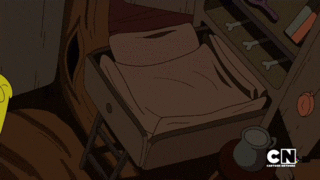
This is based from: [Effective API Testing With Cucumber](https://github.com/gregbeech/website/blob/master/blog/2014/effective-api-testing-with-cucumber.markdown)
A list of [Steps](STEPS.md) shows the comparison between Behavioural and Functional tests provided by this package.
## Usage
You can include this as a gem in your features, or run directly through docker
**Gem:**
```bash
~$ gem install cucumber-rest-bdd
```
**Docker:**
```bash
~$ docker run --rm -v $(pwd):/opt/src -e endpoint=http://server/ graze/cucumber-rest-bdd
```
## Configuration
The following environment variables modify how this will operate:
- `endpoint` - (string) the base url to call for each request
- `data_key` - (string) the root data key (if applicable) (for example: `"data"` if all responses have a `{"data":{}}` field)
- `error_key` - (string) this will ignore the `data_key` when checking for errors
- `field_separator` - (string) the separator used between words by the api
- `field_camel` - (bool [`true`|`false`]) does this endpoint use camelCase for fields (default: `false`)
- `resource_single` - (bool [`true`|`false`]) if each resource should be singularized or not (default: `false`)
- `set_parent_id` - (bool [`true`|`false`]) when creating sub resources, automatically add parent ids
## Examples
- For a full list of steps see: [STEPS](STEPS.md)
- These examples are taken from the test [features](features)
### Retrieve items
```gherkin
Given I am a client
When I request the post "1"
Then the request was successful
And the response has the following attributes:
| attribute | type | value |
| User Id | numeric | 1 |
| Id | numeric | 1 |
| Title | string | sunt aut facere repellat provident occaecati excepturi optio reprehenderit |
| Body | string | quia et suscipit\\nsuscipit recusandae consequuntur expedita et cum\\nreprehenderit molestiae ut ut quas totam\\nnostrum rerum est autem sunt rem eveniet architecto |
```
```gherkin
Given I am a client
When I request the photo "1" for album "1" for user "1"
Then the request was successful
And the response has the attributes:
| attribute | type | value |
| title | string | accusamus beatae ad facilis cum similique qui sunt |
```
```gherkin
Given I am a client
When I request a list of posts with:
| User Id | 2 |
Then the request is successful
And the response is a list of at least 2 posts
And one response has the following attributes:
| attribute | type | value |
| User Id | numeric | 2 |
| Id | numeric | 11 |
| Title | string | et ea vero quia laudantium autem |
| Body | string | delectus reiciendis molestiae occaecati non minima eveniet qui voluptatibus\\naccusamus in eum beatae sit\\nvel qui neque voluptates ut commodi qui incidunt\nut animi commodi |
```
You can inspect child objects by using `:` in between the names
```gherkin
Given I am a client
When I request the comment "1" with:
| `_expand` | post |
Then the response has the following attributes:
| attribute | type | value |
| name | string | id labore ex et quam laborum |
| email | string | [email protected] |
| body | string | laudantium enim quasi est quidem magnam voluptate ipsam eos\\ntempora quo necessitatibus\\ndolor quam autem quasi\\nreiciendis et nam sapiente accusantium |
| post : title | string | sunt aut facere repellat provident occaecati excepturi optio reprehenderit |
| post : body | string | quia et suscipit\\nsuscipit recusandae consequuntur expedita et cum\\nreprehenderit molestiae ut ut quas totam\\nnostrum rerum est autem sunt rem eveniet architecto |
```
Alternatively you can inspect child arrays and objects by describing the path of the object with attributes
```gherkin
Given I am a client
When I set JSON request body to:
"""
{"title":"test","body":"multiple",
"comments":[
{"common":1,"id":1,"title":"fish","body":"cake","image":{"href":"some_url"}},
{"common":1,"id":2,"title":"foo","body":"bar","image":{"href":"some_url"}}
]}
"""
And I send a POST request to "http://test-server/posts"
Then the response has the attributes:
| attribute | type | value |
| title | string | test |
| body | string | multiple |
And the response has a list of comments
And the response has a list of 2 comments
And the response has two comments with attributes:
| attribute | type | value |
| common | integer | 1 |
And the response has two comments with an image with attributes:
| attribute | type | value |
| href | string | some_url |
And the response has one comment with attributes:
| attribute | type | value |
| Id | integer | 1 |
| Title | string | fish |
| Body | string | cake |
And the response has one comment with attributes:
| attribute | type | value |
| Id | integer | 2 |
| Title | string | foo |
| Body | string | bar |
```
Each numeric request can be prefixed with a modifier to modify the number specified
```gherkin
Given I am a client
When I request a list of posts with:
| `_embed` | comments |
Then the response is a list of posts
Then the response is a list of more than 5 posts
Then the response is a list of at least 10 posts
Then more than three posts have the attributes:
| attribute | type | value |
| User Id | integer | 5 |
Then less than 200 posts have more than four comments
Then more than 50 posts have less than six comments
Then more than 80 posts have a list of comments
Then at least 90 posts have a list of five comments
Then more than 10 posts have five comments
Then less than 200 posts have five comments
```
#### Errors
If the `error_key` environment variable is set, if that key is used as the initial step it will ignore any `data_key`
setting.
Example: `error_key=error`, `data_key=data`
```gherkin
Then the response has a list of posts | {"data":[{"id": 12}]}
Then the response has one error | {"errors":[{"message": "Error"}]}
Then the response has an error | {"error": {"message": "Error}}
```
Example: `error_key=`, `data_key=data`
```gherkin
Then the response has a list of posts | {"data":[{"id": 12}]}
Then the response has one error | {"data": {"errors":[{"message": "Error"}]}}
Then the response has an error | {"data": {"error": {"message": "Error}}}
```
### Creation
```gherkin
Given I am a client
When I request to create a post with:
| attribute | type | value |
| Title | string | foo |
| Body | string | bar |
| User Id | numeric | 1 |
Then the request is successful and a post was created
And the response has the following attributes:
| attribute | type | value |
| User Id | numeric | 1 |
| Title | string | foo |
| Body | string | bar |
```
If the environment variable: `set_parent_id` is set to `true` then when you create sub resources it will add the level aboves id into the json, otherwise it will rely on the api to do it for you
```gherkin
Given I am a client
When I request to create a photo in album "2" for user "1" with:
| attribute | type | value |
| title | string | foo |
Then the comment was created
And the response has the attributes:
| attribute | type | value |
| Album Id | int | 2 |
| Title | string | foo |
When I request a list of photos for album "2" for user "1"
Then the request was successful
And one comment has the attributes:
| attribute | type | value |
| Title | string | foo |
```
### Removal
```gherkin
Given I am a client
When I request to remove the post "20"
Then the request is successful
```
### Modification
```gherkin
Given I am a client
When I request to modify the post "21" with:
| attribute | type | value |
| Title | string | foo |
Then the request is successful
And the response has the following attributes:
| attribute | type | value |
| User Id | numeric | 3 |
| Title | string | foo |
| Body | string | repellat aliquid praesentium dolorem quo\\nsed totam minus non itaque\\nnihil labore molestiae sunt dolor eveniet hic recusandae veniam\\ntempora et tenetur expedita sunt |
```
### Multiple Requests
```gherkin
Given I am a client
When I request to create a post with:
| attribute | type | value |
| Title | string | foo |
| Body | string | bar |
| User Id | integer | 12 |
Then the request is successful
When I save "id"
And I request the post "{id}"
Then the request is successful
And the response has the following attributes:
| attribute | type | value |
| Title | string | foo |
| Body | string | bar |
| User Id | numeric | 12 |
| Id | numeric | {id} |
```
## Resources
A resource "name" is attempted to be retrieved from the given name of the item to be retrieved. This pluralises, ensures everything is lower case, removes any unparameterisable characters and uses a `-` separator.
```text
Token -> tokens
User -> users
Big Life -> big-lives
octopus -> octopi
```
If the environment variable: `resource_single` is set to `true` then it will not attempt to pluralise the resources.
```text
Token -> token
User -> user
```
You can directly pass what you want using:
```text
`field`
```
this will not modify the field.
## Attributes
### Types
Attribute types:
The following types are supported:
| type | other names | example |
|---------|-----------------------|-----------|
| integer | numeric, number, long | 12 |
| float | double, decimal | 4.8 |
| string | text | "text" |
| array | array | ["a"] |
| object | object | {"a":"b"} |
| null | nil | |
| bool | boolean | true |
### Name conversion
attributes are converted into singular parametrised versions of the provided name:
The conversion is based on the provided environment variables `field_camel` and `field_separator`
#### Default
```text
field_camel=false
field_separator=_
Someid -> someid
Product Id -> product_id
Bodies -> body
```
#### CamelCase
```text
field_camel=true
field_separator=_
Someid -> someid
Product Id -> productId
Bodies -> body
```
#### Other Separators
```text
field_camel=false
field_separator=-
Someid -> someid
Product Id -> product-id
Bodies -> body
```