https://github.com/greenback-inc/greenback-android-demo
Demo of the Greenback Kit for Java on Android. Leverages Vision API for OCR, AI, and NLP for receipts, invoices, and bills.
https://github.com/greenback-inc/greenback-android-demo
android bills invoices java ocr receipts vision
Last synced: 3 months ago
JSON representation
Demo of the Greenback Kit for Java on Android. Leverages Vision API for OCR, AI, and NLP for receipts, invoices, and bills.
- Host: GitHub
- URL: https://github.com/greenback-inc/greenback-android-demo
- Owner: greenback-inc
- License: apache-2.0
- Created: 2020-11-03T07:01:53.000Z (almost 5 years ago)
- Default Branch: master
- Last Pushed: 2020-11-03T16:58:06.000Z (almost 5 years ago)
- Last Synced: 2025-05-13T17:32:25.139Z (5 months ago)
- Topics: android, bills, invoices, java, ocr, receipts, vision
- Language: Java
- Homepage:
- Size: 179 KB
- Stars: 3
- Watchers: 2
- Forks: 1
- Open Issues: 0
-
Metadata Files:
- Readme: README.md
- License: LICENSE
Awesome Lists containing this project
README
# Greenback Demo for Android

The official [Greenback](https://www.greenback.com) open source demo of the [Greenback Kit for Java](https://github.com/greenback-inc/greenback-java) on Android!
The [Greenback Platform](https://www.greenback.com/platform) consists of APIs to build modern applications with high-def itemized financial data. You can read more about our REST-based APIs and data models on the [Greenback Developer Portal](https://developer.greenback.com). This demo currently demonstrates the Vision API.
## Vision API
Advanced AI, OCR (Optical Character Recognition), and NLP (Natural Language Processing) to extract structured transaction data from real world photos and documents in near real-time. You can quickly and easily build web or mobile applications that can convert images (PNG/JPEG) or documents (Microsoft Word/HTML/PDF) that contain receipts, bills, invoices, statements, and other types into structured and annotated data.
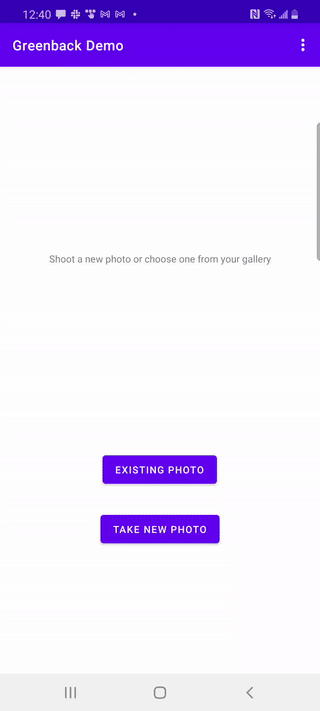
## Setup
### Requirements
- Android Studio (we suggest 4.1+)
### Build Configuration
Edit ~/.gradle/gradle.properties and setup your build configuration. These will then be compiled in when you build your project, and more securely let you try the demo with your Greenback access token.
```
GREENBACK_ENDPOINT="https://api.greenback.com"
GREENBACK_ACCESS_TOKEN="your-access-token"
```
## License
This project and source code is licensed with Apache License 2.0.
## Questions and Support
Please contact [Greenback Support or Sales](https://www.greenback.com/contact) if you have any additional questions.