https://github.com/grenderg/markdownview
WebView implementation supporting Markdown rendering.
https://github.com/grenderg/markdownview
Last synced: 3 months ago
JSON representation
WebView implementation supporting Markdown rendering.
- Host: GitHub
- URL: https://github.com/grenderg/markdownview
- Owner: GrenderG
- License: lgpl-3.0
- Created: 2018-09-19T00:00:35.000Z (almost 7 years ago)
- Default Branch: master
- Last Pushed: 2020-04-11T13:43:37.000Z (over 5 years ago)
- Last Synced: 2025-04-11T13:09:14.531Z (3 months ago)
- Language: Java
- Size: 1.07 MB
- Stars: 57
- Watchers: 5
- Forks: 8
- Open Issues: 5
-
Metadata Files:
- Readme: README.md
- License: LICENSE
Awesome Lists containing this project
README
[](https://ko-fi.com/R6R21LO82)
# MarkdownView
[](https://android-arsenal.com/api?level=15) [](https://jitpack.io/#GrenderG/MarkdownView) []( https://android-arsenal.com/details/1/7145 )
WebView implementation supporting Markdown rendering.
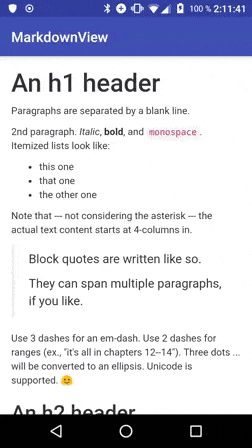
## Prerequisites
Add this in your root `build.gradle` file (**not** your module `build.gradle` file):
```gradle
allprojects {
repositories {
...
maven { url "https://jitpack.io" }
}
}
```
## Dependency
Add this to your module's `build.gradle` file (make sure the version matches the JitPack badge above):
```gradle
dependencies {
...
implementation 'com.github.GrenderG:MarkdownView:0.1.2'
}
```
## Basic usage
**NOTE:** You will need to specify INTERNET permission in your project if you want to load Internet resources.
First of all, all the View where you want:
```xml
```
Loading Markdown text:
```java
markdownView.loadFromText("### Loading some Markdown!\nHey there.");
```
Loading Markdown from a File:
```java
markdownView.loadFromFile(new File("path/to/md/file"));
```
Loading Markdown from Android assets:
```java
markdownView.loadFromAssets("path/to/file/in/assets");
```
Loading Markdown from URL:
```java
markdownView.loadFromURL("https://raw.githubusercontent.com/GrenderG/MarkdownView/master/README.md");
```
## Advanced usage
MarkdownView uses `css` files to stylize everything, you can customize them too:
```java
markdownView.setCurrentConfig(new Config(
"file:///android_asset/custom_css_file.css",
Config.CssCodeHighlight.MONOKAI_SUBLIME // This can be a custom one too, but there are already added some options.
));
```
Internally, MarkdownView uses an `OkHttpClient` to load files from URLs, you can set a custom one if you want:
```java
Config defaultConfig = Config.getDefaultConfig();
defaultConfig.setDefaultOkHttpClient(new OkHttpClient().newBuilder().addInterceptor(
new Interceptor() {
@Override
public Response intercept(Chain chain) throws IOException {
Request request = chain.request();
Request authenticatedRequest = request.newBuilder()
.header("Authorization", "Basic OIxhJGHpbjpvcGVuc2VzYW1l").build();
return chain.proceed(authenticatedRequest);
}
}
).build());
markdownView.setCurrentConfig(defaultConfig);
```
You can also set the margins of the content (in px):
```java
Config defaultConfig = Config.getDefaultConfig();
defaultConfig.setDefaultMargin(16);
markdownView.setCurrentConfig(defaultConfig);
```
There's also a rendering listener which will provide you info if there's an error rendering the Markdown and when it has finished rendering (near perfect timing).
```java
markdownView.setOnMarkdownRenderingListener(new MarkdownView.OnMarkdownRenderingListener() {
@Override
public void onMarkdownFinishedRendering() {
// Rendered!
}
@Override
public void onMarkdownRenderError() {
// Error rendering
}
});
```
## Acknowledgements
This library is **heavily** influenced by [MarkedView-for-Android
](https://github.com/mittsuu/MarkedView-for-Android) from [@mittsuu](https://github.com/mittsuu).
- [Marked](https://github.com/markedjs/marked)
- [highlight.js](https://highlightjs.org/)
- [jQuery](https://jquery.com/)
- [Bootstrap (css style)](http://getbootstrap.com/)