https://github.com/griddb/griddb
GridDB is a next-generation open source database that makes time series IoT and big data fast,and easy.
https://github.com/griddb/griddb
bigdata database fast griddb iot newsql nosql sql time-series timeseries
Last synced: 9 months ago
JSON representation
GridDB is a next-generation open source database that makes time series IoT and big data fast,and easy.
- Host: GitHub
- URL: https://github.com/griddb/griddb
- Owner: griddb
- License: agpl-3.0
- Created: 2016-02-24T06:31:40.000Z (almost 10 years ago)
- Default Branch: master
- Last Pushed: 2025-01-21T00:53:30.000Z (about 1 year ago)
- Last Synced: 2025-04-22T16:57:44.125Z (10 months ago)
- Topics: bigdata, database, fast, griddb, iot, newsql, nosql, sql, time-series, timeseries
- Language: C++
- Homepage: https://griddb.org/
- Size: 24.6 MB
- Stars: 2,419
- Watchers: 361
- Forks: 5,067
- Open Issues: 43
-
Metadata Files:
- Readme: README.md
- License: LICENSE
Awesome Lists containing this project
- awesome-list - griddb - generation open source database that makes time series IoT and big data fast,and easy. | griddb | 1510 | (C++)
README
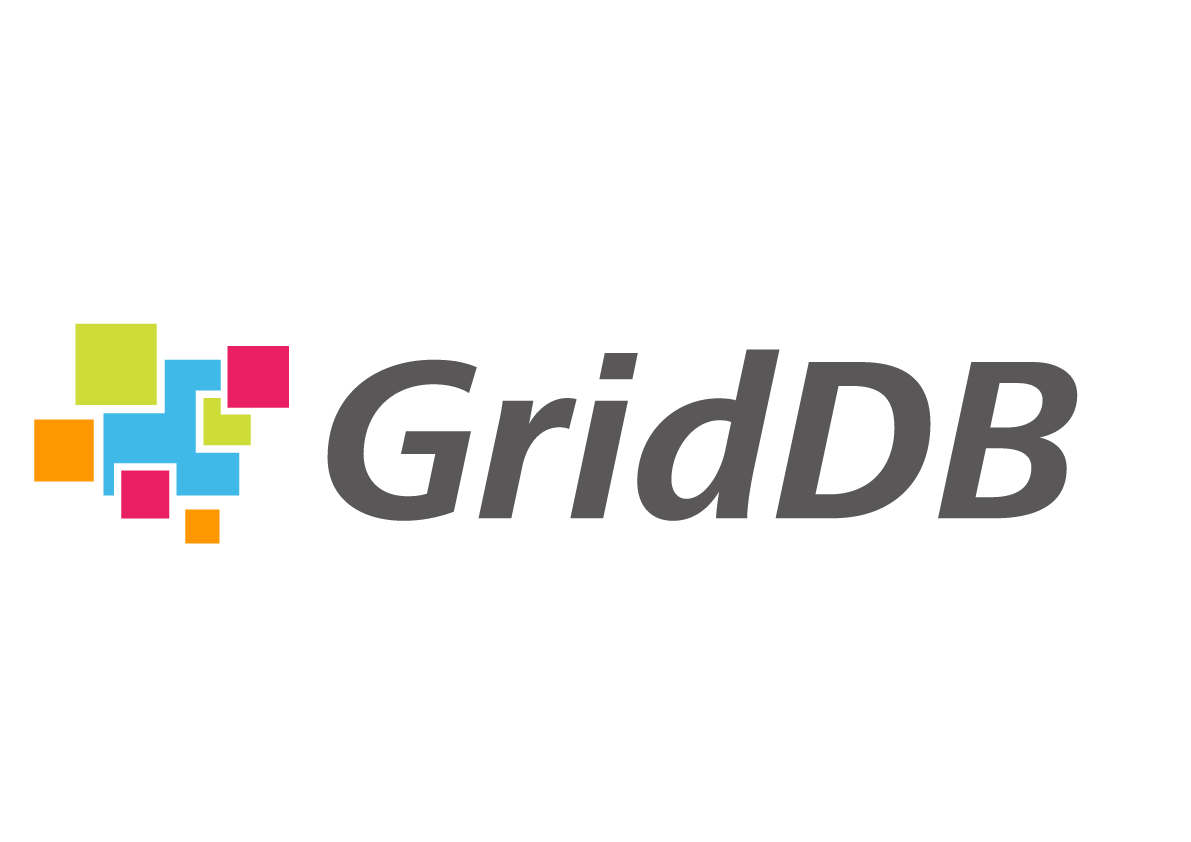
[](https://griddb.net)


## Overview
GridDB is Database for IoT with both NoSQL interface and SQL Interface.
Please refer to [GridDB Features Reference](https://github.com/griddb/docs-en/blob/master/manuals/GridDB_FeaturesReference.md) for functionality.
This repository includes server and Java client. And [jdbc repository](https://github.com/griddb/jdbc) includes JDBC Driver.
## Quick start (Using source code)
We have confirmed the operation with Linux(x64).
- Ubuntu 22.04(gcc 11), RockyLinux 9.4(gcc 11)
Note:
- Please install Python3 in advance.
- Please install tcl like "yum install tcl.x86_64" in advance.
### Build a server and client(Java)
$ ./bootstrap.sh
$ ./configure
$ make
Note: When you use maven build for Java client, please run the following command. Then gridstore-X.X.X.jar file is created on target/.
$ cd java_client
$ ./make_source_for_mvn.sh
$ mvn clean
$ mvn install
### Start a server
$ export GS_HOME=$PWD
$ export GS_LOG=$PWD/log
$ export PATH=${PATH}:$GS_HOME/bin
$ bin/gs_passwd admin
#input your_password
$ vi conf/gs_cluster.json
# "clusterName":"your_clustername" #<-- input your_clustername
$ bin/gs_startnode
$ bin/gs_joincluster -c your_clustername -u admin/your_password
### Execute a sample program
$ export CLASSPATH=${CLASSPATH}:$GS_HOME/bin/gridstore.jar
$ mkdir gsSample
$ cp $GS_HOME/docs/sample/program/Sample1.java gsSample/.
$ javac gsSample/Sample1.java
$ java gsSample/Sample1 239.0.0.1 31999 your_clustername admin your_password
--> Person: name=name02 status=false count=2 lob=[65, 66, 67, 68, 69, 70, 71, 72, 73, 74]
### Stop a server
$ bin/gs_stopcluster -u admin/your_password
$ bin/gs_stopnode -u admin/your_password
## [Quick start (Using GridDB Service and CLI)](docs/UsingServiceAndCLI.md)
## Quick start (Using RPM or DEB)
We have confirmed the operation with Linux(x64).
- Ubuntu 22.04, RockyLinux 9.4
Note:
- Please install Python3 in advance.
- When you install this package, a gsadm OS user are created in the OS.
Execute the operating command as the gsadm user.
- You don't need to set environment vatiable GS_HOME and GS_LOG.
- There is Java client library (gridstore.jar) on /usr/share/java and a sample on /usr/gridb-XXX/docs/sample/programs.
- If old version has been installed, please uninstall and remove conf/ and data/ on /var/lib/gridstore.
### Install
(CentOS/RockyLinux)
$ sudo rpm -ivh griddb-X.X.X-linux.x86_64.rpm
(Ubuntu)
$ sudo dpkg -i griddb_X.X.X_amd64.deb
Note: X.X.X is the GridDB version.
### Start a server
[gsadm]$ cp /usr/griddb-X.X.X/conf_multicast/* conf/.
Note: Default is only for local connection. So, please change the configure files.
[gsadm]$ gs_passwd admin
#input your_password
[gsadm]$ vi conf/gs_cluster.json
# "clusterName":"your_clustername" #<-- input your_clustername
[gsadm]$ gs_startnode
[gsadm]$ gs_joincluster -c your_clustername -u admin/your_password
### Execute a sample program
$ export CLASSPATH=${CLASSPATH}:/usr/share/java/gridstore.jar
$ mkdir gsSample
$ cp /usr/griddb-X.X.X/docs/sample/program/Sample1.java gsSample/.
$ javac gsSample/Sample1.java
$ java gsSample/Sample1 239.0.0.1 31999 your_clustername admin your_password
--> Person: name=name02 status=false count=2 lob=[65, 66, 67, 68, 69, 70, 71, 72, 73, 74]
### Stop a server
[gsadm]$ gs_stopcluster -u admin/your_password
[gsadm]$ gs_stopnode -u admin/your_password
If necessary, please refer to [Installation Troubleshooting](docs/TroubleShootingTips.md).
## Document
Refer to the file below for more detailed information.
- [Features Reference](https://github.com/griddb/docs-en/blob/master/manuals/GridDB_FeaturesReference.md)
- [Quick Start Guide](https://github.com/griddb/docs-en/blob/master/manuals/GridDB_QuickStartGuide.md)
- [Java API Reference](http://griddb.github.io/docs-en/manuals/GridDB_Java_API_Reference.html)
- [C API Reference](http://griddb.github.io/docs-en/manuals/GridDB_C_API_Reference.html)
- [TQL Reference](https://github.com/griddb/docs-en/blob/master/manuals/GridDB_TQL_Reference.md)
- [JDBC Driver UserGuide](https://github.com/griddb/docs-en/blob/master/manuals/GridDB_JDBC_Driver_UserGuide.md)
- [SQL Reference](https://github.com/griddb/docs-en/blob/master/manuals/GridDB_SQL_Reference.md)
- [V3.0 Release Notes](docs/GridDB-3.0.0-CE-RELEASE_NOTES.md)
- [V4.0 Release Notes](docs/GridDB-4.0-CE-RELEASE_NOTES.md)
- [V4.1 Release Notes](docs/GridDB-4.1-CE-RELEASE_NOTES.md)
- [V4.2 Release Notes](docs/GridDB-4.2-CE-RELEASE_NOTES.md)
- [V4.3 Release Notes](docs/GridDB-4.3-CE-RELEASE_NOTES.md)
- [V4.5 Release Notes](docs/GridDB-4.5-CE-RELEASE_NOTES.md)
- [V4.6 Release Notes](docs/GridDB-4.6-CE-RELEASE_NOTES.md)
- [V5.0 Release Notes](docs/GridDB-5.0-CE-RELEASE_NOTES.md)
- [V5.1 Release Notes](docs/GridDB-5.1-CE-RELEASE_NOTES.md)
- [V5.3 Release Notes](docs/GridDB-5.3-CE-RELEASE_NOTES.md)
- [V5.5 Release Notes](docs/GridDB-5.5-CE-RELEASE_NOTES.md)
- [V5.6 Release Notes](docs/GridDB-5.6-CE-RELEASE_NOTES.md)
- [V5.7 Release Notes](docs/GridDB-5.7-CE-RELEASE_NOTES.md)
## Client and Connector
There are other clients and API for GridDB.
(NoSQL Interface)
* [GridDB C Client](https://github.com/griddb/c_client)
* [GridDB Python Client](https://github.com/griddb/python_client)
* [GridDB Ruby Client](https://github.com/griddb/ruby_client)
* [GridDB Go Client](https://github.com/griddb/go_client)
* [GridDB Node.JS Client (SWIG based)](https://github.com/griddb/nodejs_client)
* [GridDB Node API (node-addon-api based)](https://github.com/griddb/node-api)
* [GridDB PHP Client](https://github.com/griddb/php_client)
* [GridDB Perl Client](https://github.com/griddb/perl_client)
* [GridDB Rust Client](https://github.com/griddb/rust_client)
(SQL Interface)
* [GridDB JDBC Driver](https://github.com/griddb/jdbc)
(NoSQL & SQL Interface)
* [GridDB WebAPI](https://github.com/griddb/webapi)
* [GridDB CLI](https://github.com/griddb/cli)
(Others)
* [GridDB Export/Import](https://github.com/griddb/expimp)
There are some connectors for other OSS.
* [GridDB connector for Apache Hadoop MapReduce](https://github.com/griddb/griddb_hadoop_mapreduce)
* [GridDB connector for YCSB (https://github.com/brianfrankcooper/YCSB/tree/master/griddb)](https://github.com/brianfrankcooper/YCSB/tree/master/griddb)
* [GridDB connector for KairosDB](https://github.com/griddb/griddb_kairosdb)
* [GridDB connector for Apache Spark](https://github.com/griddb/griddb_spark)
* [GridDB Foreign Data Wrapper for PostgreSQL (https://github.com/pgspider/griddb_fdw)](https://github.com/pgspider/griddb_fdw)
* [GridDB Data Source for Grafana](https://github.com/griddb/griddb-datasource)
* [GridDB Plugin for Redash](https://github.com/griddb/griddb-redash)
* [GridDB Plugin for Fluentd](https://github.com/griddb/fluent-plugin-griddb)
* [GridDB Plugin for Tableau](https://github.com/griddb/tableau-plugin-griddb)
* [GridDB connector for Apache Kafka](https://github.com/griddb/griddb-kafka-connect)
## [Packages](docs/Packages.md)
## Community
* Issues
Use the GitHub issue function if you have any requests, questions, or bug reports.
* PullRequest
Use the GitHub pull request function if you want to contribute code.
You'll need to agree GridDB Contributor License Agreement(CLA_rev1.1.pdf).
By using the GitHub pull request function, you shall be deemed to have agreed to GridDB Contributor License Agreement.
## License
The server source license is GNU Affero General Public License (AGPL),
while the Java client library license and the operational commands is Apache License, version 2.0.
See 3rd_party/3rd_party.md for the source and license of the third party.