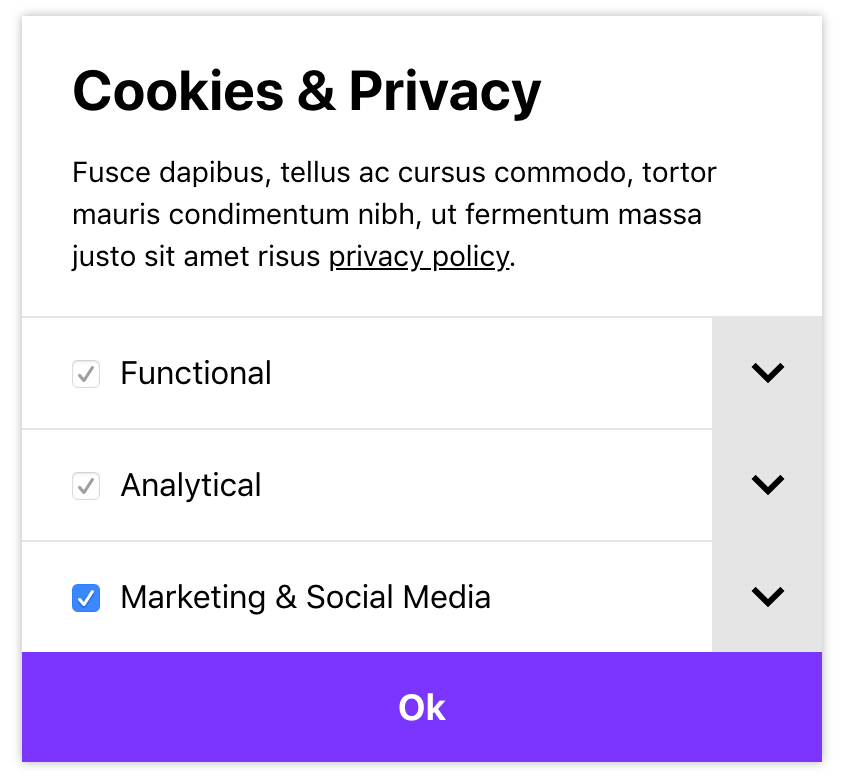Ecosyste.ms: Awesome
An open API service indexing awesome lists of open source software.
https://github.com/grrr-amsterdam/cookie-consent
Cookie consent with accessible dialog, agnostic tag triggers and conditional content, script and embed hooks.
https://github.com/grrr-amsterdam/cookie-consent
cookie-banner cookie-consent cookies gdpr gdpr-consent hacktoberfest-accepted
Last synced: 4 days ago
JSON representation
Cookie consent with accessible dialog, agnostic tag triggers and conditional content, script and embed hooks.
- Host: GitHub
- URL: https://github.com/grrr-amsterdam/cookie-consent
- Owner: grrr-amsterdam
- License: mit
- Created: 2019-12-06T16:06:59.000Z (about 5 years ago)
- Default Branch: master
- Last Pushed: 2025-01-18T09:55:31.000Z (12 days ago)
- Last Synced: 2025-01-19T06:08:02.775Z (11 days ago)
- Topics: cookie-banner, cookie-consent, cookies, gdpr, gdpr-consent, hacktoberfest-accepted
- Language: JavaScript
- Homepage:
- Size: 254 KB
- Stars: 63
- Watchers: 7
- Forks: 11
- Open Issues: 6
-
Metadata Files:
- Readme: README.md
- Changelog: CHANGELOG.md
- License: LICENSE
Awesome Lists containing this project
README
# Cookie Consent
[](https://github.com/grrr-amsterdam/cookie-consent/actions)
### JavaScript utility library
- No dependencies
- Customizable cookie types (identifiers, optional/required, pre-checked)
- Conditional script tags, iframes and elements based on cookie consent and type
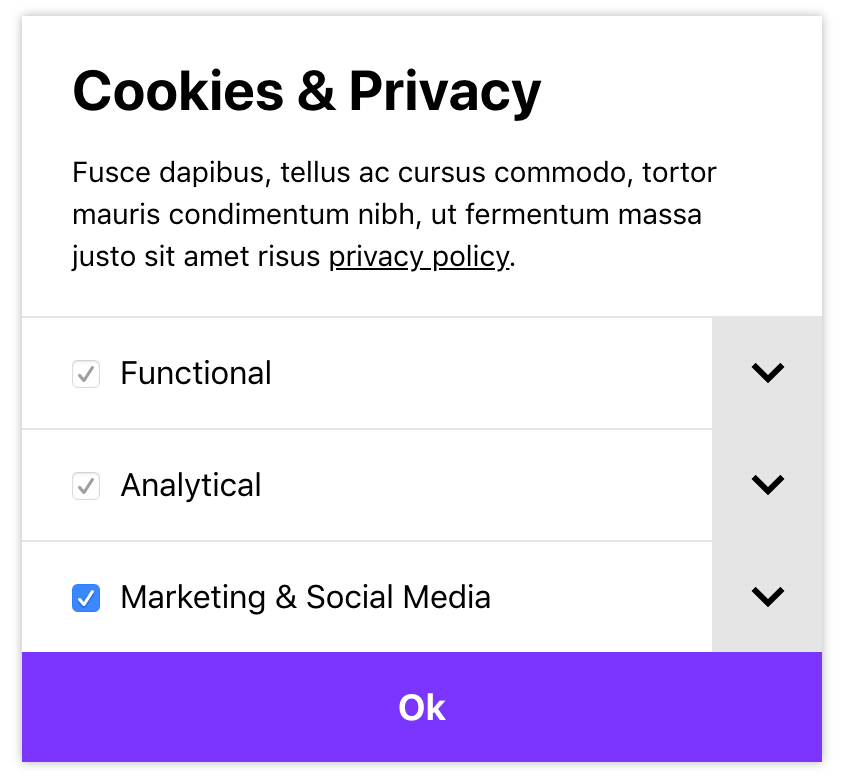
### Developed with ❤️ by [GRRR](https://grrr.nl)
- GRRR is a [B Corp](https://grrr.nl/en/b-corp/)
- GRRR has a [tech blog](https://grrr.tech/)
- GRRR is [hiring](https://grrr.nl/en/jobs/)
- [@GRRRTech](https://twitter.com/grrrtech) tweets
## Installation
```sh
$ npm install @grrr/cookie-consent
```
## Custom element
This cookie-consent module is a [custom element](https://developer.mozilla.org/en-US/docs/Web/API/Web_components/Using_custom_elements). This also means that the element is encapsulated in a [shadow DOM](https://developer.mozilla.org/en-US/docs/Web/API/Web_components/Using_shadow_DOM). Here follows some information of how to implement this custom element in your own project.
## Usage
Import the module and register it as a custom element:
```js
import CookieConsent from "@grrr/cookie-consent";
if (window.customElements.get("cookie-consent") === undefined) {
window.customElements.define("cookie-consent", cookieConsent);
}
```
Once registered, you can add the cookie-consent element to your HTML there's some optional data you can pass to the element but the only required attribute to pass along are the cookies:
```js
const cookies = [
{
id: "functional", // string
label: functionalCookiesLabel, // string
description: functionalCookiesDescription, // string
required: true, // boolean
},
{
id: "marketing", // string
label: marketingCookiesLabel, // string
description: marketingCookiesDescription, // string
checked: marketingCookiesAccepted, // boolean
},
];
// in order to pass these as a data-attribute we'll need to transform them to a string first
const stringifiedCookies = JSON.stringify(cookies);
```
```html
;
```
## Options
As mentioned before there is some optional data you can pass to the element:
- title `string`
- description `string`
- save button text `string`
To use the options, add them as data attributes to the custom element:
```js
```
All options except `cookies` are optional. They will fall back to the defaults, which are listed here:
```js
export const DEFAULTS = {
prefix: "cookie-consent",
append: true,
appendDelay: 500,
acceptAllButton: false,
labels: {
title: "Cookies & Privacy",
description:
'
This site makes use of third-party cookies. Read more in our privacy policy.
',
button: {
default: "Save preferences",
acceptAll: "Accept all",
},
aria: {
button: "Confirm cookie settings",
tabList: "List with cookie types",
tabToggle: "Toggle cookie tab",
},
},
};
```
## API
- [show()](#show)
- [hide()](#hide)
- [getPreferences()](#getpreferences)
- [updatePreference()](#updatePreferencecookies-array)
- [on()](#on)
### show()
Will show the dialog element, for example to show it when triggered to change settings.
```js
button.addEventListener("click", (e) => {
e.preventDefault();
cookieConsent.show();
});
```
### hide()
Will hide the dialog element.
```js
button.addEventListener("click", (e) => {
e.preventDefault();
cookieConsent.hide();
});
```
### getPreferences()
Will return an array with preferences per cookie type.
```js
const preferences = cookieConsent.getPreferences();
// [
// {
// "id": "analytical",
// "accepted": true
// },
// {
// "id": "marketing",
// "accepted": false
// }
// ]
```
### updatePreference(cookies: array)
Update cookies programmatically.
By updating cookies programmatically, the event handler will receive an update method.
```js
const cookies = [
{
id: "marketing",
label: "Marketing",
description: "...",
required: false,
checked: true,
},
{
id: "simple",
label: "Simple",
description: "...",
required: false,
checked: false,
},
];
```
### on(event: string)
Add listeners for events. Will fire when the event is dispatched from the CookieConsent module.
See available [events](#events).
```js
cookieConsent.on("event", eventHandler);
```
## Events
Events are bound by the [on](#onevent-string) method.
- [update](#update)
### update
Will fire whenever the cookie settings are updated, or when the instance is constructed and stored preferences are found. It returns the array with cookie preferences, identical to the `getPreferences()` method.
This event can be used to fire tag triggers for each cookie type, for example via Google Tag Manager (GTM). In the following example trackers are loaded via a trigger added in GTM. Each cookie type has it's own trigger, based on the `cookieType` variable, and the trigger itself is invoked by the `cookieConsent` event.
Example:
```js
cookieConsent.on("update", (cookies) => {
const accepted = cookies.filter((cookie) => cookie.accepted);
const dataLayer = window.dataLayer || [];
accepted.forEach((cookie) =>
dataLayer.push({
event: "cookieConsent",
cookieType: cookie.id,
})
);
});
```
## Styling
No styling is being applied by the JavaScript module. However, there is a default stylesheet in the form of a [Sass](https://sass-lang.com/) module which can easily be added and customized to your project and its needs.
You have to use the `::parts` pseudo-element to style the dialog and its elements due to the Shadow DOM encapsulation. You can style the dialog and its elements by using the following parts:
```scss
cookie-consent::part(cookie-consent) {
// Styles for the cookie consent dialog
}
/**
* Header
*/
cookie-consent::part(cookie-consent__header) {
// Styles for the cookie consent header
}
cookie-consent::part(cookie-consent__title) {
// Styles for the cookie consent title
}
/**
* Tabs
*/
cookie-consent::part(cookie-consent__tab-list) {
// Styles for the cookie consent tab list
}
cookie-consent::part(cookie-consent__tab-list-item) {
// Styles for the cookie consent tab list item
}
cookie-consent::part(cookie-consent__tab) {
// Styles for the cookie consent tabs
}
/**
* Tab option (label with input in it) & tab toggle
*/
cookie-consent::part(cookie-consent__option) {
// Styles for the tab option label
}
cookie-consent::part(cookie-consent__input) {
// Styles for the tab option input
}
cookie-consent::part(cookie-consent__tab-toggle) {
// Styles for the tab toggle
}
cookie-consent::part(cookie-consent__tab-toggle-icon) {
// Styles for the tab toggle icon
}
/**
* Tab panel (with description)
*/
cookie-consent::part(cookie-consent__tab-panel) {
// Styles for the tab panel
}
cookie-consent::part(cookie-consent__tab-description) {
// Styles for the tab description
}
/**
* Button
*/
cookie-consent::part(cookie-consent__button) {
// styles for the consent button
}
cookie-consent::part(cookie-consent__button-text) {
// Styles for the consent button text
}
```
### Stylesheet
View the [base stylesheet](https://github.com/grrr-amsterdam/cookie-consent/tree/master/styles/cookie-consent.scss).
### Interface
With the styling from the base module applied, the interface will look roughly like this (fonts, sizes and margins might differ):