https://github.com/gruppio/slackwebhooksgithubcrawler
Search for Slack Webhooks token publicly exposed on Github
https://github.com/gruppio/slackwebhooksgithubcrawler
crawler crawling hack messages nodejs puppeteer slack slack-bot slack-webhook slackbot webhook
Last synced: 15 days ago
JSON representation
Search for Slack Webhooks token publicly exposed on Github
- Host: GitHub
- URL: https://github.com/gruppio/slackwebhooksgithubcrawler
- Owner: Gruppio
- License: mit
- Created: 2019-07-08T12:51:35.000Z (almost 6 years ago)
- Default Branch: master
- Last Pushed: 2022-02-12T09:24:49.000Z (about 3 years ago)
- Last Synced: 2025-04-15T01:54:20.768Z (15 days ago)
- Topics: crawler, crawling, hack, messages, nodejs, puppeteer, slack, slack-bot, slack-webhook, slackbot, webhook
- Language: JavaScript
- Homepage:
- Size: 1.19 MB
- Stars: 21
- Watchers: 1
- Forks: 1
- Open Issues: 7
-
Metadata Files:
- Readme: README.md
- License: LICENSE
Awesome Lists containing this project
README
# Slack Webhooks Github Crawler
This script search for Slack Webhooks token publicly exposed on Github.com
Slack webhooks are easy to search on Github since they have all the same format:
`https://hooks.slack.com/services/TXXXXXXXX/BXXXXXXXX/xxxxxxxxxxxxxxxxxxxxxxxx`
---
## The Social Experiment
I've run this script on a cloud function every hour for 6 months and in total I've collected more than **6500 Slack Webhooks**.
Afterward I've sent a message to all the #general channels warning that they have an exposed token on Github.
The message received by the people was the following:
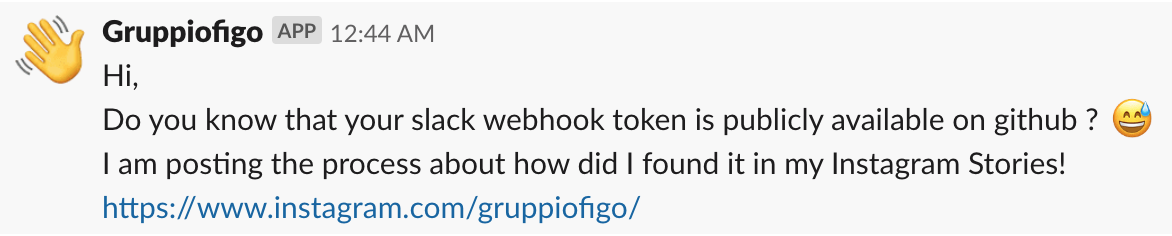
### Results
In total I've sent ~6500 Slack messages and the youtube video that was explaining the experiment had ~3700 views, so we can assume that **roughly 57% of webhooks was still valid.**
\* *Supposing that only one person had watched this video per channel*
### Video Message
Click on the image for play the video:

### Comments
Most of the people appreciated that I've sent a message to them and warned them about their security problems.
You can read all the comments under the youtube video that I've sent to them:
https://www.youtube.com/watch?v=ybFTGeJICho&t=2s
---
## Technical Info
The script instruments a chromium instance using [puppeteer](https://developers.google.com/web/tools/puppeteer/) and use it to search github the prefix of the slack token.
Since the big number of results the script filter for a specific programming language and for a specific sorting option every time it run.
---
## Installation Instructions
1) install [nodejs](https://nodejs.org/en/)
2) Open your terminal and cd in the repo folder
3) Type `npm install`
4) Edit `index.js` and insert your Github username and password (needed for perform the search)
5) Type `node index.js`
Done! 🎉
### If you like this project please:
Gruppio 2019
