https://github.com/grz0zrg/fas_launcher
wxWidgets launcher for https://github.com/grz0zrg/fas and https://www.fsynth.com/
https://github.com/grz0zrg/fas_launcher
Last synced: 3 months ago
JSON representation
wxWidgets launcher for https://github.com/grz0zrg/fas and https://www.fsynth.com/
- Host: GitHub
- URL: https://github.com/grz0zrg/fas_launcher
- Owner: grz0zrg
- License: bsd-2-clause
- Created: 2017-07-30T20:06:06.000Z (almost 8 years ago)
- Default Branch: master
- Last Pushed: 2018-01-09T21:23:15.000Z (over 7 years ago)
- Last Synced: 2025-01-29T12:28:35.682Z (5 months ago)
- Language: C
- Size: 3.31 MB
- Stars: 0
- Watchers: 2
- Forks: 0
- Open Issues: 0
-
Metadata Files:
- Readme: README.md
- License: LICENSE
Awesome Lists containing this project
README
# Fragment Audio Server launcher
A [wxWidgets](https://www.wxwidgets.org/) launcher for [Fragment Audio Server](https://github.com/grz0zrg/fas) built for the [Fragment Synthesizer](https://github.com/grz0zrg/fsynth), a [web-based Collaborative Spectral Synthesizer](https://www.fsynth.com)
This program should compile on most platforms.
The [Fragment Audio Server](https://github.com/grz0zrg/fas) executable should be put alongside the launcher application.
## Description
This program is a simple native launcher which provide an easy to use interface to start the Fragment Audio Server, the launcher also provide a convenient way to configure the audio server for individual sessions and provide a direct way to launch the web. application pre-linked with the native audio server by passing **?fas=1** as a web. argument.
## Package
A .deb package is available in the **package** folder along with the [Debreate](https://antumdeluge.github.io/debreate-web/) file project used to build the package for the amd64 platform, this package bundle the audio server and the launcher, this is the solution distributed on the Fragment homepage.
## Build
This program was made with the [CodeLite IDE](https://codelite.org/) to ease the process of creating the wxWidgets UI with [wxCrafter](https://wxcrafter.codelite.org/).
Requirements :
* [PortAudio](http://www.portaudio.com/download.html)
* [wxWidgets](https://www.wxwidgets.org/)
* [tiny-process-library](https://github.com/eidheim/tiny-process-library)
This also make use of [SQLite](https://www.sqlite.org/) (this is bundled)
### Linux
This is easily compiled under GNU/Linux systems with the "Debug" or "Release" CodeLite target.
### Cross-compiling for Windows under Linux
The launcher was successfully built for Windows systems under Linux (Ubuntu) by using the **mingw-w64** package, **x86_64-w64-mingw32** was tested successfully, the following guide will be written for this target but there should be minor changes needed for other targets.
A CodeLite target named "Release_WinCross" contain the configuration needed to build the application for Windows via cross-compilation.
There may be some issues building the needed libraries so here are some hints
- CodeLite may not detect automatically the compiler environment so you must add it manually via the build settings (for example, mine was located at /usr/x86_64-w64-mingw32)
#### Cross-compiling wxWidgets
Download the library somewhere (a folder named **cross** for example)
##### Configure step
`./configure --host=x86_64-w64-mingw32 --build=x86_64-linux CFLAGS='-I/usr/share/mingw-w64/include/ -I/home/julien/crosscompile/wxWidgets/lib/wx/include/x86_64-w64-mingw32-msw-unicode-3.1 -I/home/julien/crosscompile/wxWidgets/include -D_FILE_OFFSET_BITS=64 -DWXUSINGDLL -D__WXMSW__'`
Then `make` & `sudo make install`
#### Cross-compiling PortAudio (with wmme/dx/asio support)
Download the library somewhere (a folder named **cross** for example)
Download the ASIO SDK (you will need to modify the ASIO SDK path appearing in the configure step below)
##### Configure step
`./configure --host=x86_64-w64-mingw32 --build=x86_64-linux CFLAGS='-I/usr/share/mingw-w64/include/ -D_FILE_OFFSET_BITS=64 -DWXUSINGDLL -D__WXMSW__' --with-asiodir=/home/julien/crosscompile/ASIOSDK2.3/ --with-winapi=wmme,directx,asio`
Then `make` & `sudo make install`
#### Cross-compiling tiny-process-library
Download the library somewhere (a folder named **cross** for example)
##### Compilation step
`/usr/bin/x86_64-w64-mingw32-g++ -O2 -std=c++11 -D_WIN32 -D_WINCROSS_w64 -I/usr/x86_64-w64-mingw32/include -c process.cpp`
`/usr/bin/x86_64-w64-mingw32-g++ -O2 -std=c++11 -D_WIN32 -D_WINCROSS_w64 -I/usr/x86_64-w64-mingw32/include -c process_win.cpp`
##### Library step
`/usr/bin/x86_64-w64-mingw32-ar crf libtiny-process-library.a process_win.o`
##### Incomplete support for < thread > and < mutex > and UNICODE problems
Some issues may arise when compiling tiny-process-library due to missing C++11 thread and mutex library and unicode support, this can be solved by using [mingw-std-threads](https://github.com/meganz/mingw-std-threads) headers and by undefining unicode.
In **process.hpp** replace #include and #include by
`#ifdef _WINCROSS_w64`
`#include `
`#include "mingw.mutex.h"`
`#include "mingw.thread.h"`
`#undef UNICODE`
`#else`
`#include `
`#include `
`#endif`
## Screenshots
[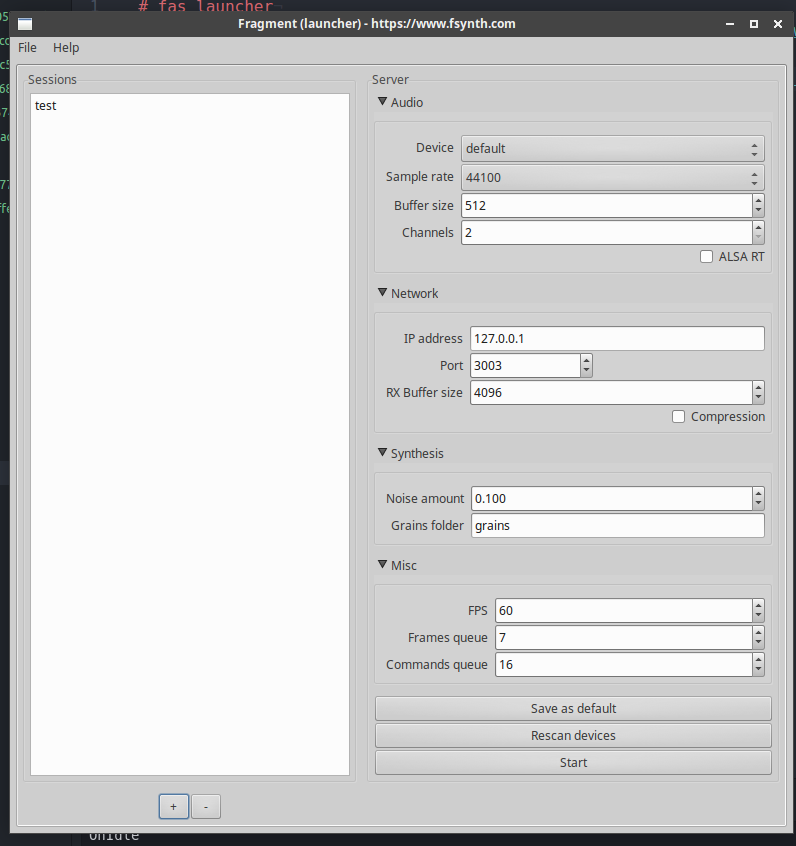](https://github.com/grz0zrg/fas_launcher)