https://github.com/guerra24/lrreader
A feature-complete reader and client for LANraragi
https://github.com/guerra24/lrreader
bookmarks comics csharp doujinshi manga reader uwp uwp-app windows-10 windows-11 xaml
Last synced: about 1 month ago
JSON representation
A feature-complete reader and client for LANraragi
- Host: GitHub
- URL: https://github.com/guerra24/lrreader
- Owner: Guerra24
- License: gpl-3.0
- Created: 2019-08-10T06:53:06.000Z (almost 6 years ago)
- Default Branch: develop
- Last Pushed: 2025-03-23T06:21:34.000Z (about 2 months ago)
- Last Synced: 2025-03-30T18:08:21.080Z (about 2 months ago)
- Topics: bookmarks, comics, csharp, doujinshi, manga, reader, uwp, uwp-app, windows-10, windows-11, xaml
- Language: C#
- Homepage:
- Size: 27.6 MB
- Stars: 97
- Watchers: 3
- Forks: 5
- Open Issues: 11
-
Metadata Files:
- Readme: README.md
- Funding: .github/FUNDING.yml
- License: LICENSE.md
Awesome Lists containing this project
README

[ ](https://github.com/Guerra24/LRReader/actions?query=workflow:Nightly)
](https://github.com/Guerra24/LRReader/actions?query=workflow:Nightly)
[ ](https://github.com/Guerra24/LRReader/actions?query=workflow:Release)
](https://github.com/Guerra24/LRReader/actions?query=workflow:Release)
## Features
- Archives list.
- Search.
- Archive overview and reader.
- Bookmarks.
- Easily edit archives and categories.
- Multiple servers/profiles.
- Manage your server from within the app.
## Requirements
- Windows 10 1809 (x64 or ARM64)
- LANraragi v0.9.1
## Installing
### Store
If you have troubles accessing the store page. Open this link in your browser:
`ms-windows-store://pdp/?productid=9MZ6BWWVSWJH`
### Sideload
If you don't want to deal with the store this option is and will be supported.
For stable check the [Releases page](https://github.com/Guerra24/LRReader/releases)
For nightly download the installer from the [latest build](https://nightly.link/Guerra24/LRReader/workflows/build-nightly/develop)
Download the `LRReader.exe` file, run it and follow instructions.
## Usage
### Profile
Make sure the URL includes `http://` or `https://`.
To enable editing LANraragi needs to be configured without password or with an API Key.
### Tabs
`Ctrl` + `W` or `Ctrl` + `F4` close Tab
`Ctrl` + `Tab` change to next tab.
`Ctrl` + `Shift` + `Tab` change to prev tab.
`F11` or `F` enter fullscreen.
### List
Back/Forward mouse buttons to change page.
Middle Click to open in new tab.
### Reader
Scrolling at top/bottom changes page accordingly, prev/next.
`Up`/`Down` keys to scroll vertically
`Right`/`Left` to change page.
`Space` to scroll down.
`Esc` to close the reader.
`N` to open next archive.
`Click` or `Ctrl + R` to open random archive.
`Shift + Click` or `Shift + R` to open *new* archive.
Click on the left/right of the window to change pages.
Back/Forward buttons to change page.
Scroll by clicking and dragging the page or with wheel.
## Screenshots
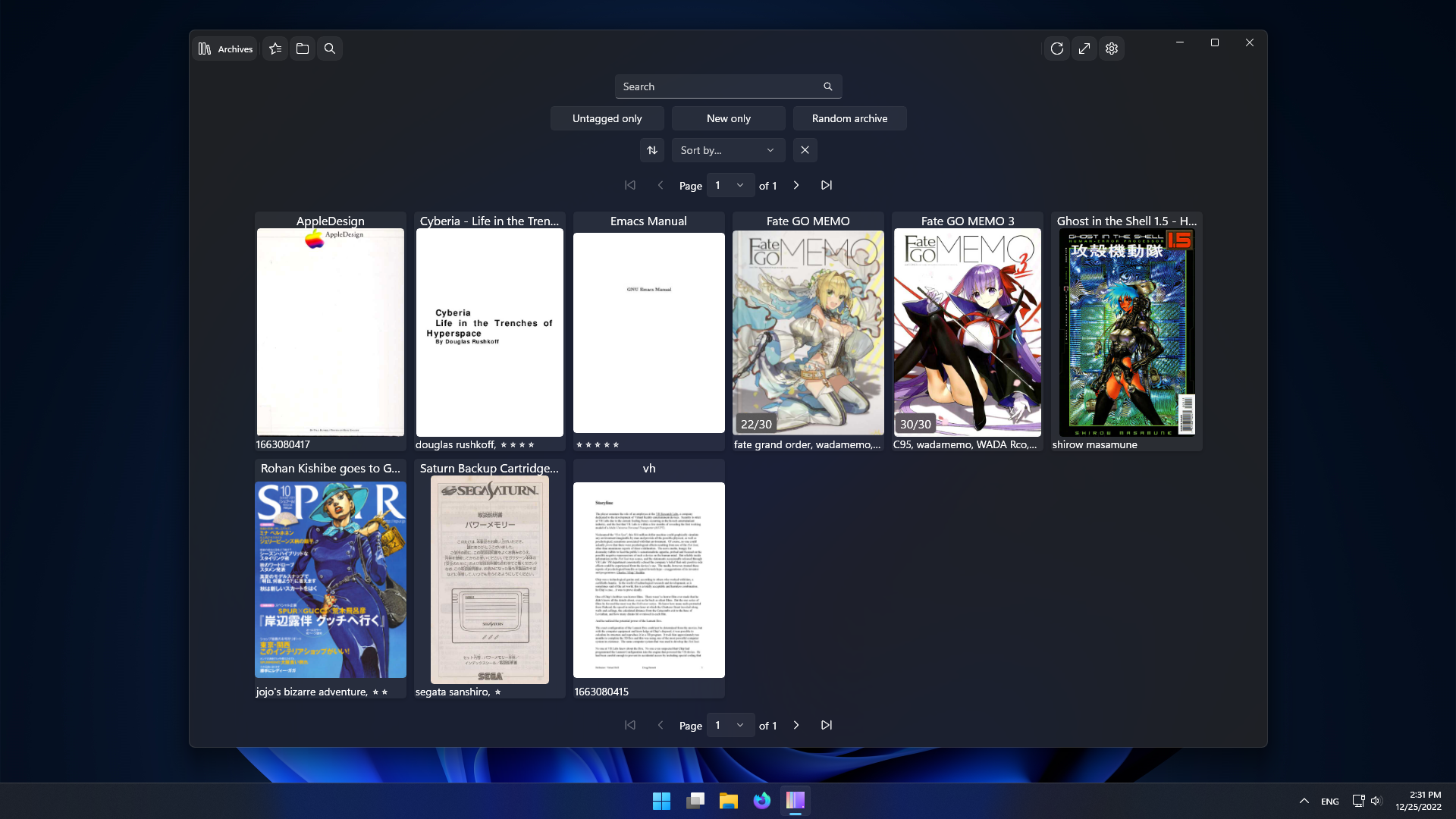
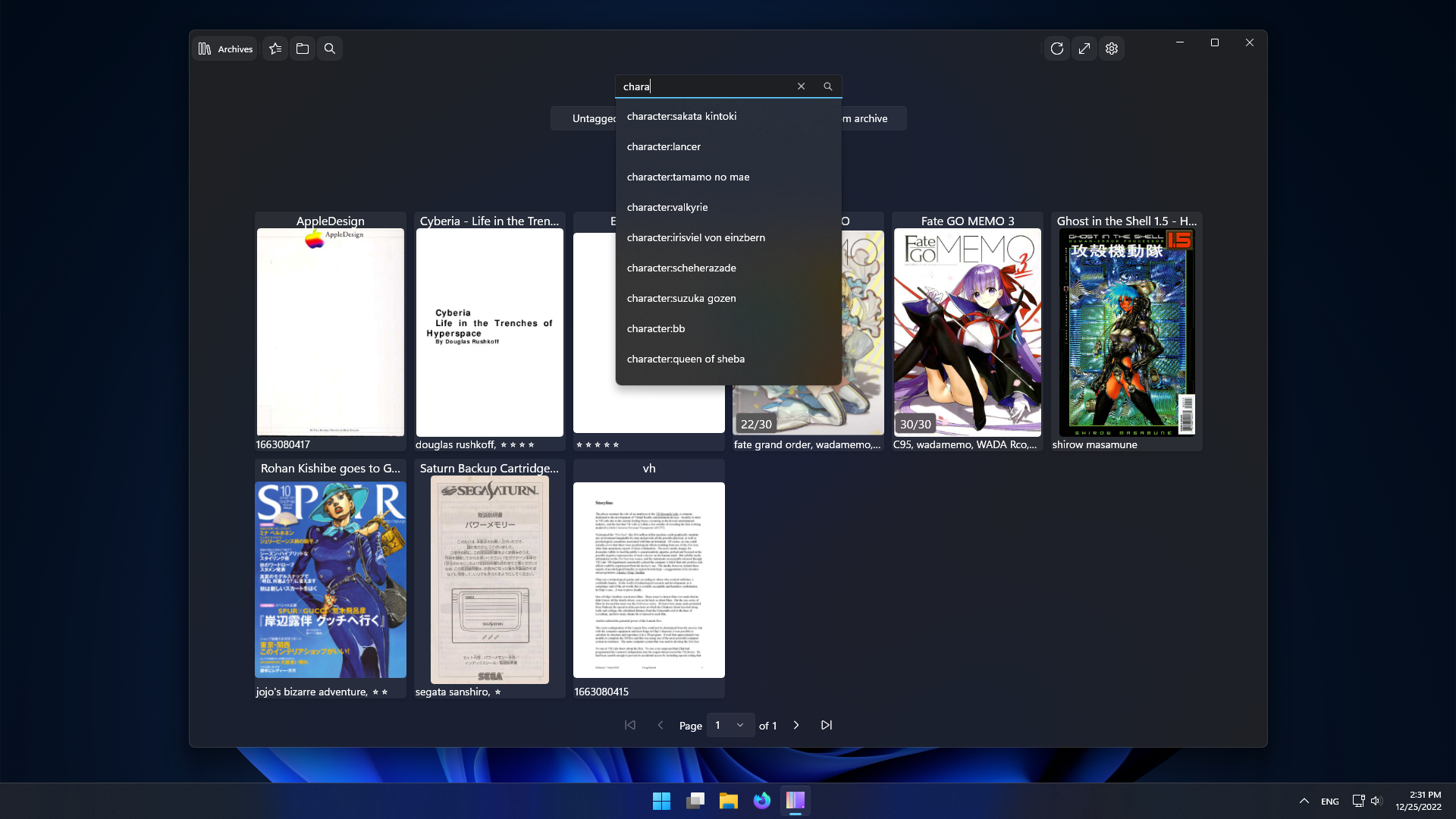
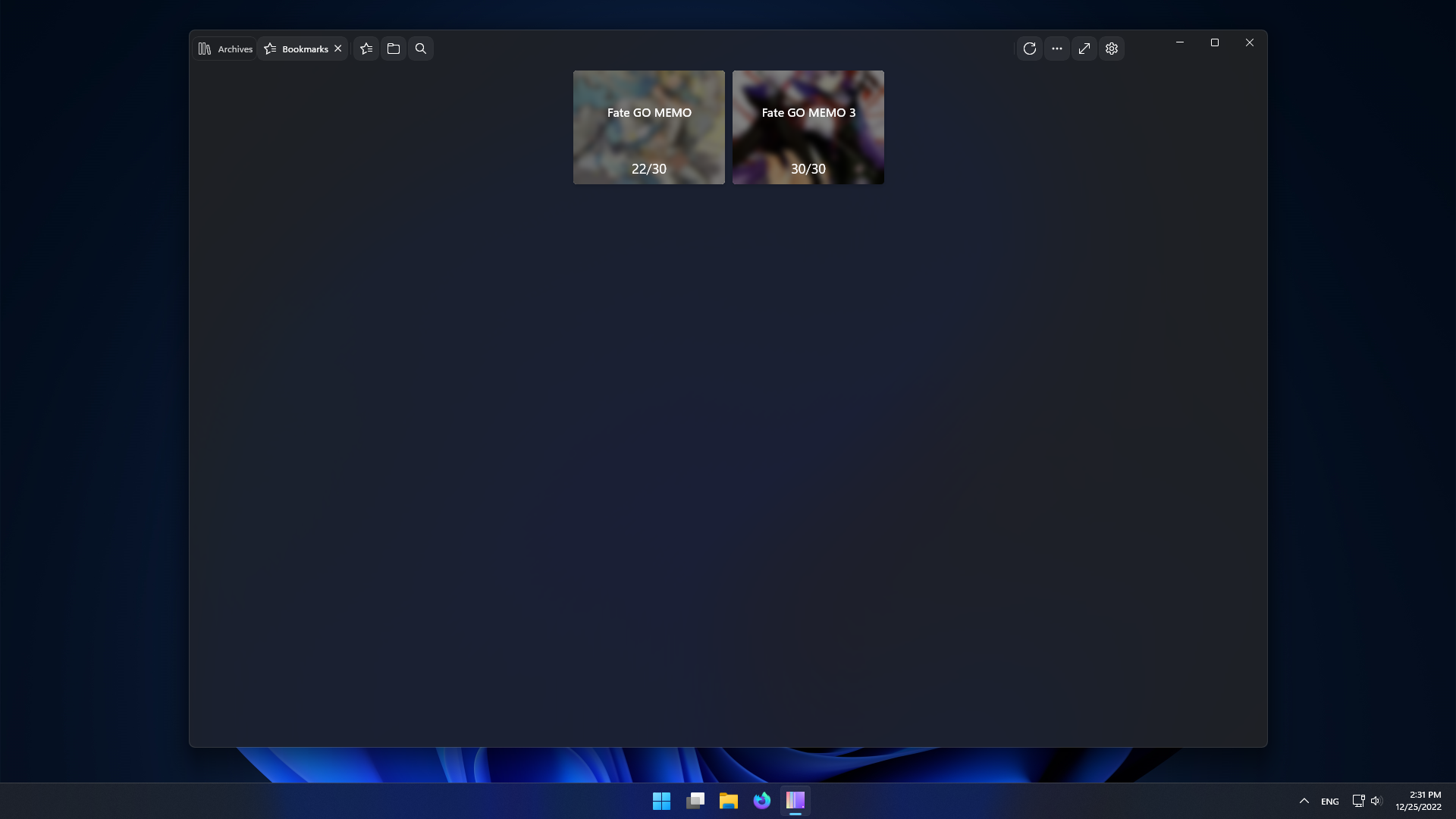
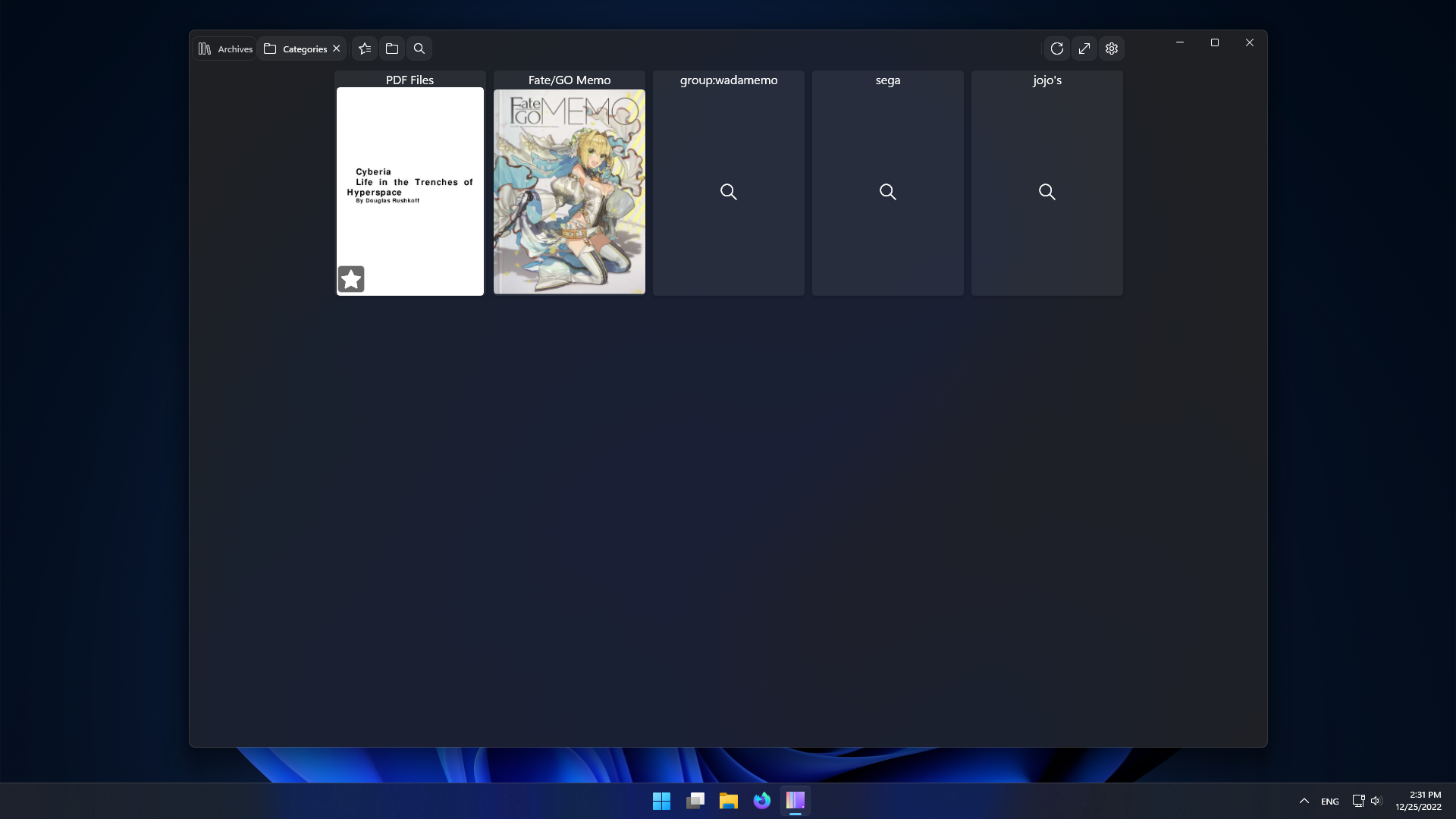
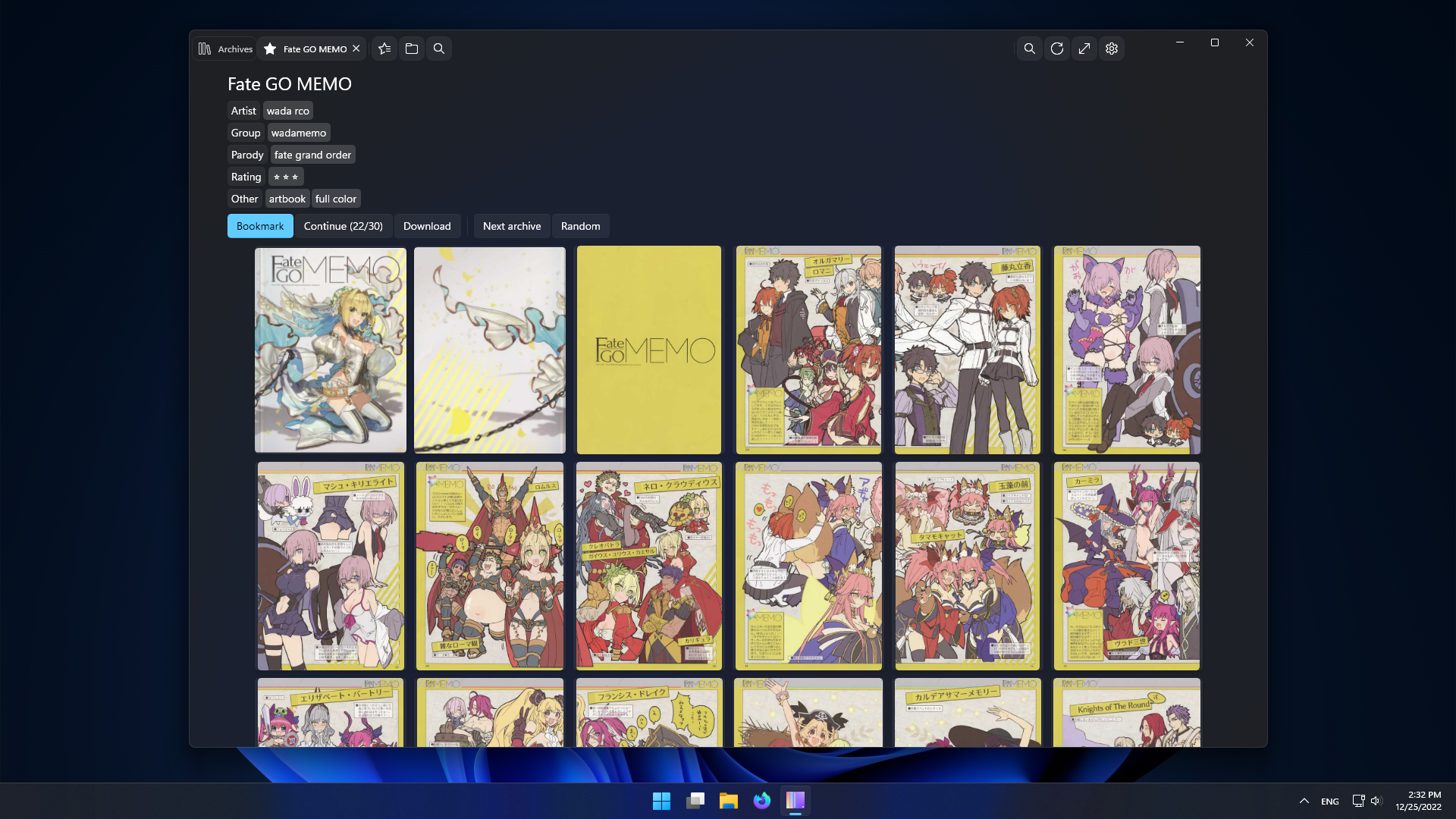

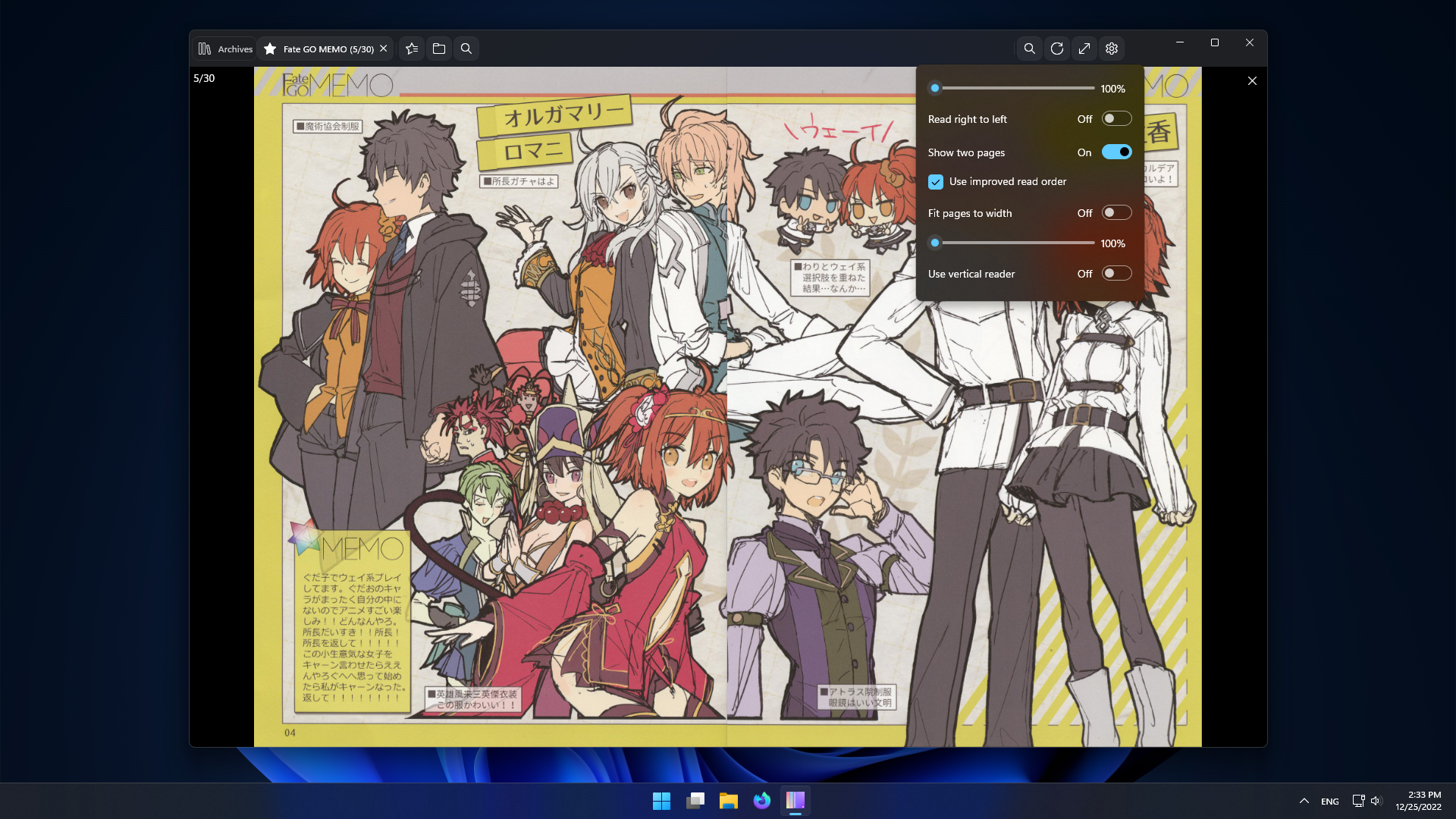

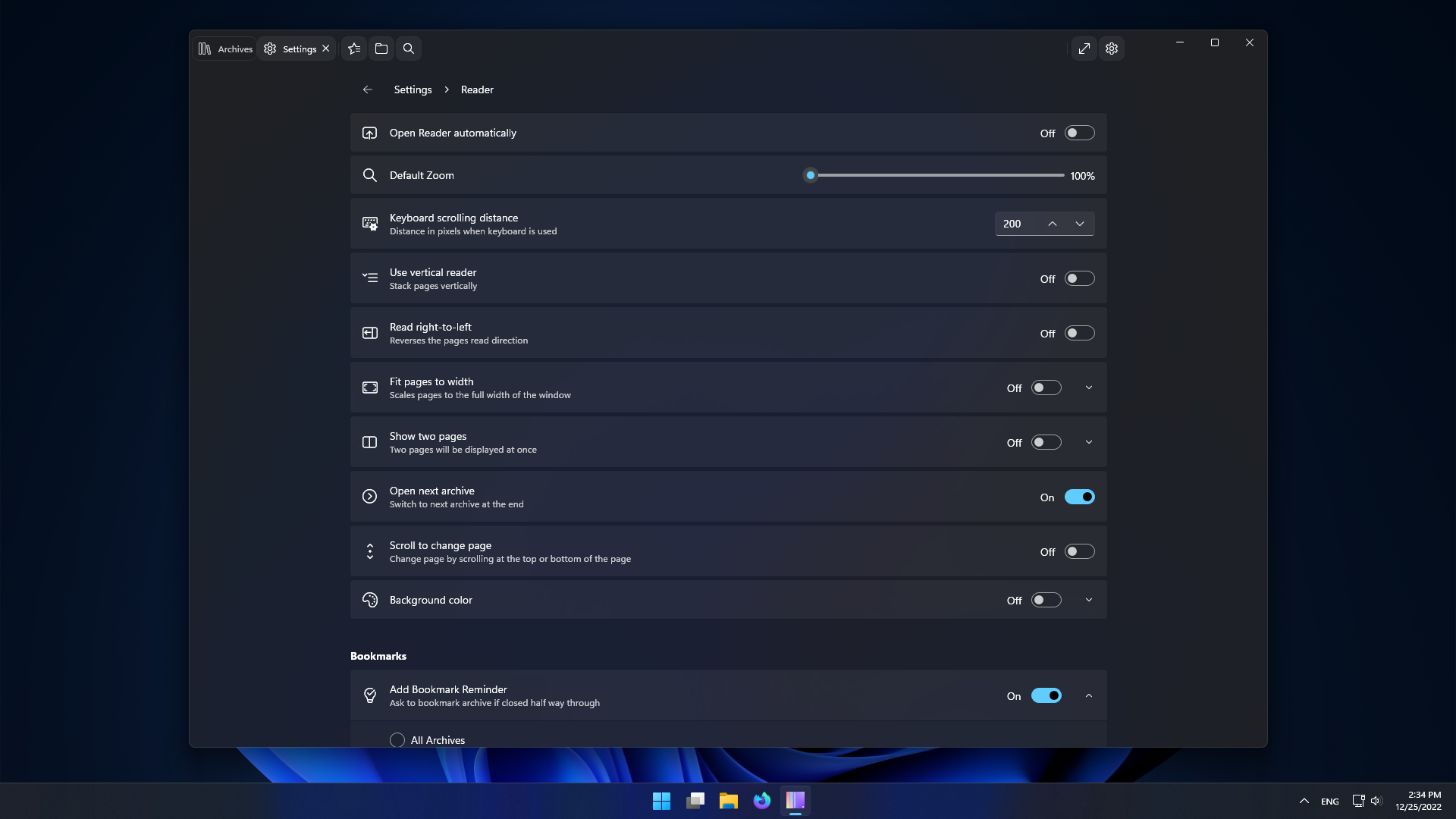
## [Privacy Policy](Privacy.md)
