https://github.com/guibranco/dotnet-aidocument
🧠 🤖 AI-powered XML documentation generator for .NET projects. Leveraging OpenAI's API, this tool analyzes your code and generates meaningful, human-readable XML documentation with the help of advanced AI.
https://github.com/guibranco/dotnet-aidocument
Last synced: 6 months ago
JSON representation
🧠 🤖 AI-powered XML documentation generator for .NET projects. Leveraging OpenAI's API, this tool analyzes your code and generates meaningful, human-readable XML documentation with the help of advanced AI.
- Host: GitHub
- URL: https://github.com/guibranco/dotnet-aidocument
- Owner: guibranco
- License: mit
- Created: 2024-12-03T00:23:22.000Z (10 months ago)
- Default Branch: main
- Last Pushed: 2025-04-14T20:43:08.000Z (6 months ago)
- Last Synced: 2025-04-14T21:44:36.797Z (6 months ago)
- Language: Shell
- Homepage: http://guilherme.stracini.com.br/dotnet-aidocument/
- Size: 1.27 MB
- Stars: 1
- Watchers: 1
- Forks: 0
- Open Issues: 0
-
Metadata Files:
- Readme: README.md
- License: LICENSE
Awesome Lists containing this project
README
# 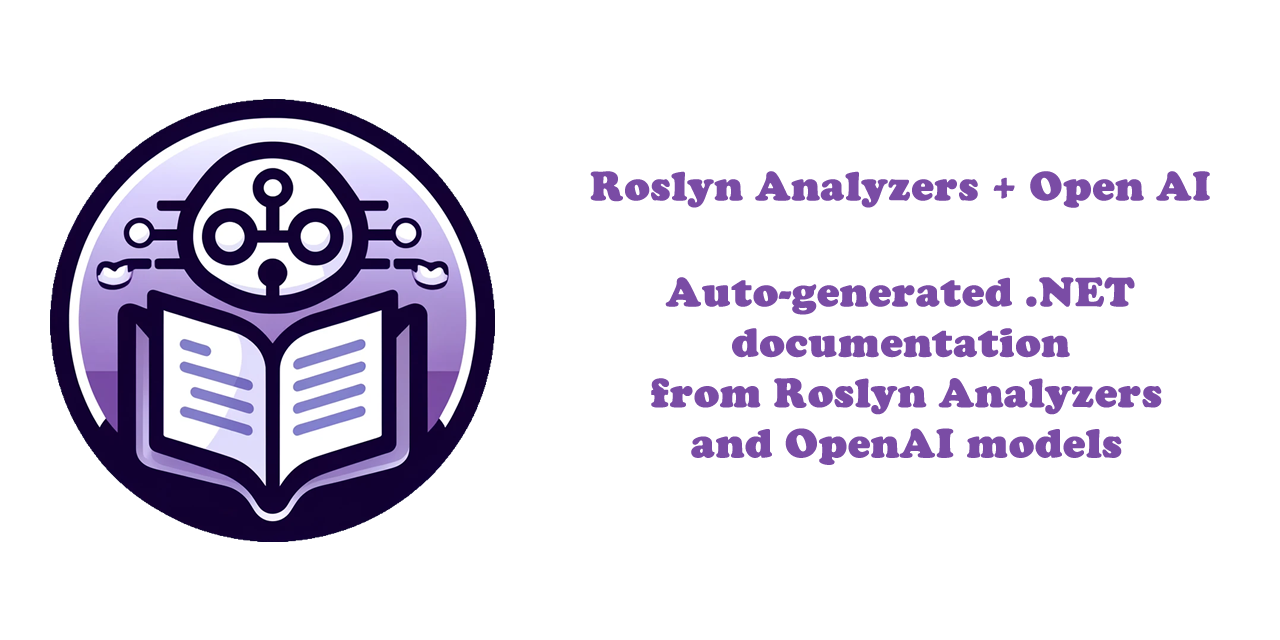
🧠 🤖 AI-powered XML documentation generator for .NET projects. Leveraging OpenAI's API, this tool analyzes your code and generates meaningful, human-readable XML documentation with the help of advanced AI.
[](https://github.com/guibranco/dotnet-aidocument)
[](https://github.com/guibranco/dotnet-aidocument)
[](https://wakatime.com/badge/github/guibranco/dotnet-aidocument)
[](https://github.com/guibranco/dotnet-aidocument/actions/workflows/build.yml)
[](https://github.com/guibranco/dotnet-aidocument/actions/workflows/ci.yml)
[](https://github.com/guibranco/dotnet-aidocument/actions/workflows/infisical-secrets-check.yml)
[](https://github.com/guibranco/dotnet-aidocument/actions/workflows/linter.yml)
---
> [!CAUTION]
> This project is in beta. It will reach **General Availability (GA)** with the first major release (v1.0).
## What this tool does
`dotnet-aidocument` analyzes your .NET project using [Microsoft.CodeAnalysis.CSharp](https://learn.microsoft.com/en-us/dotnet/csharp/roslyn-sdk/) to identify undocumented members and uses the [OpenAI API](https://platform.openai.com/docs/overview) to generate meaningful XML documentation for them. This tool simplifies and accelerates the process of maintaining high-quality, human-readable documentation.
---
## Requirements
- [OpenAI API key](https://platform.openai.com/api-keys).
- [.NET 8.0 (or higher) runtime](https://dotnet.microsoft.com/en-us/download/dotnet/8.0).
---
## Getting started
[](https://www.nuget.org/packages/AiDocument/)
[](https://www.nuget.org/packages/AiDocument/)
This repository is available on [NuGet](https://www.nuget.org) under the name [AiDocument](https://www.nuget.org/packages/AiDocument/).
### Installation
1. Install the tool globally or for a specific project/repository.
```ps
dotnet tool install -g AiDocument
```
2. Move to the desired project folder.
3. Run the documentation generator.
```ps
dotnet-aidocument generate
```
---
## Sequence of Execution
Here’s a flow diagram showing the sequence of execution of the `prepare-commit-msg` hook and its integration with `dotnet-aicommitmessage` to generate commit messages using the OpenAI API:
```mermaid
sequenceDiagram
participant User
participant Tool
participant OpenAI API
participant .NET Project
User->>Tool: Run command (generate)
Tool->>Project: Analyze undocumented members
Tool->>OpenAI API: Request documentation
OpenAI API-->>Tool: Return generated documentation
Tool-->>User: Output generated XML documentation
```
---
## Commands
This tool provides several commands to simplify and customize the documentation process:
| Command | Description |
| ----------------- | ----------------------------------------------------------------------------------------------- |
| `generate` | Analyzes the project and generates XML documentation for all undocumented members. |
| `set-settings` | Sets the OpenAI API key and configuration options. |
| `export-docs` | Exports the generated XML documentation to a specific folder or location. |
| `help` | Displays information about the available commands. |
| `version` | Displays the tool's version information. |
---
## Example workflow
Here’s an example of how to use `dotnet-aidocument`:
1. Analyze the codebase for undocumented members:
```ps
dotnet-aidocument generate
```
2. Export the generated XML documentation:
```ps
dotnet-aidocument export-docs -o ./docs/xml
```
---
## Debug
To debug and review the OpenAI responses during the documentation generation, use the `-D` flag. This will create a `debug.json` file with the API response data.
### Running in debug mode
```ps
dotnet-aidocument generate -D
```
---
## Example output
Below is an example of the generated XML documentation:
```xml
///
/// Calculates the sum of two integers.
///
/// The first integer.
/// The second integer.
/// The sum of the two integers.
public int Add(int a, int b) { return a + b; }
```
---
## Contributing
Contributions are welcome! Feel free to submit issues, feature requests, or pull requests to help improve `dotnet-aidocument`.
## License
This project is licensed under the [MIT License](https://github.com/guibranco/dotnet-aidocument/blob/main/LICENSE).