Ecosyste.ms: Awesome
An open API service indexing awesome lists of open source software.
https://github.com/guidomb/portalview
A (potentially) cross-platform, declarative and immutable Swift library for building user interfaces
https://github.com/guidomb/portalview
declarative-ui immutable swift ui
Last synced: 4 months ago
JSON representation
A (potentially) cross-platform, declarative and immutable Swift library for building user interfaces
- Host: GitHub
- URL: https://github.com/guidomb/portalview
- Owner: guidomb
- License: mit
- Created: 2017-02-19T03:20:19.000Z (almost 8 years ago)
- Default Branch: master
- Last Pushed: 2017-05-12T18:54:34.000Z (almost 8 years ago)
- Last Synced: 2024-10-03T10:50:50.626Z (4 months ago)
- Topics: declarative-ui, immutable, swift, ui
- Language: Swift
- Size: 177 KB
- Stars: 15
- Watchers: 4
- Forks: 2
- Open Issues: 0
-
Metadata Files:
- Readme: README.md
- License: LICENSE
Awesome Lists containing this project
README
PortalView
==========
[](#)
[](https://github.com/Carthage/Carthage)
[](#)
[](https://opensource.org/licenses/MIT)
A (potentially) cross-platform, declarative and immutable Swift library for building user interfaces.
**WARNING!: This is still a work-in-progress, although the minimum features are available to create real world applications the API is still under design and some key optimizations are still missing. Use at your own risk.**
## TL; DR;
* Declarative API inspired by [Elm](http://elm-lang.org/) and [React](https://facebook.github.io/react/).
* 100% in Swift and decoupled from UIKit which makes it (potentially) cross-platform.
* Uses facebook's [Yoga](http://github.com/facebook/yoga). A cross-platform layout engine that implements [Flexbox](https://www.w3schools.com/CSS/css3_flexbox.asp) which is used by [ReactNative](https://github.com/facebook/react-native).
* Leverage the Swift compiler in order to have a strongly type-safe API.
Here is a sneak peak of the API but you can also check [this examples](https://github.com/guidomb/PortalView#example) or read the library [overview](./Documentation/Overview.md) to learn more about the main concepts.
```swift
enum Message {
case like
case goToDetailScreen
}
let component: Component = container(
children: [
label(
text: "Hello PortalView!",
style: labelStyleSheet() { base, label in
base.backgroundColor = .white
label.textColor = .red
label.textSize = 12
},
layout: layout() {
$0.flex = flex() {
$0.grow = .one
}
$0.justifyContent = .flexEnd
}
)
button(
properties: properties() {
$0.text = "Tap to like!"
$0.onTap = .like
}
)
button(
properties: properties() {
$0.text = "Tap to got to detail screen"
$0.onTap = .goToDetailScreen
}
)
]
)
```
## Installation
### Carthage
Install [Carthage](https://github.com/Carthage/Carthage) first by either using the [official .pkg installer](https://github.com/Carthage/Carthage/releases) for the latest release or If you use [Homebrew](http://brew.sh) execute the following commands:
```
brew update
brew install carthage
```
Once Carthage is installed add the following entry to your `Cartfile`
```
github "guidomb/PortalView" "master"
```
### Manual
TODO
## Example
For some examples on how the API looks like and how to use this library check
* The [examples](./Examples.xcodeproj) project in this repository.
* [This](https://github.com/guidomb/SyrmoPortalExample) example project
* The following video
[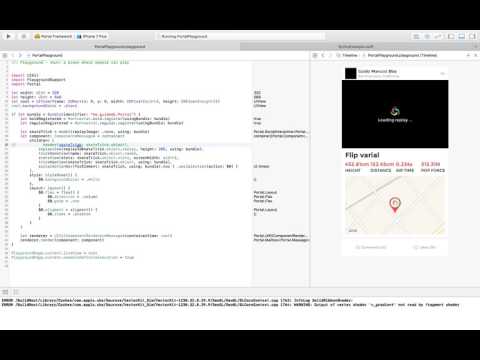](https://www.youtube.com/watch?v=Xaj6vdNLC5k)
## Documentation
PortalView is still a work-in-progress. Documentation will be added as the library matures inside the [Documentation](./Documentation) directory.
You can read the library [overview](./Documentation/Overview.md) to learn more about the main concepts.
## Contribute
### Setup
Install [Carthage](https://github.com/Carthage/Carthage) first, then run
```
git clone [email protected]:guidomb/PortalView.git
cd PortalView
script/bootstrap
open PortalView.xcworkspace
```