Ecosyste.ms: Awesome
An open API service indexing awesome lists of open source software.
https://github.com/guillaumebriday/kamal-ansible-manager
Manage and optimize your servers automatically for Kamal with Ansible
https://github.com/guillaumebriday/kamal-ansible-manager
ansible kamal
Last synced: 6 days ago
JSON representation
Manage and optimize your servers automatically for Kamal with Ansible
- Host: GitHub
- URL: https://github.com/guillaumebriday/kamal-ansible-manager
- Owner: guillaumebriday
- License: mit
- Created: 2023-11-12T01:31:30.000Z (about 1 year ago)
- Default Branch: main
- Last Pushed: 2025-01-02T23:57:56.000Z (22 days ago)
- Last Synced: 2025-01-11T20:07:36.292Z (13 days ago)
- Topics: ansible, kamal
- Homepage:
- Size: 1.35 MB
- Stars: 168
- Watchers: 5
- Forks: 21
- Open Issues: 0
-
Metadata Files:
- Readme: README.md
- Funding: .github/FUNDING.yml
- License: LICENSE
Awesome Lists containing this project
README
# Kamal Ansible Manager
This is an [Ansible](https://www.ansible.com/) playbook to automatically optimize and secure your servers for [Kamal](https://kamal-deploy.org/), for Ubuntu only.
Here's a quick video walkthrough of how this repo works:
[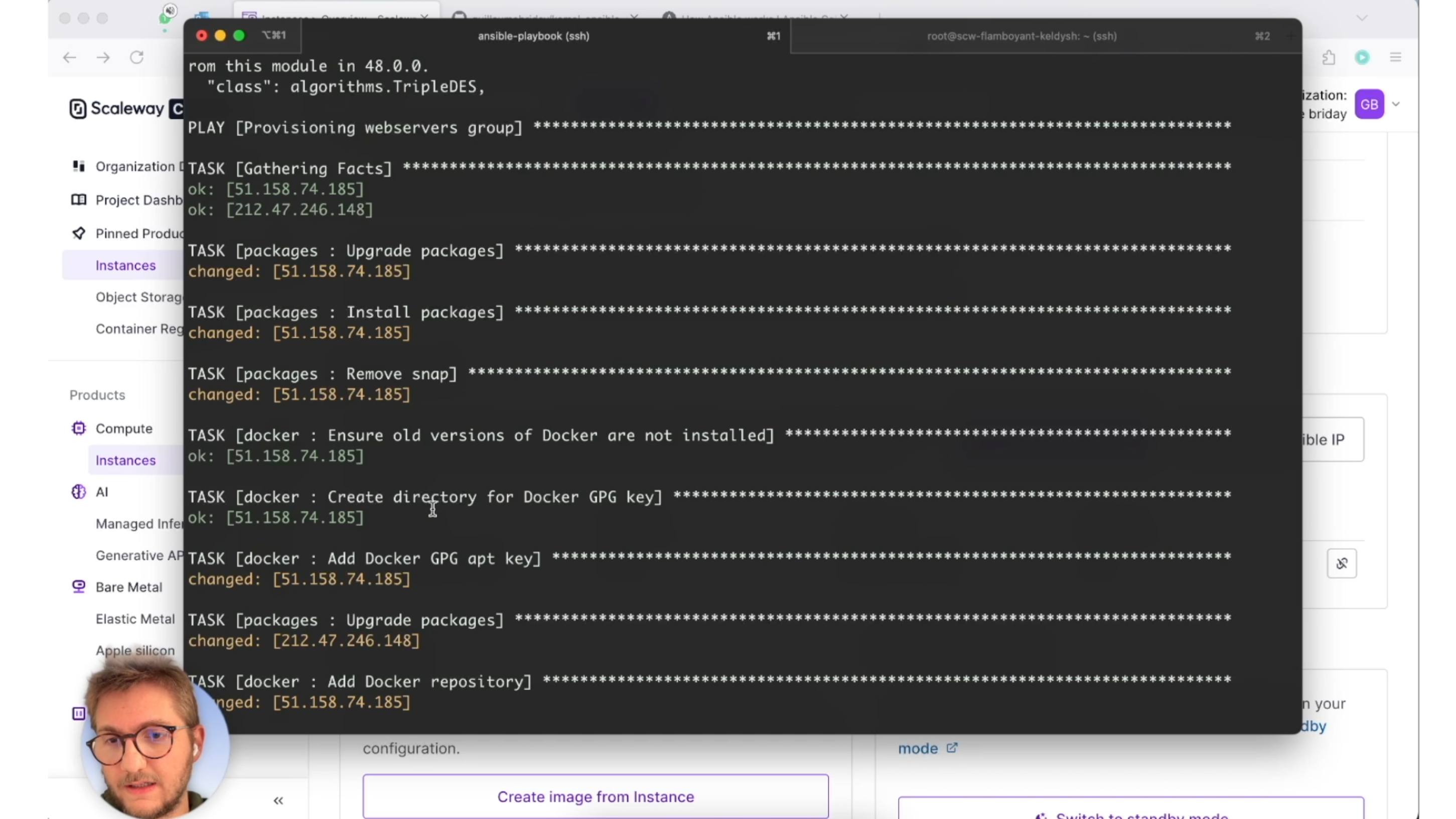](https://www.youtube.com/watch?v=WTYNPCEJSOo)
## What's inside?
It will automatically update your packages and configure these packages to secure your server(s):
- [Docker](https://docs.docker.com/engine/install/ubuntu/)
- [Fail2ban](https://github.com/fail2ban/fail2ban)
- [UFW](https://wiki.ubuntu.com/UncomplicatedFirewall)
- [NTP](https://ubuntu.com/server/docs/network-ntp)
The playbook also:
- Remove [Snap](https://snapcraft.io/).
- Disable ssh password login.
- Configure `swap` using [geerlingguy/ansible-role-swap](https://github.com/geerlingguy/ansible-role-swap).
## Getting Started
Clone the repo:
```bash
$ git clone [email protected]:guillaumebriday/kamal-ansible-manager.git
$ cd kamal-ansible-manager
```
Copy the inventory example file:
```bash
$ cp hosts.ini.example hosts.ini
```
Update the `` with your server's IP address (you can have multiple servers):
```bash
$ vim hosts.ini
```
Install the requirements:
```bash
$ ansible-galaxy install -r requirements.yml
```
## Configuring vars
Variables can be configured in the `playbook.yml` file.
Also, you can override default variables provided in [geerlingguy/ansible-role-swap](https://github.com/geerlingguy/ansible-role-swap/blob/master/defaults/main.yml) to adjust the swap settings.
For instance:
```yml
vars:
security_autoupdate_reboot: "true"
security_autoupdate_reboot_time: "03:00"
swap_file_size_mb: '1024'
```
## Running the playbook
Run the playbook:
```bash
$ ANSIBLE_HOST_KEY_CHECKING=False ansible-playbook -i hosts.ini playbook.yml
```
## Provisioning Servers with Scaleway (Optional)
If you want to automatically create new compute instances on Scaleway, you can use the [community.general.scaleway_compute module](https://docs.ansible.com/ansible/latest/collections/community/general/scaleway_compute_module.html). Follow these steps:
Copy the example variables file and adjust the variables as needed:
```bash
$ cp roles/scaleway/vars/main.yml.example roles/scaleway/vars/main.yml
```
Run the playbook:
```bash
$ ANSIBLE_HOST_KEY_CHECKING=False ansible-playbook scaleway.yml
```
Then, it will continue the provisioning process on the newly created servers.
## Contributing
Do not hesitate to contribute to the project by adapting or adding features ! Bug reports or pull requests are welcome.
## License
This project is released under the [MIT](http://opensource.org/licenses/MIT) license.