Ecosyste.ms: Awesome
An open API service indexing awesome lists of open source software.
https://github.com/guipenedo/p3-assembly
VS Code language support for the P3 Assembly programming language, the language used in the fictitious processor P3, created at IST for educational purposes.
https://github.com/guipenedo/p3-assembly
assembly ist language-support p3 p3-assembly p3-processor tecnico vscode vscode-extension
Last synced: 2 months ago
JSON representation
VS Code language support for the P3 Assembly programming language, the language used in the fictitious processor P3, created at IST for educational purposes.
- Host: GitHub
- URL: https://github.com/guipenedo/p3-assembly
- Owner: guipenedo
- License: mit
- Created: 2020-03-16T02:57:49.000Z (almost 5 years ago)
- Default Branch: master
- Last Pushed: 2022-03-26T08:44:03.000Z (almost 3 years ago)
- Last Synced: 2024-07-08T18:05:37.227Z (7 months ago)
- Topics: assembly, ist, language-support, p3, p3-assembly, p3-processor, tecnico, vscode, vscode-extension
- Language: TypeScript
- Size: 9.69 MB
- Stars: 2
- Watchers: 3
- Forks: 3
- Open Issues: 5
-
Metadata Files:
- Readme: README.md
- Changelog: CHANGELOG.md
- License: LICENSE
Awesome Lists containing this project
README
# About
VS Code addon providing language support for the P3 Assembly programming language, the language used in the fictitious [P3 processor](http://algos.inesc-id.pt/arq-comp/?Material_Did%C3%A1tico___Processador_P3), created at IST (Instituto Superior Técnico) for educational purposes.
## Features
+ Syntax highlighting (different themes will render different colors): recognizes all of P3's instruction mnemonics, labels and addressing modes;
+ Hover documentation: put your mouse over an instruction or register to see its documentation and usage
+ Constant convertion: put your mouse over a constant to see its binary, hex, decimal and ascii values.
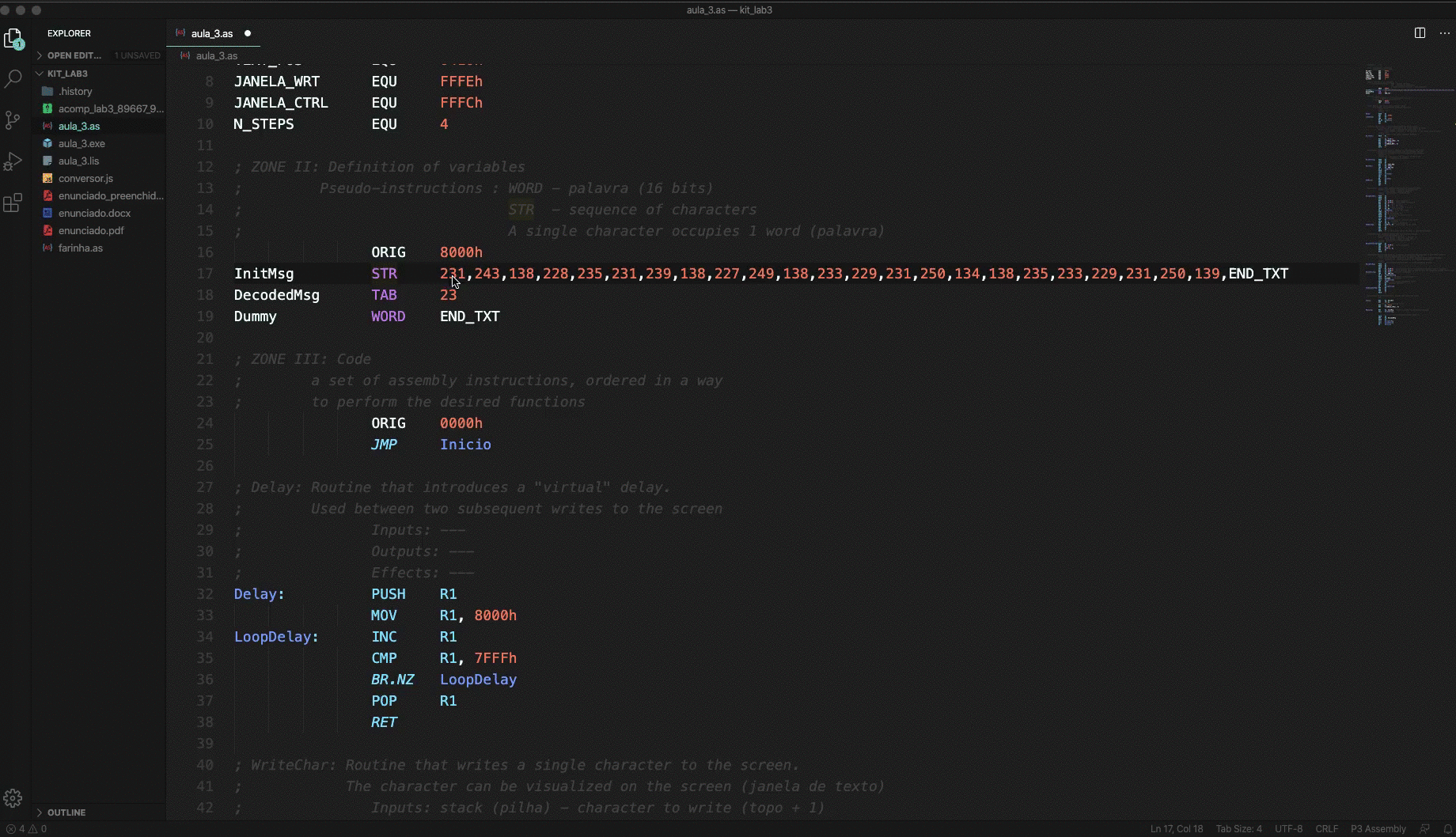
+ In editor assemble and run: assemble your code with a click or mouse shortcut and launch the simulator. The extension saves your assembler and simulator selections
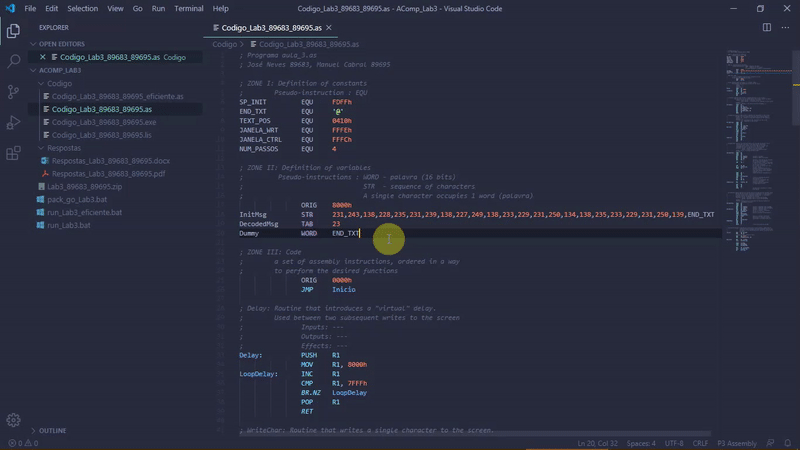
+ Variable declaration features: jump to constants/variables definition (right click > definition or command/control+click)
+ Label declaration features: jump to a label's position on the source code (on CALL, BR and JMP instructions)
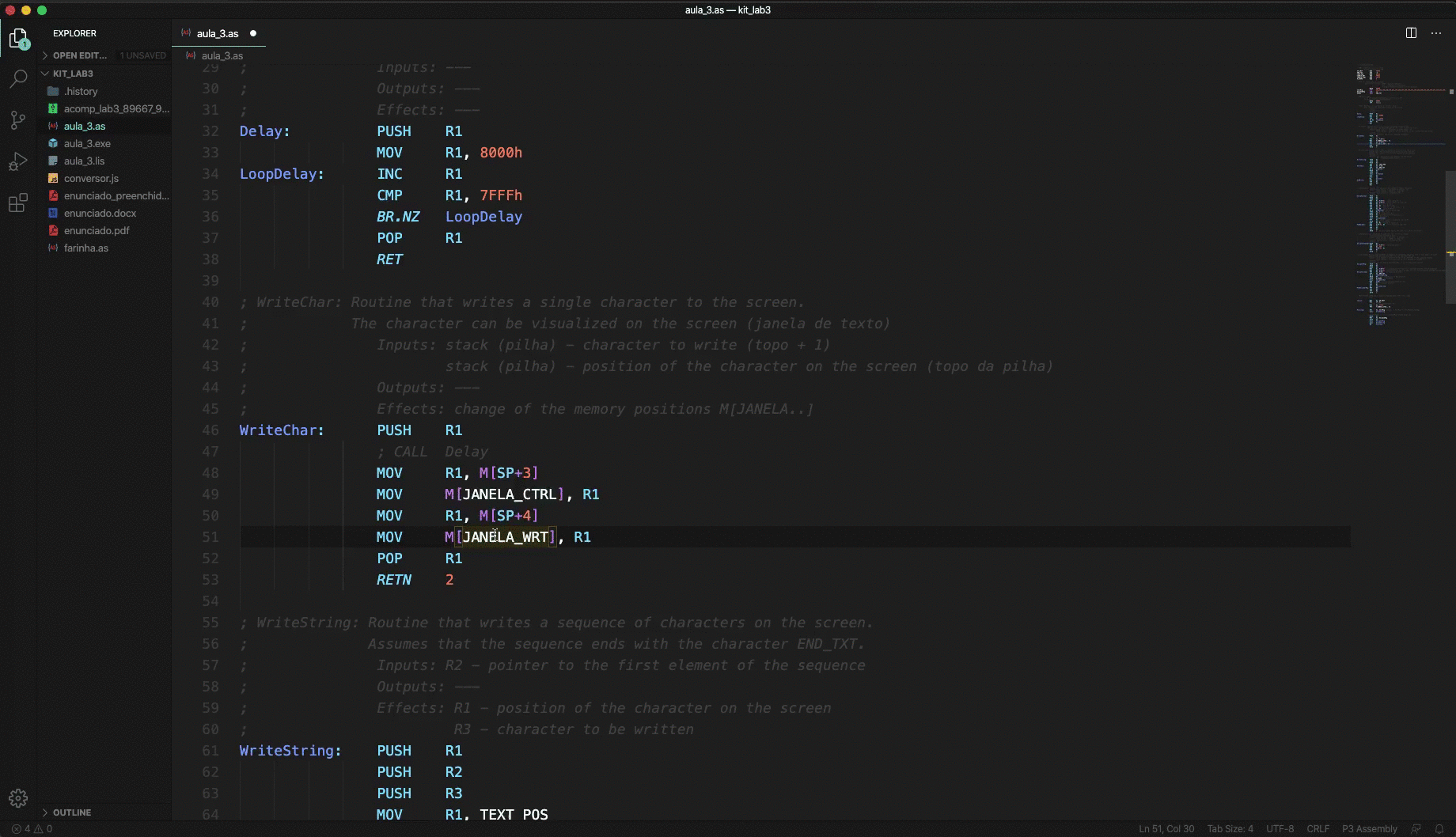
## Credits
+ The logo design was created by *António Luciano*.
+ The #constants and labels definitions for the syntax were taken [from this extension](https://github.com/13xforever/x86_64-assembly-vscode).
+ Borrowed heavily from [this extension](https://github.com/prb28/vscode-amiga-assembly).
+ Special thanks to *José Neves* for copy pasting all of instructions' documentation and adding in the assembler and simulator features