https://github.com/guitarrapc/githubactions-lab
github actions ci lab
https://github.com/guitarrapc/githubactions-lab
github-actions
Last synced: 10 months ago
JSON representation
github actions ci lab
- Host: GitHub
- URL: https://github.com/guitarrapc/githubactions-lab
- Owner: guitarrapc
- License: mit
- Created: 2020-04-21T03:04:00.000Z (over 5 years ago)
- Default Branch: main
- Last Pushed: 2024-10-25T00:03:17.000Z (about 1 year ago)
- Last Synced: 2024-10-25T04:59:31.494Z (about 1 year ago)
- Topics: github-actions
- Language: C#
- Homepage:
- Size: 2.14 MB
- Stars: 46
- Watchers: 3
- Forks: 5
- Open Issues: 6
-
Metadata Files:
- Readme: README.md
- License: LICENSE.md
Awesome Lists containing this project
README
[](https://github.com/guitarrapc/githubactions-lab/actions/workflows/auto-doc.yaml)
[](https://github.com/guitarrapc/githubactions-lab/actions/workflows/auto-dump-context.yaml)
[](https://github.com/guitarrapc/githubactions-lab/actions/workflows/actionlint.yaml)
[](https://github.com/guitarrapc/githubactions-lab/actions/workflows/dotnet-build.yaml)
[](https://github.com/guitarrapc/githubactions-lab/actions/workflows/dotnet-lint.yaml)
# githubactions-lab
GitHub Actions research and test laboratory.
# Table of Contents
- [Not yet support](#not-yet-support)
- [View](#view)
- [YAML syntax](#yaml-syntax)
- [Functionarity](#functionarity)
- [Functionality limitation](#functionality-limitation)
- [Difference from other CI](#difference-from-other-ci)
- [CI Migration](#ci-migration)
- [Fork handling](#fork-handling)
- [Git Checkout](#git-checkout)
- [Job and workflow](#job-and-workflow)
- [Hosted Runner sizing](#hosted-runner-sizing)
- [Job Approval](#job-approval)
- [Meta values and JobId](#meta-values-and-jobid)
- [Path filter](#path-filter)
- [Redundant build cancellation](#redundant-build-cancellation)
- [Rerun failed workflow](#rerun-failed-workflow)
- [Reusable job and workflow](#reusable-job-and-workflow)
- [Set Environment variables](#set-environment-variables)
- [Set Output](#set-output)
- [Set PATH Environment variables](#set-path-environment-variables)
- [Set Secrets for Job](#set-secrets-for-job)
- [Skip CI and commit message](#skip-ci-and-commit-message)
- [Store Build Artifacts](#store-build-artifacts)
- [Basic - Fundamentables](#basic---fundamentables)
- [Pin Third-Party GitHub Actions to a Specific Commit SHA](#pin-third-party-github-actions-to-a-specific-commit-sha)
- [Dump context metadata](#dump-context-metadata)
- [Concurrency Control](#concurrency-control)
- [Environment variables in script](#environment-variables-in-script)
- [If and context reference](#if-and-context-reference)
- [Job needs and dependency](#job-needs-and-dependency)
- [Job skip handling](#job-skip-handling)
- [Permissions](#permissions)
- [Reusable actions written in yaml - composite](#reusable-actions-written-in-yaml---composite)
- [Reusable actions written in node - node12](#reusable-actions-written-in-node---node12)
- [Reusable workflow](#reusable-workflow)
- [Run when previous job is success](#run-when-previous-job-is-success)
- [Run when previous step status is specific](#run-when-previous-step-status-is-specific)
- [Run write Multiline code](#run-write-multiline-code)
- [Strategy matrix and secret dereference](#strategy-matrix-and-secret-dereference)
- [Strategy matrix and environment variables](#strategy-matrix-and-environment-variables)
- [Timeout settings](#timeout-settings)
- [Workflow dispatch and passing input](#workflow-dispatch-and-passing-input)
- [Workflow dispatch with mixed input type](#workflow-dispatch-with-mixed-input-type)
- [Workflow Redundant Control](#workflow-redundant-control)
- [Basic - Commit, Branch and Tag handling](#basic---commit-branch-and-tag-handling)
- [Create release](#create-release)
- [Detect file changed](#detect-file-changed)
- [Schedule job on non-default branch](#schedule-job-on-non-default-branch)
- [Trigger branch push only but skip on tag push](#trigger-branch-push-only-but-skip-on-tag-push)
- [Trigger commit message](#trigger-commit-message)
- [Trigger tag push only but skip on branch push](#trigger-tag-push-only-but-skip-on-branch-push)
- [Trigger for specific tag pattern](#trigger-for-specific-tag-pattern)
- [Basic - Issue and Pull Request handling](#basic---issue-and-pull-request-handling)
- [Detect labels on pull request](#detect-labels-on-pull-request)
- [Skip ci on pull request title](#skip-ci-on-pull-request-title)
- [Skip pr from fork repo](#skip-pr-from-fork-repo)
- [Skip job when Draft PR](#skip-job-when-draft-pr)
- [Basic - BAD PATTERN](#basic---bad-pattern)
- [Env refer env](#env-refer-env)
- [Advanced](#advanced)
- [Automatic Actions version update via Dependabot](#automatic-actions-version-update-via-dependabot)
- [Build Artifacts](#build-artifacts)
- [Checkout faster with Git sparse-checkout](#checkout-faster-with-git-sparse-checkout)
- [Dispatch other repo workflow](#dispatch-other-repo-workflow)
- [Fork user workflow change prevention](#fork-user-workflow-change-prevention)
- [Lint GitHub Actions workflow itself](#lint-github-actions-workflow-itself)
- [PR info from Merge Commit](#pr-info-from-merge-commit)
- [Telemetry for GitHub Workflow execution](#telemetry-for-github-workflow-execution)
- [Cheat Sheet](#cheat-sheet)
- [Actions naming](#actions-naming)
- [Get Branch](#get-branch)
- [Get Tag](#get-tag)
- [Get Workflow Name](#get-workflow-name)
- [Get Workflow Url](#get-workflow-url)
- [GitHub Actions commit icon](#github-actions-commit-icon)
- [Path for Downloaded Remote Actions](#path-for-downloaded-remote-actions)
- [Type converter with fromJson](#type-converter-with-fromjson)
- [Detect PullRequest (PR) is Fork or not](#detect-pullrequest-pr-is-fork-or-not)
- [Want to get a list of GitHub Actions scheduled workflows](#want-to-get-a-list-of-github-actions-scheduled-workflows)
# Not yet support
## View
- [ ] Workflow overview status view
- There are no view for workflow status overview. Jenkins provides view for Job status which allow user to understand current status in 1 step.
- Workaround: None.
- [ ] GitHub Actions workflow view grouping
- Group GitHub Actions workflows.
- Workaround: None.
- [ ] Test Insight view
- Like [CircleCI](https://circleci.com/docs/insights-tests) and [Azure Pipeline](https://docs.microsoft.com/en-us/azure/devops/pipelines/test/review-continuous-test-results-after-build?view=azure-devops) provides.
- Workaround: Use [$GITHUB_STEP_SUMMARY](https://github.blog/2022-05-09-supercharging-github-actions-with-job-summaries/)
## YAML syntax
- [ ] YAML anchor support
- [Support for YAML anchors \- GitHub Community Forum](https://github.community/t5/GitHub-Actions/Support-for-YAML-anchors/td-p/30336)
- Workaround: There are CompositeActions and Reusable workflow to reuse same set of actions.
## Functionarity
- [ ] Workflow level `timeout-minutes`
- Currently timeout-minutes can set to jobs and steps, but workflow cannot change from default 360min.
- Workaround: None. Please set `timeout-minutes` to every job.
- [ ] Workflow concurrency control customization
- Currently concurrency control can handle with `key` and `cancel-in-progress` option, it will terminate action when at least 1 pending job is exsits. However you cannot customize how many pending actions are allowed, do not cancel pending job.
- Workaround: None.
- [ ] SSH Debug
- Like [CircleCI provides](https://circleci.com/docs/ssh-access-jobs).
- Workaround: Use [Debugging with ssh Actions](https://github.com/marketplace/actions/debugging-with-ssh)
- [ ] Dynamic Config
- Like [CircleCI provides](https://circleci.com/docs/dynamic-config).
- Workaround: Reusable Workflow / Composite Actions with inputs parameter.
# Functionality limitation
Relax the limit for `GitHub Team Plan` is my strong expectation.
- [ ] `Environment > Deployment protection rules` is not allowed in GitHub team Plan. You cannot use `Required reviewers` (Approvabl) and `Wait timer`.
# Difference from other CI
## CI Migration
There are several documents for migration.
- CircleCI -> GitHub Actions: [Migrating from CircleCI to GitHub Actions \- GitHub Help](https://help.github.com/en/actions/migrating-to-github-actions/migrating-from-circleci-to-github-actions)
- Azure pipeline -> GitHub Actions: [Migrating from Azure Pipelines to GitHub Actions \- GitHub Help](https://help.github.com/en/actions/migrating-to-github-actions/migrating-from-azure-pipelines-to-github-actions)
- GitLab -> GitHub Actions: [Migrating from GitLab CI/CD to GitHub Actions \- GitHub Docs](https://docs.github.com/en/actions/migrating-to-github-actions/migrating-from-gitlab-cicd-to-github-actions)
- Jenkins -> GitHub Actions: [Migrating from Jenkins to GitHub Actions \- GitHub Help](https://help.github.com/en/actions/migrating-to-github-actions/migrating-from-jenkins-to-github-actions)
Also you may consider migrate from GitHub Actions.
- GitHub Actions -> CircleCI: [Migrating from Github Actions \- CircleCI](https://circleci.com/docs/migrating-from-github)
## Fork handling
GitHub Actions support handling fork PR.
- ✔️: GitHub Actions [support fork PR to be trigger workflow](https://docs.github.com/en/actions/managing-workflow-runs/approving-workflow-runs-from-public-forks) and accessing secret. However allowing public fork to be access secret is not recommended, and there are [some practical way](https://securitylab.github.com/research/github-actions-preventing-pwn-requests/) to allow accessing secret.
- ⚠️: CircleCI [support fork PR to be trigger workflow](https://circleci.com/docs/oss/#build-pull-requests-from-forked-repositories) and accessing secret. However handling fork PR in YAML is limited by branch naming rule like `/pull\/[0-9]+/`. Also allowing public fork to be access secret is not recommended, and there are no easy way to handle it.
- ✔️: Azure Pipeline [supports fork PR to be trigger job](https://learn.microsoft.com/en-us/azure/devops/pipelines/repos/github?view=azure-devops&tabs=yaml#contributions-from-forks) and accessing secret. However allowing public fork to be access secret is not recommended.
- ❌: Jenkins normally not recommended to use for Public CI, it means fork PR won't consider to be important for Jenkins.
## Git Checkout
GitHub Actions support checkout by actions and supports variety of checkout options include sparse checkout.
- ✔️: GitHub Actions [actions/checkout](https://github.com/actions/checkout) support `ssh` or `https` protocol, `submodule`, `shallow-clone`, `sparse checkout` and `lfs`. `actions/checkout` is default `shallow-clone` (depth 1).
- ⚠️: CircleCI [checkout](https://circleci.com/docs/configuration-reference/#checkout) support `ssh` or `https` protocol. It missing `submodule`, `shallow-clone`, `sparse-checkout` and `lfs` support. `checkout` is default full clone.
- ✔️: Azure Pipeline [checkout](https://learn.microsoft.com/en-us/azure/devops/pipelines/yaml-schema/steps-checkout?view=azure-pipelines) support `ssh` or `https` protocol, `submodule`, `shallow-clone` and `lfs`. It missing `sparse-checkout` support. `checkout` is default `shallow-clone` (depth 1) for new pipeline created after the September 2022.
- ✔️: Jenkins [GitSCM](https://www.jenkins.io/doc/pipeline/steps/params/gitscm/) support `ssh` or `https` protocol, `submodule`, `shallow-clone`, `sparse checkout` and `lfs`. `GitSCM` is default full clone.
## Job and workflow
All CI has yaml definitions.
- ✔️: GitHub Actions can define jobs inside workflow. Can trigger both Push and PR.
```yaml
name: workflow name
on:
push:
branches: [main]
jobs:
Job_Name:
runs-on: ubuntu-latest
steps:
- run: echo foo
```
- ✔️: CircleCI can define jobs and conbinate them in workflow. Can not trigger both Push and PR.
```yaml
version: 2.1
jobs:
Job_Name:
docker:
- image: circleci/:
steps:
- run: echo foo
workflows:
commit:
jobs:
- Job_Name
```
- ✔️: Azure Pipeline can define jobs and conbinate them in stage. Can trigger both Push and PR.
```yaml
trigger:
- main
stages:
- stage: StageName
jobs:
- job: Job_Name
jobs:
- job: Job_Name
pool:
vmImage: "ubuntu-latest"
steps:
- bash: echo "foo"
```
- ⚠️: Jenkins use Declaretive Pipeline. Trigger needs to be defined outside pipeline, means you need create job to trigger pipeline. Also Declaretive Pipeline is not yaml, it is groovy.
```groovy
pipeline {
agent any
triggers {
pollSCM('')
}
stages {
stage('Stage_Name') {
steps {
sh 'echo foo'
}
}
}
}
```
## Hosted Runner sizing
Every CI offer you to configure runner sizing for SelfHosted Runner, but some CI has limitation for sizing Hosted Runner.
- ✔️: GitHub Actions offers [larger runners](https://docs.github.com/en/actions/using-github-hosted-runners/about-larger-runners/about-larger-runners) to run faster and static IP addresses.
- ✔️: CircleCI offer [resource class](https://circleci.com/docs/resource-class-overview/) to run faster.
- ❌: Azure Pipeline not offer hosted runner sizing. Hosted runner is limited to spec `2Core CPU, 7GB RAM and 14GB SSD Disk`.
- ❌: Jenkins is self hosted solution. Hosted runner sizing is not avaiable.
## Job Approval
This functionality enables you to stop next job until manually approved.
- ⚠️: GitHub Actions supports Approval on **Environment**. However Environment cannot use in `GitHub Team` pricing.
- ✔️: CircleCI supports Approval.
- ✔️: Azure Pipeline supports Approval.
- ✔️: Jenkins supports Approval.
## Meta values and JobId
GitHub Actions has Context concept, you can access job specific info via `github`.
for example, `github.run_id` is A unique number for each run within a repository.
Also you can access default environment variables like `GITHUB_RUN_ID`.
- ✔️: GitHub Actions [environment variable](https://help.github.com/en/actions/configuring-and-managing-workflows/using-environment-variables#default-environment-variables) `GITHUB_RUN_ID` or [context](https://help.github.com/en/actions/reference/context-and-expression-syntax-for-github-actions#github-context) `github.run_id`
- ✔️: CircleCI [environment vairable](https://circleci.com/docs/2.0/env-vars/#built-in-environment-variables) `CIRCLE_BUILD_NUM` and `CIRCLE_WORKFLOW_ID`
- ✔️: Azure Pipeline [environment variable](https://docs.microsoft.com/ja-jp/azure/devops/pipelines/process/run-number?view=azure-devops&tabs=yaml#tokens) `BuildID`.
- ✔️: Jenkins [environment vairable](https://wiki.jenkins.io/display/JENKINS/Building+a+software+project) `BUILD_NUMBER`
## Path filter
GitHub Actions can use `on..paths-ignore:` and `on..paths:` by default.
> [paths - Workflow syntax for GitHub Actions \- GitHub Help](https://help.github.com/en/actions/reference/workflow-syntax-for-github-actions#onpushpull_requestpaths)
- ✔️: GitHub Actions **CAN** set path-filter.
- ❌: CircleCI can not set path-filter.
- ✔️: Azure Pipeline can set path-filter.
- ❌: Jenkins can not set path-filter. User should prepare by theirself.
## Redundant build cancellation
GitHub Actions not support exact functionality as CircleCI provide, but you can do via concurrency control. Another option is community actions like [rokroskar/workflow-run-cleanup-action](https://github.com/marketplace/actions/workflow-run-cleanup-action), [fauguste/auto-cancellation-running-action](https://github.com/marketplace/actions/auto-cancellation-running-action) and [yellowmegaman/gh-build-canceller](https://github.com/marketplace/actions/gh-actions-stale-run-canceller).
- ✔️: GitHub Actions has concurrency control and it can cancel in progress build. Or your can use community Actions.
- ✔️: CircleCI support cancel redundant build.
- ❌: Azure Pipeline not support cancel redundant build.
- ❌: Jenkins not support cancel redundant build, you need cancel it from parallel job.
## Rerun failed workflow
- ✔️: GitHub Actions support Re-run jobs. You can re-run for `whole workflow`, `single job` and `failed job`.
- ✔️: CircleCI support Re-run jobs. You can re-run `whole workflow` or `failed job` again.
- ⚠️: Azure Pipeline not support Re-run stage but you can not re-run `failed job` only.
- ✔️: Jenkins Declarative Pipeline support Re-run jobs. You can re-run `Job` or `Stage` again. But you may find it is unstable.
## Reusable job and workflow
Write script is better than directly write on the step, so that we can reuse same execution from other workflows or jobs.
- ✔️: GitHub Actions can reuse yaml via `Reusable workflow`, `Composite Actions` and `Organization workflow`.
- ✔️: CircleCI can reuse job, and also `YAML anchor` is useul.
- ✔️: Azure Pipeline has template to refer stage, job and step from other yaml.
- ⚠️: Jenkins pipeline could refer other pipeline. However a lot case you would prefer define job step in script and reuse it. Reusing pipeline easily make it complex with Jenkins.
## Set Environment variables
Define `Environment varialbes` in each job step, then reuse it later step is common pattern.
- ✔️: GitHub Actions [use redirect to special Environment variable](https://help.github.com/en/actions/reference/workflow-commands-for-github-actions#setting-an-environment-variable) `$GITHUB_ENV` via `echo "{environment_variable_name}={value}" >> $GITHUB_ENV` (Linux) or `"{environment_variable_name}={value}" >> $env:GITHUB_ENV` (Windows) syntax.
- `::set-env` syntax has been deprecated for [security reason](https://github.blog/changelog/2020-10-01-github-actions-deprecating-set-env-and-add-path-commands/).
- ✔️: CircleCI use redirect to special Environment variable `$BASH_ENV` via `echo "export GIT_SHA1=$CIRCLE_SHA1" >> $BASH_ENV` syntax.
- ✔️: Azure Pipeline use task.setvariable via `echo "##vso[task.setvariable variable=NAME]VALUE"` syntax.
- ✔️: Jenkins use `Env.`.
## Set Output
Define `output` in each job step, then reuse it later step is less side-effect than environment variable. Also it can pass value between job via `job output` , and it can't achieve with environment variable pattern.
- ✔️: GitHub Actions [use redirect to special Environment variable](https://docs.github.com/en/actions/using-workflows/workflow-commands-for-github-actions#setting-an-output-parameter) `$GITHUB_OUTPUT` via `echo "{name}={value}" >> "$GITHUB_OUTPUT"` (Linux) or `"{name}=value" >> $env:GITHUB_OUTPUT` (Windows) syntax.
- ⚠️: CircleCI has no equivalent but use Environment Variables.
- ✔️: Azure Pipeline use task.setvariable via `echo "##vso[task.setvariable variable=NAME;isoutput=true]VALUE"` syntax.
- ⚠️: Jenkins has no equivalent but use Environment Variables.
> **Info** GitHub Actions `::set-output` syntax has been deprecated for [security reason](https://github.blog/changelog/2022-10-11-github-actions-deprecating-save-state-and-set-output-commands/).
## Set PATH Environment variables
- ✔️: GitHub Actions use redirect to special Environment variable `$GITHUB_PATH` via `echo "{path}" >> "$GITHUB_PATH"` or `echo "{path}" | tee -a "$GITHUB_PATH"` syntax.
- `::add-path` syntax has been deprecated for [security reason](https://github.blog/changelog/2020-10-01-github-actions-deprecating-set-env-and-add-path-commands/).
- ✔️: CircleCI use redirect to special Environment variable `$BASH_ENV` wiht name `PATH` via `echo "export PATH=$GOPATH/bin:$PATH" >> $BASH_ENV` syntax.
- ✔️: Azure Pipeline use task.setvariable via `echo '##vso[task.setvariable variable=path]$(PATH):/dir/to/whatever'` syntax.
- ✔️: Jenkins use `Env.`.
## Set Secrets for Job
GitHub ACtions offer Secrets for each repository and Organization. Secrets will be masked on the log, and also [you can mask desired output in log](https://docs.github.com/en/actions/using-workflows/workflow-commands-for-github-actions#masking-a-value-in-a-log).
- ✔️: GitHub Actions use Secrets and Environment Secrets.
- ✔️: CircleCI offer Environment Variables and Context.
- ✔️: Azure Pipeline has Environment Variables and Paramter.
- ✔️: Jenkins has Credential Provider.
GitHub Actions supports "Organization Secrets", "Repository Secrets" and "Environment Secrets".
- You can set secrets for Organization and filter to selected repository with `Organization > Settings > Secrets`.
- You can set secrets for each repository with `Repository > Settings > Secrets`.
- You can set Environment secrets for each repository with `Repository > Environment > Secrets`.
If same secrets key is exists, winner is `Environment Secrets` > `Repository Secrets` > `Organization Secrets`.
If you want spread your secrets with personal account, you need set each repository secrets or use [google/secrets\-sync\-action](https://github.com/google/secrets-sync-action).
## Skip CI and commit message
GitHub Actions support when HEAD commit contains key word like other ci.
- ✔️: GitHub Actions can skip workflow via `[skip ci]`, `[ci skip]`, `[no ci]`, `[skip actions]` or `[actions skip]`. If PR last commit message contains `[skip ci]`, then merge commit also skip.
- ✔️: CircleCI can skip job via `[skip ci]` or `[ci skip]`. If PR last commit message contains `[skip ci]`, then merge commit also skip.
- ✔️: Azure Pipeline can skip job via `***NO_CI***`, `[skip ci]` or `[ci skip]`, or [others](https://github.com/Microsoft/azure-pipelines-agent/issues/858#issuecomment-475768046).
- ❌: Jenkins not support skip ci on default, but there are plugins to support `[skip ci]` or any expression w/pipeline like [SCM Skip \| Jenkins plugin](https://plugins.jenkins.io/scmskip/).
## Store Build Artifacts
GitHub Actions use Build artifacts to share files between jobs in a workflow and also download artifacts from completed workflows.
- ✔️: GitHub Actions can store build artifacts via [actions/upload-artifact](https://github.com/actions/upload-artifact) and [actions/download-artifact](https://github.com/actions/download-artifact). You can specify retention period for upload artifact.
- ⚠️: CircleCI can [store build artifacts](https://circleci.com/docs/artifacts/) with `store_artifacts` step, however you need call API to download stored artifacts. There are not retention period for upload artifact.
- ✔️: Azure Pipeline [store build artifacts](https://learn.microsoft.com/en-us/azure/devops/pipelines/artifacts/pipeline-artifacts?view=azure-devops&tabs=yaml) with `PublishPipelineArtifact` task, and download via `DownloadPipelineArtifact` task. There are not retention period for upload artifact.
- ⚠️: Jenkins can [store build artifacts](https://www.jenkins.io/doc/pipeline/steps/core/#archiveartifacts-archive-the-artifacts) with `archiveArtifacts` step, however you need call API to download stored artifacts. There are not retention period for upload artifact.
# Basic - Fundamentables
## Pin Third-Party GitHub Actions to a Specific Commit SHA
Several vulnerabilities in GitHub Actions have been identified due to the use of tags or version numbers.
To mitigate these risks, always pin your actions to a specific commit SHA.
For example, instead of using:
```
uses: actions/cache@v3.3.1
```
pin the action to a specific commit:
```
uses: actions/cache@88522ab9f39a2ea568f7027eddc7d8d8bc9d59c8 # v3.3.1
```
Both Dependabot and Renovate can help you keep your actions up to date even pinned to a specific commit SHA.
## Dump context metadata
Use Context to retrive job id, name and others system info.
Make sure you can not refer `gitHub` context in script.
> see: [Context and expression syntax for GitHub Actions \- GitHub Help](https://help.github.com/en/actions/reference/context-and-expression-syntax-for-github-actions#github-context)
**Accessing Context value**
You can get context value with `${{ CONTEXT_NAME.FIELD }}`, something like `${{ github.repository }}`.
```yaml
# .github/workflows/context-github.yaml
name: "context github"
on:
issue_comment:
types: [created]
push:
branches: ["main"]
tags: ["*"]
pull_request:
branches: ["main"]
types: [opened, synchronize, reopened, closed]
schedule:
- cron: "0 0 * * *"
workflow_dispatch:
jobs:
context:
runs-on: ubuntu-24.04
timeout-minutes: 3
steps:
- name: job
run: echo ${{ github.job }}
- name: ref
run: echo ${{ github.ref }}
- name: sha
run: echo ${{ github.sha }}
- name: repository
run: echo ${{ github.repository }}
- name: repository_owner
run: echo ${{ github.repository_owner }}
- name: actor
run: echo ${{ github.actor }}
- name: run_id
run: echo ${{ github.run_id }}
- name: workflow
run: echo ${{ github.workflow }}
- name: event_name
run: echo ${{ github.event_name }}
- name: event.ref
run: echo ${{ github.event.ref }}
- name: action
run: echo ${{ github.action }}
```
**Context as JSON**
Use `toJson()` To show context values in json.
```yaml
# .github/workflows/dump-context.yaml
name: dump context
on:
issue_comment:
types: [created]
push:
branches: ["main"]
tags: ["*"]
pull_request:
branches: ["main"]
types: [opened, synchronize, reopened, closed]
pull_request_target:
branches: ["main"]
types: [opened, synchronize, reopened, closed]
schedule:
- cron: "0 0 * * *"
workflow_dispatch:
jobs:
dump:
runs-on: ubuntu-24.04
timeout-minutes: 3
steps:
- uses: actions/checkout@11bd71901bbe5b1630ceea73d27597364c9af683 # v4.2.2
- name: Dump environment
run: env
- name: Dump GITHUB_EVENT_PATH json
run: cat "$GITHUB_EVENT_PATH"
- name: Dump GitHub context
run: echo "$CONTEXT"
env:
CONTEXT: ${{ toJson(github) }}
- name: Dump job context
run: echo "$CONTEXT"
env:
CONTEXT: ${{ toJson(job) }}
- name: Dump steps context
run: echo "$CONTEXT"
env:
CONTEXT: ${{ toJson(steps) }}
- name: Dump runner context
run: echo "$CONTEXT"
env:
CONTEXT: ${{ toJson(runner) }}
- name: Dump strategy context
run: echo "$CONTEXT"
env:
CONTEXT: ${{ toJson(strategy) }}
- name: Dump matrix context
run: echo "$CONTEXT"
env:
CONTEXT: ${{ toJson(matrix) }}
```
**Environment Variables**
You can obtain GitHub Event Context from Environment Variables `GITHUB_EVENT_PATH`.
## Concurrency Control
GitHub Actions has concurrency control to prevent you run Workflow or Job at same time.
This help you archive serial build pipeline.
**Workflow level concurrency**
Workflow concurrency control is useful when you want to prevent workflow to run at same time. Imagine you have long running workflow and you want to run it only once at same time.
You can use build context like `github.head_ref` or others. This means you can control with commit, branch, workflow and any.
```yaml
# .github/workflows/concurrency-workflow.yaml
name: "concurrency workflow"
# only ${{ github }} context is available
concurrency: ${{ github.workflow }}-${{ github.event.pull_request.number || github.ref }}
on:
workflow_dispatch:
jobs:
long_job:
runs-on: ubuntu-24.04
timeout-minutes: 5
steps:
- run: sleep 60s
```
Specifying `cancel-in-progress: true` will cancel parallel build.
```yaml
# .github/workflows/concurrency-workflow-cancel-in-progress.yaml
name: "concurrency workflow cancel in progress"
# only ${{ github }} context is available
concurrency:
group: ${{ github.workflow }}-${{ github.event.pull_request.number || github.ref }}
cancel-in-progress: true
on:
workflow_dispatch:
jobs:
long_job:
runs-on: ubuntu-24.04
timeout-minutes: 5
steps:
- run: sleep 60s
```
**Job level concurrency**
Job concurrency control is useful when you want to prevent job to run at same time. Imagine you have deployment job and you want to run it only once at same time.
```yaml
# .github/workflows/concurrency-job.yaml
name: "concurrency job"
on:
push:
branches:
- main
jobs:
job:
runs-on: ubuntu-24.04
timeout-minutes: 5
concurrency:
group: concurrency-job
steps:
- name: Show current time
run: date
```
Specifying `cancel-in-progress: true` will cancel parallel build.
```yaml
# .github/workflows/concurrency-job-cancel-in-progress.yaml
name: "concurrency job cancel in progress"
on:
push:
branches:
- main
jobs:
job:
runs-on: ubuntu-24.04
timeout-minutes: 5
concurrency:
group: concurrency-job-cip
cancel-in-progress: true
steps:
- name: Show current time
run: date
```
## Environment variables in script
[set environment variables for next step](#set-environment-variables-for-next-step) explains how to set environment variables for next step.
This syntax can be write in the script, let's see `.github/scripts/setenv.sh`.
```bash
# .github/scripts/setenv.sh
#!/bin/bash
set -eux
while [ $# -gt 0 ]; do
case $1 in
--ref) GITHUB_REF=$2; shift 2; ;;
*) shift ;;
esac
done
echo BRANCH_SCRIPT=${GITHUB_REF} | tee -a "$GITHUB_ENV"
echo branch=${GITHUB_REF} | tee -a "$GITHUB_OUTPUT"
```
Call this script from workflow.
```yaml
# .github/workflows/env-with-script.yaml
name: env with script
on:
workflow_dispatch:
push:
branches: ["main"]
pull_request:
branches: ["main"]
env:
BRANCH_NAME: ${{ startsWith(github.event_name, 'pull_request') && github.head_ref || github.ref_name }}
jobs:
bash:
strategy:
matrix:
runs-on: [ubuntu-24.04, windows-latest]
runs-on: ${{ matrix.runs-on }}
timeout-minutes: 3
defaults:
run:
shell: bash
steps:
- uses: actions/checkout@11bd71901bbe5b1630ceea73d27597364c9af683 # v4.2.2
- name: Add ENV and OUTPUT by shell
id: shell
run: |
echo "BRANCH=${{ env.BRANCH_NAME }}" | tee -a "$GITHUB_ENV"
echo "branch=${{ env.BRANCH_NAME }}" | tee -a "$GITHUB_OUTPUT"
- name: Show ENV and OUTPUT
run: |
echo ${{ env.BRANCH }}
echo ${{ steps.shell.outputs.branch }}
- name: Add ENV and OUTPUT by Script
id: script
run: bash ./.github/scripts/setenv.sh --ref "${{ env.BRANCH_NAME }}"
- name: Show Script ENV and OUTPUT
run: |
echo ${{ env.BRANCH_SCRIPT }}
echo ${{ steps.script.outputs.branch }}
- name: Add PATH
run: echo "$HOME/foo/bar" | tee -a "$GITHUB_PATH"
- name: Show PATH
run: echo "$PATH"
powershell:
strategy:
matrix:
runs-on: [ubuntu-24.04, windows-latest]
runs-on: ${{ matrix.runs-on }}
timeout-minutes: 3
defaults:
run:
shell: pwsh
steps:
- uses: actions/checkout@11bd71901bbe5b1630ceea73d27597364c9af683 # v4.2.2
- name: Add ENV and OUTPUT by shell
id: shell
run: |
echo "BRANCH=${{ env.BRANCH_NAME }}" | Tee-Object -Append -FilePath "${env:GITHUB_ENV}"
echo "branch=${{ env.BRANCH_NAME }}" | Tee-Object -Append -FilePath "${env:GITHUB_OUTPUT}"
- name: Show ENV and OUTPUT
run: |
echo "${{ env.BRANCH }}"
echo "${{ steps.shell.outputs.branch }}"
- name: Add ENV and OUTPUT by Script
id: script
run: ./.github/scripts/setenv.ps1 -Ref "${{ env.BRANCH_NAME }}"
- name: Show Script ENV and OUTPUT
run: |
echo "${{ env.BRANCH_SCRIPT }}"
echo "${{ steps.script.outputs.branch }}"
- name: Add PATH
run: echo "$HOME/foo/bar" | Tee-Object -Append -FilePath "${env:GITHUB_PATH}"
- name: Show PATH
run: echo "${env:PATH}"
cmd:
strategy:
matrix:
runs-on: [windows-latest]
runs-on: ${{ matrix.runs-on }}
timeout-minutes: 3
defaults:
run:
shell: cmd
steps:
- uses: actions/checkout@11bd71901bbe5b1630ceea73d27597364c9af683 # v4.2.2
# cmd must not use quotes!!
- name: Add ENV and OUTPUT by shell
id: shell
run: |
echo BRANCH=${{ env.BRANCH_NAME }} >> %GITHUB_ENV%
echo branch=${{ env.BRANCH_NAME }} >> %GITHUB_OUTPUT%
- name: Show ENV and OUTPUT
run: |
echo ${{ env.BRANCH }}
echo ${{ steps.shell.outputs.branch }}
- name: Add ENV and OUTPUT by Script
id: script
run: .github/scripts/setenv.bat --ref "${{ env.BRANCH_NAME }}"
- name: Show Script ENV and OUTPUT
run: |
echo ${{ env.BRANCH_SCRIPT }}
echo ${{ steps.script.outputs.branch }}
- name: Add PATH
run: echo "%UserProfile%\foo\bar" >> %GITHUB_PATH%
- name: Show PATH
run: echo %PATH%
```
## If and context reference
GitHub Actions allow `if` condition for `step`.
You can refer any context inside `if` condition.
You don't need add `${{}}` to context reference. but I do recomment add it for easier read.
> NOTE: `matrix` cannot refer with `job.if`.
> [Solved: What is the correct if condition syntax for checki/././. /- GitHub Community Forum](https://github.community/t5/GitHub-Actions/What-is-the-correct-if-condition-syntax-for-checking-matrix-os/td-p/31269)
```yaml
# .github/workflows/if-and-context.yaml
name: if and context reference
on:
workflow_dispatch:
push:
branches: ["main"]
pull_request:
branches: ["main"]
jobs:
matrix_reference:
strategy:
matrix:
sample: ["hoge", "fuga"]
env:
APP: hoge
runs-on: ubuntu-24.04
timeout-minutes: 3
steps:
# env context reference
- run: echo "this is env if for hoge"
if: ${{ env.APP == matrix.sample }}
- run: echo "this is env if for fuga"
if: ${{ env.APP == matrix.sample }}
# github context reference
- run: echo "this is github if event push"
if: ${{ github.event_name == 'push' }}
# matrix context reference
- run: echo "this is matrix if for hoge"
if: ${{ matrix.sample == 'hoge' }}
- run: echo "this is matrix if for fuga"
if: ${{ matrix.sample == 'fuga' }}
```
## Job needs and dependency
You can handle Job dependency with `needs`.
Basic usage is `needs: `. Let's check [official example](https://docs.github.com/en/actions/using-workflows/workflow-syntax-for-github-actions#jobsjob_idneeds).
**Requiring successful dependent jobs**
Following example shows require successful dependent jobs.`job2` will run after `job1` is success, and `job3` will run after `job1` and `job2` are success. It means `job2` & `job3` never run when `job1` failed, `job3` never run when `job2` failed. In result, jobs are run seqientially in order of `job1` -> `job2` -> `job3`.
```yaml
jobs:
job1:
job2:
needs: job1
job3:
needs: [job1, job2]
```
See actual sample.
```yaml
# .github/workflows/needs-require-success.yaml
name: needs require success
on:
push:
branches: ["main"]
pull_request:
branches: ["main"]
workflow_dispatch:
jobs:
A:
runs-on: ubuntu-24.04
steps:
- run: echo "a"
B:
needs: [A]
runs-on: ubuntu-24.04
steps:
- run: echo "b"
# Run only if A and B success
C:
needs: [A, B]
runs-on: ubuntu-24.04
steps:
- run: echo "c"
```
**Not requiring successful dependent jobs**
`job3` uses the `always()` conditional expression. So that`job3` will run regardless of `job1` and `job2` job result is success or failure. Because of `needs` section, jobs are run seqientially in order of `job1` -> `job2` -> `job3`.
```yaml
jobs:
job1:
job2:
needs: job1
job3:
if: ${{ always() }}
needs: [job1, job2]
```
See actual sample.
```yaml
# .github/workflows/needs-not-require-success.yaml
name: needs not require success
on:
push:
branches: ["main"]
pull_request:
branches: ["main"]
workflow_dispatch:
jobs:
A:
runs-on: ubuntu-24.04
steps:
- run: echo "a"
B:
needs: [A]
runs-on: ubuntu-24.04
steps:
- run: echo "b"
# always run without A and B result
C:
needs: [A, B]
if: ${{ always() }}
runs-on: ubuntu-24.04
steps:
- run: echo "c"
```
## Job skip handling
Job `needs` can be used for skip handling. However skipping dependent job cause trouble.
Following workflow expected to run `D` when `C` is invoked. But skipping `A` and `B` cause `D` skip.
```yaml
# .github/workflows/needs-skip-no-handling.yaml
name: needs skip no handling
on:
push:
branches: ["main"]
pull_request:
branches: ["main"]
workflow_dispatch:
jobs:
A:
if: ${{ false }}
runs-on: ubuntu-24.04
steps:
- run: echo "a"
B:
if: ${{ false }}
runs-on: ubuntu-24.04
steps:
- run: echo "b"
C:
runs-on: ubuntu-24.04
steps:
- run: echo "c"
# D will always skip because A and B is skipped
D:
needs: [A, B, C]
runs-on: ubuntu-24.04
steps:
- run: echo "d"
```
To handle `D` to run when `C` is invoked, you need to add `if` condition to `D`. Also handle when no conditional `C` invokation, `A`, `B` and `C` is success, then `D` must run.
```yaml
# .github/workflows/needs-skip-handling.yaml
name: needs skip handling
on:
push:
branches: ["main"]
pull_request:
branches: ["main"]
workflow_dispatch:
inputs:
only-c:
description: 'Run only Job C'
required: false
default: false
type: boolean
jobs:
A:
if: ${{ !inputs.only-c }}
runs-on: ubuntu-24.04
steps:
- run: echo "a"
B:
if: ${{ !inputs.only-c }}
runs-on: ubuntu-24.04
steps:
- run: echo "b"
C:
runs-on: ubuntu-24.04
steps:
- run: echo "c"
# D will run when "C is success" or "all the jobs are success".
D:
needs: [A, B, C]
if: ${{ inputs.only-c && needs.C.result == 'success' || success() }}
runs-on: ubuntu-24.04
steps:
- run: echo "d"
```
## Permissions
GitHub Actions supports specify permissions for each job or workflow.
You can turn all permission off with `permissions: {}`.
Workflow permission can be done with root `permissions:`.
```yaml
# .github/workflows/permissions-workflow.yaml
name: permissions
on:
pull_request:
branches: ["main"]
permissions:
# actions: write
# checks: write
contents: read
# deployments: write
# discussions: write
# id-token: write
# issues: write
# packages: write
# pages: write
# pull-requests: write
# repository-projects: write
# security-events: write
# statuses: write
jobs:
job:
runs-on: ubuntu-24.04
timeout-minutes: 10
steps:
- uses: actions/checkout@11bd71901bbe5b1630ceea73d27597364c9af683 # v4.2.2
```
job permission can be done with `job..permissions`.
```yaml
# .github/workflows/permissions-job.yaml
name: permissions job
on:
pull_request:
branches: ["main"]
jobs:
job:
permissions:
# actions: write
# checks: write
contents: read
# deployments: write
# discussions: write
# id-token: write
# issues: write
# packages: write
# pages: write
# pull-requests: write
# repository-projects: write
# security-events: write
# statuses: write
runs-on: ubuntu-24.04
timeout-minutes: 3
steps:
- uses: actions/checkout@11bd71901bbe5b1630ceea73d27597364c9af683 # v4.2.2
```
The most important permission is `id-tokens: write`. It enables job to use OIDC like AWS, Azure and GCP.
## Reusable actions written in yaml - composite
To reuse local job, create local composite action is easiest way to do, this is calls `composite actions`.
Create yaml file inside local action path, then declare `using: "composite"` in local action.yaml.
- step1. Place your yaml to `.github/actions/YOUR_DIR/action.yaml`
- step2. Write your composite actions yaml.
```yaml
# .github/actions/local-composite-actions/action.yaml
name: YOUR ACTION NAME
description: |
Desctiption of your action
inputs:
foo:
description: thi is foo input
default: FOO
required: false
runs:
using: "composite" # this is key point
steps:
- name: THIS IS STEP1
shell: bash # this is key point
run: echo ${{ inputs.foo }}
```
- step3. Use actions from your workflow.
```yaml
# .github/workflows/reuse-local-actions.yaml
name: reuse local action
on:
workflow_dispatch:
push:
branches: ["main"]
pull_request:
branches: ["main"]
jobs:
job:
runs-on: ubuntu-24.04
timeout-minutes: 3
steps:
- uses: actions/checkout@11bd71901bbe5b1630ceea73d27597364c9af683 # v4.2.2
- name: use local action
uses: ./.github/actions/local-composite-actions
with:
foo: BAR
```
## Reusable actions written in node - node12
To reuse local job, create local node action is another way to do, this is calls `node actions`.
Create yaml file inside local action path, then declare `using: "node12"` in local action.yaml.
Next place your Node.js source files inside actions directory, you may require `index.js` for entrypoint.
> TIPS: You may find it is useful when you are running on GHE and copy GitHub Actions to your local.
- step1. Place your ation.yaml to `.github/actions/YOUR_DIR/actions.yaml`
- step2. Write your node actions yaml.
```yaml
# .github/actions/local-node-actions/action.yaml
name: "Hello World"
description: |
Desctiption of your action
runs:
using: "node20"
main: "index.js"
```
- step3. Write your source code to `.github/actions/YOUR_DIR/*.js`.
```js
// .github/actions/local-node-actions/index.js
console.log("Hello, World!");
```
- step4. Use actions from your workflow.
```yaml
# .github/workflows/reuse-local-actions-node.yaml
name: reuse local action node
on:
workflow_dispatch:
push:
branches: ["main"]
pull_request:
branches: ["main"]
jobs:
job:
runs-on: ubuntu-24.04
timeout-minutes: 3
steps:
- uses: actions/checkout@11bd71901bbe5b1630ceea73d27597364c9af683 # v4.2.2
- name: use local action
uses: ./.github/actions/local-node-actions
```
## Reusable workflow
GitHub Actions allow call workflow from workflow.
You can call local workflow of the same repository (Private repository), and remote workflow of the Public repository.
> detail: [Reusing workflows \- GitHub Docs](https://docs.github.com/ja/actions/using-workflows/reusing-workflows)
### Caller Limitations
There are limitations on Reusable workflow caller.
1. Private repo can call same repo's reusable workflow, but can not call other private repo's workflow.
1. Caller cannot use ${{ env.FOO }} for `with` inputs.
```yaml
jobs:
bad:
runs-on: ubuntu-latest
steps:
uses: ./.github/workflows/dummy.yaml
with:
value: ${{ env.FOO }} # caller can not use `env.` in with block.
secrets: inherit
```
### Callee Limitations
1. Callee workflow must place under `.github/workflows/`. Otherwise caller treated as calling public workflow.
```bash
$ ls -l ./.github/workflows/
```
1. Callee cannot refer Caller's Environment Variable.
```yaml
env:
FOO: foo # Reusable workflow callee cannot refer this env.
jobs:
bad:
runs-on: ubuntu-latest
steps:
uses: ./.github/workflows/dummy.yaml
```
### Reusable workflow definition sample
Place Reusable workflow yaml file under `.github/workflows/` then set `on.workflow_call` trigger, you are ready for reusable workflow.
Any `inputs`, `secrets` and `outputs` should define onder on.workflow_call.
```yaml
# .github/workflows/_reusable-workflow-called.yaml
name: _reusable workflow called
on:
workflow_call:
inputs:
username:
required: true
description: username to show
type: string
is-valid:
required: true
description: username to show
type: boolean
outputs:
firstword:
description: "The first output string"
value: ${{ jobs.reusable_workflow_job.outputs.output1 }}
secondword:
description: "The second output string"
value: ${{ jobs.reusable_workflow_job.outputs.output2 }}
env:
FOO: foo
jobs:
reusable_workflow_job:
runs-on: ubuntu-24.04
outputs:
output1: ${{ steps.step1.outputs.firstword }}
output2: ${{ steps.step2.outputs.secondword }}
steps:
- uses: actions/checkout@11bd71901bbe5b1630ceea73d27597364c9af683 # v4.2.2
with:
ref: ${{ github.event_name == 'pull_request' && github.event.pull_request.head.ref || '' }} # checkout PR HEAD commit instead of merge commit
- name: (Limitation) Callee can not refer caller environment variable.
run: echo "caller environment. ${{ env.CALLER_VALUE }}"
- name: called username
run: echo "called username. ${{ inputs.username }}"
- name: called is-valid
run: echo "called is-valid. ${{ inputs.is-valid }}"
- name: called secret
run: echo "called secret. ${{ secrets.APPLES }}"
- name: called env (global)
run: echo "called global env. ${{ env.FOO }}"
- name: set variable (GITHUB_ENV)
run: echo "IS_VALID=${{ inputs.is-valid }}" >> "$GITHUB_ENV"
- name: called env (GITHUB_ENV)
run: echo "called env. ${{ env.IS_VALID }}"
- name: output step1
id: step1
run: echo "firstword=hello" >> "$GITHUB_OUTPUT"
- name: output step2
id: step2
run: echo "secondword=world" >> "$GITHUB_OUTPUT"
```
### Call repository's reusable workflow
To call Reusable workflow, use `uses: ./.github/workflows/xxxx.yaml`.
When you want pass `boolean` type of input from workflow_dispatch to workflow_call, use `fromJson(inputs.YOUR_BOOLEAN_PARAMETER)`.
See [Type converter with fromJson](#type-converter-with-fromJson) for the detail.
```yaml
# .github/workflows/reusable-workflow-caller-internal.yaml
name: reusable workflow caller (internal)
on:
push:
branches: ["main"]
pull_request:
branches: ["main"]
workflow_dispatch:
# (Limitation) Callee can not refer caller environment variable.
env:
CALLER_VALUE: caller
jobs:
call-workflow-passing-data:
uses: ./.github/workflows/_reusable-workflow-called.yaml
with:
username: "foo"
is-valid: true
secrets: inherit
job2:
runs-on: ubuntu-24.04
needs: call-workflow-passing-data
steps:
- run: echo ${{ needs.call-workflow-passing-data.outputs.firstword }} ${{ needs.call-workflow-passing-data.outputs.secondword }}
```
### Call public repository's reusable workflow
Yo call public repository's reusable workflow, use `uses: GITHUB_OWNER/REPOSITORY/.github/workflows/xxxx.yaml@`.
> **Warning**: To call private repository's reusable workflow, you must use absolute path of self repository.
```yaml
# .github/workflows/reusable-workflow-public-caller.yaml
name: reusable workflow caller (public)
on:
push:
branches: ["main"]
pull_request:
branches: ["main"]
workflow_dispatch:
jobs:
call-workflow-passing-data:
uses: guitarrapc/githubactions-lab/.github/workflows/_reusable-workflow-called.yaml@main
with:
username: foo
is-valid: true
secrets: inherit
job2:
runs-on: ubuntu-24.04
needs: call-workflow-passing-data
steps:
- run: echo ${{ needs.call-workflow-passing-data.outputs.firstword }} ${{ needs.call-workflow-passing-data.outputs.secondword }}
```
### Call reusable workflow with matrix
Reusable Workflow caller cannot use matrix, but callee can use matrix. (see limitation.)
```yaml
# .github/workflows/reusable-workflow-caller-matrix.yaml
name: reusable workflow caller (matrix)
on:
push:
branches: ["main"]
pull_request:
branches: ["main"]
workflow_dispatch:
jobs:
call-matrix-workflow:
strategy:
matrix:
username: [foo, bar]
uses: ./.github/workflows/_reusable-workflow-called.yaml
with:
username: ${{ matrix.username }}
is-valid: true
secrets: inherit
```
### Nest reusable workflow
Reusalbe workflow can call other reusable workflow, it means nested call is supported.
```yaml
# .github/workflows/_reusable-workflow-nest.yaml
name: _reusable workflow nest
on:
workflow_call:
inputs:
username:
required: true
description: username to show
type: string
is-valid:
required: true
description: username to show
type: boolean
# nested call is supported
jobs:
call-workflow-passing-data:
uses: ./.github/workflows/_reusable-workflow-called.yaml
with:
username: ${{ inputs.username }}
is-valid: ${{ inputs.is-valid }}
secrets: inherit
```
## Run when previous job is success
to accomplish sequential job run inside workflow, use `needs:` for which you want the job to depends on.
this enforce job to be run when only previous job is **success**.
```yaml
# .github/workflows/sequential-run.yaml
name: sequential jobs
on:
workflow_dispatch:
push:
branches: ["main"]
pull_request:
branches: ["main"]
jobs:
build:
runs-on: ubuntu-24.04
timeout-minutes: 3
steps:
- run: echo "$COMMIT_MESSAGES"
env:
COMMIT_MESSAGES: ${{ toJson(github.event.commits.*.message) }}
publish:
needs: [build]
runs-on: ubuntu-24.04
timeout-minutes: 3
steps:
- run: echo run when only build success
```
## Run when previous step status is specific
> [job-status-check-functions /- Context and expression syntax for GitHub Actions /- GitHub Help](https://help.github.com/en/actions/reference/context-and-expression-syntax-for-github-actions#job-status-check-functions)
use `if:` you want set step to be run on particular status.
```yaml
# .github/workflows/status-step.yaml
name: status step
on:
workflow_dispatch:
push:
branches: ["main"]
pull_request:
branches: ["main"]
jobs:
job:
runs-on: ubuntu-24.04
timeout-minutes: 3
steps:
- run: echo "$COMMIT_MESSAGES"
env:
COMMIT_MESSAGES: ${{ toJson(github.event.commits.*.message) }}
- run: echo "success() run when none of previous steps have failed or been canceled"
if: ${{ success() }}
- run: echo "always() run even cancelled. it runs only when critical failure prevents the task."
if: ${{ always() }}
- run: echo "cancelled() run when Workflow cancelled."
if: ${{ cancelled() }}
- run: echo "failure() run when any previous step of a job fails."
if: ${{ failure() }}
```
## Run write Multiline code
There are many place to support multiline.
**run**
Use `run: |` to write `run` statement in multiline.
```yaml
# .github/workflows/multiline-run.yaml
name: multiline run
on:
workflow_dispatch:
push:
branches: ["main"]
jobs:
push:
runs-on: ubuntu-24.04
timeout-minutes: 5
steps:
- run: |
echo "foo"
echo "bar"
```
**if**
Use `if: >-` to write `if` statement in multiline.
```yaml
# .github/workflows/multiline-if.yaml
name: multiline if
on:
workflow_dispatch:
push:
branches: ["main"]
jobs:
push:
if: >-
github.event_name == 'push' || github.event.forced == false
runs-on: ubuntu-24.04
timeout-minutes: 5
steps:
- run: echo "push"
workflow_dispatch:
if: >-
github.event_name == 'workflow_dispatch'
runs-on: ubuntu-24.04
timeout-minutes: 5
steps:
- run: echo "workflow_dispatch"
```
## Strategy matrix and secret dereference
matrix cannot reference `secret` context, so pass secret key in matrix then dereference secret with `secrets[matrix.SECRET_KEY]`.
let's set secrets in settings.

```yaml
# .github/workflows/matrix-secret.yaml
name: matrix secret
on:
workflow_dispatch:
push:
branches: ["main"]
pull_request:
branches: ["main"]
env:
fruit: APPLES
jobs:
dereference:
strategy:
matrix:
org: [apples, bananas, carrots] #Array of org mnemonics to use below
include:
# includes a new variable for each org (this is effectively a switch statement)
- org: apples
secret: APPLES
- org: bananas
secret: BANANAS
- org: carrots
secret: CARROTS
runs-on: ubuntu-24.04
timeout-minutes: 3
steps:
- run: echo "org:${{ matrix.org }} secret:${{ secrets[matrix.secret] }}"
- run: echo "org:${{ matrix.org }} secret:${{ secrets[env.secret] }}"
env:
secret: ${{ matrix.secret }}
- run: echo "env:${{ env.fruit }} secret:${{ secrets[env.fruit] }}"
```
## Strategy matrix and environment variables
you can refer matrix in job's `env:` section before steps.
However you cannot use expression, you must evaluate in step.
```yaml
# .github/workflows/matrix-envvar.yaml
name: matrix envvar
on:
workflow_dispatch:
push:
branches: ["main"]
pull_request:
branches: ["main"]
jobs:
echo:
strategy:
matrix:
org: [apples, bananas, carrots]
runs-on: ubuntu-24.04
timeout-minutes: 3
env:
ORG: ${{ matrix.org }}
# you can not use expression. do it on step.
# output on step is -> ci-`date '+%Y%m%d-%H%M%S'`+${GITHUB_SHA:0:6}
# GIT_TAG: "ci-`date '+%Y%m%d-%H%M%S'`+${GITHUB_SHA:0:6}"
steps:
- run: echo "${ORG}"
- run: echo "${NEW_ORG}"
env:
NEW_ORG: new-${{ env.ORG }}
```
## Timeout settings
You can set timeout for both `job` and `steps`.
default timeout is 360min. (6hours)
It is better set much more shorten timeout like 15min or 30min to prevent spending a lot build time.
```yaml
# .github/workflows/timeout.yaml
name: timeout
on:
workflow_dispatch:
push:
branches: ["main"]
pull_request:
branches: ["main"]
jobs:
my-job:
runs-on: ubuntu-24.04
timeout-minutes: 5
steps:
- run: echo "done before timeout"
timeout-minutes: 1 # each step
```
## Workflow dispatch and passing input
GitHub Actions offer `workflow_dispatch` event to execute workflow manually from Web UI.
Also you can use [action inputs](https://docs.github.com/en/actions/creating-actions/metadata-syntax-for-github-actions#inputs) to specify value trigger on manual trigger.
```yaml
# .github/workflows/manual-trigger.yaml
name: manual trigger
on:
workflow_dispatch:
inputs:
branch:
description: "branch name to clone"
required: true
default: "main"
logLevel:
description: "Log level"
required: true
default: "warning"
tags:
description: "Test scenario tags"
required: false
jobs:
printInputs:
runs-on: ubuntu-24.04
timeout-minutes: 3
env:
BRANCH: ${{ inputs.branch }}
LOGLEVEL: ${{ inputs.logLevel }}
TAGS: ${{ inputs.tags }}
steps:
- run: echo ${{ env.BRANCH }} ${{ env.LOGLEVEL }} ${{ env.TAGS }}
- uses: actions/checkout@11bd71901bbe5b1630ceea73d27597364c9af683 # v4.2.2
with:
ref: ${{ inputs.branch }}
- name: dump github context
run: echo "$CONTEXT"
env:
CONTEXT: ${{ toJson(github) }}
- name: dump inputs context
run: echo "$CONTEXT"
env:
CONTEXT: ${{ toJson(github.event.inputs) }}
- name: Show Input value
run: |
echo "Log level: ${{ inputs.logLevel }}"
echo "Tags: ${{ inputs.tags }}"
- name: INPUT_ is not generated automatcally
run: |
echo "${INPUT_TEST_VAR}"
echo "${TEST_VAR}"
- name: Add PATH
run: echo "/path/to/dir" | tee -a "$GITHUB_PATH"
- name: Set inputs to Environment Variables
run: |
echo "INPUT_LOGLEVEL=${{ inputs.logLevel }}" | tee -a "$GITHUB_ENV"
echo "INPUT_TAGS=${{ inputs.tags }}" | tee -a "$GITHUB_ENV"
- name: Show Input value
run: |
echo "Log level: ${{ env.INPUT_LOGLEVEL }}"
echo "Tags: ${{ env.INPUT_TAGS }}"
- name: Show Environment Variables
run: env
```
Even if you specify action inputs, input value will not store as ENV var `INPUT_{INPUTS_ID}` as usual.
## Workflow dispatch with mixed input type
Workflow dispatch supported input type.
- boolean: `true` or `false` and Web UI offers checkbox.
- choice: enum options and Web UI offers selection box.
- environment: enum GitHub Environments and Web UI offers selection box.
```yaml
# .github/workflows/workflow-dispatch-mixed-inputs.yaml
name: workflow dispatch mixed inputs
on:
workflow_dispatch:
inputs:
name:
type: choice
description: "name: Who to greet"
required: true
options:
- monalisa
- cschleiden
message:
description: "mnessage: add message"
required: true
use-emoji:
type: boolean
description: "use-emoji: Include 🎉🤣 emojis"
required: true
environment:
type: environment
description: "environment: Select environment"
required: true
jobs:
greet:
runs-on: ubuntu-24.04
timeout-minutes: 3
steps:
- name: Send greeting (github.event.inputs)
run: |
echo "message: ${{ github.event.inputs.message }}"
echo "name: ${{ github.event.inputs.name }}"
echo "use-emoji (string): ${{ github.event.inputs.use-emoji == 'true' }}"
echo "use-emoji (bool): ${{ github.event.inputs.use-emoji == true }}"
- name: Send greeting (inputs)
run: |
echo "message: ${{ inputs.message }}"
echo "name: ${{ inputs.name }}"
echo "use-emoji (string): ${{ inputs.use-emoji == 'true' }}"
echo "use-emoji (bool): ${{ inputs.use-emoji == true }}"
- name: Emoji
run: echo "🥳 😊"
```
## Workflow Redundant Control
> **Note**
> Consider using Workflow Concurrency control instead of redundant control.
Creating PR emmits two events, `push` and `pull_request/synchronize`. This means duplicate build began and wastes build time.
Redundant build may trouble when you are runnning Private Repository, bacause there are build time limits. In other words, you don't need mind build comsume time when repo is Public.
**Avoid push on pull_request trigger on same repo**
In this example `push` will trigger only when `main`, default branch. This means push will not run when `pull_request` synchronize event was emmited.
Simple enough for almost usage.
```yaml
# .github/workflows/push-and-pr-avoid-redundant.yaml
name: push and pull_request avoid redundant
on:
# prevent push run on pull_request
push:
branches: ["main"]
pull_request:
branches: ["main"]
jobs:
my-job:
runs-on: ubuntu-24.04
timeout-minutes: 3
steps:
- run: echo push and pull_request trigger
```
**redundant build cancel**
Cancel duplicate workflow and mark CI failure.
```yaml
# .github/workflows/cancel-redundantbuild.yaml
name: cancel redundant build
# when pull_request, both push and pull_request (synchronize) will trigger.
# this action sample will prevent duplicate run, but run only 1 of them.
on:
workflow_dispatch:
push:
branches: ["main"]
pull_request:
branches: ["main"]
jobs:
cancel:
runs-on: ubuntu-24.04
steps:
# no check for main and tag
- uses: rokroskar/workflow-run-cleanup-action@ee1451b869ba1e381729b3d40489997021f0d562 # v0.3.3
if: ${{ !startsWith(github.ref, 'refs/tags/') && github.ref != 'refs/heads/main' }}
env:
GITHUB_TOKEN: "${{ secrets.GITHUB_TOKEN }}"
```
# Basic - Commit, Branch and Tag handling
## Create release
Better using manual gh.
[TBD]
## Detect file changed
You can detect which file was changed with push or pull_request by GitHub actions. This is useful when you want to use `path-filter`, but require further file handling. Following 3 actions are available and can use same way.
`dorny/paths-filter` is still actively developed. However it's output is quite dynamic and hard to handle static lint like actionlint.
```yaml
# .github/workflows/file-change-detect-dorny.yaml
name: file change detect dorny
on:
pull_request:
branches: ["main"]
push:
branches: ["main"]
jobs:
changed-files:
runs-on: ubuntu-24.04
timeout-minutes: 3
steps:
- uses: actions/checkout@11bd71901bbe5b1630ceea73d27597364c9af683 # v4.2.2
# see: https://github.com/dorny/paths-filter/blob/master/README.md
- id: changed-files
uses: dorny/paths-filter@de90cc6fb38fc0963ad72b210f1f284cd68cea36 # v3.0.2
with:
base: ${{ github.event_name == 'push' && github.ref || '' }}
list-files: csv # default 'none'. Disables listing of matching files.
filters: |
foo:
- '**'
- name: Is any change happen on some filters?
run: echo "${{ steps.changed-files.outputs.changes }}"
- name: Is change happen on foo filter?
run: echo "${{ steps.changed-files.outputs.foo }}"
- name: Changed file list for foo filter
run: echo "${{ steps.changed-files.outputs.foo_files }}"
- name: Is foo filter changed files include .github/workflows?
run: echo "${{ contains(steps.changed-files.outputs.foo_files, '.github/workflows')}}"
- name: Is foo filter changed files include .github/dummy?
run: echo "${{ contains(steps.changed-files.outputs.foo_files, '.github/dummy')}}"
# space separated
- id: changed-files2
uses: dorny/paths-filter@de90cc6fb38fc0963ad72b210f1f284cd68cea36 # v3.0.2
if: ${{ github.event.pull_request.changed_files < 100 }} # when changed files less than 100
with:
base: ${{ github.event_name == 'push' && github.ref || '' }}
list-files: shell
filters: |
foo:
- '**'
- name: List all changed files
env:
CHANGED_FILES: ${{ steps.changed-files2.outputs.foo_files }}
run: |
for file in ${CHANGED_FILES}; do
echo "$file was changed"
done
# json separated
- id: changed-files3
uses: dorny/paths-filter@de90cc6fb38fc0963ad72b210f1f284cd68cea36 # v3.0.2
with:
base: ${{ github.event_name == 'push' && github.ref || '' }}
list-files: json
filters: |
foo:
- '**'
- name: Changed file list for foo filter
run: echo "${{ steps.changed-files3.outputs.foo_files }}"
```
`trilom/file-changes-action` stopped development, so I will quit using it.
```yaml
# .github/workflows/file-change-detect-dorny.yaml
name: file change detect dorny
on:
pull_request:
branches: ["main"]
push:
branches: ["main"]
jobs:
changed-files:
runs-on: ubuntu-24.04
timeout-minutes: 3
steps:
- uses: actions/checkout@11bd71901bbe5b1630ceea73d27597364c9af683 # v4.2.2
# see: https://github.com/dorny/paths-filter/blob/master/README.md
- id: changed-files
uses: dorny/paths-filter@de90cc6fb38fc0963ad72b210f1f284cd68cea36 # v3.0.2
with:
base: ${{ github.event_name == 'push' && github.ref || '' }}
list-files: csv # default 'none'. Disables listing of matching files.
filters: |
foo:
- '**'
- name: Is any change happen on some filters?
run: echo "${{ steps.changed-files.outputs.changes }}"
- name: Is change happen on foo filter?
run: echo "${{ steps.changed-files.outputs.foo }}"
- name: Changed file list for foo filter
run: echo "${{ steps.changed-files.outputs.foo_files }}"
- name: Is foo filter changed files include .github/workflows?
run: echo "${{ contains(steps.changed-files.outputs.foo_files, '.github/workflows')}}"
- name: Is foo filter changed files include .github/dummy?
run: echo "${{ contains(steps.changed-files.outputs.foo_files, '.github/dummy')}}"
# space separated
- id: changed-files2
uses: dorny/paths-filter@de90cc6fb38fc0963ad72b210f1f284cd68cea36 # v3.0.2
if: ${{ github.event.pull_request.changed_files < 100 }} # when changed files less than 100
with:
base: ${{ github.event_name == 'push' && github.ref || '' }}
list-files: shell
filters: |
foo:
- '**'
- name: List all changed files
env:
CHANGED_FILES: ${{ steps.changed-files2.outputs.foo_files }}
run: |
for file in ${CHANGED_FILES}; do
echo "$file was changed"
done
# json separated
- id: changed-files3
uses: dorny/paths-filter@de90cc6fb38fc0963ad72b210f1f284cd68cea36 # v3.0.2
with:
base: ${{ github.event_name == 'push' && github.ref || '' }}
list-files: json
filters: |
foo:
- '**'
- name: Changed file list for foo filter
run: echo "${{ steps.changed-files3.outputs.foo_files }}"
```
## Schedule job on non-default branch
Schedule job will offer `Last commit on default branch`.
> ref: [Events that trigger workflows /- GitHub Help](https://help.github.com/en/actions/reference/events-that-trigger-workflows#scheduled-events-schedule)
schedule workflow should merge to default branch to apply workflow change.
Pass branch info when you want run checkout on non-default branch.
Don't forget pretend `refs/heads/` to your branch.
- good: refs/heads/some-branch
- bad: some-branch
```yaml
# .github/workflows/schedule-job.yaml
name: schedule job
on:
schedule:
- cron: "0 0 * * *"
jobs:
job:
runs-on: ubuntu-24.04
timeout-minutes: 3
steps:
- name: Dump GitHub context
run: echo "$CONTEXT"
env:
CONTEXT: ${{ toJson(github) }}
- uses: actions/checkout@11bd71901bbe5b1630ceea73d27597364c9af683 # v4.2.2
with:
ref: refs/heads/some-branch
```
You can create release and upload assets through GitHub Actions.
Multiple assets upload is supported by running running `actions/upload-release-asset` for each asset.
```yaml
# .github/workflows/create-release.yaml
name: create release
concurrency: ${{ github.workflow }}-${{ github.event.pull_request.number || github.ref }}
on:
push:
tags:
- "[0-9]+.[0-9]+.[0-9]+*"
pull_request:
branches: ["main"]
workflow_dispatch:
inputs:
tag:
description: "tag: git tag you want create. (1.0.0)"
required: true
delete-release:
description: "delete-release: delete release after creation. (true/false)"
required: false
default: false
type: boolean
env:
GH_TOKEN: ${{ secrets.GITHUB_TOKEN }}
GH_REPO: ${{ github.repository }}
jobs:
create-release:
if: ${{ github.actor != 'dependabot[bot]' }}
runs-on: ubuntu-24.04
timeout-minutes: 10
steps:
- name: Setup tag
id: tag
run: echo "value=${{ inputs.tag || (github.event_name == 'pull_request' && '0.1.0-test' || github.ref_name) }}" | tee -a "$GITHUB_OUTPUT"
# Create Tag
- uses: actions/checkout@11bd71901bbe5b1630ceea73d27597364c9af683 # v4.2.2
- name: Create Tag and push if not exists
run: |
if ! git ls-remote --tags | grep ${{ steps.tag.outputs.value }}; then
git tag ${{ steps.tag.outputs.value }}
git push origin ${{ steps.tag.outputs.value }}
git ls-remote --tags
fi
# set release tag(*.*.*) to version string
- run: echo "foo" > "foo.${{ steps.tag.outputs.value }}.txt"
- run: echo "hoge" > "hoge.${{ steps.tag.outputs.value }}.txt"
- run: echo "fuga" > "fuga.${{ steps.tag.outputs.value }}.txt"
- run: ls -l
# Create Releases
- name: Create Release
run: gh release create ${{ steps.tag.outputs.value }} --draft --verify-tag --title "Ver.${{ steps.tag.outputs.value }}" --generate-notes
- name: Upload file to release
run: gh release upload ${{ steps.tag.outputs.value }} hoge.${{ steps.tag.outputs.value }}.txt fuga.${{ steps.tag.outputs.value }}.txt
- name: Upload additional file to release
run: gh release upload ${{ steps.tag.outputs.value }} foo.${{ steps.tag.outputs.value }}.txt
# Clean up
- name: Clean up (Wait 60s and delete Release)
run: |
if gh release list | grep Draft | grep ${{ steps.tag.outputs.value }}; then
sleep 60
gh release delete ${{ steps.tag.outputs.value }} --yes --cleanup-tag
fi
if: ${{ failure() || inputs.delete-release || (github.event_name == 'pull_request' || github.event_name == 'push') }}
```
## Trigger branch push only but skip on tag push
If you want run job only when push to branch, and not for tag push.
```yaml
# .github/workflows/branch-push-only.yaml
name: branch push only
on:
push:
branches: ["main"]
tags:
- "!*" # not a tag push
jobs:
aws:
runs-on: ubuntu-24.04
timeout-minutes: 3
steps:
- run: echo not run on tag
```
## Trigger commit message
```yaml
# .github/workflows/trigger-ci.yaml
name: trigger ci commit
on:
push:
branches: ["main"]
jobs:
job:
if: ${{ contains(toJSON(github.event.commits.*.message), '[build]') }}
runs-on: ubuntu-24.04
timeout-minutes: 3
steps:
- run: echo "$COMMIT_MESSAGES"
env:
COMMIT_MESSAGES: ${{ toJson(github.event.commits.*.message) }}
```
## Trigger tag push only but skip on branch push
If you want run job only when push to tag, and not for branch push.
```yaml
# .github/workflows/tag-push-only.yaml
name: tag push only
on:
push:
tags:
- "**" # only tag
jobs:
job:
runs-on: ubuntu-24.04
steps:
- run: echo not run on branch push
```
## Trigger for specific tag pattern
You can use pattern on `on.push.tags`, but you can't on `step.if`.
This pattern will match following.
- 0.0.1
- 1.0.0+preview
- 0.0.3-20200421-preview+abcd123408534
not for below.
- v0.0.1
- release
```yaml
# .github/workflows/tag-push-only-pattern.yaml
name: tag push only pattern
on:
push:
tags:
- "[0-9]+.[0-9]+.[0-9]+*" # only tag with pattern match
jobs:
job:
runs-on: ubuntu-24.04
steps:
- run: echo not run on branch push
```
# Basic - Issue and Pull Request handling
## Detect labels on pull request
`pull_request` event contains tags and you can use it to filter step execution.
`${{ contains(github.event.pull_request.labels.*.name, 'hoge') }}` will return `true` if tag contains `hoge`.
```yaml
# .github/workflows/pr-label-get.yaml
name: pr label get
on:
pull_request:
types:
- labeled
- opened
- reopened
- synchronize
jobs:
changes:
runs-on: ubuntu-24.04
timeout-minutes: 3
env:
IS_HOGE: "false"
steps:
- run: echo "${{ toJson(github.event.pull_request.labels.*.name) }}"
- run: echo "IS_HOGE=${{ contains(github.event.pull_request.labels.*.name, 'hoge') }}" >> "$GITHUB_ENV"
- run: echo "${IS_HOGE}"
- run: echo "run!"
if: ${{ env.IS_HOGE == 'true' }}
```
## Skip ci on pull request title
original `pull_request` event will invoke when activity type is `opened`, `synchronize`, or `reopened`.
> [Events that trigger workflows /- GitHub Help](https://help.github.com/en/actions/reference/events-that-trigger-workflows#pull-request-event-pull_request)
```yaml
# .github/workflows/skip-ci-pr-title.yaml
name: skip ci pr title
on:
pull_request:
jobs:
skip:
if: ${{ !(contains(github.event.pull_request.title, '[skip ci]') || contains(github.event.pull_request.title, '[ci skip]')) }}
runs-on: ubuntu-24.04
timeout-minutes: 3
steps:
- run: echo "$GITHUB_CONTEXT"
env:
GITHUB_CONTEXT: ${{ toJson(github) }}
- run: echo "$TITLE"
env:
TITLE: ${{ toJson(github.event.pull_request.title) }}
build:
runs-on: ubuntu-24.04
timeout-minutes: 3
needs: skip
steps:
- run: echo run when not skipped
```
## Skip pr from fork repo
default `pull_request` event trigger from even fork repository, however fork pr could not read `secrets` and may fail PR checks.
To control job to be skip from fork but run on self pr or push, use `if` conditions.
```yaml
# .github/workflows/skip-pr-from-fork.yaml
name: skip pr from fork
on:
push:
branches: ["main"]
pull_request:
branches: ["main"]
types:
- opened
- synchronize
jobs:
build:
# push & my repo will trigger
# pull_request on my repo will trigger
if: ${{ (github.event_name == 'push' && github.repository_owner == 'guitarrapc') || startsWith(github.event.pull_request.head.label, 'guitarrapc:') }}
runs-on: ubuntu-24.04
timeout-minutes: 3
steps:
- run: echo build
```
## Skip job when Draft PR
You can skip job and steps if Pull Request is Draft.
Unfortunately GitHub Webhook v3 event not provide draft pr type, but `event.pull_request.draft` shows `true` when PR is draft.
```yaml
# .github/workflows/skip-draft-pr.yaml
name: skip draft pr
on:
pull_request:
push:
branches: ["main"]
jobs:
job:
if: ${{ ! github.event.pull_request.draft }}
runs-on: ubuntu-24.04
timeout-minutes: 3
steps:
- uses: actions/checkout@11bd71901bbe5b1630ceea73d27597364c9af683 # v4.2.2
```
You can control behaviour with PR label.
```yaml
# .github/workflows/skip-draft-but-label-pr.yaml
name: skip draft pr but label
on:
pull_request:
types:
- synchronize
- opened
- reopened
- ready_for_review
jobs:
build:
# RUN WHEN
# 1. PR has label 'draft_but_ci'
# 2. Not draft, `push` and `non-draft pr`.
if: ${{ (contains(github.event.pull_request.labels.*.name, 'draft_but_ci')) || !(github.event.pull_request.draft) }}
runs-on: ubuntu-24.04
timeout-minutes: 3
steps:
- uses: actions/checkout@11bd71901bbe5b1630ceea73d27597364c9af683 # v4.2.2
```
# Basic - BAD PATTERN
## Env refer env
You cannot use `${{ env. }}` in `env:` section.
Following is invalid with error.
> The workflow is not valid. .github/workflows/env-refer-env.yaml (Line: 12, Col: 16): Unrecognized named-value: 'env'. Located at position 1 within expression: env.global_env
```yaml
name: you can not refer env in env
on: ["push"]
env:
global_env: global
jobs:
build:
runs-on: ubuntu-latest
env:
job_env: ${{ env.global_env }}
steps:
- run: echo "${{ env.global_env }}"
- run: echo "${{ env.job_env }}"
```
# Advanced
Advanced tips.
## Automatic Actions version update via Dependabot
You can use [Dependabot](https://docs.github.com/en/code-security/dependabot/working-with-dependabot/automating-dependabot-with-github-actions) to update GitHub Actions version automatically. Dependabot create pull request to keep your actions up to date, and you can merge it manually or automatically.
To enable Dependabot for GitHub Actions update, add `.github/dependabot.yml` to your repository.
```yaml
# .github/dependabot.yaml
# ref: https://docs.github.com/en/code-security/dependabot/working-with-dependabot/keeping-your-actions-up-to-date-with-dependabot
version: 2
updates:
- package-ecosystem: "github-actions"
directory: "/"
schedule:
interval: "weekly" # Check for updates to GitHub Actions every week
ignore:
# I just want update action when major/minor version is updated. patch updates are too noisy.
- dependency-name: '*'
update-types:
- version-update:semver-patch
```
**Customize dependabot.yaml**
There are some [configuration options for dependabot.yaml file](https://docs.github.com/en/code-security/dependabot/dependabot-version-updates/configuration-options-for-the-dependabot.yml-file).
**Accessing secrets on dependabot action**
When a Dependabot event triggers a workflow, the only secrets available to the workflow are Dependabot secrets. GitHub Actions secrets are not available.
> ref: https://docs.github.com/en/code-security/dependabot/working-with-dependabot/automating-dependabot-with-github-actions#accessing-secrets
Therefore I recommend not to use secret for Dependabot triggered workflows. If you need secrets, then put same named secret to Dependabot secret.
## Build Artifacts
GitHub Actions [actions/upload-artifact](https://github.com/actions/upload-artifact) and [actions/download-artifact](https://github.com/actions/download-artifact) offer artifact handling between jobs. You can upload and download artifact to/from GitHub Actions.
**file**
```yaml
# .github/workflows/artifacts-file.yaml
name: artifacts (file)
on:
workflow_dispatch:
pull_request:
branches: [main]
push:
branches: [main]
jobs:
# single file
upload-file:
runs-on: ubuntu-24.04
timeout-minutes: 3
steps:
- name: output
run: |
echo "hoge" > ./hoge.txt
- uses: actions/upload-artifact@4cec3d8aa04e39d1a68397de0c4cd6fb9dce8ec1 # v4.6.1
with:
name: hoge.txt
path: ./hoge.txt
retention-days: 1
download-file:
needs: [upload-file]
runs-on: ubuntu-24.04
timeout-minutes: 3
steps:
- uses: actions/download-artifact@cc203385981b70ca67e1cc392babf9cc229d5806 # v4.1.9
with:
name: hoge.txt
path: .
- name: ls
run: ls -lR
- name: cat hoge.txt
run: cat hoge.txt
```
**directory**
```yaml
# .github/workflows/artifacts-directory.yaml
name: artifacts (directory)
on:
workflow_dispatch:
pull_request:
branches: [main]
push:
branches: [main]
jobs:
# directory
upload-directory:
runs-on: ubuntu-24.04
timeout-minutes: 3
steps:
- name: output
run: |
mkdir -p ./directory/bin
echo "hoge" > ./directory/hoge.txt
echo "fuga" > ./directory/fuga.txt
echo "foo" > ./directory/bin/foo.txt
echo "bar" > ./directory/bin/bar.txt
- uses: actions/upload-artifact@4cec3d8aa04e39d1a68397de0c4cd6fb9dce8ec1 # v4.6.1
with:
name: directory
path: ./directory/
retention-days: 1
download-directory:
needs: [upload-directory]
runs-on: ubuntu-24.04
timeout-minutes: 3
steps:
- uses: actions/download-artifact@cc203385981b70ca67e1cc392babf9cc229d5806 # v4.1.9
with:
name: directory
path: ./directory
- name: ls
run: ls -lR
- name: cat hoge.txt
run: cat directory/hoge.txt
```
**.tar.gz**
```yaml
# .github/workflows/artifacts-targz.yaml
name: artifacts (tar.gz)
on:
workflow_dispatch:
pull_request:
branches: [main]
push:
branches: [main]
jobs:
# tar.gz
upload-targz:
runs-on: ubuntu-24.04
timeout-minutes: 3
steps:
- name: output
run: |
mkdir -p ./output/bin
echo "hoge" > ./output/hoge.txt
echo "fuga" > ./output/fuga.txt
echo "foo" > ./output/bin/foo.txt
echo "bar" > ./output/bin/bar.txt
tar -zcvf output.tar.gz ./output/
- uses: actions/upload-artifact@4cec3d8aa04e39d1a68397de0c4cd6fb9dce8ec1 # v4.6.1
with:
name: output.tar.gz
path: ./output.tar.gz
retention-days: 1
download-targz:
needs: [upload-targz]
runs-on: ubuntu-24.04
timeout-minutes: 3
steps:
# specify path: . to download tar.gz to current directory
- uses: actions/download-artifact@cc203385981b70ca67e1cc392babf9cc229d5806 # v4.1.9
with:
name: output.tar.gz
path: .
- name: ls
run: ls -lR
- name: expand
run: tar -zxvf output.tar.gz
- name: ls
run: ls -lR
- name: cat hoge.txt
run: cat ./output/hoge.txt
- name: cat foo.txt
run: cat ./output/bin/foo.txt
```
## Checkout faster with Git sparse-checkout
[actions/checkout](https://github.com/actions) supports both [shallow-clone](https://git-scm.com/docs/shallow) and [sparse checkout](https://git-scm.com/docs/git-sparse-checkout) which is quite useful for monorepository. Typically, monorepository contains many folders and files, but you may want to checkout only specific folder or files.
- `shallow-clone` offers faster checkout by limiting depth of clone to latest 1 or N commits.
- `sparse checkout` offers faster checkout by limiting checkout files and folders.
> **Note**: actions/checkout supports `git sparse-checkout`, since 2023/June.
Let's see what is difference between `shallow-clone` and `sparse-checkout`.
**Shallow clone**
Shallow clones use the `--depth=` parameter in `git clone` to truncate the commit history. Typically, --depth=1 signifies that we only care about the most recent commits. This drastically reduces the amount of data that needs to be fetched, leading to faster clones and less storage of shallow history.
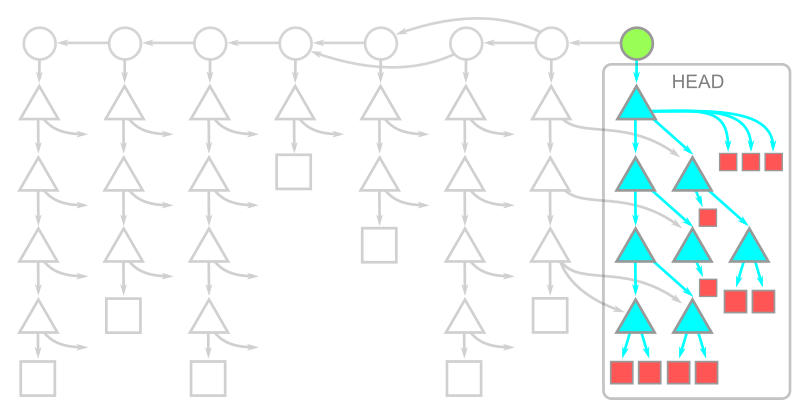
> ref: https://github.blog/2020-12-21-get-up-to-speed-with-partial-clone-and-shallow-clone/
**Sparse checkout**
Sparse checkout use the `git sparse-checkout set ` before `git clone` to truncate the checkout files and folders. This amazingly reduces the amount of data that needs to be fetched, leading to faster checkout and less storage of limited paths.

> ref: https://github.blog/2020-01-17-bring-your-monorepo-down-to-size-with-sparse-checkout/
Sparce checkout has 2 modes, `git sparse-checkout` and `git sparse-checkout --cone`. You can specify `cone` or not with `sparse-checkout-cone-mode` option. So what the difference between `cone` and not `cone`? Normally `sparse-checkout-cone-mode: true` is faster than `sparse-checkout-cone-mode: false`. But `cone` mode has some limitation, you cannot exclude specific folder. So you need to choose which mode is better for you.
- `sparse checkout: src` & `sparse-checkout-cone-mode: true`, checkout `src` folder and root files.
- `sparse checkout: src/*` & `sparse-checkout-cone-mode: false`, checkout `src` folder only.
- `sparse checkout: !src` & `sparse-checkout-cone-mode: true`, you can not use `sparse-checkout-cone-mode: true` with exclude folder.
- `sparse checkout: !src/*` & `sparse-checkout-cone-mode: false`, you can exlude `src` folder from checkout, but you need specify which folder you want to checkout.
**Sparse checkout**
Checkout "src/\*" and root files, but not checkout any not specified folders.
```yaml
# .github/workflows/git-sparsecheckout.yaml
name: git sparsecheckout
on:
push:
branches: ["main"]
pull_request:
branches: ["main"]
jobs:
sparse-checkout:
runs-on: ubuntu-24.04
timeout-minutes: 5
steps:
- uses: actions/checkout@11bd71901bbe5b1630ceea73d27597364c9af683 # v4.2.2
with:
sparse-checkout: |
src
- name: list root folders
run: ls -la
- name: list src folders
run: ls -laR ./src
```
Result is selected `src` folder and root files will checkout.
```sh
$ ls -la
total 104
drwxr-xr-x 4 runner docker 4096 Jun 14 10:23 .
drwxr-xr-x 3 runner docker 4096 Jun 14 10:23 ..
-rw-r--r-- 1 runner docker 3557 Jun 14 10:23 .editorconfig
drwxr-xr-x 8 runner docker 4096 Jun 14 10:23 .git
-rw-r--r-- 1 runner docker 103 Jun 14 10:23 .gitattributes
-rw-r--r-- 1 runner docker 5 Jun 14 10:23 .gitignore
-rw-r--r-- 1 runner docker 1083 Jun 14 10:23 LICENSE.md
-rw-r--r-- 1 runner docker 70249 Jun 14 10:23 README.md
drwxr-xr-x 8 runner docker 4096 Jun 14 10:23 src
$ ls -laR ./src
./src:
total 32
drwxr-xr-x 8 runner docker 4096 Jun 14 10:23 .
drwxr-xr-x 4 runner docker 4096 Jun 14 10:23 ..
drwxr-xr-x 5 runner docker 4096 Jun 14 10:23 dotnet
drwxr-xr-x 2 runner docker 4096 Jun 14 10:23 json
drwxr-xr-x 6 runner docker 4096 Jun 14 10:23 k8s
drwxr-xr-x 2 runner docker 4096 Jun 14 10:23 mermaid
drwxr-xr-x 2 runner docker 4096 Jun 14 10:23 shellscript
drwxr-xr-x 2 runner docker 4096 Jun 14 10:23 txt
.... others
```
**Sparse checkout and specify which file to checkout**
Checkout only "src/\*" path. All other files and folders will not checkout.
```yaml
# .github/workflows/git-sparsecheckout-nocorn.yaml
name: git sparsecheckout (no corn)
on:
push:
branches: ["main"]
pull_request:
branches: ["main"]
jobs:
sparse-checkout:
runs-on: ubuntu-24.04
timeout-minutes: 5
steps:
- uses: actions/checkout@11bd71901bbe5b1630ceea73d27597364c9af683 # v4.2.2
with:
sparse-checkout: |
src/*
sparse-checkout-cone-mode: false # required for ! entry to work
- name: list root folders
run: ls -la
- name: list src folders
run: ls -laR ./src
```
Result is selected `src` folder and root files will checkout.
```sh
$ ls -la
total 16
drwxr-xr-x 4 runner docker 4096 Jun 14 10:23 .
drwxr-xr-x 3 runner docker 4096 Jun 14 10:23 ..
drwxr-xr-x 8 runner docker 4096 Jun 14 10:23 .git
drwxr-xr-x 8 runner docker 4096 Jun 14 10:23 src
$ ls -laR ./src
./src:
total 32
drwxr-xr-x 8 runner docker 4096 Jun 14 10:23 .
drwxr-xr-x 4 runner docker 4096 Jun 14 10:23 ..
drwxr-xr-x 5 runner docker 4096 Jun 14 10:23 dotnet
drwxr-xr-x 2 runner docker 4096 Jun 14 10:23 json
drwxr-xr-x 6 runner docker 4096 Jun 14 10:23 k8s
drwxr-xr-x 2 runner docker 4096 Jun 14 10:23 mermaid
drwxr-xr-x 2 runner docker 4096 Jun 14 10:23 shellscript
drwxr-xr-x 2 runner docker 4096 Jun 14 10:23 txt
.... others
```
**Sparse checkout exclude path**
Checkout except "src/_" path. All other files and folders will checkout by `/_`.
```yaml
# .github/workflows/git-sparsecheckout-exclude.yaml
name: git sparsecheckout nocorn
on:
push:
branches: ["main"]
pull_request:
branches: ["main"]
jobs:
sparse-checkout:
runs-on: ubuntu-24.04
timeout-minutes: 5
steps:
- uses: actions/checkout@11bd71901bbe5b1630ceea73d27597364c9af683 # v4.2.2
with:
sparse-checkout: |
!src/*
/*
sparse-checkout-cone-mode: false # required for ! entry to work
- name: list root folders
run: ls -la
- name: list .github folders
run: ls -laR ./.github
```
Result is exclude `src` folder and all other files are checkout.
```sh
$ ls -la
total 108
drwxr-xr-x 5 runner docker 4096 Jun 14 10:23 .
drwxr-xr-x 3 runner docker 4096 Jun 14 10:23 ..
-rw-r--r-- 1 runner docker 3557 Jun 14 10:23 .editorconfig
drwxr-xr-x 8 runner docker 4096 Jun 14 10:23 .git
-rw-r--r-- 1 runner docker 103 Jun 14 10:23 .gitattributes
drwxr-xr-x 5 runner docker 4096 Jun 14 10:23 .github
-rw-r--r-- 1 runner docker 5 Jun 14 10:23 .gitignore
-rw-r--r-- 1 runner docker 1083 Jun 14 10:23 LICENSE.md
-rw-r--r-- 1 runner docker 70249 Jun 14 10:23 README.md
drwxr-xr-x 5 runner docker 4096 Jun 14 10:23 samples
$ ls -laR ./.github
./.github:
total 24
drwxr-xr-x 5 runner docker 4096 Jun 14 10:23 .
drwxr-xr-x 5 runner docker 4096 Jun 14 10:23 ..
drwxr-xr-x 12 runner docker 4096 Jun 14 10:23 actions
-rw-r--r-- 1 runner docker 117 Jun 14 10:23 ban-words.txt
drwxr-xr-x 2 runner docker 4096 Jun 14 10:23 scripts
drwxr-xr-x 3 runner docker 4096 Jun 14 10:23 workflows
.... others
```
## Dispatch other repo workflow
You can dispatch this repository to other repository via calling GitHub `workflow_dispatch` event API.
You don't need use `repository_dispatch` event API anymore.
**Target repository workflow**
Here's target repo `testtest` workflow `test.yaml`.
```yaml
name: test
on:
workflow_dispatch:
jobs:
test:
runs-on: ubuntu-latest
timeout-minutes: 10
steps:
- uses: actions/checkout@v4
```
**Dispatcher workflow**
This repo will dispatch event with [Workflow Dispatch Action](https://github.com/marketplace/actions/workflow-dispatch) actions.
```yaml
# .github/workflows/dispatch-changes-actions.yaml
name: dispatch changes actions
on:
workflow_dispatch:
jobs:
dispatch:
runs-on: ubuntu-24.04
timeout-minutes: 5
strategy:
matrix:
repo: [guitarrapc/testtest] #Array of target repos
include:
- repo: guitarrapc/testtest
ref: main
workflow: test
steps:
- name: dispatch ${{ matrix.repo }}
uses: benc-uk/workflow-dispatch@e2e5e9a103e331dad343f381a29e654aea3cf8fc # v1.2.4
with:
repo: ${{ matrix.repo }}
ref: ${{ matrix.ref }}
workflow: ${{ matrix.workflow }}
token: ${{ secrets.SYNCED_GITHUB_TOKEN_REPO }}
```
## Fork user workflow change prevention
One of GitHub's vulnerable point is Workflow. Editting Workflow shoulbe be requirement when using `secrets` and authenticate some service on workflow.
Easiest and simple way is use `pull_request` target and path filter, then detect PR is fork or not. There might be many ways to prevent file change. `xalvarez/prevent-file-change-action` can guard change in the step. Using `dorny/paths-filter`, or others will be flexible way to detect change and do what you want.
> [!Warning]
> Stop using `tj-actions/changed-files` as of reaction to the [security vulnerbility](https://www.stepsecurity.io/blog/harden-runner-detection-tj-actions-changed-files-action-is-compromised)
```yaml
# .github/workflows/prevent-file-change1.yaml
name: prevent file change 1
on:
pull_request:
branches: ["main"]
paths:
- .github/**/*.yaml
jobs:
detect:
if: ${{ github.event.pull_request.head.repo.fork }} # is Fork
runs-on: ubuntu-24.04
timeout-minutes: 3
steps:
- name: "Prevent file change"
run: exit 1
```
```yaml
# .github/workflows/prevent-file-change2.yaml
name: prevent file change 2
on:
pull_request_target:
branches: ["main"]
paths:
- .github/**/*.yaml
permissions:
pull-requests: read # only read required
jobs:
detect:
if: ${{ github.actor != 'dependabot[bot]' }}
runs-on: ubuntu-24.04
timeout-minutes: 3
steps:
- name: Prevent file change for github YAML files.
uses: xalvarez/prevent-file-change-action@4e88b842aed52bb42b94537ad9736eac06930266 # v2.0.0
with:
githubToken: ${{ secrets.GITHUB_TOKEN }}
pattern: ^\.github\/.*.y[a]?ml$ # -> .github/**/*.yaml
trustedAuthors: ${{ github.repository_owner }} # , separated. allow repository owner to change
```
```yaml
# .github/workflows/prevent-file-change3.yaml
name: prevent file change 3
on:
pull_request:
branches: ["main"]
paths:
- .github/**/*.yaml
- .github/**/*.yml
jobs:
detect:
if: ${{ github.event.pull_request.head.repo.fork }} # is Fork
runs-on: ubuntu-24.04
timeout-minutes: 3
steps:
- name: Run step if any file(s) in the .github folder change
run: exit 1
```
```yaml
# .github/workflows/prevent-file-change4.yaml
name: prevent file change 4
on:
pull_request:
branches: ["main"]
paths:
- .github/**/*.yaml
jobs:
detect:
if: ${{ github.event.pull_request.head.repo.fork }} # is Fork
runs-on: ubuntu-24.04
timeout-minutes: 3
steps:
- name: Run step if any file(s) in the .github folder change
run: |
echo "One or more files has changed."
exit 1
```
## Lint GitHub Actions workflow itself
You can lint GitHub Actions yaml via actionlint. If you don't need automated PR review, run actionlint is enough.
```yaml
# .github/workflows/actionlint.yaml
name: actionlint
on:
workflow_dispatch:
pull_request:
branches: ["main"]
paths:
- ".github/workflows/**"
schedule:
- cron: "0 0 * * *"
jobs:
actionlint:
runs-on: ubuntu-24.04
timeout-minutes: 3
steps:
- uses: actions/checkout@11bd71901bbe5b1630ceea73d27597364c9af683 # v4.2.2
- name: Install actionlint
run: bash <(curl https://raw.githubusercontent.com/rhysd/actionlint/main/scripts/download-actionlint.bash)
- name: Run actionlint
run: ./actionlint -color -oneline
```
If you need automated PR review, `reviewdog/action-actionlint` is useful. However reviewdog cause [security vulnerability with reviewdog/action-setup](https://www.wiz.io/blog/new-github-action-supply-chain-attack-reviewdog-action-setup), I've recommend use with sha for future usage.
## PR info from Merge Commit
You have two choice.
1. Use Git cli. Retrieve 1st and 3rd line of merge commit.
2. Use some action to retrieve PR info from merge commit.
Below use [jwalton/gh-find-current-pr](https://github.com/jwalton/gh-find-current-pr) to retrieve PR info from merge commit.
```yaml
# .github/workflows/pr-from-merge-commit.yaml
name: pr from merge commit
on:
push:
branches: ["main"]
jobs:
get:
runs-on: ubuntu-24.04
timeout-minutes: 3
steps:
- uses: actions/checkout@11bd71901bbe5b1630ceea73d27597364c9af683 # v4.2.2
- uses: jwalton/gh-find-current-pr@89ee5799558265a1e0e31fab792ebb4ee91c016b # v1.3.3
id: pr
with:
state: closed
- if: ${{ success() && steps.pr.outputs.number }}
run: |
echo "PR #${PR_NUMBER}"
echo "PR Title: ${PR_TITLE}"
env:
PR_NUMBER: ${{ steps.pr.outputs.number }}
PR_TITLE: ${{ steps.pr.outputs.title }}
```
## Telemetry for GitHub Workflow execution
GitHub Actions [runforesight/workflow-telemetry-action](https://github.com/runforesight/workflow-telemetry-action) offers workflow telemetry. Telemetry indicate which step consume much Execution Time, CPU, Memory and Network I/O. Default settings post telemetry result to PR comment and JOB Summary.
To enable telemetry, set `runforesight/workflow-telemetry-action@v1` on the first step of your job, then action collect telemetry for later steps.
```yaml
# .github/workflows/actions-telemetry.yaml
name: actions telemetry
on:
workflow_dispatch:
push:
branches: ["main"]
pull_request:
branches: ["main"]
jobs:
dotnet:
runs-on: ubuntu-24.04
timeout-minutes: 3
steps:
- name: Collect actions workflow telemetry
uses: runforesight/workflow-telemetry-action@94c3c3d9567a0205de6da68a76c428ce4e769af1 # v2.0.0
with:
theme: dark # or light. dark generate charts compatible with Github dark mode.
comment_on_pr: false # post telemetry to PR comment. It won't override existing comment, therefore too noisy for PR.
- uses: actions/checkout@11bd71901bbe5b1630ceea73d27597364c9af683 # v4.2.2
- uses: actions/setup-dotnet@67a3573c9a986a3f9c594539f4ab511d57bb3ce9 # v4.3.1
with:
dotnet-version: 8.0.x
- name: dotnet build
run: dotnet build ./src/dotnet -c Debug
- name: dotnet test
run: dotnet test ./src/dotnet -c Debug --logger GitHubActions --logger "console;verbosity=normal"
- name: dotnet publish
run: dotnet publish ./src/dotnet/ -c Debug
```
Telemetry is posted to [Job Summary](https://github.com/guitarrapc/githubactions-lab/actions/runs/6266182534).

Also if workflow ran with `pull_request` trigger, then you can enable [PR comment](https://github.com/guitarrapc/githubactions-lab/pull/109) by default or set `comment_on_pr: true`.

# Cheat Sheet
GitHub Actions cheet sheet.
## Actions naming
Follow to `setup-foo` style.
Use Hyphen `-` instead of Underscore `_`.
- ✔️: `setup-foo`
- ❌: `setup_foo`
action folder naming also follow this rule.
- ✔️: `.github/actions/setup-foo`
- ❌: `.github/actions/setup_foo`
## Get Branch
`github.ref` context will return branch name, however it is unsafe to directly reference in ref. It is recommended to use through env.
- pull_request: `${{ github.event.pull_request.head.ref }}`
- push and others: `${{ github.ref }}`
```yaml
# .github/workflows/_reusable-dump-context.yaml#L20-L22
# pull_request and pull_request_target event may begin concurrently and conflict git operation. So, let's wait random time.
- name: Random wait (30-60s)
if: ${{ github.event_name == 'pull_request_target' }}
```
## Get Tag
Trigger push with tag, then you have 2 choice.
1. `echo "${{ github.ref_name }}"`
2. `echo "${GITHUB_REF##*/}"`
- `refs/heads/xxxxx` -> `xxxxx`
- `refs/tags/v1.0.0` -> `v1.0.0`
```yaml
# .github/workflows/tag-push-only-context.yaml
name: tag push context
on:
push:
tags:
- "**" # only tag
jobs:
ref:
runs-on: ubuntu-24.04
steps:
- name: Use GITHUB_REF and GITHUB_OUTPUT
run: echo "GIT_TAG=${GITHUB_REF##*/}" >> "$GITHUB_OUTPUT"
id: CI_TAG
- name: Use GITHUB_REF and GITHUB_ENV
run: echo "GIT_TAG=${GITHUB_REF##*/}" >> "$GITHUB_ENV"
- name: Show tag value by GITHUB_REF
run: |
echo "${{ steps.CI_TAG.outputs.GIT_TAG }}"
echo "${{ env.GIT_TAG }}"
- name: Show tag value by github.ref_name
run: |
echo "${{ github.ref_name }}"
```
## Get Workflow Name
```yaml
${{ github.workflow }}
```
## Get Workflow Url
```yaml
${{ github.server_url }}/${{ github.repository }}/actions/runs/${{ github.run_id }}
```
## GitHub Actions commit icon
Use following Git config to commit as GitHub Actions icon.
```bash
git config user.name github-actions[bot]
git config user.email 41898282+github-actions[bot]@users.noreply.github.com
```
## Path for Downloaded Remote Actions
If the job using remote actions or remote workflows, then it will be downloaded to `/home/runner/work/_actions/{OWNER}/{REPOSITORY}/{REF}` folder. For example, `actions/checkout@v4` will be downloaded to `/home/runner/work/_actions/actions/checkout/v4`.
This path is useful when you want to touch files or use it beyond the action.
```yaml
# .github/workflows/remote-actions-download-path.yaml
name: remote actions download path
on:
workflow_dispatch:
pull_request:
branches: ["main"]
jobs:
action:
runs-on: ubuntu-24.04
timeout-minutes: 3
steps:
- uses: actions/checkout@11bd71901bbe5b1630ceea73d27597364c9af683 # v4.2.2
- name: Downloaded actions from the marketplace
run: ls -l /home/runner/work/_actions
- name: See actions download path
run: ls -l /home/runner/work/_actions/actions/checkout/
- name: See actions download contents
run: ls -lR /home/runner/work/_actions/actions/checkout/11bd71901bbe5b1630ceea73d27597364c9af683
- name: Cat action's src/main.ts
run: cat /home/runner/work/_actions/actions/checkout/11bd71901bbe5b1630ceea73d27597364c9af683/src/main.ts
```
## Type converter with fromJson
There are some cases you want convert string to other type.
Consider you want use boolean input `is-valid` with workflow_dispatch, then pass it to workflow_call as boolean.
`github.event.inputs` context treat all value as `string`, so `github.event.inputs.is-valid` isn't boolean any more.
`fromJson` expression is the trick to convert type from string to boolean.
```yaml
${{ github.event.inputs.foobar == "true" }} # true. type is string
${{ fromJson(github.event.inputs.foobar) == true }} # true. string convert to boolean
```
Other way is use `inputs.foobar` context. `inputs` have type information and pass exactly as is to other workflow calls.
```yaml
${{ inputs.foobar == 'true' }} # false. type is not string
${{ inputs.foobar == true }} # true. type is boolean
```
## Detect PullRequest (PR) is Fork or not
There are several way to achieve it. Most simple and easy to understand is `fork` boolean.
1. Check `fork` boolean.
```
# Fork
if: ${{ github.event.pull_request.head.repo.fork }}
# Not Fork
if: ${{ ! github.event.pull_request.head.repo.fork }}
```
2. Check `full_name` is match to repo.
```
# Fork
if: ${{ github.event.pull_request.head.repo.full_name != 'org/repo' }}
# Not Fork
if: ${{ github.event.pull_request.head.repo.full_name == 'org/repo' }}
```
3. Check label is match to owner. Org member commit label is match to owner.
```
# Fork
if: ${{ ! startsWith(github.event.pull_request.head.label, format('{0}:', github.repository_owner)) }}
# Not Fork
if: ${{ startsWith(github.event.pull_request.head.label, format('{0}:', github.repository_owner)) }}
```
## Want to get a list of GitHub Actions scheduled workflows
You can get a list of scheduled workflows with the following script. Make sure you have [gh](https://github.com/cli/cli#installation), [jq](https://github.com/jqlang/jq) and [yq](https://github.com/mikefarah/yq) installed.
```
echo "| Workflow | File Name | Schedule (UTC) | Last Commit by |"
echo "| ---- | ---- | ---- | ---- |"
repo=$(gh repo view --json owner,name -q ".owner.login + \"/\" + .name")
json=$(gh workflow list --json name,path,state --limit 300)
echo "$json" | jq -c '.[] | select(.state == "active") | {name: .name, path: .path}' | sort | while read -r item; do
name=$(echo "$item" | jq -r '.name')
path=$(echo "$item" | jq -r '.path')
if [[ ! -f "$path" ]]; then continue; fi
schedule=$(cat "$path" | yq -o=json | jq -r 'select(.on.schedule != null) | [.on.schedule[].cron] | join("
")')
if [[ -z "$schedule" ]]; then continue; fi
commiter=$(gh api -X GET "repos/${repo}/commits" -f path="$path" -F per_page=1 | jq -r ".[].committer.login")
echo "| $name | $path | $schedule | $commiter |"
done
```
> [!TIP]
> Please avoid using `on: [array]`, it will show error message `jq: error (at :87): Cannot index array with string "schedule"`. Instead, use `on: object` like below.
> ```
> on:
> pull_request:
> ```
Following is the result of the script.
| Workflow | File Name | Schedule (UTC) | Last Commit by |
| ---- | ---- | ---- | ---- |
| action runner info | .github/workflows/actionrunner-info.yaml | 0 0 * * * | guitarrapc |
| actionlint | .github/workflows/actionlint.yaml | 0 0 * * * | guitarrapc |
| auto dump context | .github/workflows/auto-dump-context.yaml | 0 0 * * * | guitarrapc |
| context github | .github/workflows/context-github.yaml | 0 0 * * * | guitarrapc |
| dotnet lint | .github/workflows/dotnet-lint.yaml | 0 1 * * 1 | guitarrapc |
| dump context | .github/workflows/dump-context.yaml | 0 0 * * * | guitarrapc |
| schedule job | .github/workflows/schedule-job.yaml | 0 0 * * * | guitarrapc |
| stale | .github/workflows/stale.yaml | 0 0 * * * | guitarrapc |