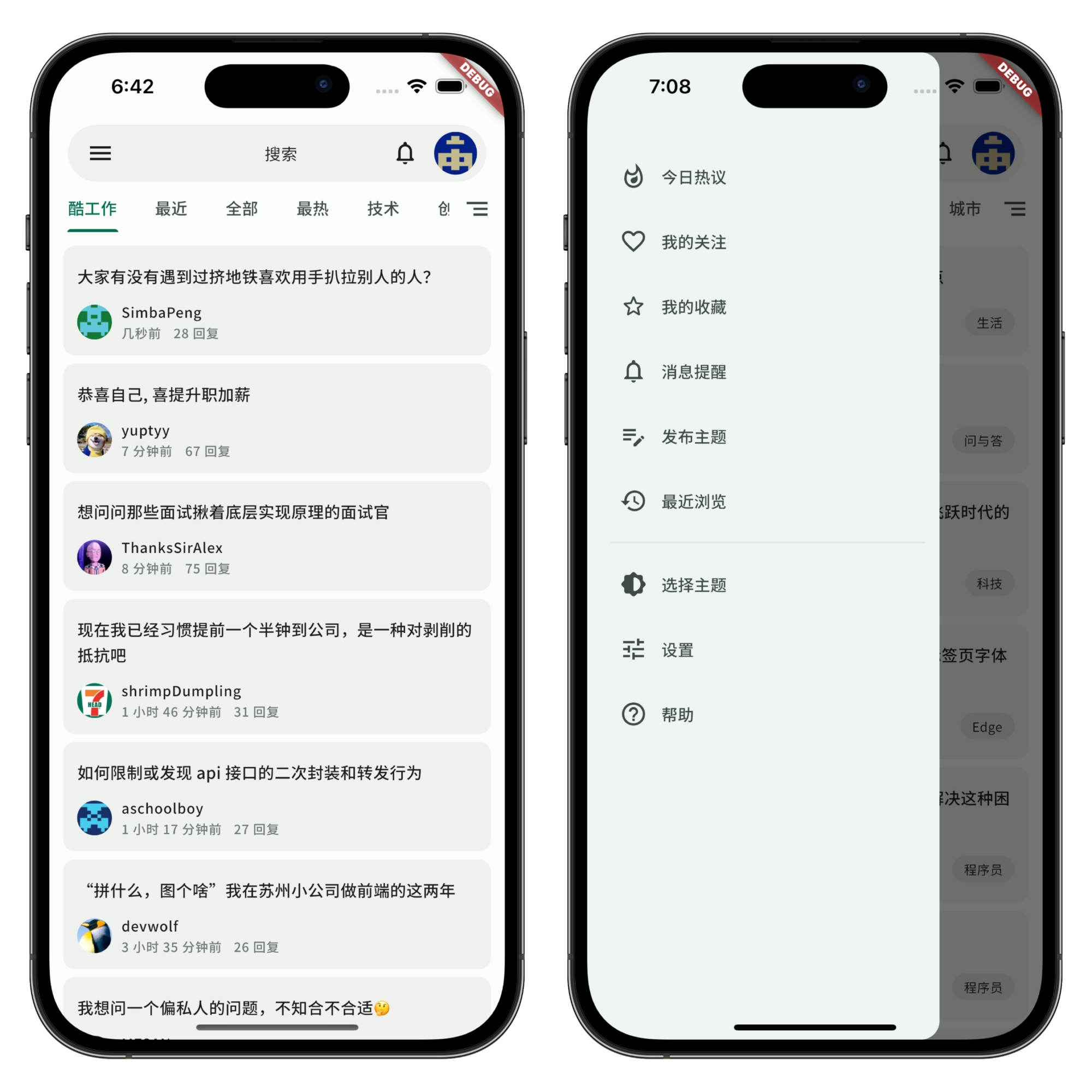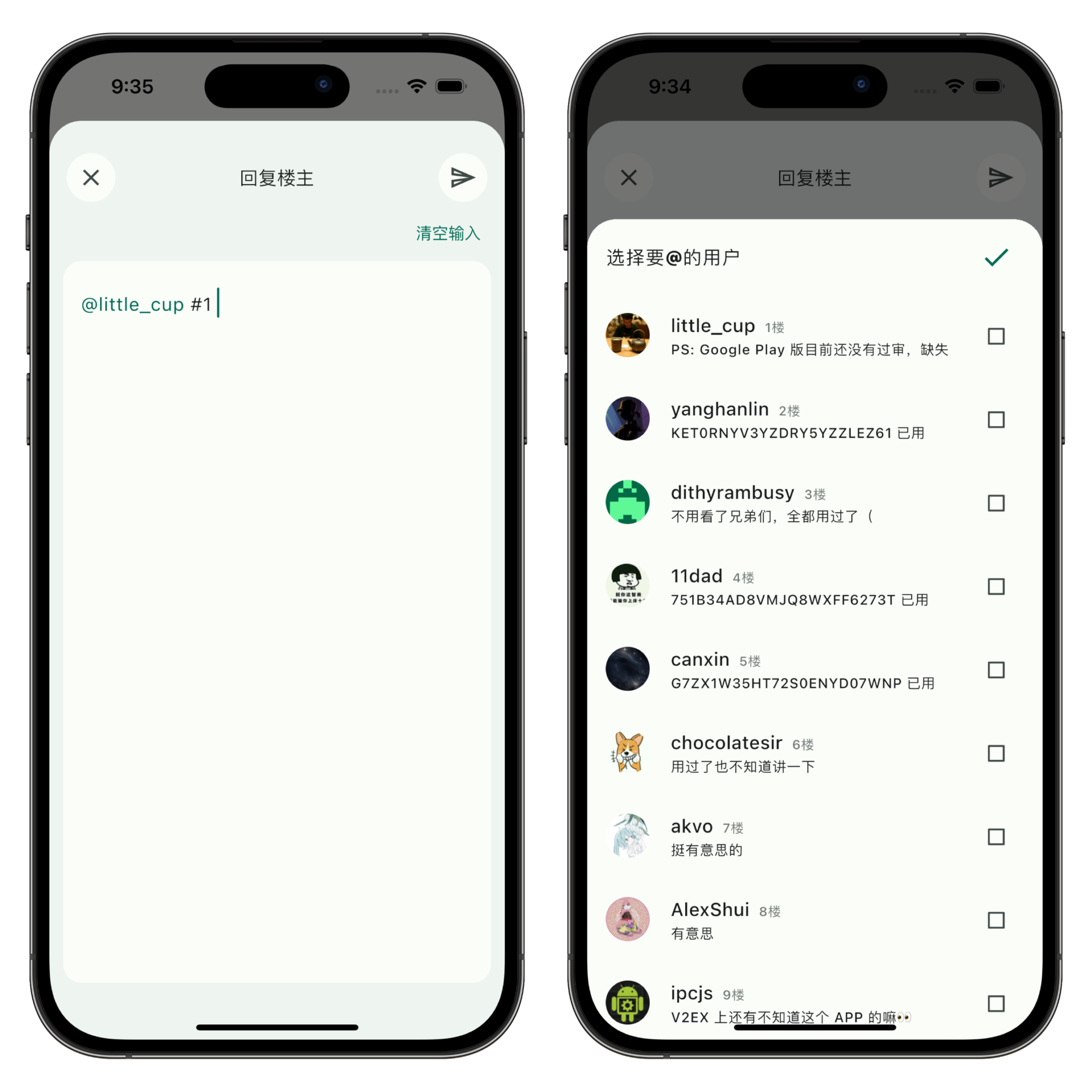https://github.com/guozhigq/flutter_v2ex
使用flutter开发的v2ex客户端,支持Android和iOS设备。在Android 12+机型上支持Material You取色
https://github.com/guozhigq/flutter_v2ex
android dart flutter v2ex
Last synced: about 23 hours ago
JSON representation
使用flutter开发的v2ex客户端,支持Android和iOS设备。在Android 12+机型上支持Material You取色
- Host: GitHub
- URL: https://github.com/guozhigq/flutter_v2ex
- Owner: guozhigq
- License: mit
- Created: 2022-12-23T16:55:18.000Z (over 2 years ago)
- Default Branch: main
- Last Pushed: 2024-11-03T10:19:09.000Z (6 months ago)
- Last Synced: 2025-04-07T04:04:15.791Z (about 1 month ago)
- Topics: android, dart, flutter, v2ex
- Language: Dart
- Homepage:
- Size: 67.1 MB
- Stars: 831
- Watchers: 12
- Forks: 47
- Open Issues: 19
-
Metadata Files:
- Readme: README.md
- License: LICENSE
Awesome Lists containing this project
README

## 功能
[开发计划](https://github.com/users/guozhigq/projects/2) / 加入讨论组
- [x] 夜间模式
- [x] 动态主题
- [x] 自动签到
- [x] 高级搜索
- [x] 节点排序
- [x] @回复多人
- [x] 检测更新
- [x] 2FA验证登录
- [x] 回复保存为图片
- [x] 多类型消息提醒
- [x] 评论倒序查看
- [x] 快速返回顶部&刷新
- [x] base64 加密/解密
- [x] Signin with Google
- [x] 话题标记已读
- [x] 消息跳转至楼层
- [x] 图片上传
- [ ] 数据缓存
- [x] 页面骨架屏
- [ ] 适配Pad布局
- [x] markdown 格式发布主题
## 环境配置
```
[!] Flutter (Channel [user-branch], 3.24.4, on macOS 14.6.1 23G93 darwin-arm64,
locale zh-Hans-CN)
! Flutter version 3.24.4 on channel [user-branch] at
/Users/rr/Documents/sdk/flutter
Currently on an unknown channel. Run `flutter channel` to switch to an
official channel.
If that doesn't fix the issue, reinstall Flutter by following instructions
at https://flutter.dev/setup.
! Upstream repository unknown source is not a standard remote.
Set environment variable "FLUTTER_GIT_URL" to unknown source to dismiss
this error.
[✓] Android toolchain - develop for Android devices (Android SDK version 34.0.0)
[✓] Xcode - develop for iOS and macOS (Xcode 15.1)
[✓] Chrome - develop for the web
[✓] Android Studio (version 2023.2)
[✓] VS Code (version 1.95.1)
[✓] Connected device (4 available)
[✓] Network resources
```
## 运行
确保相关开发环境及代码编辑器正确配置
- 终端运行
- 进入项目根目录
- 键入 flutter pub get 安装插件
- 键入 flutter run 编译&运行项目至模拟器
- 编辑器运行 - Android studio
- 安装 dart&flutter 相关插件
- 点击顶部工具栏 绿色按钮(确保 main.dart 显示为 flutter logo)
- 编辑器运行 - VSCode
- 安装 dart&flutter 相关插件
- 打开 lib -> main.dart 文件
- 确保底部状态栏显示正确的设备,点击顶部工具栏下箭头 -> Start Debugging
## 打包
执行 flutter build apk/ios
```dart
打包前在 lib/http/init.dart 中关闭代理
client.findProxy = (uri) {
// proxy all request to localhost:8888
// return 'PROXY 192.168.1.60:7890';
// return 'PROXY 172.16.32.186:7890';
// return 'PROXY localhost:7890';
// return 'PROXY 127.0.0.1:7890';
// 不设置代理 TODO 打包前关闭代理
return 'DIRECT';
};
```
授权@24 版权©️
## 感谢
* [V2LF](https://github.com/w4mxl/V2LF) : 很多思路借鉴了 V2LF, 感谢 🙏
* [sov2ex](https://github.com/Bynil/sov2ex) : 一个便捷的 V2EX 站内搜索引擎,搜索功能基于此实现,感谢🙏