Ecosyste.ms: Awesome
An open API service indexing awesome lists of open source software.
https://github.com/gustavo-iniguez-goya/arpsentinel-applet
cinnamon applet for monitor events on the LAN: IP conflicts, ARP floods, ARP spoofing, network scannings, MAC changes, IP changes, etc
https://github.com/gustavo-iniguez-goya/arpsentinel-applet
anti-arpsoof applet arpalert cinnamon cinnamon-applet cinnamon-desktop cinnamon-extension gnome-shell-extension network-analysis network-monitoring
Last synced: 14 days ago
JSON representation
cinnamon applet for monitor events on the LAN: IP conflicts, ARP floods, ARP spoofing, network scannings, MAC changes, IP changes, etc
- Host: GitHub
- URL: https://github.com/gustavo-iniguez-goya/arpsentinel-applet
- Owner: gustavo-iniguez-goya
- License: gpl-3.0
- Created: 2017-11-21T23:51:47.000Z (about 7 years ago)
- Default Branch: master
- Last Pushed: 2022-01-17T00:28:48.000Z (almost 3 years ago)
- Last Synced: 2024-12-11T02:34:32.858Z (23 days ago)
- Topics: anti-arpsoof, applet, arpalert, cinnamon, cinnamon-applet, cinnamon-desktop, cinnamon-extension, gnome-shell-extension, network-analysis, network-monitoring
- Language: JavaScript
- Homepage:
- Size: 503 KB
- Stars: 6
- Watchers: 4
- Forks: 3
- Open Issues: 0
-
Metadata Files:
- Readme: README.md
- License: LICENSE
Awesome Lists containing this project
README
# arpsentinel-applet
cinnamon applet for monitor events on the LAN, using arpalert.
#### WIP
* The MITM feature is just a PoC, experimental. A service like https://checkmyhttps.net/ would be more suitable.
In any case, this will only work for HTTPS.
* Detect network and devices changes, and enable/disable checks on demand, or clean the devices list.
* Check out DHCP, DNS and route config.
## Installation
- `apt-get install arpalert` || `dnf install arpalert` || `yum install arpalert`
- `git clone ...`
- `cd arpsentinel-applet`
- `cp -a [email protected]/ ~/.local/share/cinnamon/applets/`
- `mkdir -p ~/.arpsentinel-applet/bin/`
- `touch ~/.arpsentinel-applet/maclist.allow ~/.arpsentinel-applet/maclist.deny`
- `cp arpalert-service.py arpalert.sh ~/.arpsentinel-applet/bin/`
- `sudo cp arpalert.service /usr/share/dbus-1/system-services/org.arpsentinel.service` (modify the user's home path in Exec=)
- `sudo cp arpsentinel.conf /etc/dbus-1/system.d/`
- modify the following options of /etc/arpalert/arpalert.conf:
- maclist file = "~/.arpsentinel-applet/maclist.allow"
- maclist alert file = "~/.arpsentinel-applet/maclist.deny"
- maclist leases file = "~/.arpsentinel-applet/arpalert.leases"
- action on detect = "~/.arpsentinel-applet/bin/arpalert.sh"
- Add the applet to the panel: right click on the cinnamon panel -> Add applets to the panel -> ARP Sentinel
----
## Screenshots
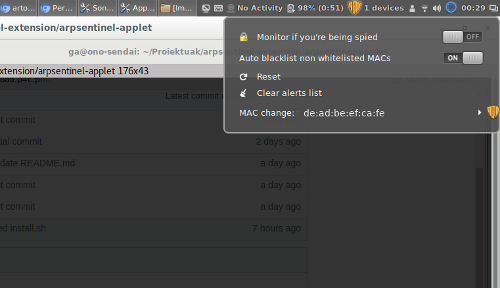
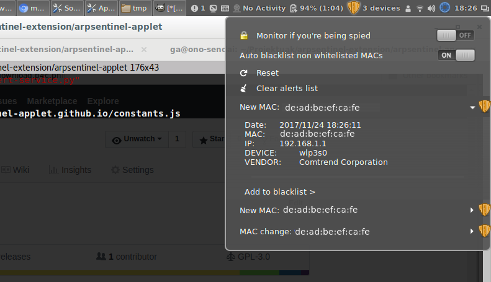
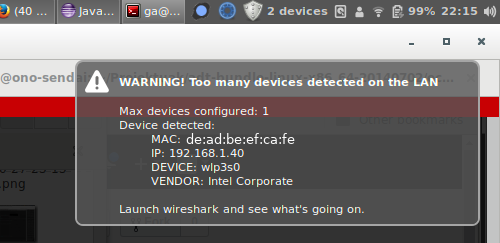
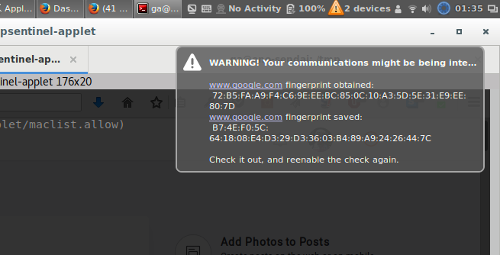
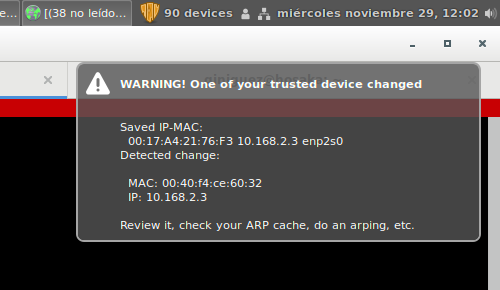
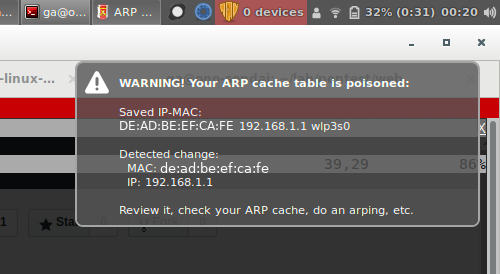
----
## TODOs / Ideas (where someone (you!) could work on)
* Allow to filter/search devices list by ip/mac/vendor.
* Make the devices list scrollable.
* Allow to scan a device.
* Manually/Periodically scan the network on demand.
* Script to block malicious devices (manually and based on certain events).
* Create a GUI to do all the above.
* Fix devices list, and put the icon on the left.
* finish/complete gnome-shell extension.
* Translations.
----
## Need help?
Check out [the wiki](https://github.com/gustavo-iniguez-goya/arpsentinel-applet/wiki)