Ecosyste.ms: Awesome
An open API service indexing awesome lists of open source software.
https://github.com/gutmensch/docker-dmarc-report
https://github.com/gutmensch/docker-dmarc-report
Last synced: 3 months ago
JSON representation
- Host: GitHub
- URL: https://github.com/gutmensch/docker-dmarc-report
- Owner: gutmensch
- Created: 2018-03-31T17:37:20.000Z (almost 7 years ago)
- Default Branch: master
- Last Pushed: 2024-08-27T16:24:35.000Z (4 months ago)
- Last Synced: 2024-08-27T18:05:28.613Z (4 months ago)
- Language: Dockerfile
- Size: 5.8 MB
- Stars: 219
- Watchers: 9
- Forks: 25
- Open Issues: 9
-
Metadata Files:
- Readme: README.md
Awesome Lists containing this project
- awesome-starred - gutmensch/docker-dmarc-report - (Dockerfile)
- awesome-starred - gutmensch/docker-dmarc-report - (Dockerfile)
README
# docker-dmarc-report  [](https://registry.hub.docker.com/u/gutmensch/dmarc-report/)
This image is intended to combine a dmarc report parser (see https://github.com/techsneeze/dmarcts-report-parser by TechSneeze.com and John Bieling) with a report viewer (see https://github.com/techsneeze/dmarcts-report-viewer/ by the same people) into a runnable docker image / microservice.
It fetches dmarc report mails regularly from an IMAP server, stores them into a MySQL DB and visualizes them via Webserver/PHP module.
## Howto
1. Create a \_dmarc.example.com TXT DNS record for your domain, containg an IMAP postbox, e.g.
```bash
17:18 $ dig TXT _dmarc.schumann.link +short
"v=DMARC1\; p=quarantine\; fo=1\; rua=mailto:[email protected]\; ruf=mailto:[email protected]\; adkim=s\; aspf=s\;"
```
1. Create a MySQL Database and a user for this service
1. Run this docker image with below mentioned env vars
1. Access port 80 on the container (or 443) or put it behind a reverse proxy to view reports
```bash
docker pull gutmensch/dmarc-report
docker run -e ... -ti gutmensch/dmarc-report
```
New dmarc reports will be fetched every 15 minutes past the hour, every hour. Therefore it can take up to one hour for the first report to be fetched.
## Versions for last build latest and docker image tag 1.4
dmarcts report viewer: 2024-02-04
dmarcts report parser: 2024-02-04
CAUTION: The old gutmensch/dmarc-report:latest image (older alpine, php5, etc.) is available still as gutmensch/dmarc-report:0.5. The current latest (and 1.0) uses the latest alpine version, newer MySQL client libraries, newer OpenSSL, etc. and improves compatibilitiy with MySQL 8+.
## Frontend Screenshot
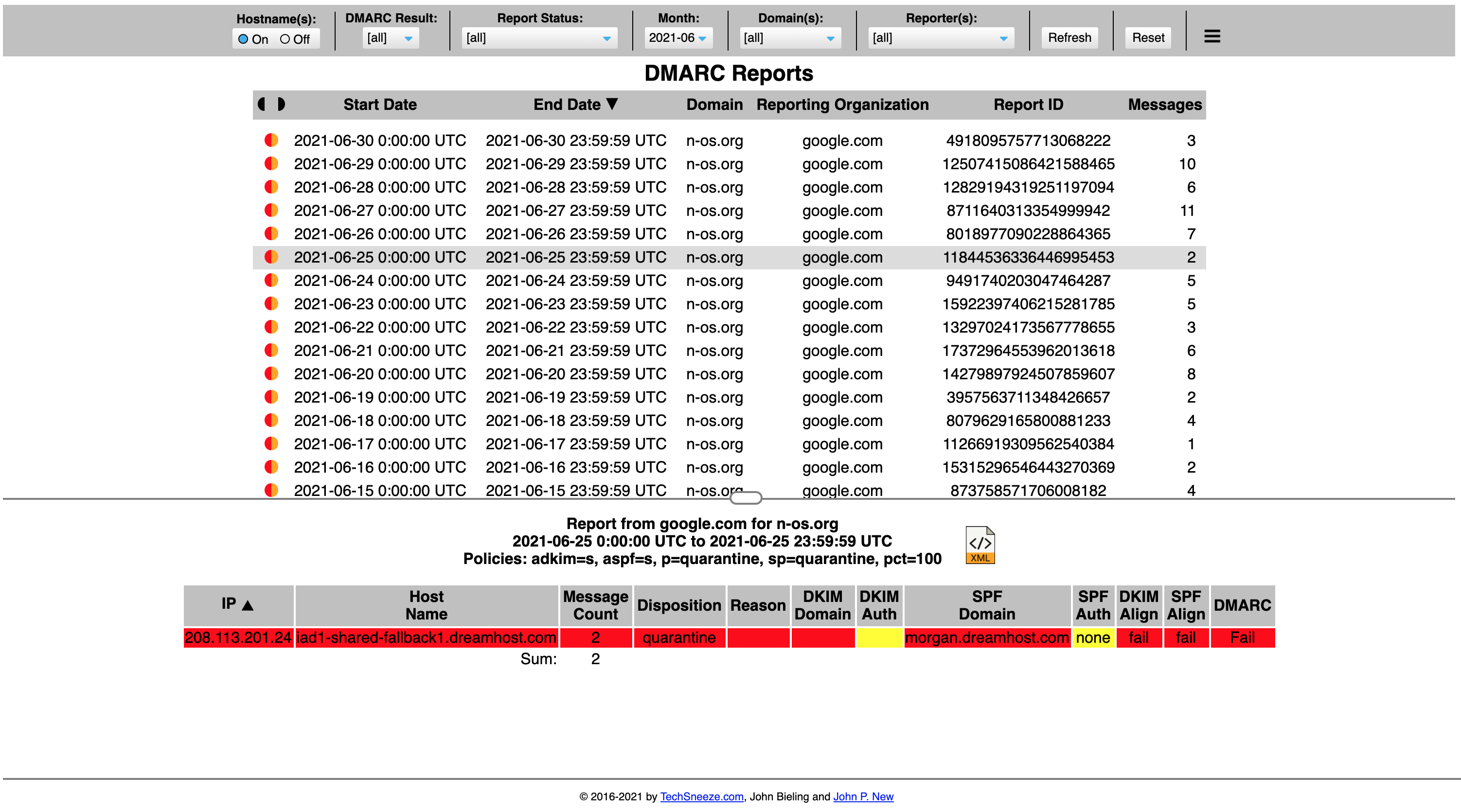
## Sample docker compose / Environment variables
Make sure to create the IMAP-Folders for processed and error reports before the cron job runs!
The default foldernames are are [`error`](examples/env.example) & [`processed`](examples/env.example) but they can be changed within the [`env-file`](examples/env.example).
Make sure to rename the [`env.example`](examples/env.example) file to `.env` and adjust the values to your needs.
You can find templates for both, [`postgreql`](examples/docker-compose.postgres.yml)
and [`mysql`](examples/docker-compose.mysql.yml)
db in the [`examples`](examples) directory. Just rename the setup you want to use to `docker-compose.yml`.
## Manual update
If you are using the docker-compose file above, you can use this command to trigger an manual update. It will fetch the latest reports and parse them.
```bash
docker compose exec dmarc-report /usr/bin/dmarcts-report-parser.pl -i -d -r=1
```
## Optional extended configuration
Use SSL instead of default TLS. Set both to 0 to turn off encryption. (not recommended)
```yaml
- "PARSER_IMAP_SSL=1"
- "PARSER_IMAP_TLS=0"
```
Ignore ERROR: message_string() issue experienced with Exchange Online.
```yaml
- "PARSER_IMAP_IGNORE_ERROR=1"
```
Parser and Viewer support Postgres now too (default is mysql)
```yaml
- "REPORT_DB_TYPE=pgsql"
```
Increase the maximum size of the XML file. (default is `50000` bytes)
When the size exceeds the maximum, one could experience an error `Uncaught ValueError: DOMDocument::loadXML(): Argument #1 ($source) must not be empty`.
```yaml
- "PARSER_XML_MAXSIZE=500000"
```
## Contributors

## Stargazers over time
[](https://starchart.cc/gutmensch/docker-dmarc-report)