https://github.com/h2non/domlight
Spotlight DOM elements easily
https://github.com/h2non/domlight
Last synced: about 2 months ago
JSON representation
Spotlight DOM elements easily
- Host: GitHub
- URL: https://github.com/h2non/domlight
- Owner: h2non
- License: mit
- Created: 2015-02-06T22:40:00.000Z (over 10 years ago)
- Default Branch: master
- Last Pushed: 2015-03-15T15:19:46.000Z (over 10 years ago)
- Last Synced: 2024-10-18T11:26:09.310Z (8 months ago)
- Language: JavaScript
- Size: 632 KB
- Stars: 16
- Watchers: 2
- Forks: 3
- Open Issues: 0
-
Metadata Files:
- Readme: README.md
Awesome Lists containing this project
README
# domlight [](https://travis-ci.org/h2non/domlight) [](https://github.com/h2non/domlight/releases) [](https://gitter.im/h2non/domlight) [](https://waffle.io/h2non/domlight)
A lightweight and dependency-free micro library to easily spotlight DOM elements
`domlight` was originally based on [Focusable](https://github.com/zzarcon/focusable), but it includes missing features such as multiple elements spotlight, several refactors and uses pure DOM API (no jQuery dependency)
## Showcase
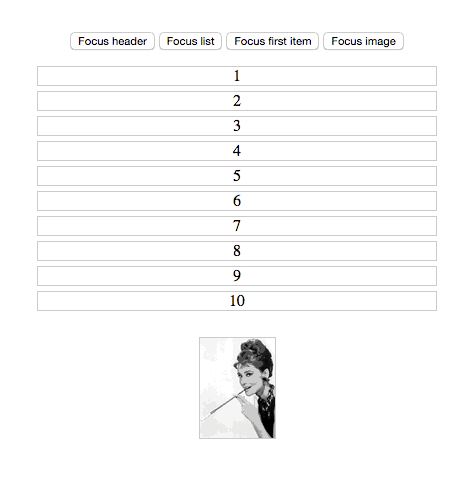
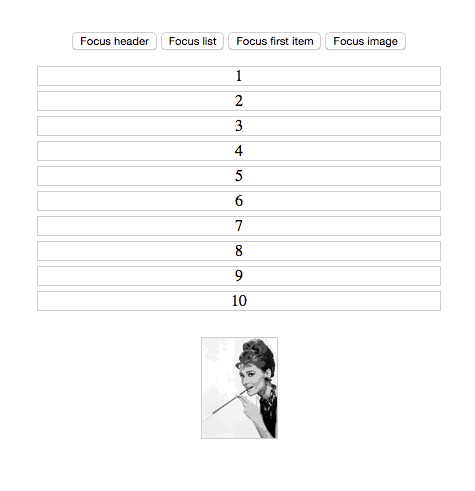
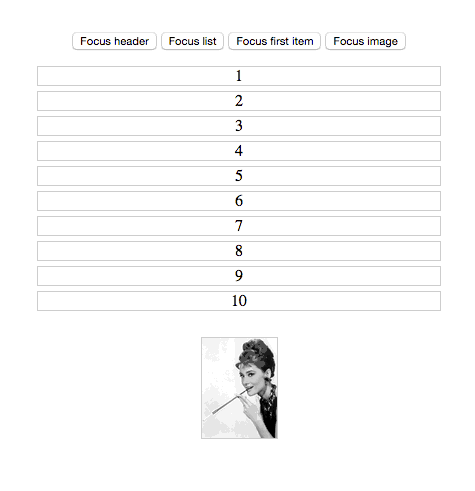
## Installation
Install via [Bower](http://bower.io)
```bash
bower install domlight
```
Install via [Component](http://component.github.io)
```bash
component install h2non/domlight
```
Install via [npm](http://npmjs.org)
```bash
npm install domlight
```
Or loading the script remotely
```html
```
## Browser Support
 |  |  |  | 
--- | --- | --- | --- | --- |
+5 | +3.5 | +9 | +10 | +5 |
## API
###### Set spotlight using jQuery/Zepto selector
```javascript
Domlight($('#my-element'))
```
###### Set spotlight
```javascript
Domlight(document.querySelector('#my-element'), options)
```
###### Hide spotlight
```javascript
Domlight.hideAll()
```
###### Get focused DOM elements
```javascript
Domlight.getActiveElements()
```
###### Get options
```javascript
Domlight.getOptions()
```
##### Options
Property | Value | Default | Description
------------ | ------------- | ------------- | -------------
fadeDuration | Number | 700 | Duration of the overlay transition (milliseconds).
hideOnClick | Boolean | false | Hides the overlay when the user click into it.
hideOnESC | Boolean | false | Hides the overlay when the user press Esc.
findOnResize | Boolean | false | Refind the element in the DOM in case that the element don't still exists.
## Development
Clone this repository and switch into it
```bash
git clone https://github.com/h2non/domlight && cd domlight
```
Install development dependencies
```bash
npm install
```
Run tests
```bash
make test
```
Run the example demo and open [localhost:8000](http://localhost:8000)
```
make demo
```
## Contributing
0. Check [open issues](https://github.com/zzarcon/focusable/issues)
1. [Fork it](https://github.com/zzarcon/focusable/fork)
2. Create your feature branch (`git checkout -b my-new-feature`)
3. Commit your changes (`git commit -am 'feat(name): description'`)
4. Push to the branch (`git push origin my-new-feature`)
5. Create a new [Pull Request](https://github.com/zzarcon/focusable/compare/)
## Authors
- [Hector Zarcon](https://github.com/zzarcon) - Focusable original author
- [Tomas Aparicio](https://github.com/h2non)
## License
MIT (c) 2015 - Tomas Aparicio and contributors