https://github.com/hackwaly/vscode-ocaml
An extension for VS Code which provides support for the OCaml language.
https://github.com/hackwaly/vscode-ocaml
ocaml vscode-extension
Last synced: 6 months ago
JSON representation
An extension for VS Code which provides support for the OCaml language.
- Host: GitHub
- URL: https://github.com/hackwaly/vscode-ocaml
- Owner: hackwaly
- License: mit
- Created: 2016-06-06T06:22:23.000Z (about 9 years ago)
- Default Branch: master
- Last Pushed: 2020-11-30T14:38:48.000Z (over 4 years ago)
- Last Synced: 2024-12-07T01:42:08.237Z (7 months ago)
- Topics: ocaml, vscode-extension
- Language: TypeScript
- Size: 1.63 MB
- Stars: 170
- Watchers: 12
- Forks: 26
- Open Issues: 34
-
Metadata Files:
- Readme: README.md
- License: LICENSE.TXT
Awesome Lists containing this project
README
# If you are seeking for an OCaml debugger vscode extension. Take a look at [ocamlearlybird](https://github.com/hackwaly/ocamlearlybird/).
> Deprecated. Please use [this official extension](https://github.com/ocamllabs/vscode-ocaml-platform) instead.
## Features
* Basic syntax highlighting for `*.ml`, `*.mli`, `*.mly` and `*.mll`. _ported from textmate_
* Auto-completion (aka. IntelliSense). _powered by ocamlmerlin_
* Error check on the fly (aka. Lint). _powered by ocamlmerlin_
* Show type information on hover. _powered by ocamlmerlin_
* Peek and goto definition (also provide a symbol list). _powered by ocamlmerlin_
* Auto indent on your type. _powered by ocp-indent_
* Debugger integrated. _powered by ocamldebug_
* UTop integrated. _since v0.6.2_

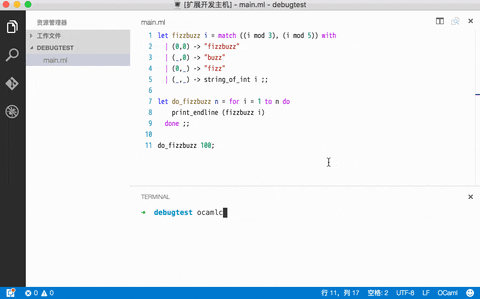
## Requirements
```shell
opam install merlin
opam install ocp-indent
```
## Extension Settings
This extension contributes the following settings:
* `ocaml.ocpIndentPath`: Path to ocp-indent.
* `ocaml.merlinPath`: Path to ocamlmerlin.
* `ocaml.replPath.windows` or `ocaml.replPath.unix`: Path to ocaml REPL, eg "ocaml.exe", "utop".
* `ocaml.lintDelay`: Time to delay lint when made changes.
* `ocaml.lintOnChange`: Do lint when made changes.
* `ocaml.lintOnSave`: Do lint when save document.
## Tips
1). In VS Code, `*.ml` is associated to F# by default, You need manually config this in `settings.json` to make OCaml mode work with `*.ml` file.
```json
"files.associations": {
"*.ml": "ocaml",
"*.mli": "ocaml"
}
```
2). You need build with `-bin-annot` flag and set build folder in `.merlin` to get goto definitions works cross files.
3). Did you know vscode-ocaml works perfect with `.vscode/tasks.json`. Here is an example:
```Makefile
# Makefile
build:
ocamlbuild -use-ocamlfind main.d.byte
clean:
ocamlbuild -clean
.PHONY: build clean
```
```js
// .vscode/tasks.json
{
"version": "0.1.0",
"command": "make",
"showOutput": "always",
"tasks": [{
"taskName": "clean"
}, {
"taskName": "build",
"problemMatcher": "$ocamlc"
}]
}
```
```js
// .vscode/launch.json
{
"version": "0.2.0",
"configurations": [
{
"name": "OCaml",
"type": "ocamldebug",
"request": "launch",
"program": "${workspaceRoot}/main.d.byte",
"stopOnEntry": false,
"preLaunchTask": "build" // Build before launch
}
]
}
```
## Known Issues
See https://github.com/hackwaly/vscode-ocaml/issues?q=is%3Aopen+is%3Aissue+label%3Abug
## Release Notes
### 0.6.0
Support launch debug target in Integrated Terminal.
Add a command to switch between module implementation/signature.
Support Find references in file.
UTop integrated.
Add opam switch command.
[More Info](https://github.com/hackwaly/vscode-ocaml/milestone/3?closed=1)
### 0.5.0
Support debug variable paging.
Support highlight occurrences and refactor in file.
[More Info](https://github.com/hackwaly/vscode-ocaml/milestone/1?closed=1)
### 0.4.0
Add Windows debug support.
Add remote debug support.
### 0.3.0
Add keywords completion.
Add Menhir syntax over OCamlyacc syntax.
### 0.2.0
Add debugger (ocamldebug) support.
### 0.1.0
First published version.