https://github.com/hahnec/plenopticam
Light-field imaging application for plenoptic cameras
https://github.com/hahnec/plenopticam
application calibration depth field image-processing lens light light-field lightfield lytro lytro-images micro mla plenoptic plenoptic-rendering-engine refocusing scheimpflug software sub-aperture toolbox
Last synced: 20 days ago
JSON representation
Light-field imaging application for plenoptic cameras
- Host: GitHub
- URL: https://github.com/hahnec/plenopticam
- Owner: hahnec
- License: gpl-3.0
- Created: 2019-03-30T21:43:34.000Z (about 6 years ago)
- Default Branch: master
- Last Pushed: 2024-03-20T01:11:57.000Z (about 1 year ago)
- Last Synced: 2025-03-29T10:05:08.860Z (27 days ago)
- Topics: application, calibration, depth, field, image-processing, lens, light, light-field, lightfield, lytro, lytro-images, micro, mla, plenoptic, plenoptic-rendering-engine, refocusing, scheimpflug, software, sub-aperture, toolbox
- Language: Python
- Homepage: http://www.plenoptic.info
- Size: 227 MB
- Stars: 218
- Watchers: 8
- Forks: 37
- Open Issues: 6
-
Metadata Files:
- Readme: README.rst
- Funding: .github/FUNDING.yml
- License: LICENSE.rst
- Code of conduct: CODE_OF_CONDUCT.md
Awesome Lists containing this project
README
===========
PlenoptiCam
===========
.. A light field photography application (macOS_ or Win_) for computational change of perspective view and synthetic focus based on a Standard Plenoptic Camera (SPC).
Description
===========
*PlenoptiCam* comes as a cross-platform, open-source software (see `releases page `_) for scientific light field computation with few dependencies and a lean graphical user interface.
Raw exposures from a plenoptic camera require four-dimensional image alignment in order to be decoded as a light field. Provided software addresses this by its ability to calibrate an image taken by a plenoptic camera and extract sub-aperture images or synthetically focused photographs.
This application is meant for researchers, developers, beginners and other fiddlers who like to experiment with light field technology. Its scope comprises custom-types of plenoptic cameras and is thus not limited to Lytro's image data.
|release| |license| |coverage| |downloads| |pypi| |paper|
|actions|
|colab|
Results
=======
Datesets
--------
.. list-table::
:widths: 8 8
:header-rows: 1
:stub-columns: 0
* - |OpEx|_
- |INRIA|_
* - |opex_demo|
- |inria_demo|
* - Custom-built (png, jpg, bmp files)
- Lytro Illum (lfp, lfr, tar files)
* - |binder|
- |colab|
Color equalization
------------------
.. list-table::
:widths: 4 4 4
:header-rows: 1
:stub-columns: 0
* - Before
- Target
- After
* - |src_lfp|
- |ref_lfp|
- |res_lfp|
Depth
-----
.. list-table::
:widths: 8 8
:header-rows: 1
:stub-columns: 0
* - 2-D depth map
- 3-D point cloud
* - |depth_demo|
- |depth_anim|
* - pfm file format
- ply file format
Installation
============
* executable:
1. download a bundled app found at the `releases page `_
2. run installer / extract archive
3. work around |WinExeDoc|_ or |MacAppDoc|_ issue
- macOS Big Sur requires to set ``$ xattr -c /Applications/plenopticam.app`` (|BigSurDoc|_)
4. run executable (may take a while on first start-up)
5. user interface will show up (see below)
|
* via pip:
1. install with ``$ python3 -m pip install plenopticam``
2. type ``$ plenopticam -g`` to the command line once installation finished
|
* from source:
1. install Python from https://www.python.org/
2. download the source_ using ``$ git clone https://github.com/hahnec/plenopticam.git``
3. go to the root directory ``$ cd plenopticam``
4. load other packages ``$ python3 -m pip install -r requirements.txt``
5. install with ``$ sudo python3 setup.py install`` from root directory
6. if installation ran smoothly, enter ``$ sudo plenopticam -g`` to the command line
Usage
=====
Application
-----------
|gui|
.. |gui| raw:: html
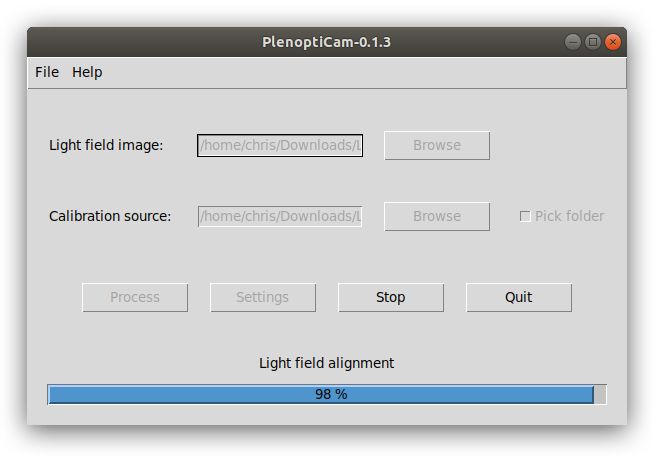
.. note::
"Pick folder" checkbox is useful to point to a directory containing calibration archive files of Lytro Illum cameras.
In such case, the white image calibration file corresponding to the Lytro Illum image is found automatically.
|
0. Download a dataset if you don't call a plenoptic camera your own, e.g.:
- |OpEx|_
- |INRIA|_
|
1. Choose your light field photograph using upper **Browse** button. Supported file types are:
- *bmp*, *jpg* or *png* file from custom-built plenoptic camera
- *lfr*, *lfp* and *raw* files from Lytro Illum
|
2. Choose calibration source data using lower **Browse** button. Supported file types are:
- *bmp*, *jpg* or *png* file from custom-built plenoptic camera
- *caldata-XXX.tar* archive or respective *raw* file from Lytro Illum
- tick "Pick folder" and point to a directory containing all *tar* files or extracted folders (calibration file will be found automatically)
.. note::
If you are `using your own Lytro Illum `__ camera, you first need to extract camera calibration data as a *tar*-archive. To do so, please follow the `instructions guide `__.
|
3. Adjust configuration using **Settings** button:
- *Micro image patch size*: default is estimated maximum
- *Refocusing range*: range for shift and sum synthesis
- *Force re-calibration*: option to re-run calibration
- *Automatic white balance*: option for white balancing
- *Refocus refinement*: option for sub-pixel precise refocusing
- *Scheimpflug*: option to mimic tilted sensor
|
4. Press **Process** to start the computation.
|
Command Line
------------
For computing a stack of light-field images, it may be convenient to iterate through them. This can be done by:
``$ sudo plenopticam -f '/Users/../Folder/' -c 'Users/../caldata-B5144000XXX.tar'``
with necessary write privileges on Unix Systems. A Windows-equivalent command would be as follows:
``plenopticam --file="C:\\..\\Folder\\" --cali="C:\\..\\caldata-B5144000XXX.tar"``
More information on optional arguments can be found using the help parameter
``plenopticam -h``
Results can be found inside a folder named after your light field file which is located in the same directory path.
Depending on provided files and settings, your results folder may contain the following data:
- sub-aperture images (see *viewpoints_xxx* folder) and view animation given as gif
- refocused images (see *refo_xxx* folder) and refocus animation given as gif
- depth map given as pfm and ply file
- raw image file given as tiff
- aligned light field as pkl (pickle) file
- light field metadata as json file (for Lytro files only)
- scheimpflug focus files
API usage
---------
Usage of PlenoptiCam modules is demonstrated in the following Jupyter notebooks:
`1. Calibration Demo `__
`2. Alignment Demo `__
`3. Extraction Demo `__
`4. Lytro Illum Demo `__
Citation
========
.. code-block:: BibTeX
@ARTICLE{plenopticam,
author={Hahne, Christopher and Aggoun, Amar},
journal={IEEE Transactions on Image Processing},
title={PlenoptiCam v1.0: A Light-Field Imaging Framework},
year={2021},
volume={30},
number={},
pages={6757-6771},
doi={10.1109/TIP.2021.3095671}
}
Further information
===================
* check out PlenoptiCam's partner project PlenoptiSign_ capable of estimating metric light field geometries
* visit `plenoptic.info `__ for technical details, animated figures and theoretical backgrounds
.. Image substitutions
.. |release| image:: https://img.shields.io/github/release/hahnec/plenopticam.svg?style=flat-square
:target: https://github.com/hahnec/plenopticam/releases/
:alt: release
.. |license| image:: https://img.shields.io/badge/License-GPL%20v3.0-orange.svg?style=flat-square
:target: https://www.gnu.org/licenses/gpl-3.0.en.html
:alt: License
.. |code| image:: https://img.shields.io/github/languages/code-size/hahnec/plenopticam.svg?style=flat-square
:target: https://github.com/hahnec/plenopticam/archive/master.zip
:alt: Code size
.. |repo| image:: https://img.shields.io/github/repo-size/hahnec/plenopticam.svg?style=flat-square
:target: https://github.com/hahnec/plenopticam/archive/master.zip
:alt: Repo size
.. |downloads| image:: https://img.shields.io/github/downloads/hahnec/plenopticam/total?label=Release%20downloads&style=flat-square
:target: https://github.com/hahnec/plenopticam/releases/
:alt: Release Downloads
.. |travis| image:: https://img.shields.io/travis/com/hahnec/plenopticam/master?style=flat-square
:target: https://travis-ci.com/github/hahnec/plenopticam
.. |actions| image:: https://github.com/hahnec/plenopticam/workflows/PlenoptiCam's%20CI%20Pipeline/badge.svg?event=push&style=flat-square
:target: https://github.com/hahnec/plenopticam/actions
.. |coverage| image:: https://img.shields.io/coveralls/github/hahnec/plenopticam?style=flat-square
:target: https://coveralls.io/github/hahnec/plenopticam
.. |pypi| image:: https://img.shields.io/pypi/dm/plenopticam?label=PyPI%20downloads&style=flat-square
:target: https://pypi.org/project/plenopticam/
:alt: PyPI Downloads
.. |binder| image:: https://img.shields.io/badge/launch-binder-E66581.svg?style=flat-square&logo=data:image/png;base64,iVBORw0KGgoAAAANSUhEUgAAAFkAAABZCAMAAABi1XidAAAB8lBMVEX///9XmsrmZYH1olJXmsr1olJXmsrmZYH1olJXmsr1olJXmsrmZYH1olL1olJXmsr1olJXmsrmZYH1olL1olJXmsrmZYH1olJXmsr1olL1olJXmsrmZYH1olL1olJXmsrmZYH1olL1olL0nFf1olJXmsrmZYH1olJXmsq8dZb1olJXmsrmZYH1olJXmspXmspXmsr1olL1olJXmsrmZYH1olJXmsr1olL1olJXmsrmZYH1olL1olLeaIVXmsrmZYH1olL1olL1olJXmsrmZYH1olLna31Xmsr1olJXmsr1olJXmsrmZYH1olLqoVr1olJXmsr1olJXmsrmZYH1olL1olKkfaPobXvviGabgadXmsqThKuofKHmZ4Dobnr1olJXmsr1olJXmspXmsr1olJXmsrfZ4TuhWn1olL1olJXmsqBi7X1olJXmspZmslbmMhbmsdemsVfl8ZgmsNim8Jpk8F0m7R4m7F5nLB6jbh7jbiDirOEibOGnKaMhq+PnaCVg6qWg6qegKaff6WhnpKofKGtnomxeZy3noG6dZi+n3vCcpPDcpPGn3bLb4/Mb47UbIrVa4rYoGjdaIbeaIXhoWHmZYHobXvpcHjqdHXreHLroVrsfG/uhGnuh2bwj2Hxk17yl1vzmljzm1j0nlX1olL3AJXWAAAAbXRSTlMAEBAQHx8gICAuLjAwMDw9PUBAQEpQUFBXV1hgYGBkcHBwcXl8gICAgoiIkJCQlJicnJ2goKCmqK+wsLC4usDAwMjP0NDQ1NbW3Nzg4ODi5+3v8PDw8/T09PX29vb39/f5+fr7+/z8/Pz9/v7+zczCxgAABC5JREFUeAHN1ul3k0UUBvCb1CTVpmpaitAGSLSpSuKCLWpbTKNJFGlcSMAFF63iUmRccNG6gLbuxkXU66JAUef/9LSpmXnyLr3T5AO/rzl5zj137p136BISy44fKJXuGN/d19PUfYeO67Znqtf2KH33Id1psXoFdW30sPZ1sMvs2D060AHqws4FHeJojLZqnw53cmfvg+XR8mC0OEjuxrXEkX5ydeVJLVIlV0e10PXk5k7dYeHu7Cj1j+49uKg7uLU61tGLw1lq27ugQYlclHC4bgv7VQ+TAyj5Zc/UjsPvs1sd5cWryWObtvWT2EPa4rtnWW3JkpjggEpbOsPr7F7EyNewtpBIslA7p43HCsnwooXTEc3UmPmCNn5lrqTJxy6nRmcavGZVt/3Da2pD5NHvsOHJCrdc1G2r3DITpU7yic7w/7Rxnjc0kt5GC4djiv2Sz3Fb2iEZg41/ddsFDoyuYrIkmFehz0HR2thPgQqMyQYb2OtB0WxsZ3BeG3+wpRb1vzl2UYBog8FfGhttFKjtAclnZYrRo9ryG9uG/FZQU4AEg8ZE9LjGMzTmqKXPLnlWVnIlQQTvxJf8ip7VgjZjyVPrjw1te5otM7RmP7xm+sK2Gv9I8Gi++BRbEkR9EBw8zRUcKxwp73xkaLiqQb+kGduJTNHG72zcW9LoJgqQxpP3/Tj//c3yB0tqzaml05/+orHLksVO+95kX7/7qgJvnjlrfr2Ggsyx0eoy9uPzN5SPd86aXggOsEKW2Prz7du3VID3/tzs/sSRs2w7ovVHKtjrX2pd7ZMlTxAYfBAL9jiDwfLkq55Tm7ifhMlTGPyCAs7RFRhn47JnlcB9RM5T97ASuZXIcVNuUDIndpDbdsfrqsOppeXl5Y+XVKdjFCTh+zGaVuj0d9zy05PPK3QzBamxdwtTCrzyg/2Rvf2EstUjordGwa/kx9mSJLr8mLLtCW8HHGJc2R5hS219IiF6PnTusOqcMl57gm0Z8kanKMAQg0qSyuZfn7zItsbGyO9QlnxY0eCuD1XL2ys/MsrQhltE7Ug0uFOzufJFE2PxBo/YAx8XPPdDwWN0MrDRYIZF0mSMKCNHgaIVFoBbNoLJ7tEQDKxGF0kcLQimojCZopv0OkNOyWCCg9XMVAi7ARJzQdM2QUh0gmBozjc3Skg6dSBRqDGYSUOu66Zg+I2fNZs/M3/f/Grl/XnyF1Gw3VKCez0PN5IUfFLqvgUN4C0qNqYs5YhPL+aVZYDE4IpUk57oSFnJm4FyCqqOE0jhY2SMyLFoo56zyo6becOS5UVDdj7Vih0zp+tcMhwRpBeLyqtIjlJKAIZSbI8SGSF3k0pA3mR5tHuwPFoa7N7reoq2bqCsAk1HqCu5uvI1n6JuRXI+S1Mco54YmYTwcn6Aeic+kssXi8XpXC4V3t7/ADuTNKaQJdScAAAAAElFTkSuQmCC
:target: https://mybinder.org/v2/gh/hahnec/plenopticam/master?urlpath=lab
:width: 175
.. |colab| image:: https://colab.research.google.com/assets/colab-badge.svg?style=flat-square
:target: https://colab.research.google.com/github/hahnec/plenopticam/blob/master/examples/04_illum_demo.ipynb
:width: 175
.. |paper| image:: http://img.shields.io/badge/paper-arxiv.2010.11687-red.svg?style=flat-square
:target: https://arxiv.org/pdf/2010.11687.pdf
:alt: arXiv link
.. |depth_anim| raw:: html

.. |depth_demo| raw:: html
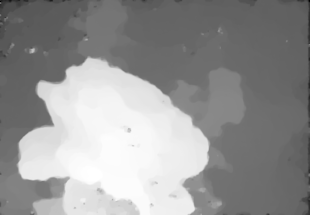
.. |pflug_demo| raw:: html

.. |views_demo| raw:: html

.. |refoc_demo| raw:: html

.. |src_lfp| raw:: html
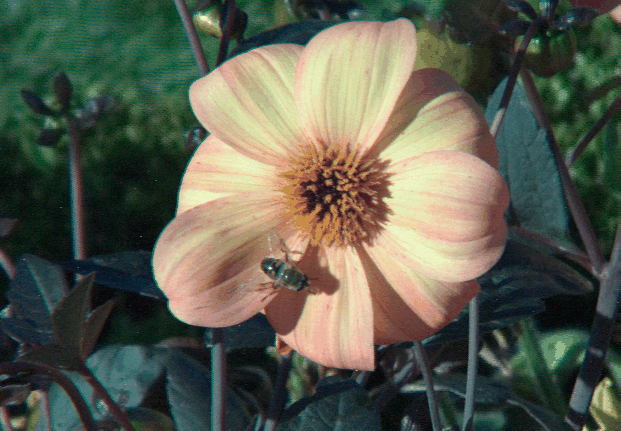
.. |ref_lfp| raw:: html

.. |res_lfp| raw:: html
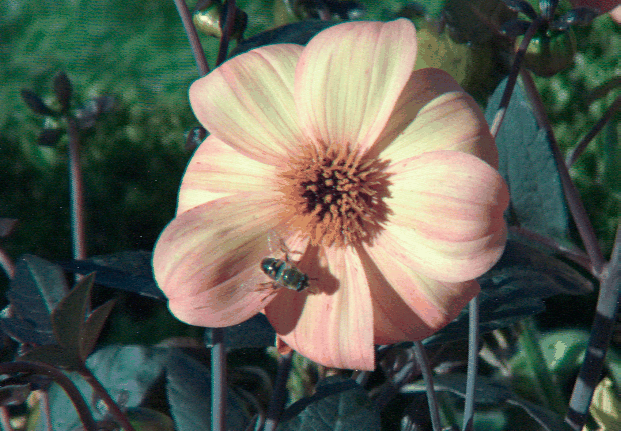
.. |opex_demo| raw:: html

.. |inria_demo| raw:: html
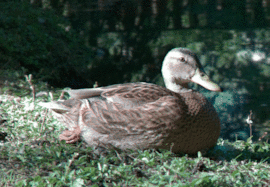
.. |UoB| raw:: html

.. |EUFramework| raw:: html

.. |Hahne| raw:: html

.. |br| raw:: html
.. Hyperlink aliases
.. _source: https://github.com/hahnec/plenopticam/archive/master.zip
.. _macOS: https://github.com/hahnec/plenopticam/releases/download/v0.9.3-beta/plenopticam_0.9.3.dmg
.. _Win: https://github.com/hahnec/plenopticam/releases/download/v0.9.3-beta/plenopticam_0.9.3.msi
.. _Linux: https://github.com/hahnec/plenopticam/releases/download/v0.9.3-beta/plenopticam_0.9.3.tar.gz
.. _PlenoptiSign: https://github.com/hahnec/plenoptisign/
.. _releases: https://github.com/hahnec/plenopticam/releases/
.. |WinExeDoc| replace:: **Windows protection**
.. _WinExeDoc: https://stackoverflow.com/a/65488937
.. |MacAppDoc| replace:: **macOS unidentified developer**
.. _MacAppDoc: https://osxdaily.com/2015/05/04/disable-gatekeeper-command-line-mac-osx/
.. |BigSurDoc| replace:: **see here**
.. _BigSurDoc: https://stackoverflow.com/a/67975297
.. |OpEx| replace:: **OpEx dataset**
.. _OpEx: https://ndownloader.figshare.com/files/5201452
.. |INRIA| replace:: **INRIA dataset**
.. _INRIA: https://www.irisa.fr/temics/demos/IllumDatasetLF/index.html
.. |Stanford| replace:: **Stanford dataset**
.. _Stanford: http://lightfields.stanford.edu/mvlf/
.. |IllumTar| replace:: *using your own Illum data*
.. _IllumTar: https://raw.githubusercontent.com/hahnec/plenopticam/master/docs/build/html/guide.html