https://github.com/haixiangyan/my-react-contenteditable
手把手实现一个简单的文本编辑器
https://github.com/haixiangyan/my-react-contenteditable
contenteditable react react-contenteditable
Last synced: 11 months ago
JSON representation
手把手实现一个简单的文本编辑器
- Host: GitHub
- URL: https://github.com/haixiangyan/my-react-contenteditable
- Owner: haixiangyan
- License: mit
- Created: 2021-04-06T00:52:21.000Z (almost 5 years ago)
- Default Branch: main
- Last Pushed: 2021-04-28T04:59:52.000Z (almost 5 years ago)
- Last Synced: 2025-02-05T22:48:59.090Z (about 1 year ago)
- Topics: contenteditable, react, react-contenteditable
- Language: TypeScript
- Homepage: http://yanhaixiang.com/my-react-contenteditable/
- Size: 355 KB
- Stars: 3
- Watchers: 2
- Forks: 1
- Open Issues: 0
-
Metadata Files:
- Readme: README.md
- License: LICENSE
Awesome Lists containing this project
README
# 造一个 react-contenteditable 轮子
> 文章源码:https://github.com/Haixiang6123/my-react-contenteditable
>
> 预览链接:http://yanhaixiang.com/my-react-contenteditable/
>
> 参考轮子:https://www.npmjs.com/package/react-contenteditable
以前在知乎看到一篇关于《一行代理可以做什么?》的回答:
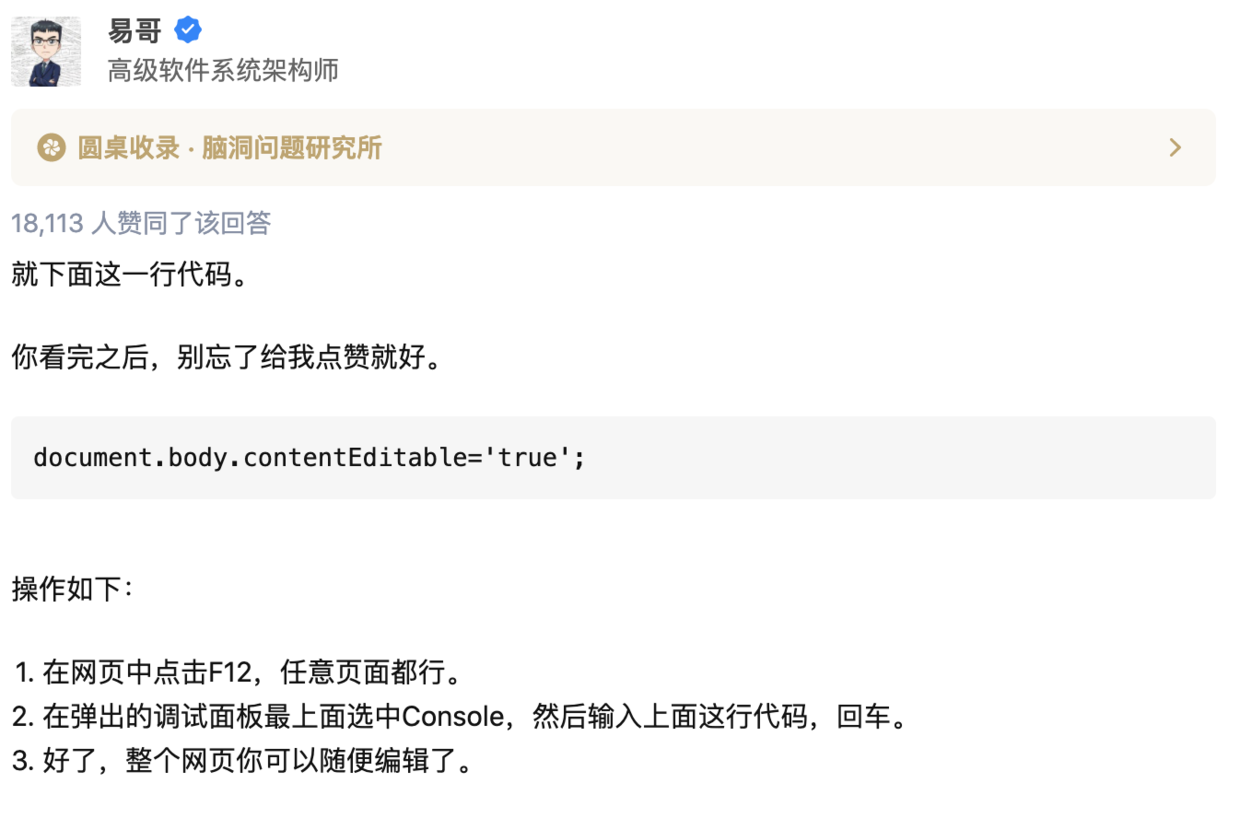
当时试了一下确实很好玩,于是每次都可以在妹子面前秀一波操作,在他们惊叹的目光中,我心里开心地笑了——嗯,又让一个不懂技术的人发现到了程序的美🐶,咳咳。
一直以来,我都觉得这个属性只是为了存在而存在的,然而在今天接到的需求之后,我发现这个感觉没什么用的属性竟然完美地解决了我的需求。
## 一个需求
需求很简单,在输入框里添加按钮就好了。这种功能一般用于邮件群发,这里的按钮“姓名”其实就是一个变量,后端应该要自动填充真实用户的姓名,然后再把邮件发给用户的。
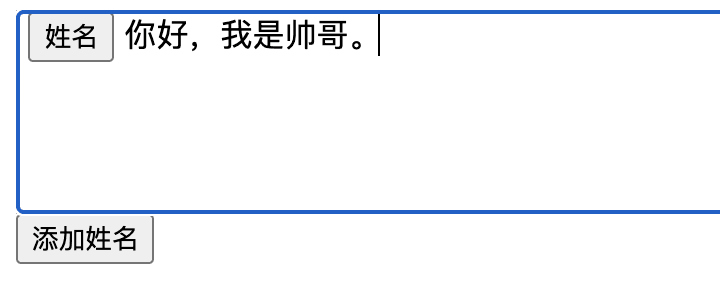
这个需求第一感觉像是 textarea 里加入一个 button,但是想想又不对:textarea 里加不了 button。那用 div 包裹呢?也不对:div 不能输入啊,唉,谁说不能输入的?`contentEditable` 属性就是可以让用户手动输入的。
下面就带大家手写一个 `react-contenteditable` 的轮子吧。
## 用例
参考 input 元素的受控组件写法,可以想到肯定得有 `value` 和 `onChange` 两个 props,使用方法大概像这样:
```ts
function App() {
const [value, setValue] = useState('');
const onChange = (e: ContentEditableEvent) => {
console.log('change', e.target.value)
setValue(e.target.value)
}
return (
);
}
```
重新再认识一下 `contentEditable` 属性:一个枚举属性,表示元素是否可被用户编辑。浏览器会修改元素的部件以允许编辑。详情可看 [MDN 文档](https://developer.mozilla.org/zh-CN/docs/Web/HTML/Global_attributes/contenteditable)。
为了可以插入 html,需要用到 `dangerouslySetInnerHTML` 这个属性来设置 `innerHTML`,并通过 `onInput` 来执行 `onChange` 回调。一个简单的实现如下:
```ts
// 修改后的 onChange 事件
export type ContentEditableEvent = SyntheticEvent & {
target: { value: string }
};
interface Props {
value?: string // 值
onChange?: (e: ContentEditableEvent) => void // 值改动的回调
}
class ContentEditable extends Component {
lastHtml = this.props.value // 记录上一次的值
ref = createRef() // 当前容器
emitEvent = (originalEvent: SyntheticEvent) => {
if (!this.ref.current) return
const html = this.ref.current.innerHTML
if (this.props.onChange && html !== this.lastHtml) { // 与上次的值不一样才回调
const event = { // 合并事件,这里主要改变 target.value 的值
...originalEvent,
target: {
...originalEvent.target,
value: html || ''
}
}
this.props.onChange(event) // 执行回调
}
}
render() {
const { value } = this.props
return (
)
}
}
```
但是很快你会发现一个问题:怎么打出来的字都是倒着输出的?比如打个 "hello",会变成:
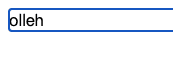
## 解决倒序输出的问题
如果你把 `onChange` 里的 `setValue(e.target.value)` 去掉,会发现这个 bug 又没了,又可以正常输出了。
这是因为每次 `setValue` 的时候组件会重新渲染,每次渲染的时候光标会跑到最前面,所以当 `setValue` 的时候会出现倒序输出的问题。
解决方法是在 `componentDidUpdate` 里把光标重新放到最后就可以了,每次渲染后光标回到最后的位置。
```ts
const replaceCaret = (el: HTMLElement) => {
// 创建光标
const cursor = document.createTextNode('')
el.appendChild(cursor)
// 判断是否选中
const isFocused = document.activeElement === el
if (!cursor || !cursor.nodeValue || !isFocused) return
// 将光标放到最后
const selection = window.getSelection()
if (selection !== null) {
const range = document.createRange()
range.setStart(cursor, cursor.nodeValue.length)
range.collapse(true)
selection.removeAllRanges()
selection.addRange(range)
}
// 重新 focus
if (el instanceof HTMLElement) el.focus()
}
class ContentEditable extends Component {
lastHtml = this.props.value
ref = createRef()
componentDidUpdate() {
if (!this.ref.current) return
this.lastHtml = this.props.value
replaceCaret(this.ref.current) // 把光标放到最后
}
...
}
```
这里要注意的是:对于 Range,可以是选区,也可以是光标。上面创建了一个 Range,`setCollapse(true)` 把 Range 设置为 [空选区](https://developer.mozilla.org/en-US/docs/Web/API/Range/collapse) 也就变成了光标的了。然后把 Range 放到创建的 Node 里,这个 Node 又放到容器最后。这就实现了 **“把光标放到最后”** 的效果了。
## checkUpdate
有人可能会有疑问:一般使用 `input` 之类输入组件的时候,如果没在 `onChange` 里 `setValue`,值都是不会改变的呀。上面提到不加 `setValue` 也可以再次输入,也就说我设置 `value` 就好了,不用手动再去更新 `value` 了,这里是不是可以做输入性能的优化呢?
答案是可以的,在 [react-contentedtiable 源码](https://github.com/lovasoa/react-contenteditable/blob/master/src/react-contenteditable.tsx#L58) 里就做了性能的优化。
```ts
shouldComponentUpdate(nextProps: Props): boolean {
const { props } = this;
const el = this.getEl();
// We need not rerender if the change of props simply reflects the user's edits.
// Rerendering in this case would make the cursor/caret jump
// Rerender if there is no element yet... (somehow?)
if (!el) return true;
// ...or if html really changed... (programmatically, not by user edit)
if (
normalizeHtml(nextProps.html) !== normalizeHtml(el.innerHTML)
) {
return true;
}
// Handle additional properties
return props.disabled !== nextProps.disabled ||
props.tagName !== nextProps.tagName ||
props.className !== nextProps.className ||
props.innerRef !== nextProps.innerRef ||
!deepEqual(props.style, nextProps.style);
}
```
但是随之而来的是由于阻止更新而引发的 Bug:https://github.com/lovasoa/react-contenteditable/issues/161。
在这个 Issue 里说到因为没有对 `onBlur` 进行更新判断,因此,每次改变了值之后,再触发 blur 事件,值都不会改变。那加个 `onBlur` 的检查是否可行呢?如果要这么做,那别的 `onInput`,`onClick` 等回调也要加判断才可以,其实这么下来还不如在 `shouldComponentUpdate` 里 `return true` 就好了。完全起不到性能优化的作用。
一个比较折中的方案是添加一个 `checkUpdate` 的 props 给使用的人去做性能优化。源码是对每次的值以及一些 `props` 更新进行判定是否需要更新。
```ts
interface Props extends HTMLAttributes {
value?: string
onChange?: (e: ContentEditableEvent) => void
checkUpdate?: (nextProps: Props, thisProps: Props) => boolean // 判断是否应该更新
}
```
在 `shouldComponentUpdate` 里返回这个函数的返回值即可:
```ts
class ContentEditable extends Component {
...
shouldComponentUpdate(nextProps: Readonly): boolean {
if (this.props.checkUpdate) {
return this.props.checkUpdate(nextProps, this.props)
}
return true
}
...
}
```
## innerRef
上面通过 ref 获取容器元素的代码比较冗余,而且还没有向外暴露 ref。这一步优化获取容器元素代码,并向外暴露 ref 参数。
```ts
interface Props extends HTMLAttributes {
disabled?: boolean
value?: string
onChange?: (e: ContentEditableEvent) => void
innerRef?: React.RefObject | Function // 向外暴露的 ref
checkUpdate?: (nextProps: Props, thisProps: Props) => boolean
}
```
需要注意的是,ref 可能为 Ref 对象,也可能为一个函数,要兼容这两种情况。
```ts
class ContentEditable extends Component {
private lastHtml: string = this.props.value || ''
private el: HTMLElement | null = null
componentDidUpdate() {
const el = this.getEl()
if (!el) return
this.lastHtml = this.props.value || ''
replaceCaret(el)
}
getEl = (): HTMLElement | null => { // 获取容器的方法
const {innerRef} = this.props
if (!!innerRef && typeof innerRef !== 'function') {
return innerRef.current
}
return this.el
}
emitEvent = (originalEvent: SyntheticEvent) => {
const el = this.getEl()
if (!el) return
const html = el.innerHTML
if (this.props.onChange && html !== this.lastHtml) {
const event = {
...originalEvent,
target: {
value: html || ''
}
}
// @ts-ignore
this.props.onChange(event)
}
this.lastHtml = html
}
render() {
const { disabled, value, innerRef, ...passProps } = this.props
return (
{
innerRef(node)
this.el = node
}: innerRef || null}
contentEditable
onInput={this.emitEvent}
onBlur={this.props.onBlur || this.emitEvent}
onKeyUp={this.props.onKeyUp || this.emitEvent}
onKeyDown={this.props.onKeyDown || this.emitEvent}
dangerouslySetInnerHTML={{__html: value || ''}}
>
{this.props.children}
)
}
}
```
上面添加了 `getEl` 函数,用于获取当前容器。
## 补充 props
除了上面一些比较重要的 props,还有一些增强扩展性的 props,如 `disabled`, `tagName`。
```ts
class ContentEditable extends Component {
...
render() {
const {tagName, value, innerRef, ...passProps} = this.props
return createElement(
tagName || 'div',
{
...passProps,
ref: typeof innerRef === 'function' ? (node: HTMLDivElement) => {
innerRef(node)
this.el = node
} : innerRef || null,
contentEditable: !this.props.disabled,
onInput: this.emitEvent,
onBlur: this.props.onBlur || this.emitEvent,
onKeyUp: this.props.onKeyUp || this.emitEvent,
onKeyDown: this.props.onKeyDown || this.emitEvent,
dangerouslySetInnerHTML: {__html: value || ''}
},
this.props.children
)
}
}
```
## 总结
至此,一个 react-contenteditable 的组件就完成了,主要实现了:
* value 和 onChange 的数据流
* 在 `componentDidUpdate` 里处理光标总是被放在最前面的问题
* 在 `shouldComponentUpdate` 里添加 `checkUpdate`,开发者用于优化渲染性能
* 向外暴露 ref,disabled,tagName 的 props
虽然这个 react-contenteditable 看起来还不错,但是看了源码之后发现这个库的很多兼容性的问题都没有考虑到,比如 [这篇 Stackoverflow 上的讨论](https://stackoverflow.com/questions/17890568/contenteditable-div-backspace-and-deleting-text-node-problems),再加上上面提到的蛋疼 Issue,如果真要在生产环境实现富文本最好不要用这个库,推荐使用 [draft.js](https://draftjs.org/)。当然简单的功能用这个库实现还是比较轻量的。