https://github.com/hal-wang/lavcode
支持 GitHub/Gitee 存储或 WebDAV 同步的密码管理软件。支持一个文件即一个密码箱。
https://github.com/hal-wang/lavcode
lavcode password password-generator password-manager password-store uwp
Last synced: 5 months ago
JSON representation
支持 GitHub/Gitee 存储或 WebDAV 同步的密码管理软件。支持一个文件即一个密码箱。
- Host: GitHub
- URL: https://github.com/hal-wang/lavcode
- Owner: hal-wang
- License: mit
- Created: 2020-05-06T07:45:19.000Z (almost 5 years ago)
- Default Branch: main
- Last Pushed: 2024-07-27T05:34:09.000Z (9 months ago)
- Last Synced: 2024-07-28T01:28:59.758Z (9 months ago)
- Topics: lavcode, password, password-generator, password-manager, password-store, uwp
- Language: C#
- Homepage: https://lavcode.hal.wang
- Size: 8.32 MB
- Stars: 24
- Watchers: 1
- Forks: 3
- Open Issues: 2
-
Metadata Files:
- Readme: README.md
- License: LICENSE
Awesome Lists containing this project
README
Lavcode —— 免费开源的密码管理软件
---
**主页查看更多详情:**
## 安装使用
可以从应用商店安装,也可以下载安装包安装
### 从商店安装(推荐)
`Lavcode` 发布在 `Win10/11` 应用商店 Microsoft Store
- 应用商店内搜索 `Lavcode` 并下载安装
- 也可以通过此链接跳转:
### 使用安装包安装
从 `v1.1.0` 开始,可以在 [Releases](https://github.com/hal-wang/Lavcode/releases) 下载安装包
安装步骤如下
1. 在 `系统设置 -> 隐私和安全性 -> 开发者选择`,打开 `开发人员模式`,等待系统安装完毕
1. 在 [Releases](https://github.com/hal-wang/Lavcode/releases) 页面下载文件 `Lavcode.Uwp_*.*.*.*.zip` 并解压
1. 使用管理员身份打开 `Windows PowerShell` 运行解压后的 `install.ps1` 文件
## 遇到问题?
如果是一般性问题,请在这里寻找答案或提问:[Discussions](https://github.com/hal-wang/Lavcode/discussions)
如果软件出现 BUG,请在这里寻找答案或提问:[Issues](https://github.com/hal-wang/Lavcode/issues)
如果是代码有问题,并且你能够修改,欢迎提交 [PR](https://github.com/hal-wang/Lavcode/pulls)
## 贡献
欢迎任何人对本项目贡献,让 Lavcode 持续改进
- 有好的想法请在这里提:[Discussions](https://github.com/hal-wang/Lavcode/discussions)
- 软件错误请在这里提:[Issues](https://github.com/hal-wang/Lavcode/issues)
- 代码改进欢迎提交 [PR](https://github.com/hal-wang/Lavcode/pulls)
### 代码贡献列表
_列表自动更新_
## 截图


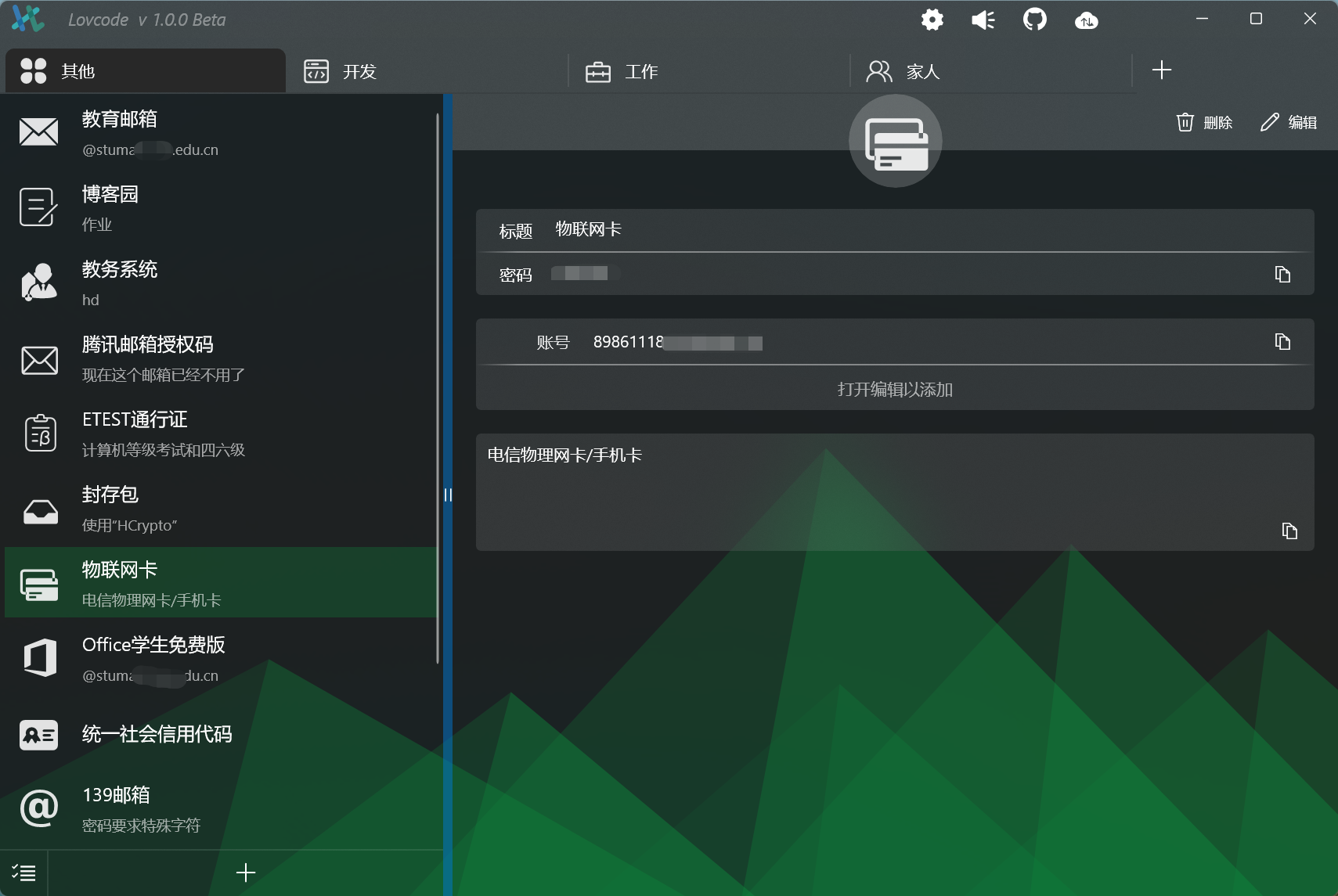
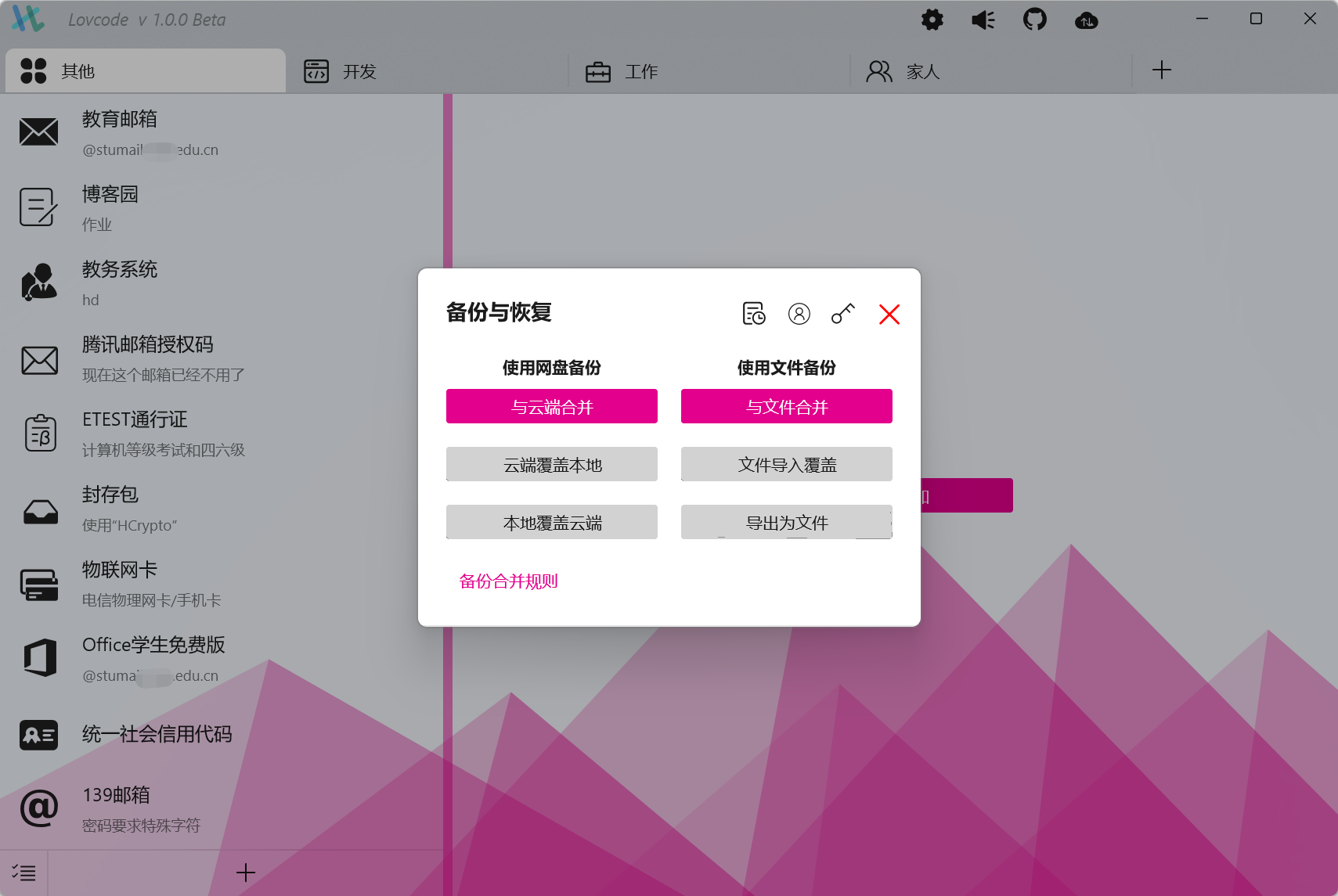
## License
本项目遵循 MIT 开源许可协议







