Ecosyste.ms: Awesome
An open API service indexing awesome lists of open source software.
https://github.com/halfnelson/svelte-native-nativescript-ui
Svelte Native support for Nativescript UI
https://github.com/halfnelson/svelte-native-nativescript-ui
Last synced: 8 days ago
JSON representation
Svelte Native support for Nativescript UI
- Host: GitHub
- URL: https://github.com/halfnelson/svelte-native-nativescript-ui
- Owner: halfnelson
- License: mit
- Created: 2019-10-13T07:02:02.000Z (over 5 years ago)
- Default Branch: master
- Last Pushed: 2023-03-14T17:46:59.000Z (almost 2 years ago)
- Last Synced: 2025-01-31T20:15:28.093Z (19 days ago)
- Language: TypeScript
- Size: 3.17 MB
- Stars: 41
- Watchers: 2
- Forks: 7
- Open Issues: 17
-
Metadata Files:
- Readme: Readme.md
- Changelog: CHANGELOG.md
- License: LICENSE
Awesome Lists containing this project
README
# Svelte Native - NativeScript UI
Provides support for using [NativeScript UI](https://docs.nativescript.org/ui/overview#nativescript-ui-overview) in [Svelte Native](https://svelte-native.technology) Applications
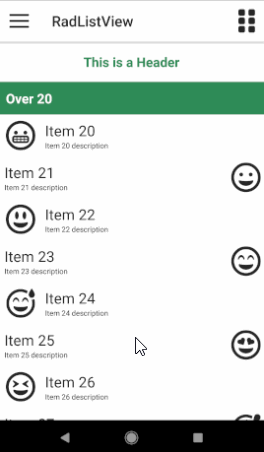
## Usage
npm install any of the following nativescript ui packages you wish to use.
Supported:
* Side Drawer ([nativescript-ui-sidedrawer](https://www.npmjs.com/package/nativescript-ui-sidedrawer))
* List View ([nativescript-ui-listview](https://www.npmjs.com/package/nativescript-ui-listview))
* Chart ([nativescript-ui-chart](https://www.npmjs.com/package/nativescript-ui-chart))
* Calendar ([nativescript-ui-calendar](https://www.npmjs.com/package/nativescript-ui-calendar)))
* Data Form ([nativescript-ui-dataform](https://www.npmjs.com/package/nativescript-ui-dataform))
* Gauge ([nativescript-ui-gauge](https://www.npmjs.com/package/nativescript-ui-gauge))
* AutoComplete ([nativescript-ui-autocomplete](https://www.npmjs.com/package/nativescript-ui-autocomplete))
In your project's `app.ts` file, add:
```js
//import the components you are using
import RadListViewElement from "svelte-native-nativescript-ui/listview"
import RadSideDrawerElement from "svelte-native-nativescript-ui/sidedrawer"
import RadCalendarElement from "svelte-native-nativescript-ui/calendar"
import Charts from "svelte-native-nativescript-ui/chart"
import RadDataFrom from "svelte-native-nativescript-ui/dataform"
import Gauges from "svelte-native-nativescript-ui/gauge"
import AutoCompleteElement from "svelte-native-nativescript-ui/autocomplete"
//register them with svelte-native so they can be used in svelte components
RadListViewElement.register();
RadSideDrawerElement.register();
RadCalendarElement.register();
Charts.register();
RadDataFrom.register();
Gauges.register();
AutoCompleteElement.register();
```
Then use them in your `.svelte` components:
```html
...
...
```
## Demo Project
The included demo project can be launched with:
```sh
$ cd demo
$ npm install
$ tns run android
```
The demo contains examples for each of the supported elements that you can use as a starting poing.
## Usage
The documentation for the supported controls can be obtained from the NativeScript site
* Side Drawer ([docs](https://docs.nativescript.org/ui/components/SideDrawer/overview))
* List View ([docs](https://docs.nativescript.org/ui/components/RadListView))
* Chart ([docs](https://docs.nativescript.org/ui/components/Chart))
* Calendar ([docs](https://docs.nativescript.org/ui/components/Calendar))
* Data Form ([docs](https://docs.nativescript.org/ui/components/DataForm/dataform-overview))
* Gauge ([docs](https://docs.nativescript.org/ui/components/Gauge/overview))
* AutoComplete ([docs](https://docs.nativescript.org/ui/components/AutoCompleteTextView/overview))
The differences between the documentation at the nativescript site and the usage in svelte-native can be observed by looking at the examples in the demo project.
The main differences are the assigning of configuration elements to their parent's properties, and the handling of templates.
### Automatic parent properties
Most configuration elements in the nativescript-ui components only have a single valid parent component and property that they can be assigned to. Svelte Native sets the default parent property for these configuration elements where possible.
eg
```html
```
becomes:
```html
```
Note that since the `axis` elements are valid on either the `horizontalAxis` or `verticalAxis` properties, they still need to be specified using svelte-natives `prop:` directive.
### Template Element
When a controls needs to render a child view multiple times (RadAutoCompleteTextView, RadListView) , Svelte Native configures the controls to use Template elements.
For RadListView the item the template represents is given by the type, eg:
```html
This is a Header
This is a Footer
```
For Autocomplete it is given as the child of a `suggestionView` element:
```html
```